Many people are currently unable to access a Roblox account since they forgot or lost access to their email. People have started to think that Roblox deletes the account of users below 13 and delete the accounts of inactive users. Do you think they do that? Well, then, obviously, the answer is no because Roblox allows all users, irrespective of their age.
They also have a setting altered in their account depending on their age, as in having account supervision under parental control, and for deleting old accounts, it is not true as well cause I’ve heard people logging into their accounts even after a year or more after being inactive, though I wouldn’t leave my account inactive for a such a long time.
Key Takeaways
- The personal account in Roblox can be recovered without an email by using three methods- Using a new email, using the contact number, or contacting help.
- Mostly Roblox team takes less than 24 hours to respond, but they always reach you back within 24-48 hours.
Steps To Recover Roblox Account
Well, if you’re worried about recovering your Roblox account and searching for ways to get back your Roblox account, then I would say you have visited the correct page. The Roblox account can possibly be recovered in 3 ways; follow the steps below depending on your issue on recovery, the possible ways one could have lost their access is by losing their email id access, forgetting the registered mail, or the password as we all have the tendency to forget things sometimes. Now I’ll give out the step-by-step process
1. Using A New Email
In the growing technologies, the email account is one we all have; despite our age and profession, we all tend to have at least two accounts, so using a new mail in the recovery of your account won’t be much of an issue. Here I list out the steps for you to follow,
- The first and foremost thing you have to do is open the official Roblox support page. After opening the select, if resetting your password doesn’t work and choose the customer support option.
- The website screen appears with the details required for the recovery of your account appears on the screen. The page contains two sets of information to be filled in.
- The first set of information will be your name, user name, and email id details. The name and username are optional.
- The mail id is mandatory, and the mail id you give should be either the mail id of the persons you trust or your current mail id that is active and accessible for you.
- If you belong to the age group below 13, you can use your parent’s mail id. After giving the mail id, it is better to check both dialog boxes containing the same mail id, as it requires the same mail id to complete the procedure.
- The second set of information you are about to fill in addresses your issue.
- The information you give should be clear for the support team to understand your issue and solve the problem.
- The device you use to play Roblox should be chosen either it can be an iPhone or an android phone.
- The second dialog box asks for your issue, and you should choose the options account hacked or can’t log in.
- Once you choose this there will be another question below it asking for further details on the issue where you should select the option forgot password.
- Then last but not least is the description box, where you will get to type out your point of view on the issue; the description should clearly explain your problem. For example, I lost my access to the Roblox account because I forgot my registered mail id, I couldn’t access to my account. Kindly take time to look into the issue
- After describing your issue, you can click the submit button below the dialog box.
- Once you have submitted it, the only thing you have left to do is wait for the response from Roblox.
2. Using the Contact Number
If you have your phone number, it is easier to recover your account back. Unlike using another email, you can set your own password and access your account. Here are the steps you have to follow to recover your account using the contact number.
- The Roblox website is the way to recover your account using your contact number, so open the official Roblox website.
- Once the website appears, open the login page. On the login page, select the option forgot username or password.
- Once you choose this option, the page will appear with two options password or username, select password.
- Below the password tab, you can see an option stating to use the phone number to reset the password; select this option.
- This option will load with two boxes requiring a contact number.
- In the first box, you have to select your country pin code for the contact number, as in (+91) for India. In the second box, you should type your contact number.
- Give a contact number that is active and within your reach.
- Check the contact number for mistakes and if there is none, then select the submit option below.
- After clicking submit, choose the option to verify your contact number. A 6-digit code will be sent to the contact number you have given.
- After typing the code, select the verify option below, if you find difficulties in receiving the code, select the option to resend the code to receive the code again.
- After verifying you can set your new password.
- Make sure you typed the password as you intended, and check for any mistakes; if there is none, you can confirm it.
- Now you can access your Roblox account using the new password you created.
3. Contact Help
If these two ways didn’t work out for you, the only option left for you is to contact help through the Roblox support team; here are the steps you have to follow to submit your issue.
- To reach the Roblox contact help, open the Roblox support page.
- The support page loads with contact information and your issue.
- In the contact information, you will be asked for your name, user name, and email id.
- Though the name and username will be optional, the mail id is mandatory. The mail id you give should be active and accessible. If you give any other person’s email id, make sure you give the id of a trustable person, or else it is better to go with your parent’s mail id.
- Now, after completing the contact information, you will be given 4 sets of boxes to describe your issue.
- The first box requires information on the type of device you created an account and played.
- The second box contains a series of options describing different issues; you have to select the options account hacked or can’t log in.
- Once you select this option, you will be displayed to another bix, requiring the specification of the issue.
- In the third box, choose the option forgot password.
- The last box will be a type-out, where you have to type out your problem in simple words. The description of your issue should be clear and not blunt. For example, I lost my access to the Roblox account since I forgot my registered mail id, and I couldn’t access my account; kindly look into the problem.
- Now after describing your issue, click the submit button below the description box. The contact team may take time to reply, so it is better to wait.
These are the three possible ways you could recover your Roblox account without using an email id. The contact team from Roblox may reach you anytime as long as the contact information you have given is correct. Make sure that the passwords are not shared with any of your co-players as well. Set passwords in a way that only you can remember; setting up easier passwords may also end up in the hacked account. So it is necessary not to share passwords with anyone. The methods I have explained are clear and easy to keep up with it.
How Quickly Does Roblox Reply After Reporting A Issue?
I have seen many of you asking these doubts, and the answer is they reply within a maximum time period of 24 to 48 hours. Sometimes it may also take more than 48 hours, and it depends on their queries or problem as well. If you didn’t receive any mail after waiting for 48 hours, it is better to try again. For some, it may take 6 days as well.
FAQs
How do I recover my old Roblox account?
You can recover your old Roblox account by following the steps mentioned above such as verifying your contact number, using a recovery code, and also contacting the Roblox support team for help.
Is it possible to reset a password without email?
Yes, it is possible to reset your password without an email. You can use the recovery code sent to your phone number or contact the Roblox support team for help.
Do Roblox deletes the account of users below 13 and deletes the accounts of inactive users?
No, Roblox never deletes the accounts of users under 13 years old but surely put some restrictions. And also, those who have been inactive can feel safe, as I have seen people get back to their accounts even after 2 years. But Roblox can change these rules any day and at any time.
Can I change my Roblox account password?
Yes, you can change your Roblox account password by logging in to your account and going to the settings option. Then click on Account info and choose Change password. Enter your old password and create a new one, then re-enter the new password to confirm it. You can now use this new password to access your Roblox account



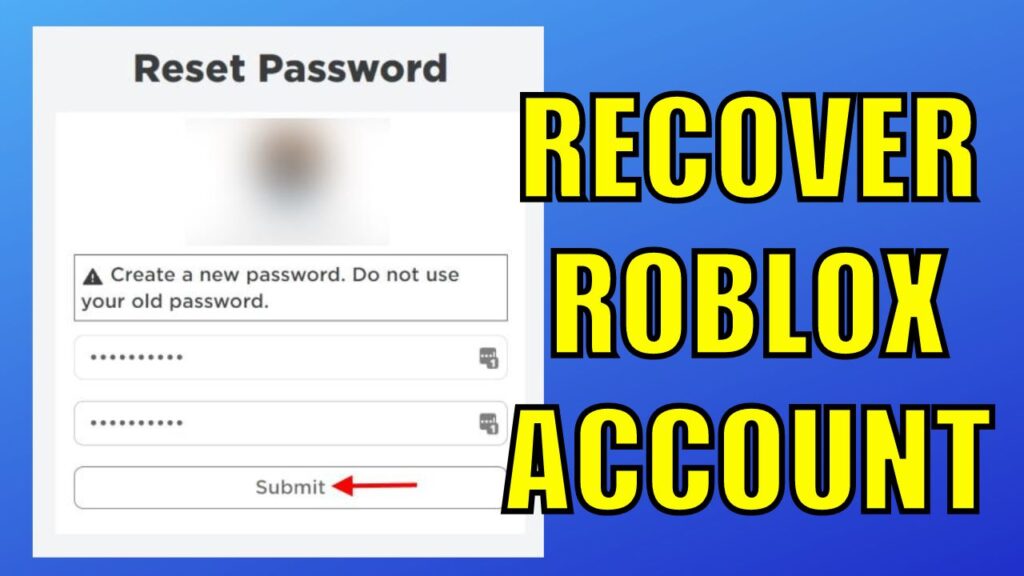
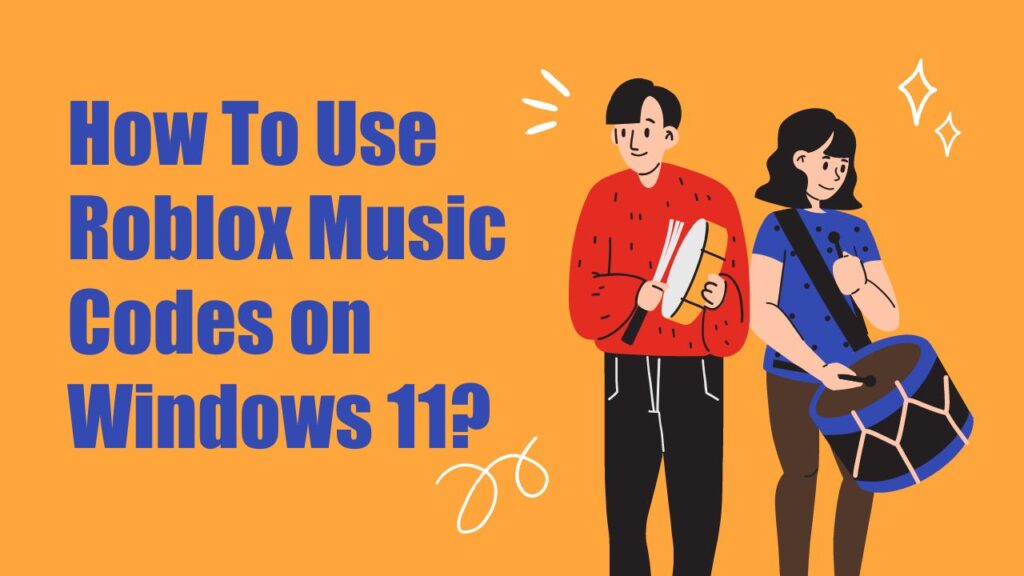
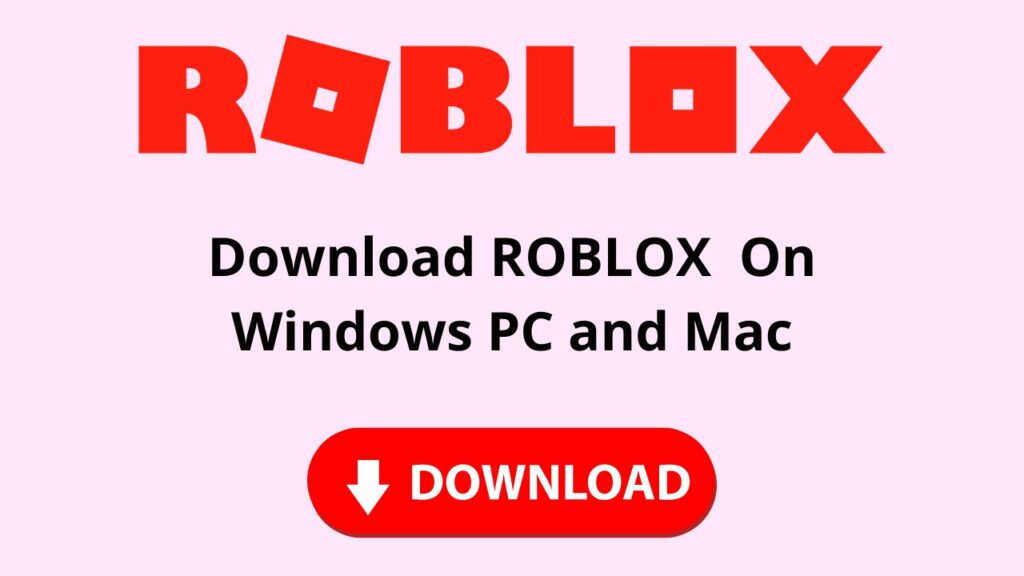
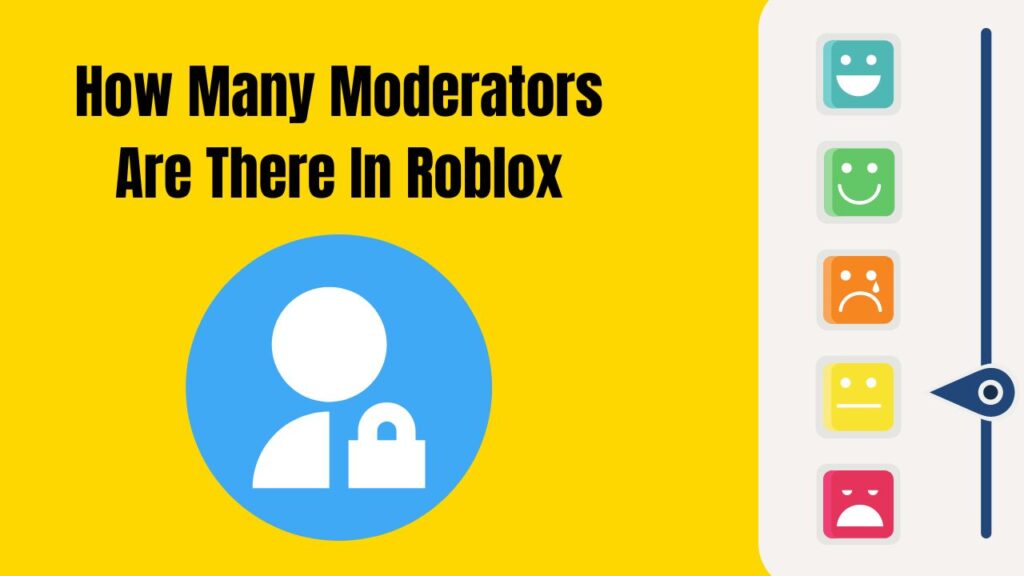
![How To Change The Group Name On Roblox? [Exclusive Guide 2023] Change The Group Name On Roblox](https://techinfest.com/wp-content/uploads/2023/01/Change-The-Group-Name-On-Roblox-1024x576.jpg)