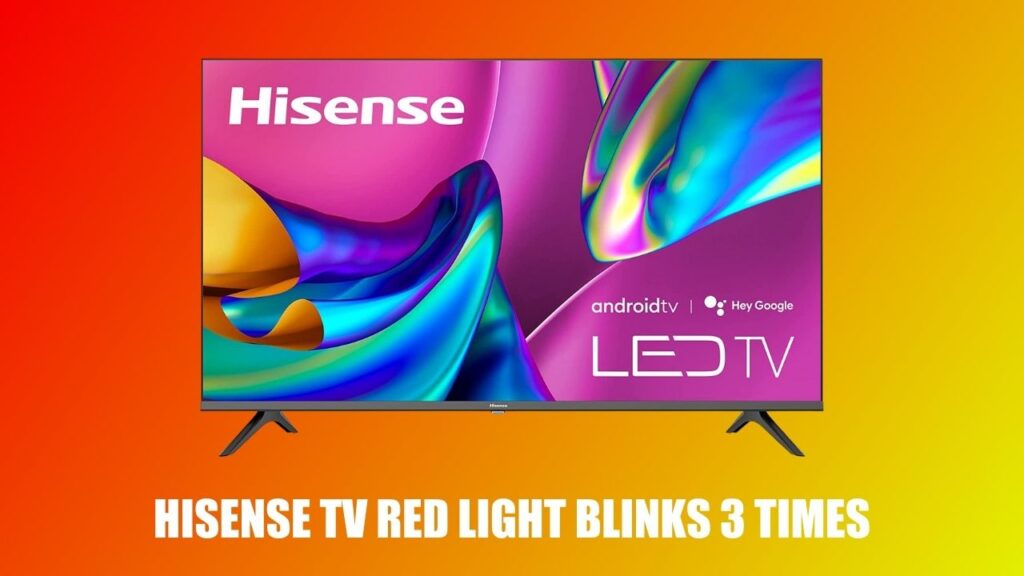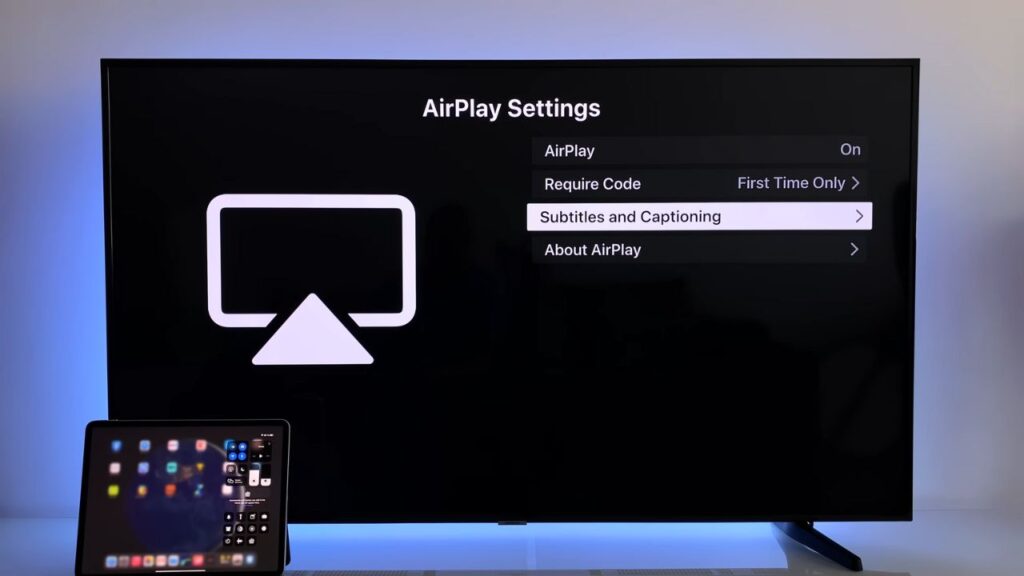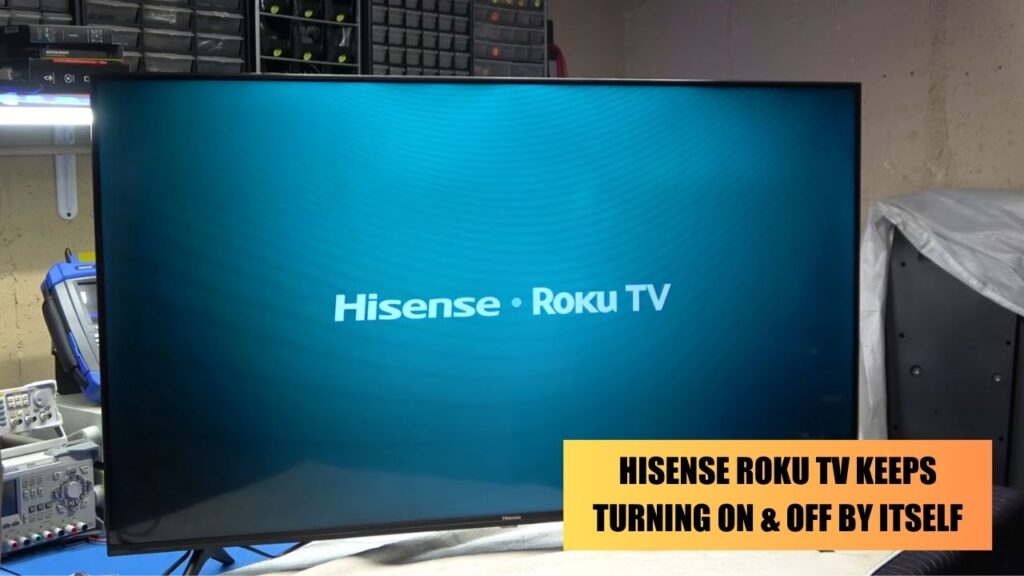Blinking red light on Roku TV indicates that there is a network problem or low power. If the red light blinks twice or flashes continuously, then it is indicating that the TV is unable to connect to your Wi-Fi. In that case, you must verify the network connection by going to Settings > Network > About and checking whether it is connected or not. You will see the labels “Poor”, “Good” or “Excellent”. If the signal strength is “Poor”, then you need to click on “Check connection”. Finally, you will get a prompt that the “Connection check was successful”.
Now, the light will stop blinking, and you can verify whether the applications are opening without any lag. Other than this, you can also restart the network router as well as the Roku TV.
However, if the Roku TV still keeps on blinking red, then it is an indication that there is insufficient power. In that case, you need to reboot the device or Power cycle your Roku TV wherever seems to be the case.
In this blog, we will help you with alternative methods to solve the Hisense Roku TV blinking red light twice.
4 Methods to Fix Hisense Roku TV Blinking Red Light Twice
Hisense Roku TV blinking red light can also be an indication that there is an issue in the TV circuit or the TV hardware. So, let’s get to know how you can fix the problem.
Verify the Power Sockets and Cables
To begin with – you must verify whether the television is turned on. If the wall socket is defective, then the television might not get proper power which results in a power failure, and the device stops unexpectedly.
Here are the steps to determine whether the wall socket is defective –
- Unplug the TV from the wall socket and try to plug it into another outlet.
- If you are using any Power surge protector or extension cord, then you can connect the device directly to the wall socket.
- Now, reattach the television to the wall and check if the red light is activated or not.
You must also determine if the cables are defective –
- Check the functionality of the extension cord. It is quite possible that your device has entered standby mode if the wires fail to transmit the power.
- Do check the input port of the TV after you turn it off, and then use the same cable to connect to any other device.
- If you are using faulty HDMI or RCA, then you must replace it to get a better result.
Conductor network connection check
To verify the status and signal strength of the internet connection, you must follow the steps given below:
- Go to Settings > Network > About and check whether the device is showing connected or not. You will also find the range of signal strength labeled as “Good”, “Poor” or “Excellent”.
- If the signal strength indicates “Poor”, then you need to click on “Check Connection”.
- The Hisense Roku device will start checking the internet connection as well as the wireless and wired connection.
Once the process is complete, you will see the “Connection check was successful” label, and the red light will stop blinking twice.
Power cycle the device
This is a soft reset of the TV, and it won’t delete your pre-installed channels or settings. To continue –
Turn off the Roku TV and unplug it from the power outlet. Now, press the Power button for 30 seconds as the stored energy gets released. You can also plug it back and turn on the TV. Now the Hisense Roku will stop blinking red light.
Factory reset the settings of the TV
Unwanted modifications in the settings of the TV can lead to the blinking of red light twice, in that case, it is a configuration problem, and you need to restore the device settings.
To perform this, remove all the devices and power off and on the TV. Locate the Power button, which is usually located at the back or bottom of the TV. Hold down the Power button for at least 20 to 30 seconds. This will turn off the TV again, and you need to wait for at least 30 minutes before you can turn the television back on.
As your television restarts, you will notice that the backlight is activated and the problem has been dissolved
Are you unable to see the tea backlight of the TV?
Yes!, Then this indicates that the TV has failed to display any image. This error is being triggered due to a short circuit in the main board or Power board.
To resolve this problem, take a flashlight, turn it on, and bring it close to the TV screen. Now, try to see if you can view any images or text. If none of the characters or images appear, then the backlight circuit might be defective.
You can also try to reset the brightness setting and check if this works for you. In case the backlights are defective, then take Hisense Roku TV for immediate repair and replacement service.
What if there is a hardware issue, and you need a replacement?
If you press the Power button and the red light flashes, this indicates there is a defect in the Powerboard which must be replaced. Also, if the power button does not blink and remains static, then there might be an issue with the motherboard.
You might even blow the main fuse if you try to unplug the TV while it is still on. Lastly, the flickering screen indicates that there is a circuit problem that needs to be replaced immediately.
All these are all indications of hardware issues. If the television is still under warranty period, then you can take it to the service center or get a budget-friendly replacement from third-party services




![Where is the Reset Button on Hisense TV? [All Modes + Expert Guide] Where is the Reset Button on Hisense TV](https://techinfest.com/wp-content/uploads/2023/04/Where-is-the-Reset-Button-on-Hisense-TV-1024x576.jpg)