Playing the Roblox game for a while leaves your mind with endless ideas. Well, if you don’t want such good ideas to go to waste, here is what you can do: Your endless ideas can be put to use by creating games. The thing you need most for creating games is ideas and passion. Despite creating games, we can also copy games on Roblox. With just a few easy steps, you can make an exact replica of any game on the platform. Whether it’s for personal use or to create something entirely new, copying games on Roblox will open up all kinds of possibilities for your creative endeavors.
Key Takeaways
- Anyone can create a Clone of any game in Roblox. It is also possible to bring innovation to pre-existing content.
- To copy a game in Roblox, you can use either the Roblox Studio or third-party software or download a backup from its details page on Roblox.com.
- Before copying someone else’s game, always seek permission from the creator to avoid legal issues.
What Are The Methods Of Cloning?
Roblox allows this as well, as users can simply create a game by cloning one from the public platform. Well, now that we’re getting down to business, let me tell you that there are a few ways in which you can clone your game. Let us go through each method in simple steps.
1. Using Asset copier software:
If you’re wondering about the name, I’ll tell you. It is software using which we can create and clone games. If you don’t have the software then download it on your pc, because this will be our primary source in cloning games. Now I’ll tell about cloning the games within Roblox. Let’s start the process.
- Inside the Roblox webpage, choose the desired game you want to clone.
- Inside the game, just right-click anywhere on the screen without disturbing any other options on the screen. There will be an option named, ‘Inspect’ at the bottom of the options.
- Once you select inspect, an overlay will appear on the screen. From the overlay, choose the option named ‘network tab’.
- You can see some web files on your screen after pressing the ctrl + R buttons. Search for a file that has the name of the game, which will most probably be on the top.
- Now Right-click the desired file and select, ‘copy’ and from the appearing options select ‘copy as PowerShell’.
- Open the asset copiers site, paste in the box and choose ‘start copying’
- The file downloaded will now be opened in the Roblox studio. After opening the game on the Roblox site, you can customize the game as per your preferences.
I hope the guide is easy for you to follow. This is one of the techniques where you can copy the shell of the game and customize it as per your preferences.
2. Roblox Tools:
This technique is much easier than the previous one. Here you have to download the one thing foremost, which is the Roblox tool’s game copier. The Roblox Tools game copier will be used in this technique to clone the game. Now let’s begin the process.
- As I said, you have to download the Roblox Tools game copier. Now the file downloaded should be extracted.
- Now go to the Chrome browser and activate developer mode. The developer mode is activated by pressing the buttons Ctrl + Shift + J.
- On the right corner of the page, you can find an option named “Load Unpacked.”
- Now select the file you extracted and log in to your Roblox account. After selecting the game you have desired to clone, choose the puzzle icon in Chrome.
- You can find the puzzle icon on the top right corner of your page, beside your profile picture.
- Now, after selecting the game copier, you can see the Roblox studio opened as well. In the Roblox studio, the game you chose would have already been copied.
- From the file menu, select the option Save As. If you wish to save the game you cloned to your PC, then a simple change in the last is all you have to do.
- In the option “file,” you have to select the option “Publish to Roblox as.”
This technique allows you to use Roblox tools to clone the desired game. This technique can also be used to upload the game, create a new one, or replace an existing one.
How To Recreating your own creation?
Learning is a process that has never ended. So, no worries if you wish to recreate your game. We all wish to implement better ideas in our work. So, this is a technique for those who wish to recreate their own game. Unlike the previous techniques, you don’t have to download any software here.
- Inside the Roblox Studio, log in to your Roblox account. Now choose the option named “My games.”
- Choose the game you want to edit and left-click it.
- Now choose the option named “Edit,” which can be found at the bottom of the screen. Now you can edit the game as you wish and copy the game.
- If you wish to create a backup, you can follow this step. Now choose an option named “File,” and under the set of options, choose “Save As.”
- If you wish to share your game on Roblox, then ignore the previous step.
- Choose the option “file,” and under the set of options, choose “Publish to Roblox as.”
How To Copy The Locked Games?
The games can sometimes be locked by their creators. Locked games cannot be downloaded or copied by the above-mentioned methods. So let’s adopt a different technique to copy the locked games.
- Now open your Roblox account and choose the “Create” tab.
- Now select “Configure start place,” and from the list of options, select “Permissions.”
- Select the box that is beside “Allow copying.”
- Now select the option “Save.”
How To Execute Cloning Of Someone’s Game?
Apart from the other three techniques, there is also one where you can copy someone else’s game. Well, this technique may not be successful for all. So, if this technique is not successful, you can try the other three methods.
- Now you have to choose the game you want to copy. Go to the desired game’s details page.
- Now choose the option “edit,” and it will open the game in Roblox Studio.
If you wish to save the game on your PC, then follow these steps:
- Now go to option “File” and choose “Save As.”
- Now select the location to save your file, and it can be edited later as per your preferences.
- You can also upload the game, create a new one, or replace an existing one by choosing “File” and “Publish to Roblox as.”
Few Words For You!
These are the techniques you can adopt to copy games on Roblox. So, you can create and clone games in Roblox as you desire. Apart from the techniques, do you think it is legal to copy games? Well, the answer is yes. Then, if you think that is the best alternative, you can directly approach the creator and seek permission to avoid legal issues. There is also a chance that creating games in an illegal way can lead to the permanent blocking of your accounts.
FAQs
How do I copy a game on Roblox?
To copy a game on Roblox, you can either use the Roblox Studio to create a new version of the game or clone the existing one. You can also use Roblox tools to upload, create, and replace existing games. Additionally, you can download third-party software to copy the game and execute the cloning of someone else’s game. However, you need to seek permission from the creator before doing so.
Is it legal to copy a game on Roblox?
Yes, it is legal to copy a game on Roblox as long as the creator of the original game gives permission for you to do so. If you are copying someone else’s game without seeking their permission, then you may be in violation of copyright law.
How do I save a game on Roblox?
To save a game on Roblox, you need to open the game in Roblox Studio and then choose the “File” option. From here, select the “Save As” option and specify where you want to save the file. You can also choose to “Publish to Roblox as” which will upload the game directly. Alternatively, you can save the game using third-party software or download a backup of the game from its details page on Roblox.com.
Is it possible to clone or copy a locked game?
Yes, it is possible to clone or copy a locked game on Roblox. To do so, you must open the game in Roblox Studio and then choose the “Permissions” option from the list of options under “Configure start place”.



![How To Copy Games On Roblox [Safe & Easy Tutorial 2023] How To Copy Games On Roblox](https://techinfest.com/wp-content/uploads/2023/02/How-To-Copy-Games-On-Roblox-1024x576.jpg)
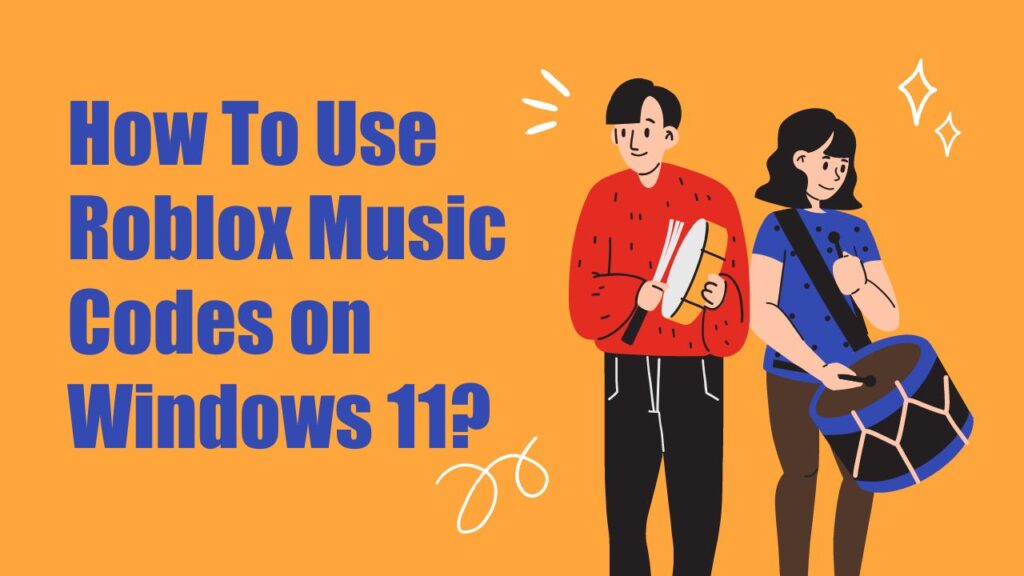
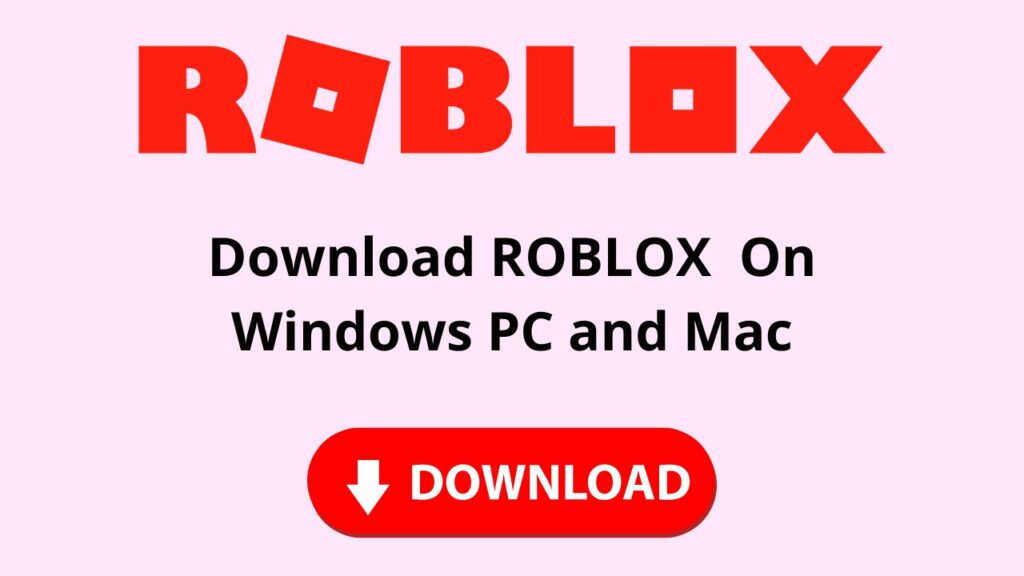
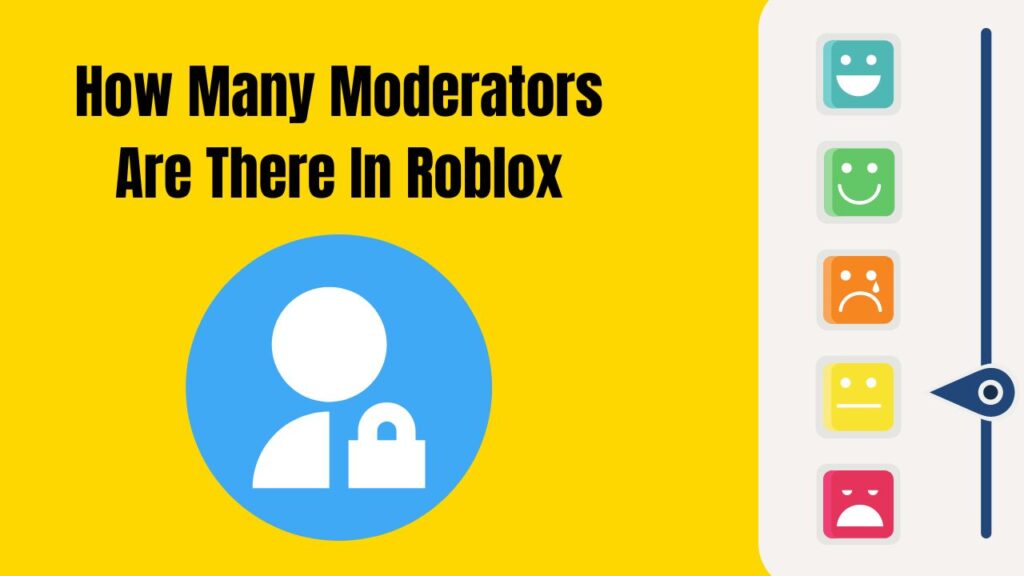
![How To Change The Group Name On Roblox? [Exclusive Guide 2023] Change The Group Name On Roblox](https://techinfest.com/wp-content/uploads/2023/01/Change-The-Group-Name-On-Roblox-1024x576.jpg)