We all have an important reason to quit our special things and habit. Especially talking about me; honestly, I never tried to delete my Roblox account. And I never tried to discover that part of the process. I remember I received a call from my friend. He is a dedicated boy and wants to focus on his competitive exam preparation. He asked me to delete his account, but he failed to do so.
I was surprised initially; how couldn’t he simply find a delete option? Later I discovered a very strange yet strategic thing when I personally take charge of that case. Be with me, and I will tell you what is strange in this process and how you can execute this task.
Key Takeaways
- Contact the support team with your query to delete your account permanently.
- Visit the “Contact Us” page to fill out the Query form.
Is There A Proper Way To Delete A Roblox Account?
People often ask me how they can delete their Roblox account. And I openly tell them, don’t try because you can’t directly do that by yourself. The direct answer to this question is no. To delete your Roblox account, you will require customer support’s help. There is no other specific way to delete your account.
The process of deleting your account using Roblox is not complex, however. Below, I have listed the steps involved in the Roblox account deletion:-
Steps Involved
- On Roblox.com, log in with your credentials.
- After you log in, you must scroll down to the bottom of the page. Click on the link titled “Help”. You will get redirected to the Help page.
- On the Help page, you must scroll down to the bottom of the page and click on the link named “Contact Us”. This will lead to another page with contact details.
- On this new page, you will find the link titled “Support form”. It will be located in the page’s text. You must click on that link to access the customer support form.
- In the form that opens up, you must fill up your details. You must mention your first name, email address, and username. Then you must select your issue details. Further, you will also be required to select the device you use to play Roblox. The category you need to select to delete your account is “Billing & Payments” after which the subcategory you must choose is “Cancel Membership”. In the description too, you may mention that you wish to delete your account.
- You will need to send your form by pressing the “Submit” button.
- You will receive a response from customer support with further details to delete your account. They will take some additional details to verify your account details before deleting it.
FAQs
How long does it take to delete a Roblox account?
It usually takes about 2-3 days for the Roblox support team to delete your account.
What happens when I delete my Roblox account?
When you delete your Roblox account, all the content associated with it will also be deleted. This includes things like virtual items, inventory, builds, and creations. It is important to note that this process is permanent and cannot be reversed.
Is there any way to recover my deleted Roblox account?
No, once an account is deleted, it cannot be recovered or restored at any stage. Therefore, make sure you have taken this decision wisely.



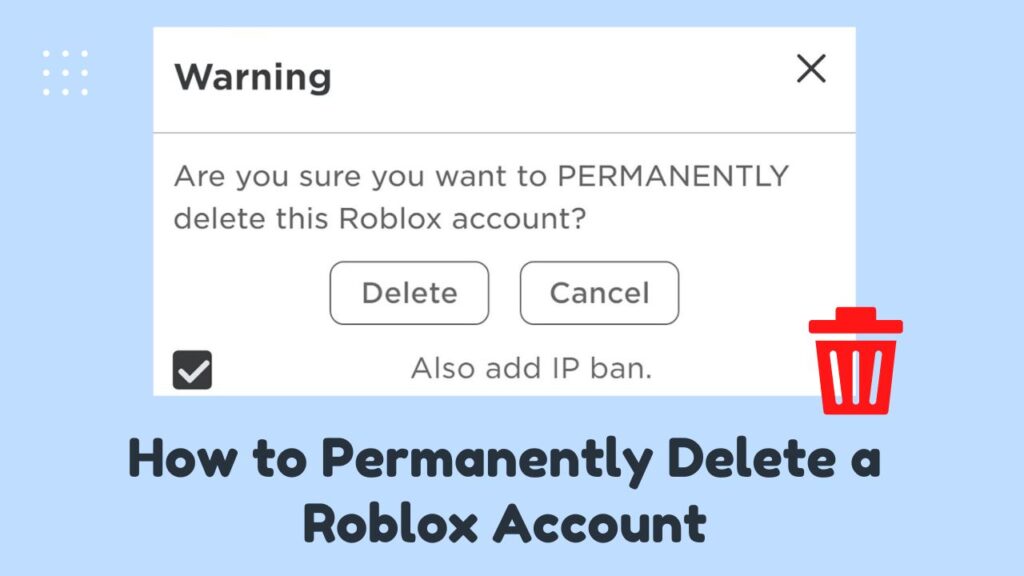
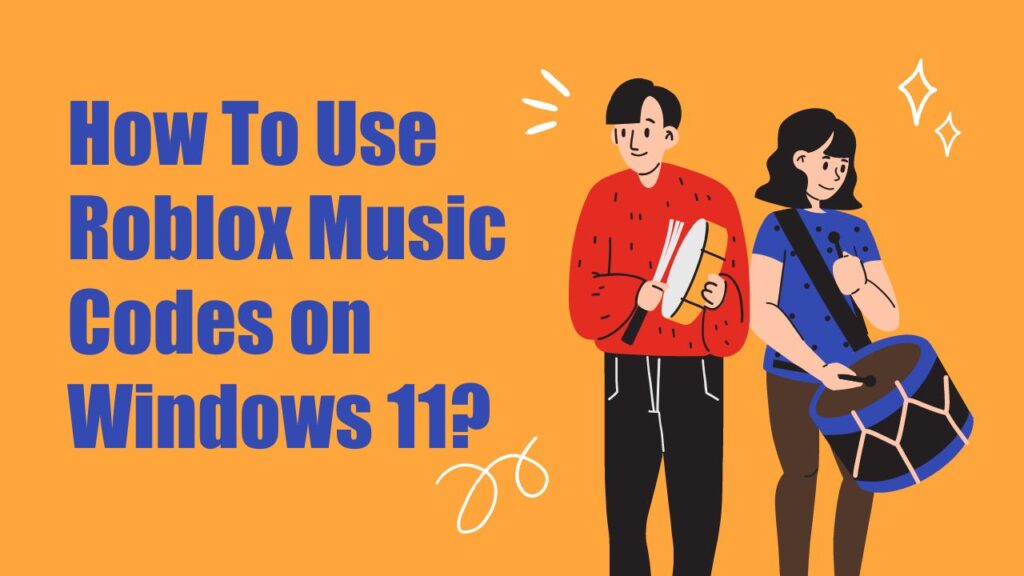
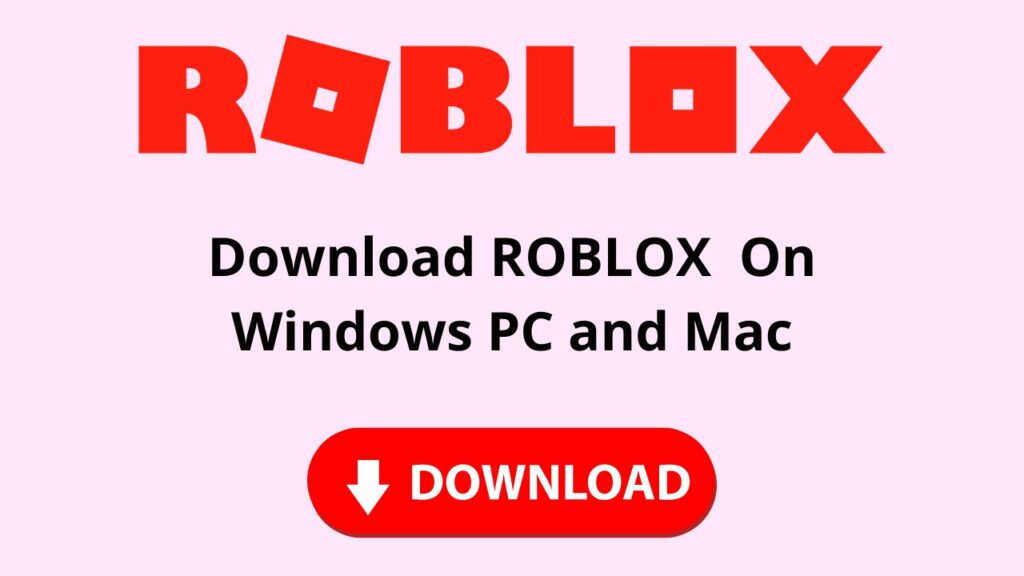
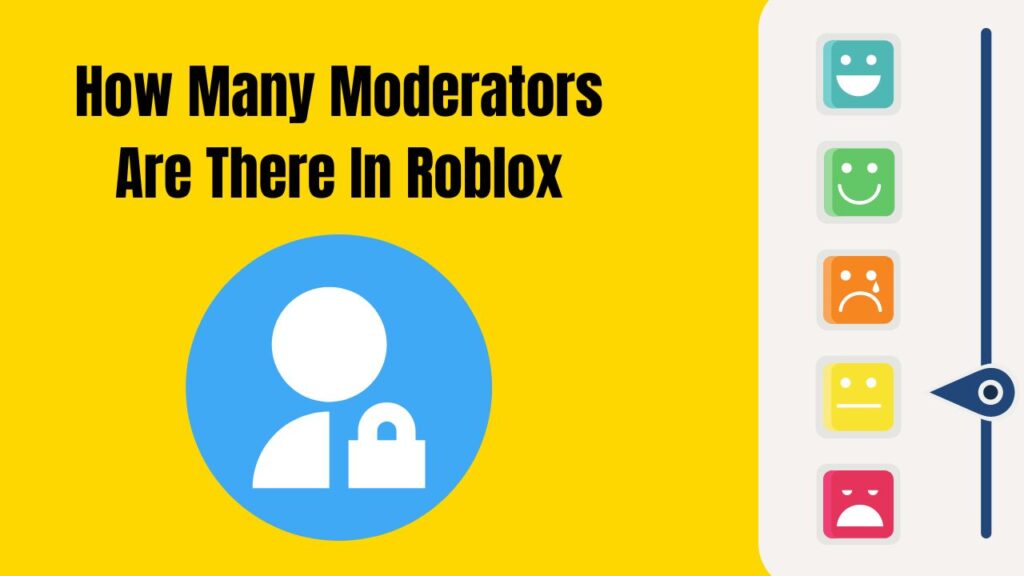
![How To Change The Group Name On Roblox? [Exclusive Guide 2023] Change The Group Name On Roblox](https://techinfest.com/wp-content/uploads/2023/01/Change-The-Group-Name-On-Roblox-1024x576.jpg)