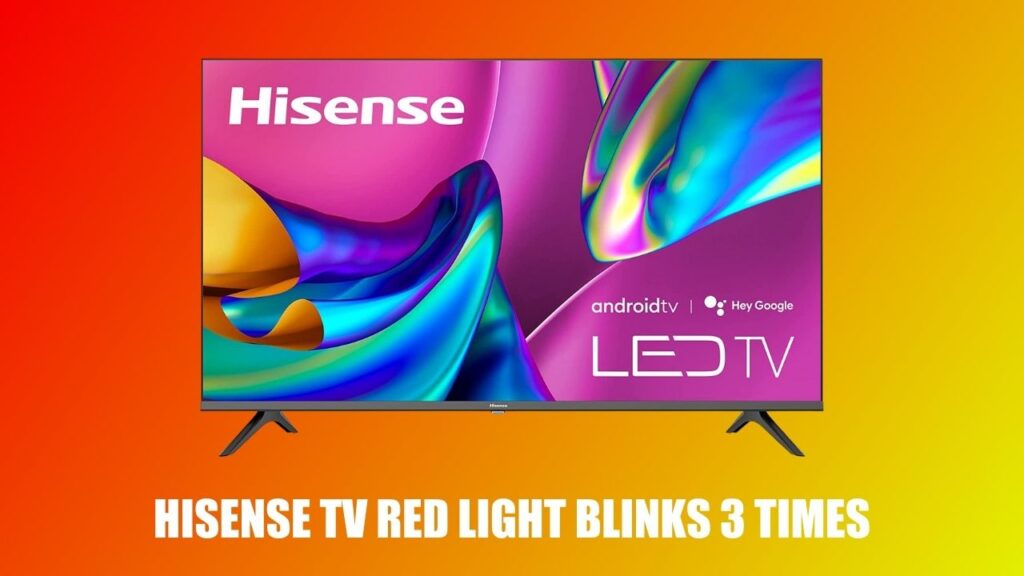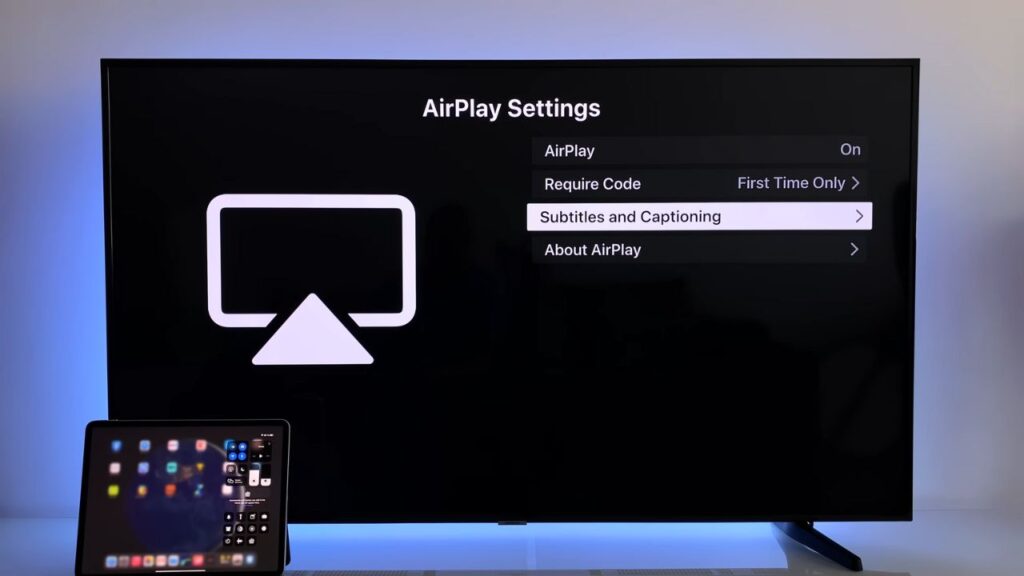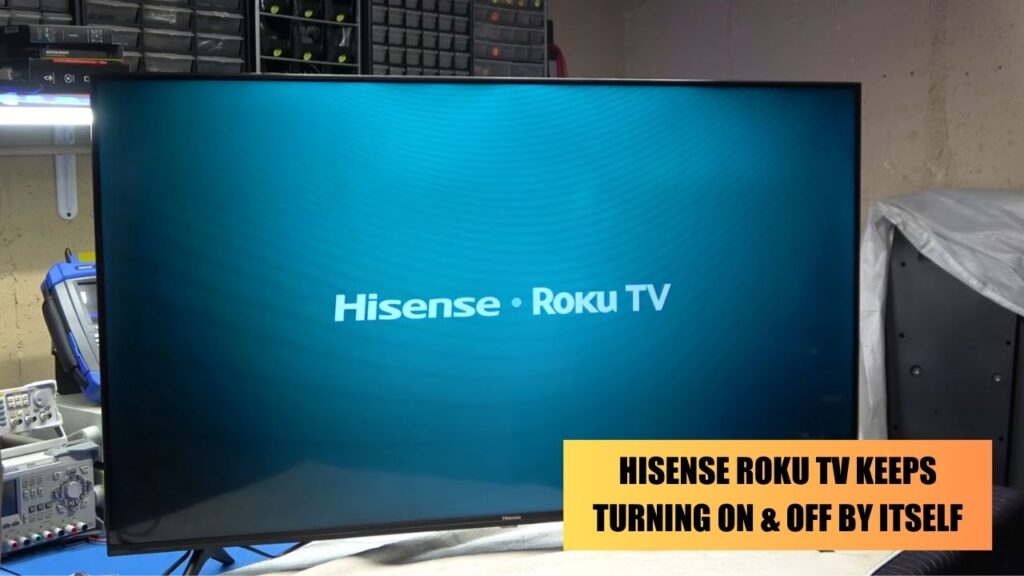Experiencing Hisense TV blinking lights is quite common. These blinks are actually codes indicating an error that the TV has encountered. If you carefully notice the pattern of the blink, then you can easily identify the glitch and resolve it.
The most common reasons due to the white or red light blink are – a faulty backlight, an issue in the internal circuit board, an issue within the inverter board or motherboard, a fault within the power board, or defective LED strips
So, we will walk you through the different blinking codes, what they represent, and how to fix the problem.
Is the red light blinking 2 times?
If you notice the Hisense TV red light blinking 2 times and also there is no picture or sound, then it is a clear indication of hardware data. The backlight might have become defective or damaged due to a power surge or insufficient voltage supply. Also, if the power outlet to which you are connecting the cable is more than a decade old, then it is quite common for such problems to occur.
Is the red light blinking 3 times?
The red light blinking 3 times is a code for an internal circuit board error. This indicates that either the internal circuit board wires are frayed, or the capacitor of the motherboard has become faulty. You can notice whether the capacitors have become faulty by opening the back panel of the TV. Look for signs – accumulation of corrosive layers on the capacitor or bulging out of the capacitor.
Is the red light blinking 5 times?
If the TV is unable to get a proper connection, then the red light starts blinking 5 times. This is a clear indication that the problem is associated with the cable or the power supply lines of the TV. Other than this, the power board might also become defective, or there might be an issue with the inverter board or the motherboard of the TV.
Is the red light blinking 6 times?
If the red light blinks 6 times, it is an indication of hardware as well as a software error. There might be system issues, such as misconfiguration or errors in settings. Other than this, the motherboard might be defective.
Is the red light blinking 7 times?
The red light blinking 7 times on Hisense TV directs you to check the internal circuit of the TV. This indicates that either the LED black light inverter board or the capacitor has been damaged
Is the red light blinking 8 times?
If you notice the Hisense TV red light blinking 8 times, then there must be a hardware failure. Other than this, a power failure issue within the cable connection can also lead to this blinking code.
Is the red light blinking 10 times?
If there is a miscalculated voltage supply, then the red light starts to blink 10 times. It also indicates the power board has become defective or has encountered a connection error, or the wires are blocked.
Why does Hisense TV blink white light?
If you notice there is no image on the screen and also no sound while the TV is blinking white light, then there might be a fault in the LED light. In this case, you need to replace the backlight with a new one with the help of the support team.
How to fix blinking codes?
The most basic process is to restart the TV by unplugging it from the power outlet, disconnecting all the cables associated with it, and keeping it ideal for 30 minutes. Then, plug the cables and the TV into the power outlet. When the TV is on and the picture is visible clearly, use the remote to stream different content to check whether the problem still exists.
You can also go for the alternatives mentioned below:
Reset the TV using a remote
Any minor problems or bugs can be easily fixed by resetting the TV. This will remove the login information, and the default state will be restored on the TV.
To start, press the Home button on the remote control, select Settings on the screen, and then choose Device Preferences > Reset.
Reset the TV without remote
If you are not sure how to reset the TV without the remote control, then unplug the TV from the power outlet and disconnect all the secondary devices connected. Locate the Reset button on the back panel of the TV, press and hold it down for around 30 seconds. Plugin the TV cable into the power outlet and check for the problem. This would reset the TV.
Check for faulty motherboard
If, even after resetting the TV, nothing work, then the motherboard might be damaged along with that, the capacitor might also have become defective. In this case, you need to replace both of these. However, we will suggest taking expert help if you want to avoid any randomly caused damage.
What is the common problem associated with Hisense TV?
The blinking lights are an indication of an underlying problem. While the lights are blinking, you might notice several other signs-
- The TV won’t turn on even after recycling
- The screen of TV keeps on flickering due to signal interference.
- Unable to adjust the picture setting of the TV.
- The screen suddenly goes black.
- There is no picture or sound.
- The TV turns on and off automatically.
- The backlight fails to work.



![Hisense TV Blinking Codes [Meanings, Cause ,Full List and Solutions] Hisense TV Blinking Codes](https://techinfest.com/wp-content/uploads/2023/04/Hisense-TV-Blinking-Codes-1024x576.jpg)
![Where is the Reset Button on Hisense TV? [All Modes + Expert Guide] Where is the Reset Button on Hisense TV](https://techinfest.com/wp-content/uploads/2023/04/Where-is-the-Reset-Button-on-Hisense-TV-1024x576.jpg)