Did you give up making a game after facing the “not a valid service” error in Roblox? I receive many such requests from people facing trouble fixing the error. We know Roblox is not only a platform where players can play various games but also an opportunity for game developers to develop new games.
Do you remember the moment you try to “Server Script Service” from the explorer box? You may encounter the “not a valid service” message when opening to add a new service. It generally happens while developing a game in the Roblox Studio, which may be a very irritating experience.
Now, you don’t need to worry anymore. Here in this article, you will find everything you need to be aware of to deal with the “not a valid service” error in Roblox.
Key Takeaways
- The “not a valid service” error occurs when you try to add a new service in Roblox Studio that Roblox does not offer.
- To avoid this error, developers need to ensure that they use a valid service while creating a game.
- Roblox offers game developers six services: Tween Service, Data Store Service, Market Place Service, Path Finding Service, User Input Service and Context Action Service.
Why Does The “Not A Valid Service” Error Occur?
You can create amazing new games in Roblox Studio with the help of its GUI and its scripting language called Lua. And, one of the most common issues that you might face while using scripting is the “not a valid service” error message.
The “not a valid service” can occur when you try to add a new service using the GetService() feature in Roblox Studio. If the service entered by you in the brackets of the GetService () feature is not offered by Roblox, then you will find the error message. So, to prevent this error from occurring, you need to ensure that you use a valid service while creating a game.
List Of Services That You Can Avail In Roblox?
I always mention the developers to check the services that Roblox supports. Adding any random service will creat a mess at any cost. Here is a list of services that Roblox provides to game developers. If you try to use any other service while scripting that is not in this list, then you may face the “not a valid service” error. So, the services are:
1. Tween Service: This service is used to move objects in the game.
2. Data Store Service: As its name suggests, Data Store Service is used to store the data of the game.
3. Market Place Service: The passes of your game are stored in the Roblox store. The Market Place Service is connected to the Roblox store and is used to generate game passes.
4. Path Finding Service: You might have noticed in some games in Roblox that the characters move in a predetermined path. You can create such paths of characters in your game using this service.
5. User Input Service: Any user input in the game can be identified using this service.
6. Context Action Service: Have you ever noticed that sometimes games in Roblox allow characters to run faster, use swords, or perform any other tasks for a certain amount of time? You can add such activities for a short time in the game using this service.
Few Words to You!
If you are a game developer in Roblox, I’m sure you don’t want to face the “not a valid service” error message. So, always make sure to use only the six services that Roblox offers before scripting your game. This will prevent any errors from occurring while running the game and help you create awesome games faster. Good luck!
FAQs
Why did “not a valid service” occur?
The “not a valid service” error can occur when you try to add a new service using the GetService () feature in Roblox Studio that Roblox does not offer.
How to avoid the “not a valid service” error?
To prevent this error from occurring, you need to ensure that you use a valid service while creating a game. You can find Roblox’s list of valid services in this article.
How many services are offered by Roblox in total?
Roblox offers game developers six services: Tween Service, Data Store Service, Market Place Service, Path Finding Service, User Input Service, and Context Action Service.



![What is “Not a Valid Service” in Roblox? [2023] what is not a valid service in roblox](https://techinfest.com/wp-content/uploads/2023/02/what-is-not-a-valid-service-in-roblox-1024x576.jpg)
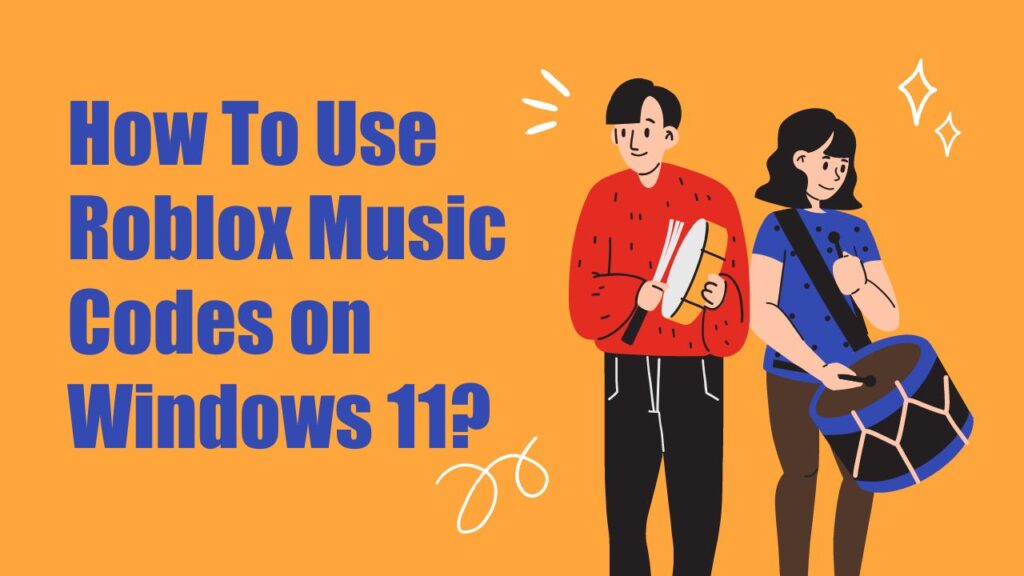
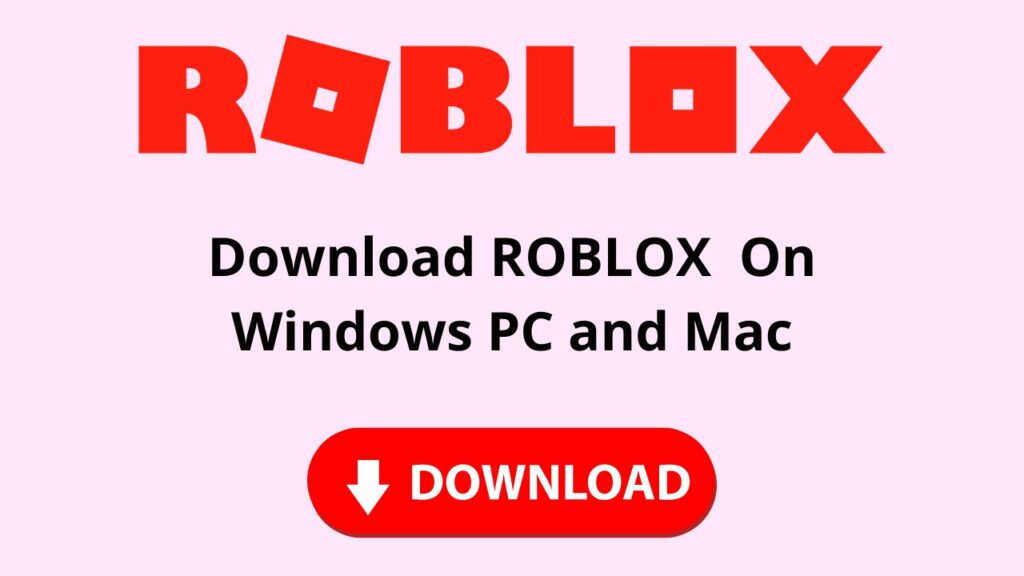
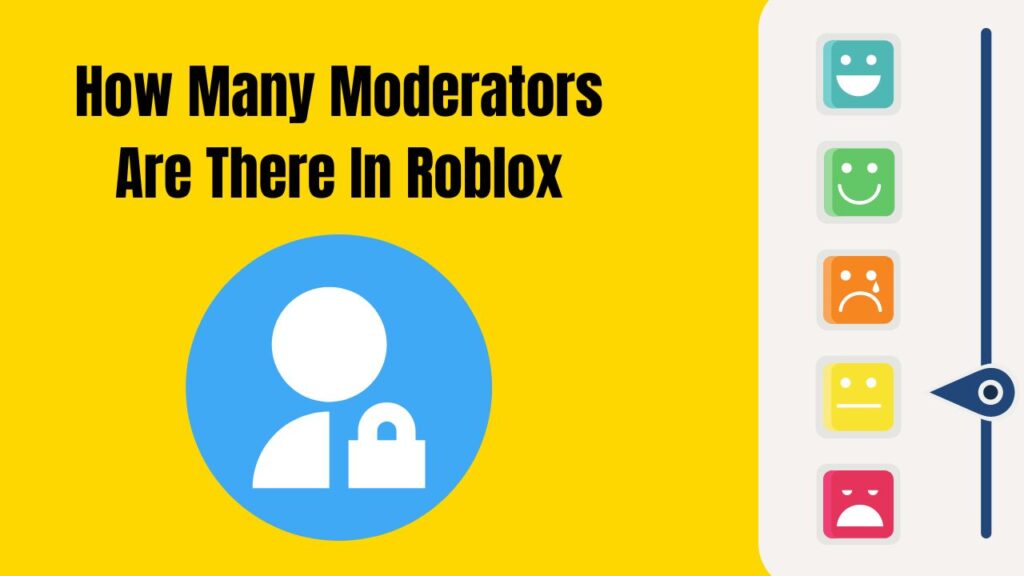
![How To Change The Group Name On Roblox? [Exclusive Guide 2023] Change The Group Name On Roblox](https://techinfest.com/wp-content/uploads/2023/01/Change-The-Group-Name-On-Roblox-1024x576.jpg)