Every odd is a style, and this line gets an honest checkmark in Roblox. Most people believe that it started with a glitch and spread like a trend. I could barely remember when this trend started, but it could be around the COVID hype when I spotted this. To be honest, it was not fascinating for me at the beginning.
Later I got obsessed with this variety of avatars. Candidly saying, this is because these faceless avatars seem flat-affect as if they are emotionless. An apathetic and unconcerned attitude is there with being faceless. So, I jumped into trying this, and the experience was terrific. If you are excited enough to try this out, follow the details below.
Key Takeaways
- No face in Roblox means the avatar of the player has no facial elements or is sometimes headless.
- Roblox platform has launched face masks to get a faceless look. You can also make mobile purchases to avail of the same.
- One can go faceless easily on a PC or Mac.
- Faceless is sometimes caused due to glitches, which you can also prevent by following easy steps.
What Is No Face In Roblox?
![How To Get No Face In Roblox [Go Faceless In Roblox] 1 No Face In Roblox](https://techinfest.com/wp-content/uploads/2022/11/No-Face-In-Roblox.jpg)
No face, also known as faceless, is a popular Roblox avatar mode in which players don’t have faces. This avatar is often opted for by those who want to avoid being recognized by other players or by those who simply enjoy the anonymous nature of the game.
No face has become so popular that there are now several different variations of the game, including No Face Allowed (a type of game rule in Roblox that prohibits players from using their real faces when playing) and No Facepalm ( a game mechanic in the Roblox platform that prevents players from showing obvious signs of frustration or disappointment).
Regardless of which version you play, the goal is still the same: to have as much fun as possible without revealing your identity. So if you’re looking for a little bit of anonymity and a whole lot of fun, be sure to check out no face on Roblox.
How To Get No Face In Roblox- Need Purchase!
![How To Get No Face In Roblox [Go Faceless In Roblox] 2 No Face In Roblox- Need Purchase](https://techinfest.com/wp-content/uploads/2022/11/No-Face-In-Roblox-Need-Purchase.jpg)
If you are someone who wants to play with no face in Roblox, it is easy now. Roblox always respects what the user intends. Well, there’s actually no secret trick or special code – it’s just a matter of mask. That’s right, you can have a perfect no-face look.
Roblox launched some special masks to look faceless. The best way to start is by choosing some best available masks on the Roblox avatar store. This will give you the cleanest look and is also the easiest to maintain.
Here are some cool options, which you can opt for:
- Faceless White Head
- Joy Blush Skin Tone Masks
- Skin Color Heads with Horns
- Void Head
- Disappearing Faces
And that’s it! With just a few simple steps, you can have the perfect no-face look in Roblox.
Mobile
There are other options that I have tried to get ‘No Face.’ I found these steps are most suitable for mobile gamers. So if you are someone using Roblox on your handset, then you can follow the given steps.
- Open the Robloxian icon from your Roblox app and click “Shop.”
- On the top search bar, type City Life Women and explore!
- Next, you need to purchase the bundles.
- Again purchase Orange Beanie with Black Hair from the store.
- Select ‘body’ from the customization menu of the Avatar menu, and wear the purchased bundles (City Life Women & Orange Beanie with Black Hair).
- Open Roblox from the browser of your mobile and switch to desktop mode.
- Once again, select the avatar customization section and visit the skin tone area present in the body category.
- Enable advanced options for skin tone.
- Select the black for the head option present on the left of the pop-up box.
- Again visit the body option from the avatar customization menu. Scroll down to spot the option to use Body Type R6 as the final step.
- Once you are done with this, you are all set to go!
How To Get No Face In Roblox For Free?
Hesitate to make a purchase? I knew it. In the beginning, I was like you. You can also follow the steps to have a faceless Avatar without spending a Robux. You can avail of free procedures only with a PC or Mac.
PC
- Visit the Avatar Shop by logging into the Roblox website.
- Remove any head and headgear that your avatar may be sporting.
- Type “Roblox Player” into the search bar next to the Windows button on your computer screen.
- Click “Open File Location” by selecting “Right Click” on the top result.
- Navigate through the “Content” option to “Avatar .”There you will get access to the “heads” folder.
- You can easily drag and drop th3 “heads” folder to the download folder (present on the left side of file explorer)
- You are all set!
As the heads file is not in the desired folder, you can enter any game of Roblox faceless!
Mac
The steps are quite similar to a PC, and you need to follow them without missing any step.
- Use your Mac to access the Avatar Shop on the Roblox website.
- On your computer, double-click the application present on the left side of the finder.
- Look for Roblox from the list. Select Show Package Contents by performing a right-click on Roblox.
- Navigate through the options–Contents > Resources > Content link.
- Move the heads folder into the contents folder.
- Open Roblox and sign up for any R6-style game where you want to go faceless.
How To Avoid Getting No Face In Roblox
It is not always a trend, sometimes, the avatar may get faceless against your will. It happens due to a glitch or technical error in uploading the change. I faced it once, and I know that one of the most frustrating things is getting “no face” – when your avatar’s face disappears or has a grey cross on the faulty area.
There are a few things you can do to avoid this fate:
- First, ensure you’re logged in – if you’re not logged in, your avatar will default to no face.
- Second, check your internet connection – if you’re experiencing lag, your avatar may also default to no face.
- Finally, if you’re using a custom avatar, ensure you have installed the most recent version. If all else fails, restarting the game may also help. So there you have it – a few tips to help you avoid the dreaded no face in Roblox.
Even after all these, if you are still stuck with issues, then Roblox has one thing to say to you- all you should do is regenerate them!
FAQs
Can We Get Black Face In Roblox?
Getting a black face in Roblox is relatively easy. The first step to getting a black face is to buy the accessory from the Roblox catalog. There are a few different options for purchasing a black face, such as with Robux or from the Builders Club store. Once you have purchased the accessory, you can equip it to your avatar from the Roblox inventory menu.
How To Get No Face In Roblox For iOS Users?
Both Android and iOS users have to follow similar steps to avail of the ‘ No Face’ option. Make a few purchases of City Life Women and Orange Beanie with Black Hair. Equip them to get no face on your handset.



![How To Get No Face In Roblox [Go Faceless In Roblox] How To Get No Face In Roblox](https://techinfest.com/wp-content/uploads/2022/11/How-To-Get-No-Face-In-Roblox-1024x576.jpg)
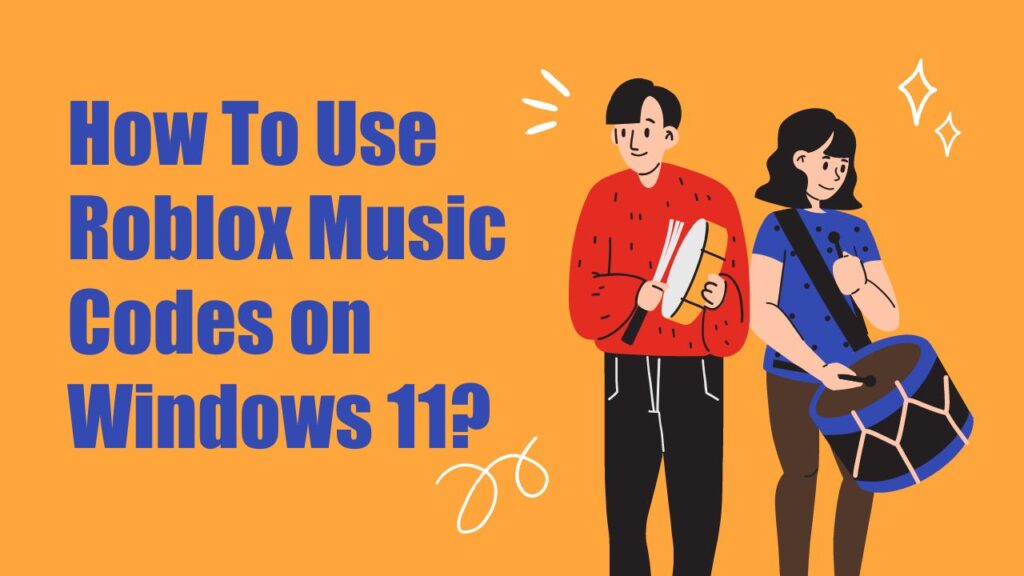
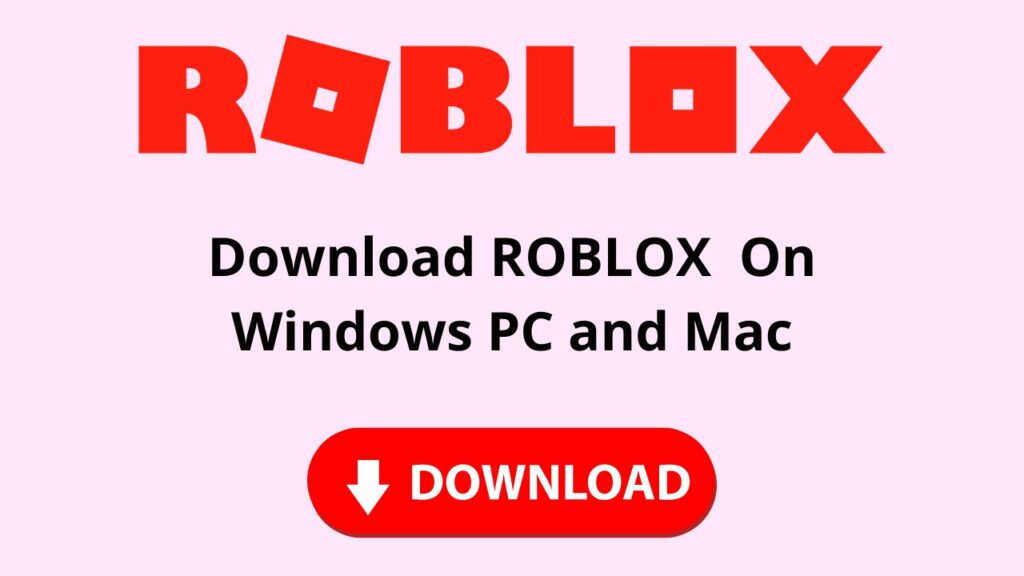
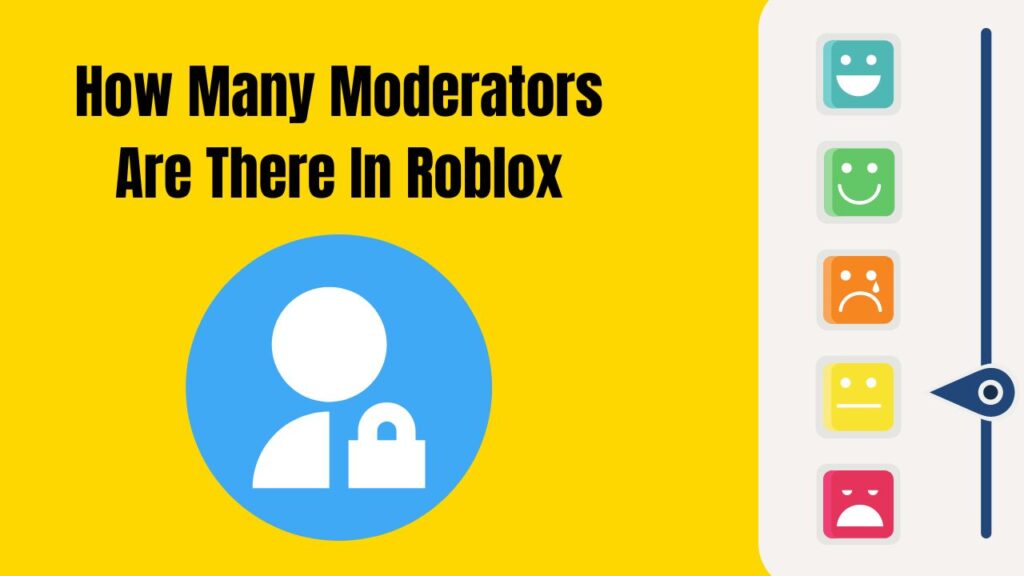
![How To Change The Group Name On Roblox? [Exclusive Guide 2023] Change The Group Name On Roblox](https://techinfest.com/wp-content/uploads/2023/01/Change-The-Group-Name-On-Roblox-1024x576.jpg)