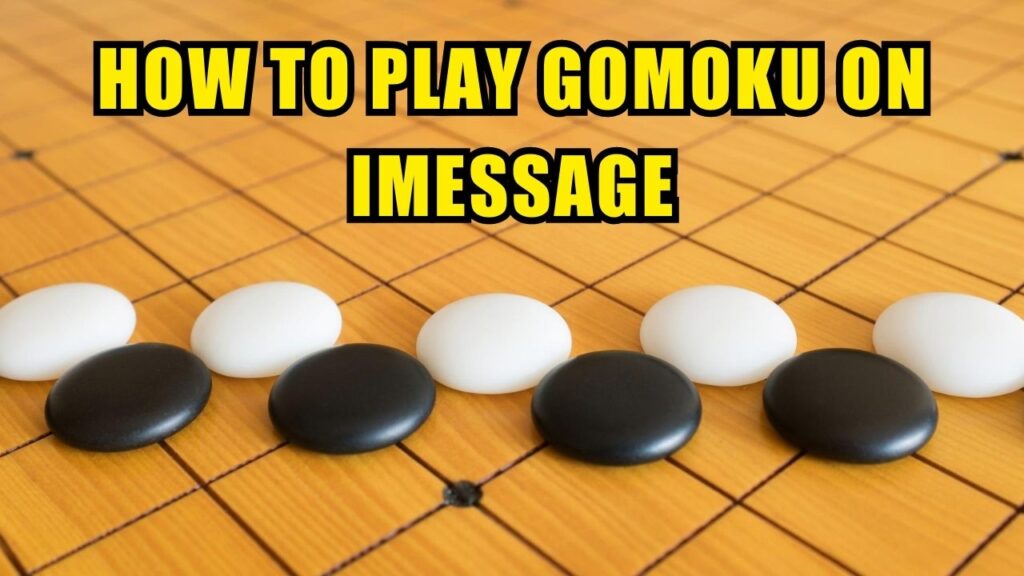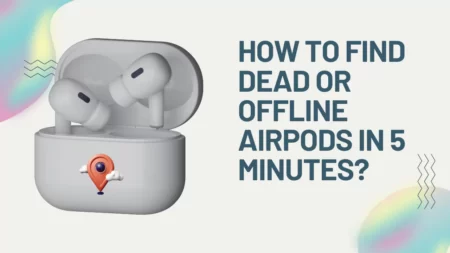To play Gomokh on iMessage, you have to open the iMessage application on your Apple device and start conversing with the person with whom you want to play the game.
Then, right beside the text input field, you will find the App icon. Tap on it and keep swiping left till you find the GamePigeon app.
Now, tap on the GamePigeon app and select the Gomokh game from the list of available options.
Wait for a few seconds, and the Gomoku game will start automatically. Finally, you and your friend can start playing the game.
If you do not have the GamePigeon application, then you need to download it from App Store. Basically, it is a free message extension with whose help you can play Gomokh.
iMessage basically makes playing Gomoku easier, as you can choose the time and speed based on your convenience. Also, you don’t have to wait for other players to move their pieces.
But, if you haven’t yet installed Gomokh on your iPhone, then we will walk you through a step-by-step process that can help you to play Gomokh on your iPhone/iPad.
4 Step-by-Step process to play Gomoku on iMessage
You need to check whether your iPhone, iPad or any Mac device whether it contains the iMessage app. iMessage is generally preinstalled in the device, so after double checking, proceed with these steps –
Step 1
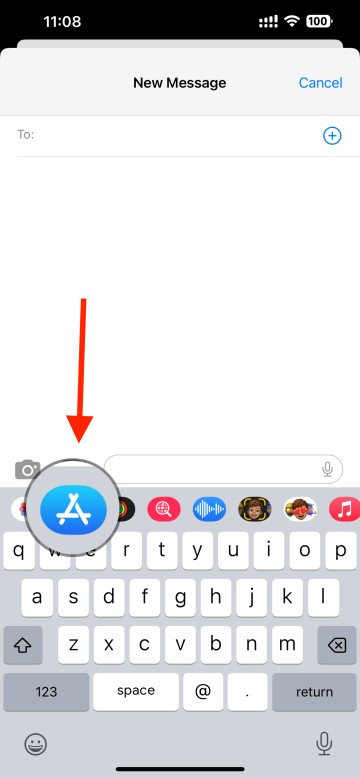
Tap on the Messages application and locate the App Store icon, which you will probably find at the bottom of the screen, tap on it. Again, tap on the blue App Store icon. Next, go to the Search button and look for the GamePigeon extension.
Step 2
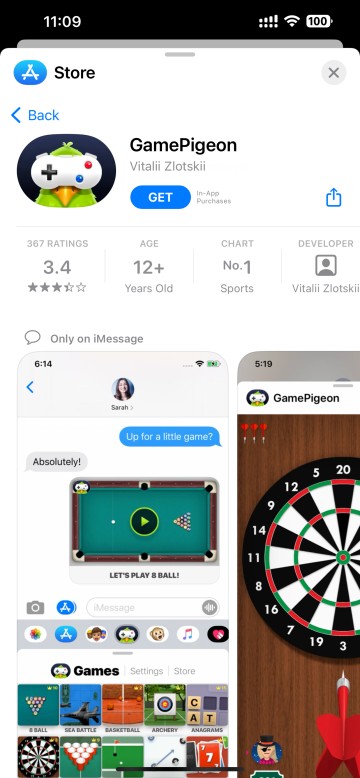
Basically, GamePigeon is an extension that offers games like Gomoku and 8-Ball Pool, which you can play on iMessage. When you find the extension, you need to tap on the Get button right next to it. This will instantly install the GamePigeon on your iPhone.
Step 3

Now, get back to the iMessage application and again tap on the App Store. You might find it to be grey, look for the GamePigeon extension and tap on the respective icon when the list of different games shows on the screen.
Step 4
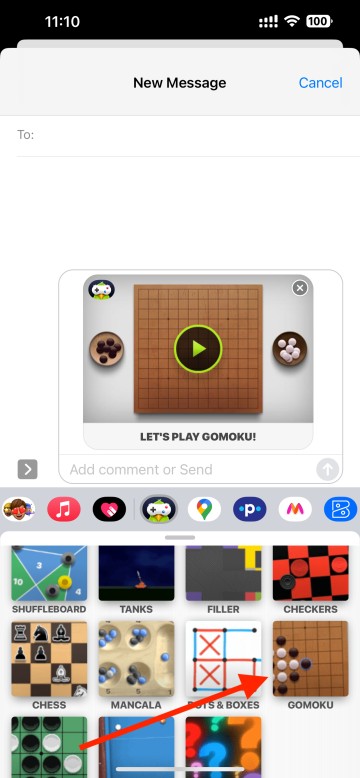
Next, you need to tap on Gomoku, and you will find that the game will automatically load on your conversation. Now, you can send an invite to a friend by clicking on the Send icon. Wait for your friend to join as he/she gets the first chance to play. Next, you and your friend can take turns to play the game.
What are the rules to play Gomoku on iMessage?
Gomoku on iMessage is basically a board game that has sets of white and black pieces. The person who begins the game gets the black piece, and the other one guys get the white. The game gives you alternative chances to play where the main motive is to place exactly five pieces on the board consecutively.
Can you find Gomoku cheats online?
No, you cannot find Gomoku cheats online because it is played live, and the only way to win is to practice and learn the strategies to block the opponent.
Tips to Win the Gomoku on iMessage
Basically, the game is all about patterns and who completes faster. It cultivates healthy competition and adds a good past-time activity.
So, what are you waiting for, start playing the game with your friends, and follow these tips to win:
- To play the game, you must place the pieces on any intersection point and then tap on the Send button.
- Before you tap on the Send button, you can change the position of the piece as many times as you want. So, be careful and ensure that you go through all the possibilities. This would ensure that you win.
- The player who gets all the 5 pieces on the board, either vertically, horizontally or diagonally, wins the game. The one who begins the game always get an upper edge compared to the other players.