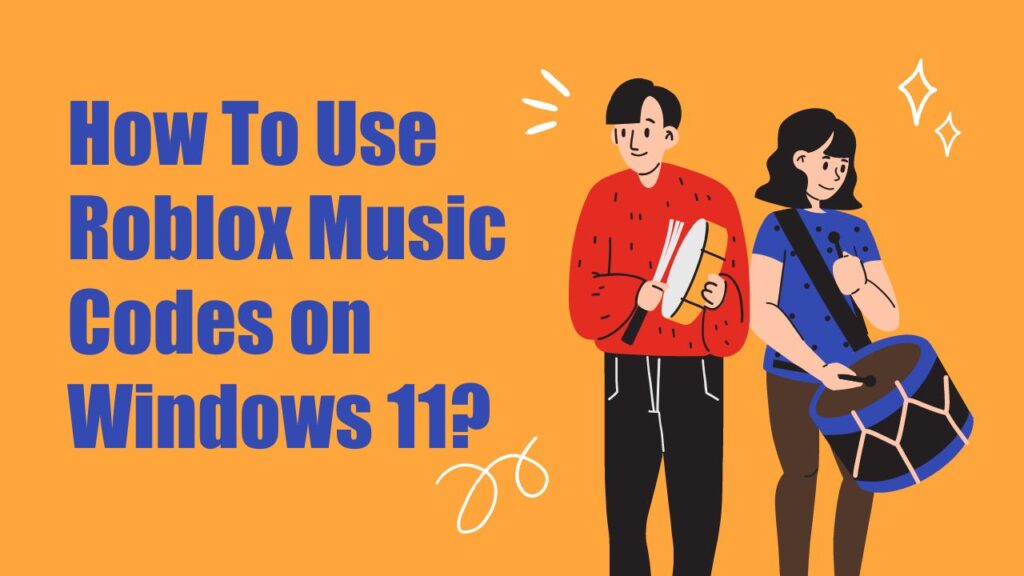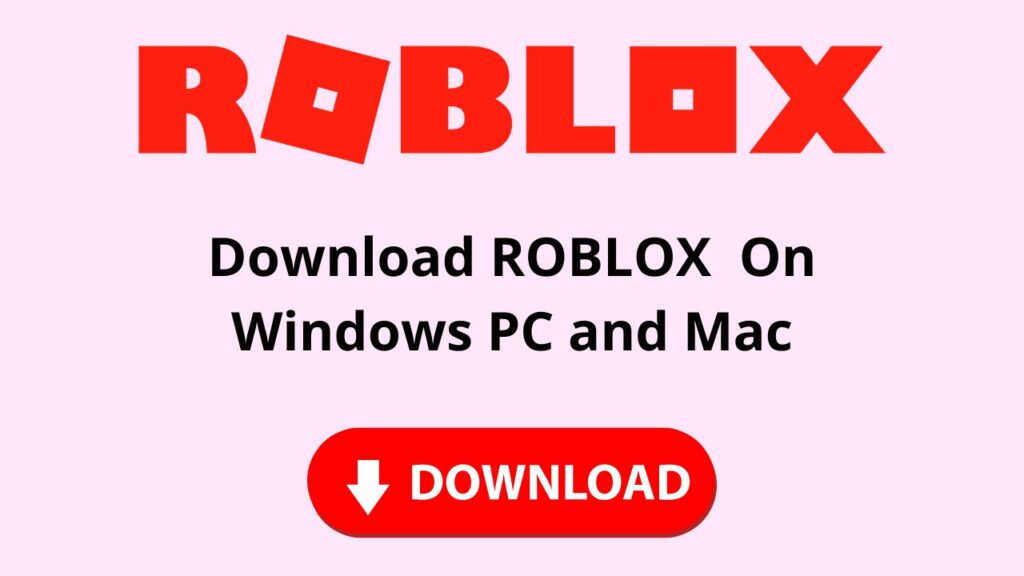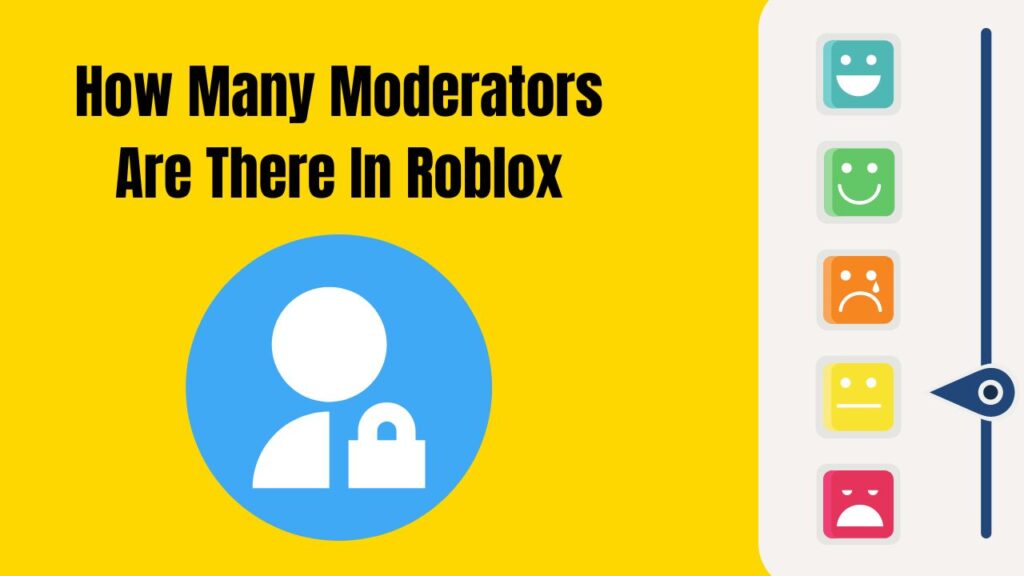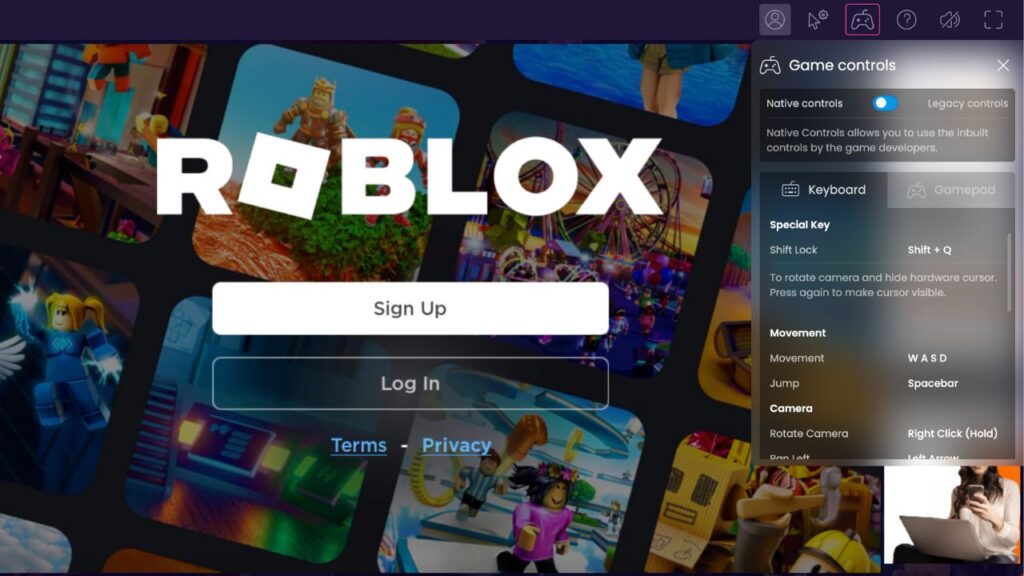The group name is the emotional representation of a group. And with half a decade of gaming career, I have felt how badly we are obsessed with how we will be represented on any platform. Often I personally experienced and even saw in life that the motto and thoughts of people change being with the group. With the change in the gaming atmosphere and also for an update, we often like to change group names.
It happens that we want to change the name of your group on Roblox. Many people don’t know how to do this, as the process can be daunting. Fortunately, it’s actually quite simple and straightforward once you understand the steps involved. With our easy-to-follow guide, we’ll show you how to change the group name on Roblox in no time! From creating a new name to updating your group settings, let’s get started right away!
Key Takeaways
- Basic principles of changing group name- Need the owner on board, 100 Robux, 90 days period gap.
- Change the group from the configure group page by paying 100 Robux.
Important Points To Note
The first time our group decided to change the group name, we came to know about a lot of crucial points, which make us think for a while. Before you change a group name, there are some important points that you need to be conscious of. If you make the change without considering these points, you might face some unwanted troubles in the future. Thus, it is necessary to remember these important points.
- The most significant point is that only the group owner can change the group name.
- Any other member of the group doesn’t have the power to make any changes.
- The name change process is not free. You need to pay 100 Robux as a fee.
- Once the group name change is completely done, any group name customization can only be done after 90 days. Moreover, even if the group ownership goes to another hand, any modifications in the group name can only be made after 90 days.
How To Change Group Name On Roblox
I would say, making a group name change can be a simple process for the group owner if they have 100 Robux. So, if you are the owner of the group, follow these few straightforward steps to change the group name:
- Go to Roblox and log into your account.
- On the left side, move to configure group page.
- Tap on the “Information” option and go to the name section.
- There will be a pencil and paper sign. Click on it to go to the Edit option.
- Enter your preferred group name.
- Click on the 100 Robux sign to pay the fee. Also, click on the terms and conditions before you pay the fee.
- The “You have successfully changed your group name” message will appear on your screen. This will mean that you have conveniently changed the group name on Roblox.
Few Words For You!
From designing games to playing them, from creating groups to changing their names, the list of things you can do on Roblox goes on and on. While some things like playing games are easy, certain things like creating a game or changing the group name can be very tough. Therefore, it is necessary to understand the process and properly implement it. If you correctly follow the steps aforementioned in the article, changing the group name can prove to be a cakewalk for you.
FAQs
Can members within the group change the group name?
No, only the owner of a group can change the group.
Does the group owner have to pay for a name change?
Yes, the group owner must pay 100 Robux as a name change fee.
How long does it take for a group name change to go into effect?
The group name change will take effect immediately after payment of the fee. However, any customizations in the group name can only be made after 90 days.
Reference:
https://devforum.roblox.com/t/group-name-change-is-now-available/1615429



![How To Change The Group Name On Roblox? [Exclusive Guide 2023] Change The Group Name On Roblox](https://techinfest.com/wp-content/uploads/2023/01/Change-The-Group-Name-On-Roblox-1024x576.jpg)