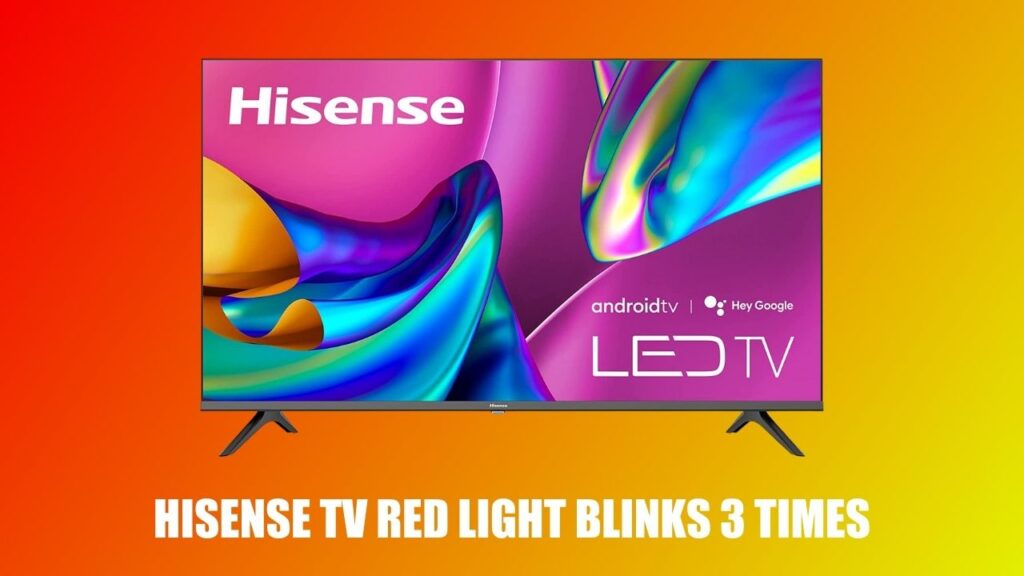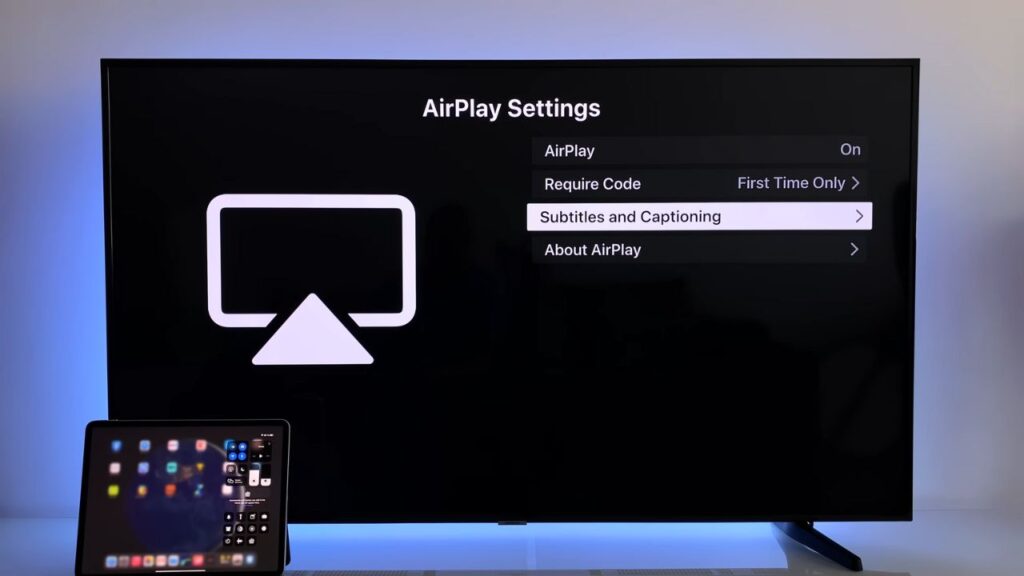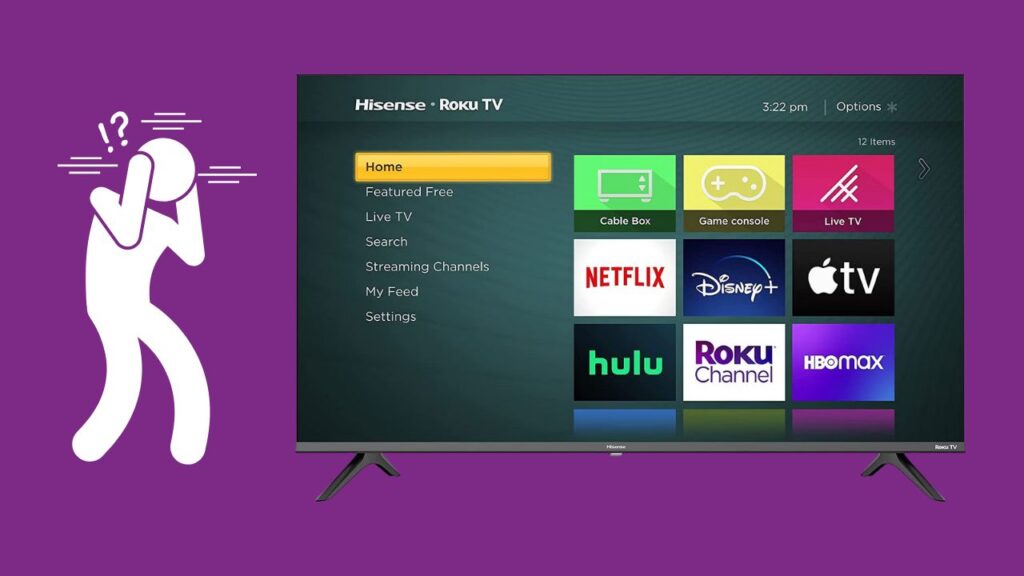Suppose your Hisense Roku TV keeps turning on and off by itself; then you must start with the basics. Check the power outlet and the TV cables. If the power outlet is defective or the cables are damaged, then this can lead to the TV turning on and off. Also, check whether the HDMI and audio cables are securely connected. You need to plug the power cord firmly into the power outlet to establish a stable power source.
The most common reason behind Roku TV turning on and off is a faulty cable. So, you need to inspect the cables and double-check them for a sign of damage. If there is a power surge or outrage or if the power outlet is not functioning correctly or the TV firmware has become outdated, then this can lead to the TV keeps restarting.
If the issue keeps on occurring recurrently, even after replacing the power cable, then you must try resetting the TV. Let’s get to know how you can reset the TV and reconfigure the settings to remove this frustrating problem.
How to stop the TV from turning on and off by itself?
Here are a few basic troubleshooting steps that would ensure that you can fix the Hisense Roku TV problem instantly.
Check the sleep timer setting
If your Hisense Roku TV already has a Sleep Timer set, then based on that, it will automatically turn off after a certain period of time. So, you need to check the Settings and disable the Sleep Timer.
Power cycle the TV
If you are unable to diagnose the setting that is creating this problem, then power cycling the TV can solve this problem. Unplug the TV from the power outlet and wait for a few minutes. Keep pressing the Power button on the TV for 30 seconds. Now, release the Power button and plug the TV into the power outlet.
Finally, turn on the TV, and you will notice that the TV has been reset and the issue has been fixed. Remember you should wait for at least 45 seconds before you reconnect the TV.
Turn off the Energy Saving option
The “Energy Saving” feature on the TV can often lead to this random error. So, it is suggested to turn it off and check whether the TV turns on and off automatically. To disable the Energy Saving feature, go to TV Menu, select Settings > Energy Saving, and now adjust the Energy Savings to its highest range. This would allow the TV to take as much power as it needs to stay on.
Check for damaged or faulty cables
It might be possible that the TV is turning on and off itself because it is losing the signal. This can occur due to a faulty or damaged HDMI or power cord. So, examine all the cables and check for physical damage, also clean the end connectors.
Connect the cable with another monitor to verify whether it is the source of the problem. If the HDMI cables are frayed, you need to replace them with HDMI 2.1 cables. This would also save you from any kind of electrical accident.
Update the TV software
If you are still relying on outdated software, then it might be unable to fix the bugs and random glitches. So, updating the TV firmware would fix the Hisense Roku TV keeps turning on and off by itself. You can do this either manually or allow the device to automatically update the software whenever available.
Disable the CEC setting
The Hisense Roku TV has a feature called CEC which is Consumer Electronics Control. This allows you to use the remote and control multiple devices. However, this feature can lead to an unexpected error, leading to the TV turning on and off unexpectedly. So, go to the TV’s setting menu and disable the CEC settings. Now, verify whether you are able to stream through the channels without any errors.
Replace the capacitors
If there is a faulty capacitor, then the Hisense Roku TV keeps turning on and off by itself. The capacitor is located on the main board, and you need to replace them. To verify their condition, you need to open the back cover of the TV.
Before you begin, unplug all the cables from the power outlet and also remove the secondary devices and cables, such as the speaker, and WiFi module cable from the TV.
Now, inspect whether the capacitor is bulging out or has a corrosive layer. You can also use a voltmeter to check the voltage and compare it with the expected level of the capacitor. It is recommended to take expert help while you are moving ahead with replacing the faulty capacitors.
Is the Hisense Roku TV connected to a laptop?
If you have connected the Hisense Roku TV to any laptop and the TV is turning on and off itself, then it can be due to a driver issue on the computer.
Updating the drivers to the recent version can fix this problem. Then, you can try to reconnect the TV and check whether you are able to stream your favorite channels or not.
To proceed – Go to the keyboard and press the Windows key. In the search box, type “Device Manager” and hit the Enter button. This would open the Device Manager tab. Now, scroll down to the option Display and Display Adapters. Expand the list and select the driver you want to update.
You need to right-click on each entry to confirm the update process. Now, in the Update Wizard, follow the instructions and wait for the recent drivers to be installed automatically.
Are You using a Mac to connect to Roku TV?
Yes, if you are using a Mac to connect your Hisense Roku TV, then click on the Apple logo, which is located on the upper right side of the screen. Choose System Preferences and click on Software Update. If you find any recent updates are available, install them and wait for the Mac to restart. This would fix the Roku TV turning on and off issue.



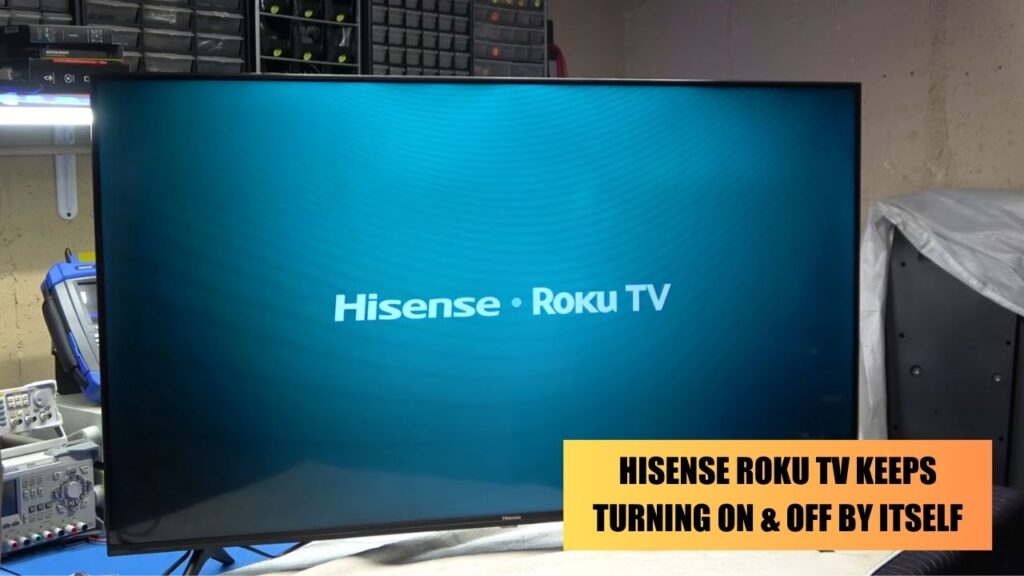
![Where is the Reset Button on Hisense TV? [All Modes + Expert Guide] Where is the Reset Button on Hisense TV](https://techinfest.com/wp-content/uploads/2023/04/Where-is-the-Reset-Button-on-Hisense-TV-1024x576.jpg)