The funniest part with Roblox errors is that I found people often face issues, but they don’t know what kind of error it is. The same is the case with Roblox Error Code 6. The first time it happened to me, I panicked. And it is obvious that people often panic and cannot understand how to fix Roblox Error Code 6.
If you have heard about autoimmune diseases, you might know that our defense system can be overprotective and become our enemy. Similar things happened with machines and software as well. The errors in software often disallow it to accept its own mechanism or untrust the protocol generated for its safety. This leads to many complications, and Error Code 6 is one of them.
Error Code 6 is mainly encountered while launching the game or Roblox studio. If you are facing similar issues and reading this article to resolve them, please calm down! Everything is under control; trust me and read the steps below carefully, and I hope they will help you.
Key Takeaways
- Multiple reasons are responsible for error code 6 being caused–Internet connection and IPv4.
- There are tried and tested solutions for the error code 6, which you can refer to for the text.
What Causes the ‘Error Code 6’ on Roblox?
![Fix: Roblox Error Code 6 [2023 Resolution] 1 Roblox Error Code 6](https://techinfest.com/wp-content/uploads/2022/11/roblox-error-code-6.jpg)
Error Code 6 has two major geneses. If you are committing any of these then it is a real matter of concern. Try to understand one important thing, games like Roblox are connected to certain servers. If, in any case, they fail to connect, it gives rise to these kinds of errors for sure. Some technical reasons are responsible for these causes. Let’s understand it.
Internet Connection: One of the most frequent reasons for “Error Code 6” on Roblox is a poor internet connection. If the internet connection fluctuates, the game might face difficulty connecting with its servers.
The main reason for an unstable internet connection is a corrupt DNS cache. DNS cache refers to the data stored in your wifi router. The DNS cache in your Router may get hampered, due to which the game might not load. Moreover, your router firewall can also block the connection between the game and its server, leading to ‘Error Code 6’.
IPv4 Configuration: If your computer has a wrong IPv4 configuration, it may lead to ‘Error code 6’ on Roblox. The problem mainly arises when the computer configures automatically. The computer may sometimes fail to identify the correct configuration, which causes the issue. So, manually selecting the right configuration is the best way to configure IPv4.
The Possible Solutions Of The Error
No error is born without a solution. It is simple to fix the error once you identify its root cause. To be very honest, I have faced this error ‘n’ a number of times in life with Roblox. But the solution to this one, in particular, is different at different times. It is simply because a problem can be raised by many causes. The best part about this discussion is that, with time I have discovered the best possible solution for this error. You can try them out.
1. Power Cycling Internet Router
![Fix: Roblox Error Code 6 [2023 Resolution] 2 Power Cycling Internet Router](https://techinfest.com/wp-content/uploads/2022/11/Power-Cycling-Internet-Router.png)
When ‘Error Code 6’ is caused due to a corrupt DNS cache in the Router, it is very important to clear the corrupt cache by power cycling the Router. To power cycle the Router, follow these steps:
Steps:
- Switch off your Router and unplug it from the socket.
- Click the power button of the Router and press it for a few seconds.
- Plug it back and switch it on.
2. Changing IPv4 Configuration
![Fix: Roblox Error Code 6 [2023 Resolution] 3 Changing IPv4 Configuration](https://techinfest.com/wp-content/uploads/2022/11/Changing-IPv4-Configuration.webp)
Your Roblox game will face ‘Error Code 6’ if the game server fails to identify your device’s DNS address. This issue arises due to incorrect IPv4 configuration. So, to fix this problem, follow these simple steps.
Steps:
- To open the run prompt, use “Windows key + R.”
- Open the network settings by clicking “ncpa.cpl”
- Open properties by right-clicking on the currently used network.
- Double-click Internet Protocol Version 4 (TCP/IPv4) and then choose “Use the following DNS server addresses.”
- Enter 8.8.8.8 and 8.8.4.4 in the first and second boxes, respectively.
- Click “Ok” to fix the issue.
3. Switching Connection/Account
![Fix: Roblox Error Code 6 [2023 Resolution] 4 Switching Connection](https://techinfest.com/wp-content/uploads/2022/11/Switching-Connection.webp)
Try switching your internet connection to see whether the game is opening. If not, a problem with your Internet service provider can exist (ISP). Contact them to see whether they can help you. You can try switching your Roblox account by opening a new account if the game doesn’t open after contacting your ISP. This way, you will figure out whether the internet or the game is causing the ‘Error Code 6’ issue.
4. Firewall And Antivirus Blocks
![Fix: Roblox Error Code 6 [2023 Resolution] 5 Firewall And Antivirus Blocks](https://techinfest.com/wp-content/uploads/2022/11/Firewall-And-Antivirus-Blocks.jpg)
Antivirus like Kaspersky, McAfee, Avast, and Norton might mistake Roblox as malware and block the connection between your device and the game servers. So, it is always helpful to deactivate your device’s antivirus software and check whether the issue is solved to know if it is causing the error.
Moreover, sometimes your Router’s firewall might also block the connection between your device and the game servers. So, try connecting with a different internet source to check whether the Router is causing the issue. If it is the Router, you can simply reboot your computer and restart the Router to solve the issue.
5. Run Roblox As An Administrator
![Fix: Roblox Error Code 6 [2023 Resolution] 6 Run Roblox As An Administrator](https://techinfest.com/wp-content/uploads/2022/11/Run-Roblox-As-An-Administrator.png)
You can also run Roblox as an administrator to fix the ‘Error Code 6’ issue. I have noticed it many multiple times that running Roblox after giving it administrative entitlement solves the issue. The process to give administrative power to Roblox is very easy.
Steps:
- Right-click on the Roblox icon that you use to open the game.
- Choose “Properties” and click on the “Compatibility” option.
- Select the ” Run this program as an administrator” option and click apply.
- Click “OK.”
6. Reinstall Roblox
![Fix: Roblox Error Code 6 [2023 Resolution] 7 Reinstall Roblox](https://techinfest.com/wp-content/uploads/2022/11/image-edited.png)
The last option you can try to solve the ‘Error Code 6’ issue is reinstalling Roblox. It is one of the easiest solutions to fix the issue. By uninstalling the game from the control panel and installing it again, Roblox generally loads on your device without any complication.
FAQs
Which Is The Most Promising Solution?
Every solution relates to a definite reason for the error, but most users received instant results after the Power Cycling Internet Router and changing the IPv4 configuration.
Can Virus be A Cause Of Error Code 6?
I heard about it less, as most of the gamers allow their Roblox client through the firewall. If you still need to set the exception in your firewall for Roblox Client, then it can be a potential reason.



![Fix: Roblox Error Code 6 [2023 Resolution] Roblox Error Code 6](https://techinfest.com/wp-content/uploads/2022/11/Roblox-Error-Code-6-1-1024x576.jpg)
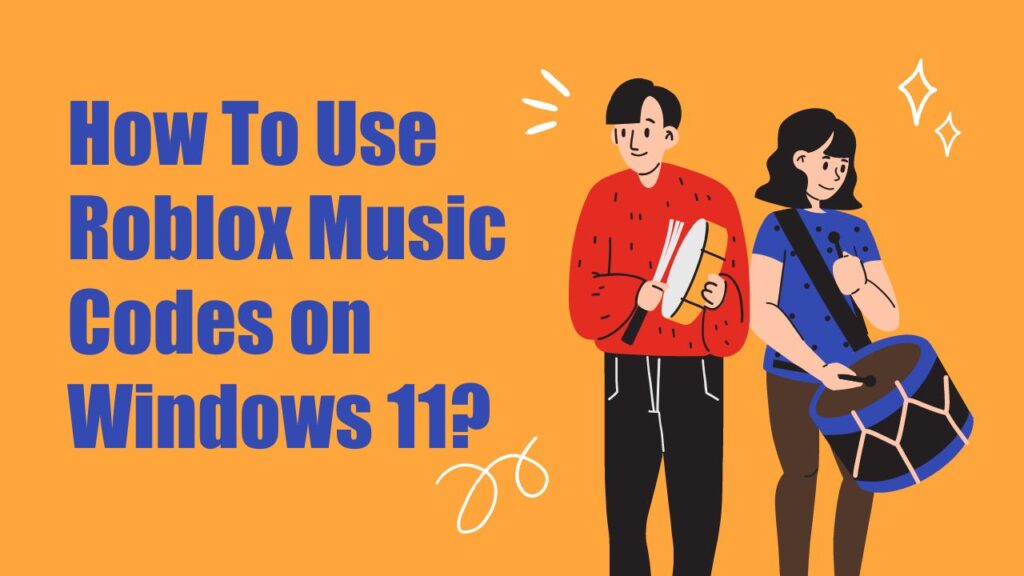
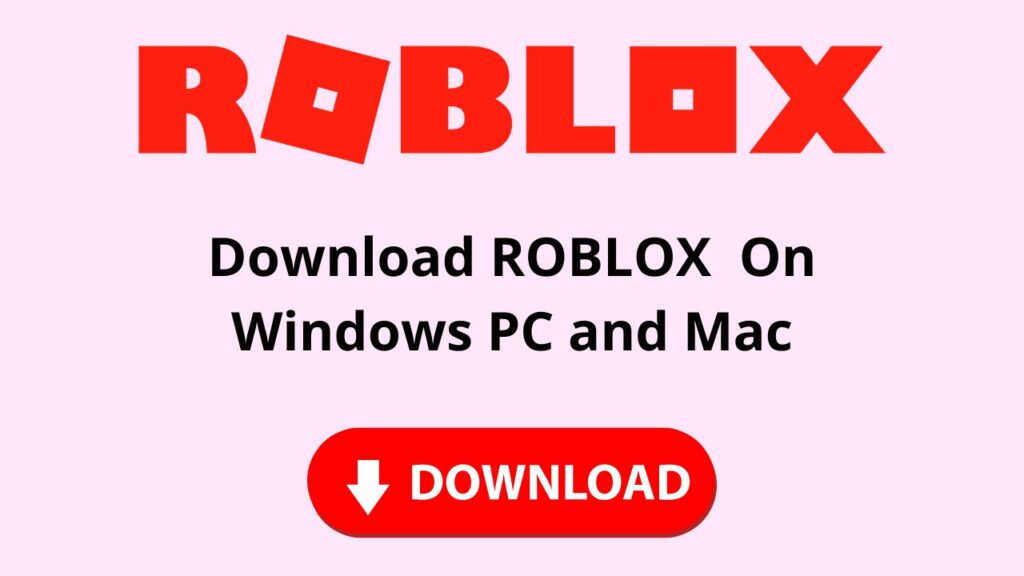
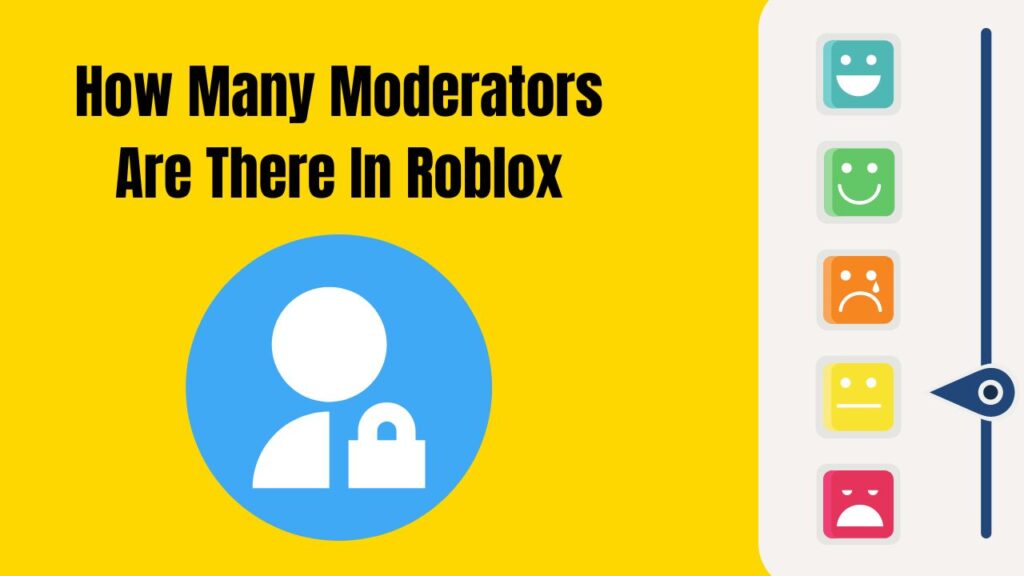
![How To Change The Group Name On Roblox? [Exclusive Guide 2023] Change The Group Name On Roblox](https://techinfest.com/wp-content/uploads/2023/01/Change-The-Group-Name-On-Roblox-1024x576.jpg)