“How to Play Roblox on a School Chromebook ?” This is not just a simple question for a student; it’s a J-A-C-K-P-O-T!
Even I was personally very excited when it came to mind for the first time. The current spike-up in digitalization swaps the pen-and-paper to Chromebook advancement. When students access an advanced Chromebook, no doubt they want to use it in many ways other than education.
Wait, is it really possible to play Roblox on a school Chromebook? The answer is yes and no at the same time. Obviously, the school wants you to use the Chromebook only for educational purposes. It is in no way possible that they left it unprotected. So, you can’t really play it on the school Chromebook.
At the same time, it is possible, as I promised. Technologies are always born with loopholes. There are a few ways you can try out to check if it works for you or not. I am sharing it with you as it performs flawlessly on my Chromebook.
Key Takeaways
- Use Google Play Store to download Roblox applications on your school Chromebook. Make sure to enable the Play Store and move ahead with an updated version.
- Other than Google Play Store, Roblox can be installed with the help of platforms like APKPure and APKMirror. It is helpful when Google Play Store is blocked by the school.
- It is possible to play Roblox without downloading the application. One can execute it by using a site called now.gg. It is best when the IP address of your device is restricted.
Install Roblox On A Chromebook – Using Play Store (Easiest Way)
![How to Play Roblox On a School Chromebook? [Easy Guide] 1 Install Roblox On A Chromebook](https://techinfest.com/wp-content/uploads/2022/11/Install-Roblox-On-A-Chromebook.jpg)
This is probably the easiest way to do it. You just need to follow the below-mentioned instructions step-wise-step. Here we go.
Steps:
1. Update your Chromebook’s software. This is important because Google Play Store support is only available on Chrome OS version 53 and up.
- To check which version you have, click the clock in the bottom right-hand corner and then “Settings“.
- Under “About Chrome OS“, you’ll see which version you have. If it needs to be updated, your Chromebook will do that automatically.
2. If your Play Store is disabled, then turn it on to proceed with downloading.
- Open the settings of your Chromebook and visit the Apps section.
- Click on the available ‘Turn on‘ button.
- Please go through the Terms and services and accept them. Now you can access it directly.
3. Once your application status is updated, log into your Google account on your Chromebook. This is the same account you use for Gmail, YouTube, and other Google services.
4. Next, open the Play Store and search for “Roblox“. Click “Install” on the Roblox page.
5. Once the installation is finished, you’re ready to play Roblox on your Chromebook! Have fun!
How To Install Roblox On School Chromebook Without Play Store?
Play Store is, of course, not the only source to avail Roblox. There are plenty of online sites that offer the APK file of Roblox. It’s true that school institutions can block Play Store from performing such activities, but you can use other platforms such as APKPure or a famous site like APKMirror. Here is what you have to do.
![How to Play Roblox On a School Chromebook? [Easy Guide] 2 Install Roblox On School Chromebook Without Play Store](https://techinfest.com/wp-content/uploads/2022/11/Install-Roblox-On-School-Chromebook-Without-Play-Store.jpg)
Steps
1. To optimize the speed of the app’s performance, you may change your device behaviors using developer settings. Simply turn on the developer mode.
2. Open the browser of your Chromebook and navigate the official website of APKMirror.
3. Search for the game Roblox and download the available updated version.
4. Once you have the APK file, it is easy to open and install it on your device. Your Roblox is now available on your device to rock!
Use Browser To Play Roblox On School Chromebook-now.gg Support
![How to Play Roblox On a School Chromebook? [Easy Guide] 3 roblox-play-in-browser](https://techinfest.com/wp-content/uploads/2022/11/roblox-play-in-browser.jpg)
It is not always possible to ‘download’ the Roblox and play it on the school Chromebook. The answer is pretty practical; play store may come with an advanced parental lock to disable or restrict the download of specific applications (Executed by school institutions). And we must understand that it is very frustrating to download Play Store and Roblox repeatedly to play games.
This is not such a huge problem, as you can play Roblox without downloading it. Yes, this is possible using now.gg, which provides a cloud gaming platform to play Roblox directly on the browser. One best thing about now.gg is that it can work as a VPN for you if your IP address is blocked for Roblox. Let’s check how you can do it.
Steps:
1. First, you need to go to the website now.gg.
2. Then, you need to find the search bar and type in “Roblox.”
3. Now, you should see a bunch of results pop up. Find the one that says “Play Roblox in your browser” and click on it.
4. After that, a new page will open up. Scroll down until you see the “Play Now” button, and click on it.
5. Finally, the game will start loading in your browser! Enjoy!
Be Cautious!
To be very honest, I quit playing Roblox on my school Chromebook within a month. There are a few reasons for doing so. First, my school districts have policies against gaming on school-issued devices, so I didn’t want to take any risk.
I would suggest checking your guidelines before committing anything, and understanding how far you can take risks. Additionally, Roblox can be a resource-intensive game, which could slow down your Chromebook and affect your ability to complete other tasks.
After all, some parents and guardians may not appreciate seeing their child playing a game like Roblox during school hours or using a school Chromebook. Ultimately, it’s up to you whether or not you want to play Roblox on your Chromebook, but it’s something you should consider before doing so.
Thanks for reading!
FAQs
Why Can’t I Install Roblox On My School Chromebook?
The reason is that your school may have a policy that prevents students from installing or playing certain games on their Chromebooks. This is possible when they have installed a dedicated firewall to block these non-educational sites.
My School Chromebook Won’t Let Me Play Roblox, Even On The Browser. What Should I Do?
It is because the issued Chromebook has a restricted IP address. Your institution blocks your browser from accessing certain sites. You can use a VPN service or now.gg to overcome the issue.
How Can I Play Roblox On My School Chromebook Without Downloading It?
You can use mobile cloud gaming platforms to play Roblox. One such option is given by now.gg. You can directly play Roblox from your browser.



![How to Play Roblox On a School Chromebook? [Easy Guide] how to play roblox on a school chromebook](https://techinfest.com/wp-content/uploads/2022/11/how-to-play-roblox-on-a-school-chromebook-1024x576.jpg)
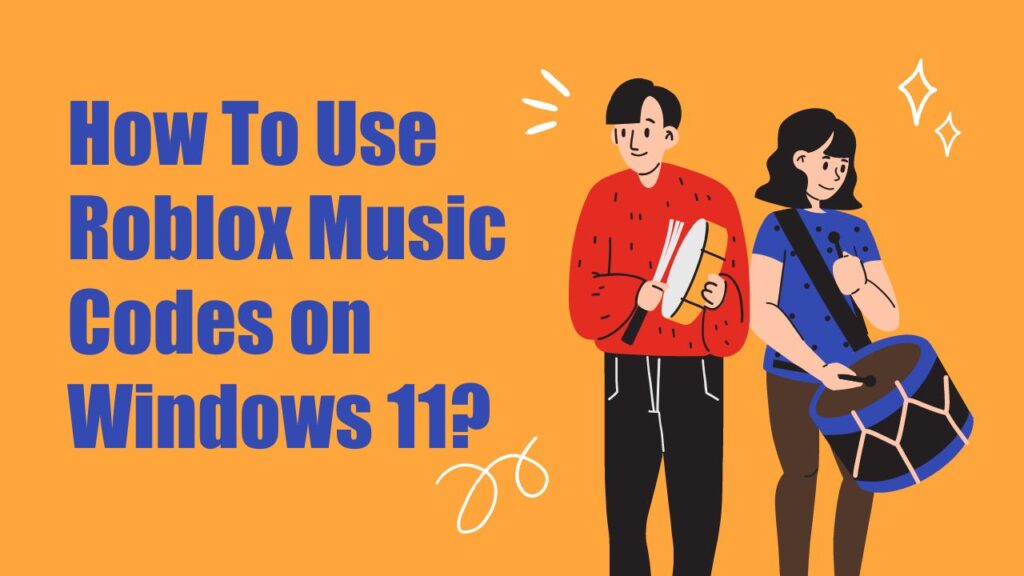
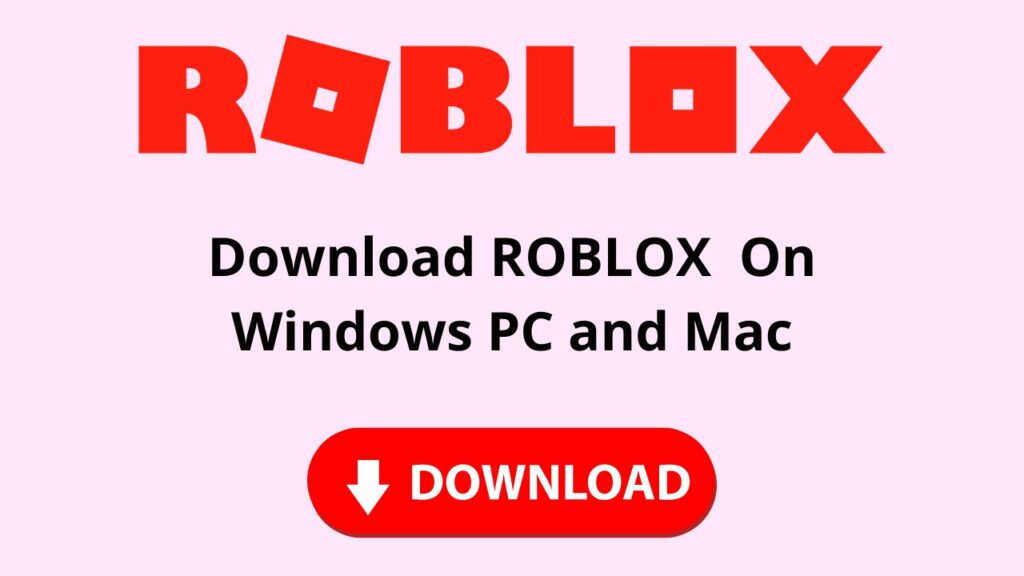
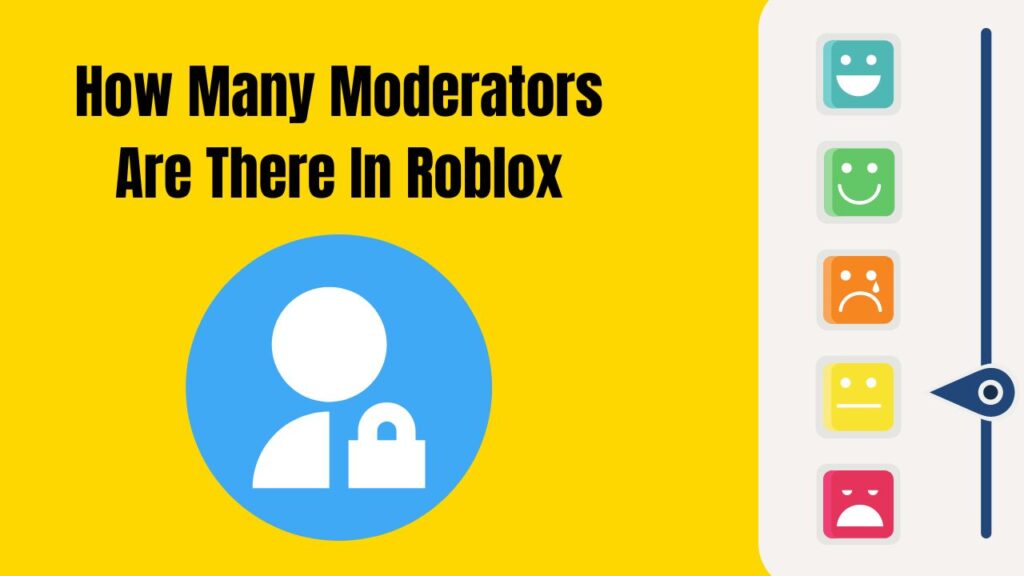
![How To Change The Group Name On Roblox? [Exclusive Guide 2023] Change The Group Name On Roblox](https://techinfest.com/wp-content/uploads/2023/01/Change-The-Group-Name-On-Roblox-1024x576.jpg)