Are you tired of playing Roblox at a low FPS rate? Despite having over 40 million games that are played by almost 60 million daily users, one thing that is constant in Roblox is the 60 frames per second (FPS) limit. Due to this, most users cannot experience smooth gameplay. I myself think, what if I can increase the FPS?
In addition, if you have a low-end PC that doesn’t support high-resolution games, you may also not enjoy fluent gameplay.
This demands a fix. And the solution to the issue is Roblox FPS Unlocker. Even many of us know what this tool is all about and what its use is. But the place where people struggle is the download process. This article will mention all the steps necessary to install Roblox FPS Unlocker on your PC. So, keep reading this article to know everything about Roblox FPS Unlocker and how to use it.
Key Takeaways
- Roblox FPS Unlocker eliminates the 60 FPS limit and enables smooth gameplay in Roblox.
- It is free to download and use on both Mac and Windows systems.
- The process of downloading and using Roblox FPS Unlocker is easy. Can wrap in just 7 easy steps.
- The tool is safe to use, as it doesn’t violate any rules in the game.
What is Roblox FPS Unlocker?
Imagine you’re playing your favorite Roblox game, but it’s running so slow you feel like you’re stuck in quicksand. That’s where the FPS Unlocker comes in! It’s like a magical tool that unlocks the hidden power of your game, giving you super-fast frames per second and a smooth gaming experience.
It’s like giving your game a turbo boost and unleashing its full potential. So if you want to take your Roblox gaming to the next level, the FPS Unlocker is your new best friend! It does this momentous task by eliminating the limit of 60 FPS in Roblox.
Roblox FPS Unlocker can be found on GitHub and is neither paid nor large in size. Moreover, it is also not malicious software. It only restricts the frame limiter and v-sync. Thus, Roblox FPS Unlocker is an ideal tool for high-resolution smooth gameplay.
Is Roblox FPS Unlocker Necessary?
Frames per second (FPS) is an important element of any gameplay. Higher FPS means your game will run more smoothly and look more realistic. Therefore, having a high FPS is a prerequisite for immersive gameplay.
The same thing applies to games on Roblox. When the FPS is low, movements will be disrupted in the game. In addition to that, the 60 FPS limit that occurs in Roblox due to the v-sync feature further makes smoother gameplay for high-resolution games impossible. Thus, a tool like Roblox FPS Unlocker, which disables v-sync and removes the FPS limit, is necessary for smooth gameplay.
How Can I Download And Use Roblox Fps Unlocker?
Since you know the purpose of Roblox FPS Unlocker, it is time to download and use it now. The process to download and use Roblox FPS Unlocker is effortless. All you need to do is follow these easy steps that are mentioned below.
- To download Roblox FPS Unlocker, you need to open any web browser and go to the GitHub official page.
- The “Check your operating system” option is on the official page. Once you click on that option, the “Download the file” tab will appear.
- In the “Download the file” tab, you will find the”Releases” section. And, in the Releases page, you can download the 32-bit or 64-bit version of Roblox FPS Unlocker. Choose one of the two versions depending on your PC’s system and click on it.
- Once you click on it, the Roblox FPS Unlocker zip file will download to your PC. Now, you need to extract the file from your desktop by using a program like WinRAR.
- But before you move on to the next step, open Roblox and start playing any game. And, while you are in the game, click “Shift+F5” to know the game FPS. It won’t be more than 60 FPS because of the FPS limit.
- Now, open the tab again that has the extracted Roblox FPS file, and double-click on the file. After some time, Roblox FPS Unlocker will be successfully launched on your PC automatically.
- Lastly, open Roblox again and play any game to see the difference. Your game will run more smoothly and once you press the “Shift+F5” keys again, you will see a much higher FPS than the 60 limits.
Is Roblox FPS Unlocker Safe?
Now, the last question that can be in your mind is whether Roblox FPS Unlocker is safe. Is there a possibility of getting banned from Roblox because of this tool? The answer is no. Unlike other third-party extensions that are used for cheating, Roblox FPS Unlocker only makes the gameplay smoother in Roblox. Therefore, Roblox FPS Unlocker doesn’t violate any rules and is a safe tool that you can confidently use in Roblox.
FAQs
What is Roblox FPS Unlocker?
Roblox FPS Unlocker is a free tool that eliminates the 60 FPS limit in Roblox. It helps in running high-end games more smoothly and provides an immersive gaming experience.
Is Roblox FPS Unlocker safe to use?
Yes, Roblox FPS Unlocker is safe to use. It doesn’t violate any rules in the game and allows you to play games with improved visuals without getting banned.
Does Roblox FPS Unlocker work on Mac?
Yes, Roblox FPS Unlocker works both on Mac and Windows operating systems. The only difference is that you need to download the correct version (32-bit or 64-bit), depending on your system.



![How To Download And Use Roblox FPS Unlocker [2023 Guide] Download And Use Roblox FPS Unlocker](https://techinfest.com/wp-content/uploads/2023/02/Download-And-Use-Roblox-FPS-Unlocker-1024x576.jpg)
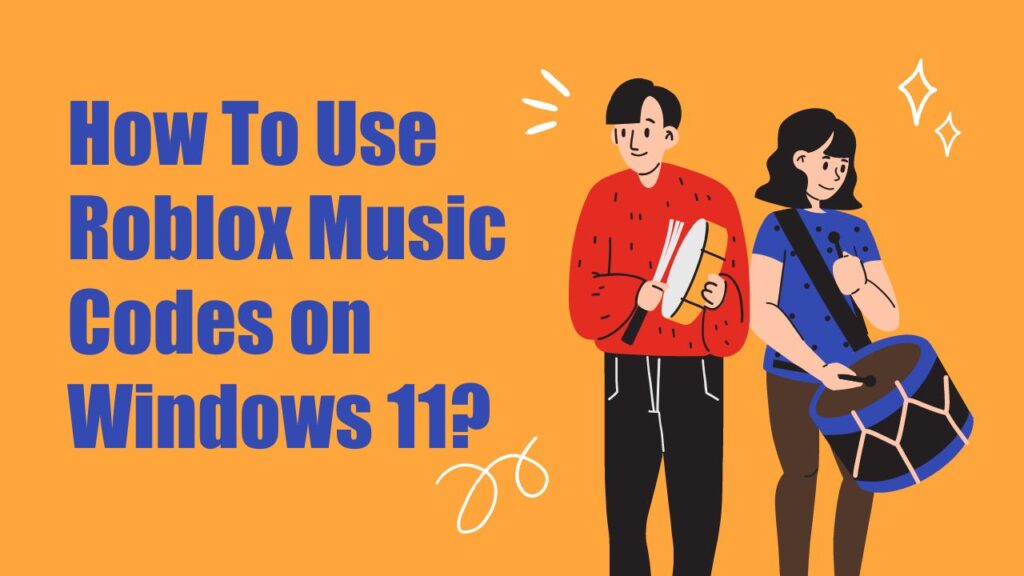
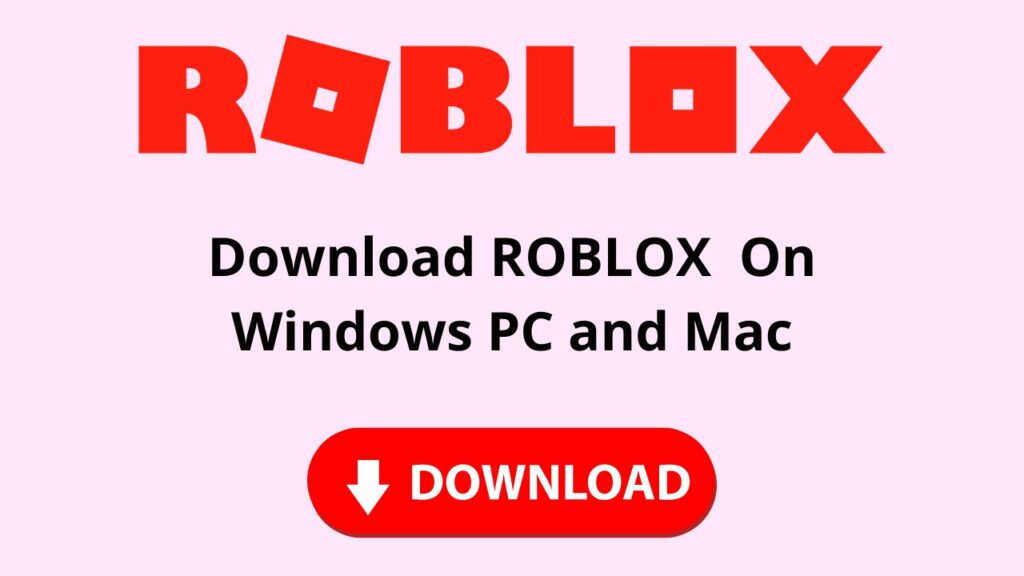
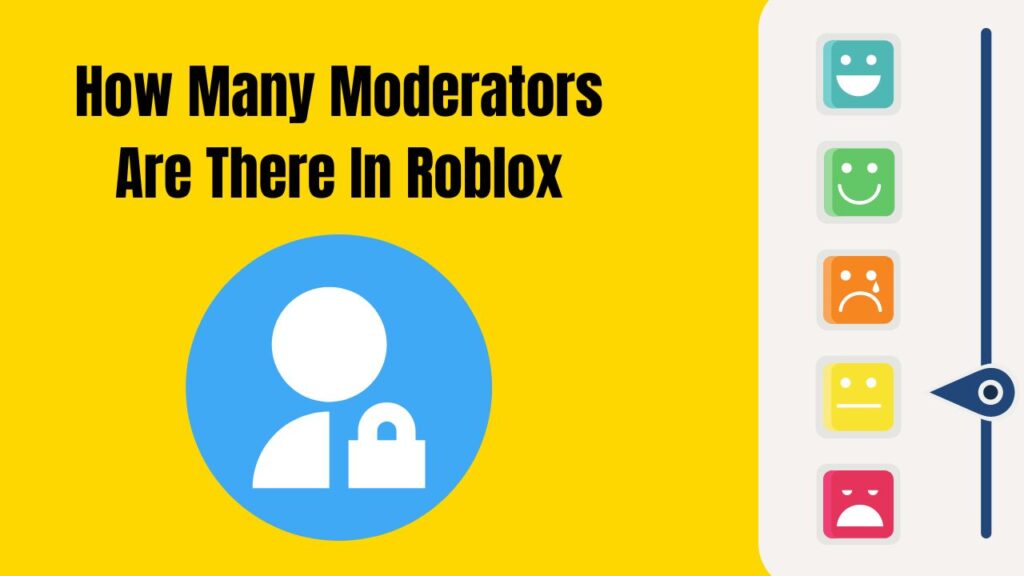
![How To Change The Group Name On Roblox? [Exclusive Guide 2023] Change The Group Name On Roblox](https://techinfest.com/wp-content/uploads/2023/01/Change-The-Group-Name-On-Roblox-1024x576.jpg)