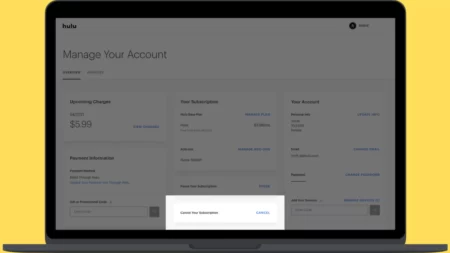To pair the Firestick remote with the TV volume control, you have to go to the settings option on your TV. Next, navigate to Equipment Control > Manage Equipment > TV > Change TV. Now, select the manufacturer or brand of the TV and then follow the onscreen prompts. Finally, restart the TV and check whether you can use the Firestick remote to adjust the TV volume.
Amazon Fire Stick can be used to turn up and turn down the volume when you connect to the television. You can also use it to power on and power off the television, but to use its other features and controls, you have to configure the settings.
Also, when you are trying to use the Firestick remote to manage the features of your TV, then you have to enable the HDMI-CEC (High Definition Multimedia Interface Consumer Electronics Control) feature of the TV from settings.
The steps to enable the HDMI-CC feature for a TV model varies from one manufacturer to the other. So, you have to go through the user manual that came along with the TV to go through the exact steps.
Now, let’s get to know about the step-by-step process of Fire TV remote pairing with your TV to use it as a volume controller.
3 Steps to pair Firestick remote with TV Volume control
The basic step of pairing an Amazon Firestick TV remote with any brand of TV is to configure the TV management option. You also need to check whether the TV supports HDMI-CEC and whether the Firestick is configured to connect with a CEC-compatible port.
Step 1: Go to Settings
At the top of the home screen of the Fire TV stick, you will find a Gear option, which is the Settings button. It will open a list of options, and from there, select Equipment Control. Next, select Manage Equipment > TV. This will help to configure the remote for the TV that you are going to pair with.
Step 2: Follow the prompts
Now, you will be prompted to select the Change TV option again. When you select the TV brand name, the Firestick TV remote will try to determine the make and model of the TV. Check the display name, and if it is correct, select “YES”. Otherwise, select “NO”.
Case 1: If you select “NO”
If you select “No”, then a list of TV manufacturing units will appear on the screen. From here you have to pick the TV manufacturer for which you want to connect the Firestick remote. Now, you have to press the Power button on the Firestick remote. Next, the TV will automatically turn off and turn on. Wait for 10 seconds. If the TV does not turn on, then press the power button of the TV to turn it back on. Now, you will be asked whether pressing the power button switched off the TV or not.
You have to select “Yes”. If you select “No”, then you would be advised to either use a different Firestick TV remote or upgrade the firmware of the TV.
Case 2: If you select “YES”
When you select “Yes” when prompted, then the Firestick will start updating the remote automatically so that it becomes compatible and works with the brand of the TV that you are pairing to. Next, you will be again prompted to select “OK” when the entire process is done.
It may take several attempts to establish a successful connection. So, do not panic and keep trying, even though it seems to be time-consuming.
Step 3: Verify whether Firestick is paired with the TV
Restart the TV once again, and now, when the TV starts, check whether you can control the volume of the TV through The Fire Stick remote control. Press the volume up and down button and confirm whether they are working properly. You can also use the power button of the Firestick remote to turn off and on the TV.
What to do if the Firestick volume control does not work properly?
If the Firestick TV remote is unable to manage the volume or control the features of the TV, then you have to troubleshoot the error. Here are a few easy fixes that you can try:
- If the volume control is not working, then try to change the battery of the Firestick remote. If the batteries are drained, then it cannot change the volume of the TV.
- If the remote fails to operate, then you have to check whether any obstacle is there between the TV and the Firestick remote. Mostly, network issues are generated due to the accumulation of dust and debris, which block the signal. So, you must clean the remote as well as the TV to establish a suitable connection.
- Check whether the IR receiver on the TV is blocked due to any decoration or placing of any flower top near the TV. So, you must remove them immediately.
- You must also check if you have pressed the mute button; then, it won’t permit you to hear any sound, even if you make changes in the volume settings of the TV.
- However, if you find that the batteries are doing just fine and there is no blockage due to dust or debris, then try to restart the Firestick. This will eliminate the minor bugs that are preventing the pairing process.
- You can also try to change the HDMI port and verify whether the TV is HDMI-CEC compatible before establishing a connection.
- If none of the above tweaks are enough to fix the volume control issue of the Firestick, then you have to factory reset the Firestick. This will delete all the configuration and settings made and take you to the default settings of Firestick.
Can you control a TV with a Firestick device with second-generation Alexa?
Yes, you can use the Firestick device second generation Alexa remote to control the TV. To configure, you have to press the microphone button on the Firestick remote and ask Alexa to increase or decrease the volume of the TV.
What is the alternative use of the Fire TV stick 4K remote?
If you want to use the Firestick remote to control the volume function of the TV, then you have to get a Fire TV stick 4K remote. Otherwise, you can use Echo devices and ask Alexa to manage the volume. However, this will not be compatible with most of the televisions, but if you find the device supports CEC, then you can easily use the remote to manage the volume.
Is it possible for the Firestick remote to control the Receiver volume?
Yes, the latest model of the Firestick remote has an in-built infrared emitter and exclusive buttons for power, mute, and volume. Thus, using these buttons, you can easily control the functioning of soundbars, A/V receivers, and TVs.
Can you use another person’s Firestick remote?
Yes, you can easily pair somebody else’s Fire Stick TV remote with your TV since the device works on Bluetooth technology.
Is a Firestick remote a universal remote?
No, the Firestick remote is not universal and cannot be paired with all makes and models of TV. Rather, you can only connect the Firestick remote to the TV, which is compatible and has the necessary features and port to support the device.



![Pairing Firestick Remote with TV Volume Control [3 EASY STEPS] Pairing Firestick Remote with TV Volume Control](https://techinfest.com/wp-content/uploads/2023/08/pairing-firestick-remote-with-tv-volume-control-1024x576.webp)