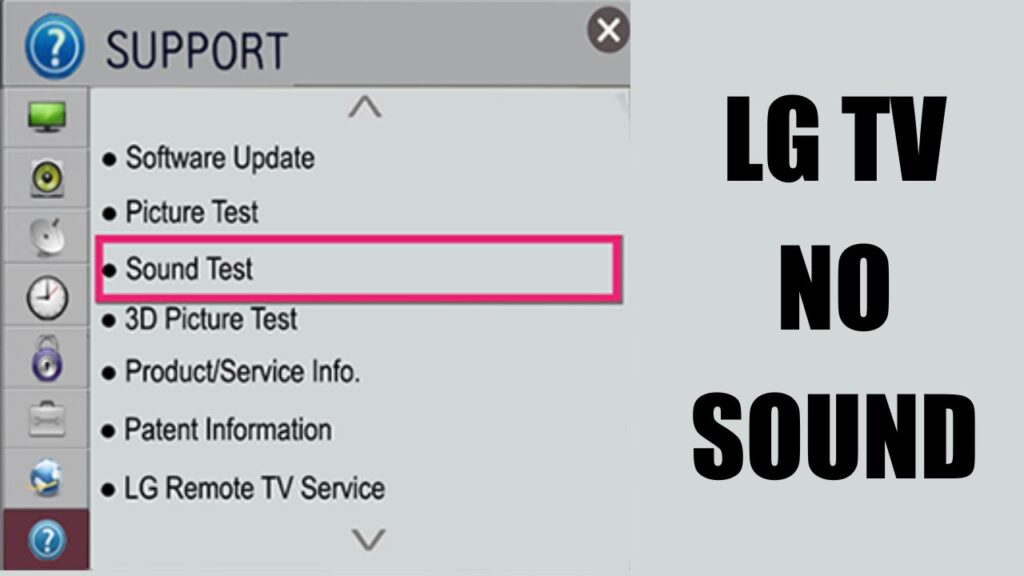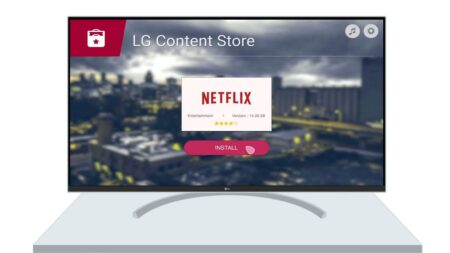If you find LG TV sound not working, then it can be due to faulty sound settings, or the TV is on mute, or you haven’t connected the TV cables to the wall socket properly. Also, outdated LG TV software and faulty HDMI port can lead to no sound from LG TVs.
To fix LG TV no sound error, you can try to reset the A/V settings. So, use the LG TV remote and press the Mute button three times. You will see a pop-up appear on the TV screen. Reset the audio or video settings and click on Confirm. Now, check whether the TV sound has started working.
This error can occur when you are trying to access any video content services, like Netflix, Hulu, Prime Video, etc. You can either try to disable the applications, or if there is a power outage, then we have troubleshooting methods that can help you to fix the issue.
How to fix LG TV with no sound?
Several technical glitches can be the reason behind the no-sound issue on your LG TV. You can try to turn it off and, after 5 minutes, turn on the TV, which will give a simple reboot. If this is not enough to fix minor bugs, then go through the list provided below:
1. Power Cycle LG TV
You can try to Power Cycle the LG TV, which is also known as Soft Reset for your TV.
To proceed – Unplug your TV from the power socket and leave it for 1 to 2 minutes. Now, locate the Power button on the TV and keep pressing it for 30 seconds.
You need to plug the TV back into the power socket, and when the TV starts, check whether power cycling has helped to fix the error. Remember, this won’t change the settings or delete any data, and it is a smart alternative for Hard Reset.
2. Change the LG TV Sound Settings
If there is a misconfiguration in the TV sound setting, then there won’t be any sound coming from your LG TV. So, to turn off Smart Sound mode, you need to go to the TV settings. Click on the Smart button on the remote control and then choose the Settings icon. Next, click on the Sound tab and look for Smart Sound Mode Option. Tap on it to turn it off in case it is enabled.
3. Switch from Auto to PCM for Digital Sound Out
It has been found that by switching from Auto to PCM in the Digital Sound Out settings, you can fix a lot of errors. So, go to the LG TV sound settings, and click on All Settings > Sound.
Now, on the Sound Setting page, click on Sound Out. Click on Optical and change the settings of Digital Sound Out to PCM. This will help to keep LG sound sync turned off, and you can play a video to verify whether the sound is working.
4. Switch off all the sound-out options
You might have plugged in many sound-out options on your LG TV, including an internal TV speaker, HDMI ARC, and Bluetooth device. You can use both the optical device and internal sound mode at the same time. But, these can interfere and can lead to no sound problems.
Try to turn off all the sound-out options and use the internal TV speaker. Otherwise, you can just use one optical digital audio cable and select any one of the sound-out options.
5. Update the LG WebOS software
If the LG TV sound not working, then the device might be facing minor glitches due to the outdated software. So, update the software and install the latest version.
To proceed – use the remote to press the Home button, then click on Setting, and go to All Settings. Now, go to the General tab and scroll down to About This TV and click on it. You can see the current software version on your TV. You need to Allow Automatic updates and click on Check for Updates.
Finally, this will automatically download any update that is available and install it. Once the update is complete, reboot your TV. Now, the sound should work perfectly.
6. Reset LG TV to Factory Setting
Factory setting would restore the LG TV to its default settings, but this would delete all the saved settings and data. This is also known as Hard Reset and would eliminate every hidden glitch related to the sound.
To proceed – Click on Settings > All Settings > General. Now, scroll down to locate Reset To Initial Settings, click on it, and you need to confirm your action by pressing on Reset. Now, you will get the option to set up your TV from the beginning.
Can the TV cable box lead to no sound on LG TV?
Yes, the TV cable box can lead to LG TV no sound. So, it is always advised to ensure that your cable box is not muted or the volume is not low. Also, go through the Sound or Audio settings and click on the right option.
You should also make the choices depending on the cable that you are using, either HDMI or PCM. If the problem is not fixed, then you might have to replace the sound bar, and the last option is to contact technical support.
How does a Factory Reset LG TVs without a remote?
If the TV remote is not working or if the remote battery is low, then you can still factory reset your LG TV using the dedicated Power button.
To proceed – Look for the Power button on the TV, and based on the model you are using, it should be either on the left or right or the bottom of the device. Now, press and hold the Power button for about 10 seconds, and this should factory reset LG TV. However, you can also use the joystick Panel Control. So, go to the Menu > All Settings > General and tap Reset to get back to your initial settings.
Can You use the ThinQ app as a replacement for LG TV remote?
Yes, you can use the ThinQ application as a replacement for your LG TV remote. All you have to do is download the application on your smartphone, install it, and change the settings. This should resolve the sound issue on LG TV.