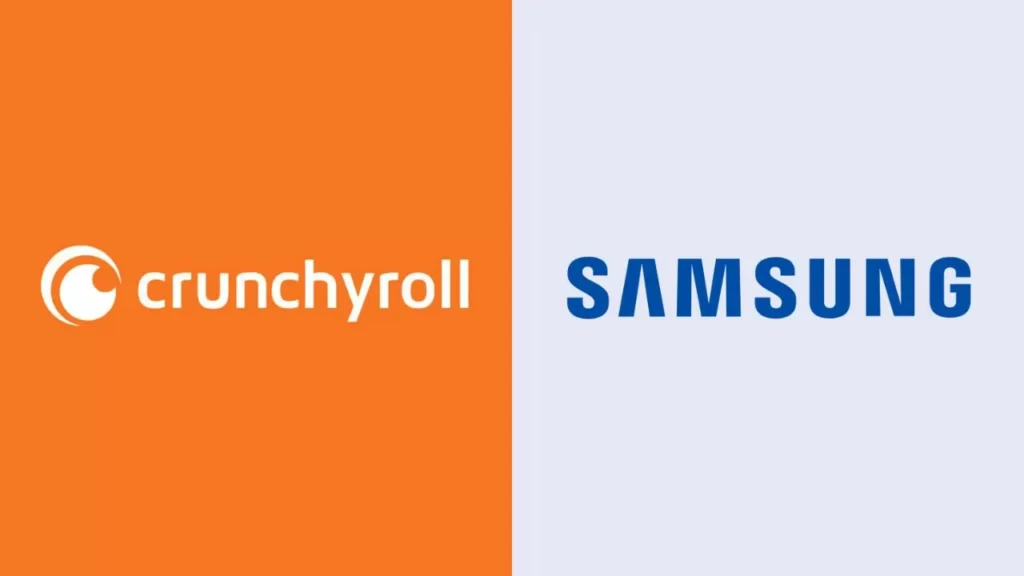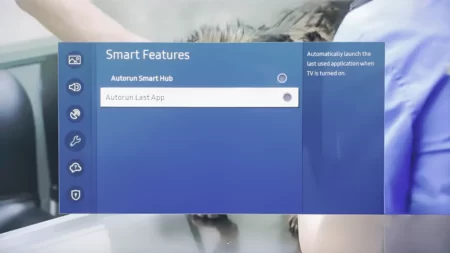To get Crunchyroll on Samsung Smart TV, you need to look for different alternatives, as there is no direct method to install the application. At present, Crunchyroll is supported by Android OS Smart TV. However, Samsung TVs are of the Tizen OS variant, and Crunchyroll is yet to release an app version for this variant.
There are four different methods through which you can get Crunchyroll on your Samsung TV. You can either cast Crunchyroll from your phone or couple up a streaming device that supports Crunchyroll or use any supported console. Other than this, you can use the Smart TV browser to access the Crunchyroll website.
So, let’s get to know the details and the step-by-step process through which you can get Crunchyroll content on Samsung TV.
1. Cast Crunchyroll from the phone
Samsung TV has a casting feature that is applicable to both iOS and Android devices. So, you can install the Crunchyroll app on your Android device or your iPhone, either through the Play Store or Apple Store. Then, create an account, log in, and cast the app on your Samsung smart TV. The best part is that you can stream HD videos. Based on the phone variant, the process of casting might differ.
To cast Crunchyroll from Samsung phone (Android) to Samsung TV
Here are the steps that you need to follow:
You need to connect the Samsung TV and your phone to the same network. Now, go to the screen and open the Quick panel, look for the Screen Sharing feature which is called Smart View, and tap on it.
Go through the list and select your TV model. You might have to enter a pin that is getting displayed on your Smart TV. Now, when the notification bar appears, you have to select “Allow”. This would give permission to connect the TV to your phone.
Again, another message appears saying, “Start casting with Smart view?”. You need to reply by clicking on Start Now. If you have a smartphone, then it provides much flexibility to connect with the Samsung TV. You can also use the tap to Mirror feature or SmartThing app to connect both devices.
To cast Crunchyroll from iPhone to Samsung TV
Here are the steps that you need to follow:
You need to first connect the Samsung TV and your iPhone with the same Wi-Fi network. Now, turn on the Airplay feature which is present on a Samsung TV. Go to Settings > General > Apple Airplay settings. You will get to a new page for Airplay settings, where you have to Enable Airplay.
Now, go to the Crunchyroll app and play any content. Below the screen, you will get access to the Control Centre. There, click on Airplay, and from the list, you have to choose your Samsung smart TV.
Fill in the code that you would receive on your Samsung TV and start viewing the content as it gets displayed on the smart TV. Remember that not all Samsung devices support AirPlay. So, you need to be very careful before you proceed with the steps and also go through the user manual. Otherwise, check the AirPlay support list to find out whether your Samsung TV model is included.
2. Join a Streaming device to your smart TV
Crunchyroll is supported by streaming devices, such as Amazon Firestick, Chromecast, Apple TV, and more. So, you can couple your TV with these streaming devices and start streaming the content.
You would either need an HDMI cable, or if you are using Chromecast, then you can use the Google Cast extension. If you are using Amazon Firestick, then you need to download the Crunchyroll app from the Channel Store.
So, once you are done getting the application on the streaming device, couple up the device to the Samsung TV. Now, you can choose any anime and start watching on your Samsung smart TV.
3. Stream Crunchyroll on the Samsung TV internet browser
You can also watch Crunchyroll content on the inbuilt internet browser of a Samsung smart TV. To process – Go to the browser, and click on the Home button using the Samsung remote control. Now, navigate to the App menu, and keep scrolling until you find the internet browser.
You need to click on the browser to open it and enter the website name in the address bar. Now, log in to your Crunchyroll account and start viewing the endless Anime content that is available.
4. Stream Crunchyroll content from the gaming console
The Crunchyroll app is supported on many gaming consoles as well, such as Xbox One, Xbox 360, PlayStation 3, PlayStation 4, PlayStation 5, and more.
So, if you are a Pro-Gamer and love investing your time in online games, then only go with the idea of getting a gaming console. You need to use the gaming controller to get Crunchyroll on the channel Store. Next, sonnet the gaming console with your Samsung Smart TV and start scrolling through the contents.
Is the Crunchyroll app legal?
Yes, Crunchyroll is a fully legal Anime streaming service that you can stream on your Samsung smart TV. Crunchyroll is actually a streaming platform where you can access a list of Anime series. These are compatible to watch on a computer, smartphone, smart TV, video game console, Streaming device, and more. It is a form of platform for viewing digital Anime, where you can select Live drama series from South Korea, China, Japan, Taiwan, and Singapore.
Can you get free access to the Crunchyroll app?
Yes, you can access the Crunchyroll app and also its content through the websites for free. All you have to do is create an account and start binge-watching the content. However, the content comes with several ads, so if you want to watch free content, then you need to purchase the premium membership, which starts at $ 7.99 per month.