People love to add their personal touch almost everywhere. I personally like my own small customization in things. Actually, we did connect well with the things which hold and adore our personal touch and customization. In recent times Roblox has gained a humongous fan following. People love drawing the characters they like in Roblox and adding their personal touch. People are very obsessed with the characters, and data proves it. Did you know that there are over 40 million daily active users in Roblox? Since its launch in 2006, Roblox has taken the gaming world by storm.
The best part is that you have millions of games in Roblox; you have many options to choose from. And this is for sure that you will get a game character whom you want to draw and place almost everywhere. Man, that is so Cooool!!
And, if you are one of those people who love Roblox and want to make your fan artwork, then this guide is for you. So keep reading this guide to know everything about how to draw Roblox characters.
Key Takeaways
- Start by drawing the head of your Roblox character.
- Create a two-piece suit and add a bow tie to it for the character’s chest and arms.
- Draw four wavy lines for the legs, and add some oval-shaped lines at the bottom to form the character’s shoes.
- Lastly, fill in colors to make your character look bright and vibrant. Use your creativity and add unique designs or patterns to the character’s suit.
The Steps To Draw Characters Of Roblox
To draw stunning Roblox characters, you need to perform some simple steps. Here in this guide, we will be drawing the Ten Million Robux Man (TMRM). You can follow the steps mentioned in this guide for drawing the TMRM or any other character of the gaming platform. So, grab your pencil, pen, marker, and colors, and follow these steps to draw the Ten Million Robux Man (TMRM).
Step 1- Draw the Head
One rule that you need to keep in mind is that always start with the head. This rule applies to almost all Roblox characters since the head is the most tricky part to draw. Once you are done with the head, you can efficiently draw the other body parts.
So, to draw the head of the TMRM, you need to make a square-shaped box, and add a curve to the bottom line of the square. Fill in the smaller details like two oval black eyes and an upward curved black-lined smile. Lastly, you need to add several parallel lines at the top end of the square to draw the TMRM hairs.
Step 2- Draw the arms and the chest
Once you are done with the head, move on to draw the character’s arms and chest. Firstly, draw the chest. The TMRM wears a suit. So, draw a two-piece suit and add a bow tie to it. Then, draw the character’s simple arms. Also, add two inward curved lines, just below the arms, to complete the waist part.
Step 3- Draw the legs
Next, move one to draw the TMRM’s legs. To draw the legs, simply add four wavy lines down the waist. Lastly, add some oval-shaped lines at the bottom part of the legs to form the character’s shoes.
Step 4- Fill colors
The last step that you need to do is to fill in the colors in the drawing. The TMRM has brown hairs and hands, and a white face. It also has a black and white suit. However, in this step, you can also use your creativity, and create something incredible using various colors.
Once you have mastered all these steps, you can easily draw any other Roblox character, and rightfully show off your wonderful drawing skills.
FAQs
Where to start drawing my character?
Start by drawing the head of your character, as it is usually the most intricate part of a Roblox character, and then move on to drawing the body. Make sure to add details like eyes, a smile, and hair. Finally, you can fill colors in your character.
What are the items required to start drawing my Roblox character?
To draw a Roblox character, you will need a pencil, pen, marker, and colors. Additionally, you may also require an eraser to make changes as you draw. Also, have some reference illustrations or images of the character you are trying to draw. This will help you draw the character accurately.
What is the most tricky part of drawing the character of Roblox?
The most tricky part of drawing a Roblox character is to draw the head. This is because it is an important part that helps the character look more realistic and unique. So, make sure to spend enough time drawing your character’s head properly.
What is the one additional pro tip for the drawing to make the character more bright and more colorful?
To make your character look more bright and more colorful, use various colors while filling in the body parts of your Roblox character. Also, you can use your creativity and create unique designs or patterns on the character’s suit. Additionally, adding small details like sparkles or stars will further make your character look vibrant and eye-catching.



![How to Draw Roblox Characters Like a Noob [A Step by Step Guide] How to Draw Roblox Characters](https://techinfest.com/wp-content/uploads/2023/02/How-to-Draw-Roblox-Characters-1024x576.jpg)
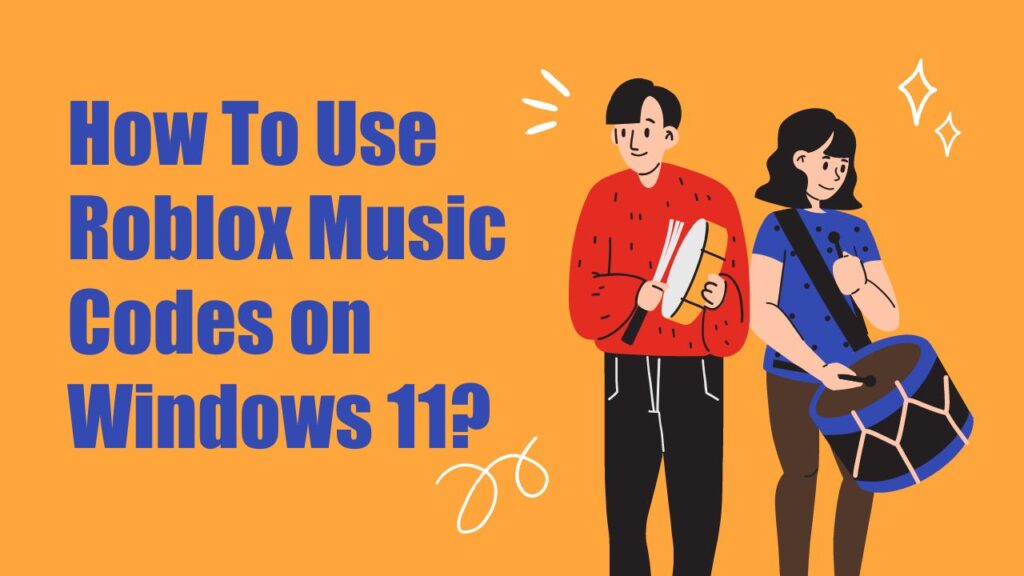
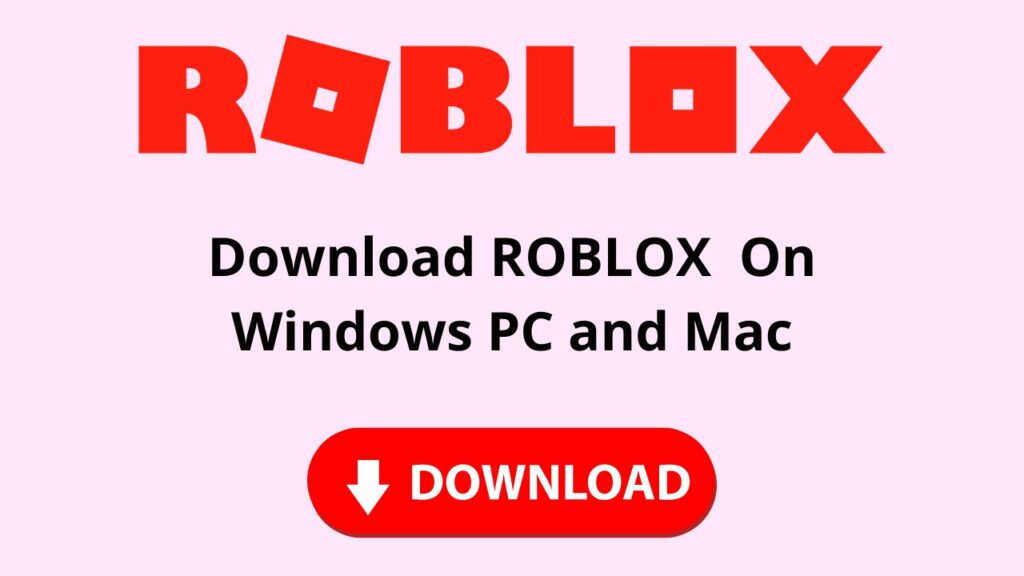
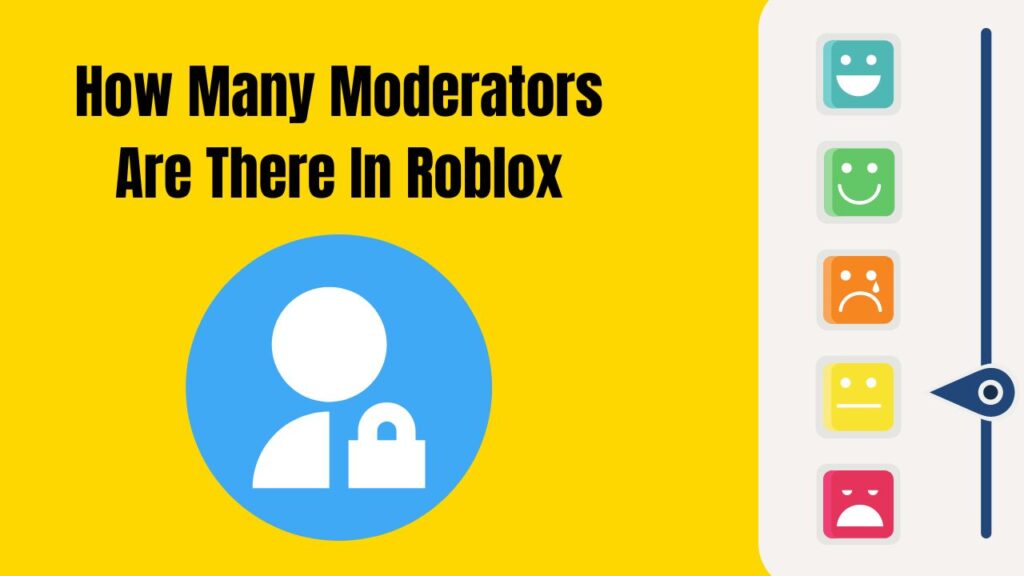
![How To Change The Group Name On Roblox? [Exclusive Guide 2023] Change The Group Name On Roblox](https://techinfest.com/wp-content/uploads/2023/01/Change-The-Group-Name-On-Roblox-1024x576.jpg)