Roblox is one of the most popular online gaming platforms around, but like any platform, it can be prone to errors. One such error is the Roblox Error Code 103. People often ask me, is it a serious issue to bother about? Is it permanent? How can we solve it?
Hold on! Hold on! If you, too, have all such questions. “The Roblox game you are trying to join is currently not available Error Code 103″ -If you’re getting this error code, don’t worry. You can take a few simple steps to help get your game running again. In this article, I will provide you with an easy-to-follow guide that will walk you through the process of fixing the Roblox Error Code 103.
What Potential Causes Could This Error Have?
![Fix Roblox Error Code 103 Unable to Join [100% Working 2023] 1 roblox error code 103](https://techinfest.com/wp-content/uploads/2022/12/roblox-error-code-103.png)
Are you an eligible person to play the Roblox games? I am not raising any objection, but Roblox does. If knowingly or unknowingly you are violating any terms and conditions of Roblox, then you may be exempted from certain features, or possibly this code error may appear on your screen-Got it? No? Read below!
When it comes to Error Code 103, there can be several causes for this issue. Let’s check them out.
Child Account: There are many game modes in Roblox that don’t allow kids below thirteen years to play the game. Thus, if you set your date of birth under thirteen years in your game account, it can lead to the “Error Code 103” issue on Roblox.
NAT issue: NAT refers to Network Address Translation. If you are using multiple devices, your router needs NAT to identify multiple local private addresses and convert them into a single IP address before transferring information. You might face this issue if your port settings are faulty, which can lead to “Error Code 103” on Roblox.
Corrupted files: Another major cause of “Error Code 103” on Roblox is corrupted game files. Your device stores some temporary game files to load the game efficiently. But, these game files may get damaged due to some glitch which can lead to an error issue.
Blocked content: If your privacy settings are not open to everyone, you may face the “Error Code 103” issue on Roblox. This is because some games don’t allow you to join the game if your privacy settings are not public. Therefore, it is very necessary to change your account settings to ‘public’.
The Best Possible Solutions For Error 103
When you already have an idea about the root cause of Error code 103, then you must understand what can be the possible solution. I have faced this issue multiple times, and I believe these solutions would help you to get rid of this error. The worst part is that the Roblox help center doesn’t provide any clear solution to this issue. I can say from my experience that the below steps are the best way to fix Error Code 103 on Roblox.
Change Account
![Fix Roblox Error Code 103 Unable to Join [100% Working 2023] 2 Change Roblox Date of Birth](https://techinfest.com/wp-content/uploads/2022/12/Change-Roblox-Date-of-Birth.jpeg)
If the Date-of-birth (DOB) in your current account is under thirteen years, you need to create a new account since many games in Roblox restrict accounts under 13 years. Creating a new account is an effortless process. Just follow these simple guidelines:
- Go to the Roblox page and search for the Sign-up option.
- Move to the Sign-up page, and enter a DOB that is above 18 years.
- Fill in the rest of the details.
- Click on the Sign-up option.
- Now, move to your Xbox console and log into your new account. This should solve the Error 103 issue if it is because of the DOB restriction.
Try new account settings
![Fix Roblox Error Code 103 Unable to Join [100% Working 2023] 3 Xbox Live Privacy](https://techinfest.com/wp-content/uploads/2022/12/Xbox-Live-Privacy.jpeg)
You might also face the “Error Code 103” issue on Roblox on your child’s account, as Xbox privacy blocks content from other people. To solve this problem, follow these basic guidelines:
- Press the Home button on your Xbox controller.
- Move to settings, and go to all settings.
- Select the “Account” option
- Go to “Privacy and Online Safety” and select “Xbox Live Privacy”.
- Move to “View Details and Customise” and go to “Game Content”.
- You will find an option that allows users to see and share content with others. Change the setting from ‘block’ to ‘everybody.’
This should fix the error 103 issue if it is happening due to the privacy settings. Move to the next step if the issue still exists.
Try port forwarding
![Fix Roblox Error Code 103 Unable to Join [100% Working 2023] 4 port forwarding](https://techinfest.com/wp-content/uploads/2022/12/port-forwarding.jpg)
Port forwarding is a very simple trick to solve the “Error Code 103” issue on Roblox. While most latest routers have the port forwarding option by default, it may be disabled due to some reason or absent if the router is an older version.
The process of port forwarding is very swift and easy. First, you need to enable UPnP ( Universal Plug and Play). UPnP enables several devices connected to a single network source to identify each other. To enable UPnP in your router settings, follow these guidelines:
- Open your router login page and check the UPnP in your router settings.
- If it’s off, turn it on and click save.
- If you have an old router, forward the port manually. To forward the port, go to the port forwarding menu and enter these numbers
- TCP: 3074
- UDP: 88, 500, 3074, 3544, 4500
- Click on save, and turn off and on your router to fix the issue.
Power Cycle Your Xbox
![Fix Roblox Error Code 103 Unable to Join [100% Working 2023] 5 Power Cycle your Xbox](https://techinfest.com/wp-content/uploads/2022/12/Power-Cycle-your-Xbox.png)
Power cycling your Xbox console is an efficient and effective way to solve the “Error Code 103” issue on Roblox. Power cycling removes the corrupted temporary game files that were causing the error issue on Roblox. So, to power cycle your Xbox, follow these guidelines:
- Press and Hold the Xbox button on your Xbox console till the LED lights of the console turn off.
- Pull out the power cable from the wall socket, and after a few minutes, put it back on.
- Now turn on the Xbox again.
- Try to join any game to see if the error issue persists. This process should settle the 103 error issue on Roblox.
FAQs
How do I fix a Roblox error 103?
The best way to fix the Roblox Error Code 103 is to create a new account with an appropriate Date-of-birth, try changing account settings and port forwarding, or power cycling your Xbox.
What does Roblox error 103 mean?
Error Code 103 on Roblox generally occurs due to a Date-of-birth below thirteen years or due to privacy settings on your Xbox console. The error can also happen due to corrupted temporary game files present in your Xbox console.
How do I turn off privacy settings on my Xbox?
To turn off the privacy settings of your Xbox console, press the Home button on the controller, move to settings, and ‘Account’ option. Go to “Privacy and Online Safety,” select “Xbox Live Privacy,” and then go to the “View Details and Customise” option. Change the setting from ‘block’ to ‘everybody.’ This should fix the error 103 issue if it is happening due to the privacy settings.
Is port forwarding necessary?
A. Port forwarding is a very simple trick to solve the Roblox Error Code 103. Most modern routers have default port forwarding, so manually forwarding the port may not be necessary. However, if you are still experiencing the error, try port forwarding. It may resolve the issue.



![Fix Roblox Error Code 103 Unable to Join [100% Working 2023] Fix Roblox Error Code 103](https://techinfest.com/wp-content/uploads/2022/12/Fix-Roblox-Error-Code-103-1024x576.jpg)
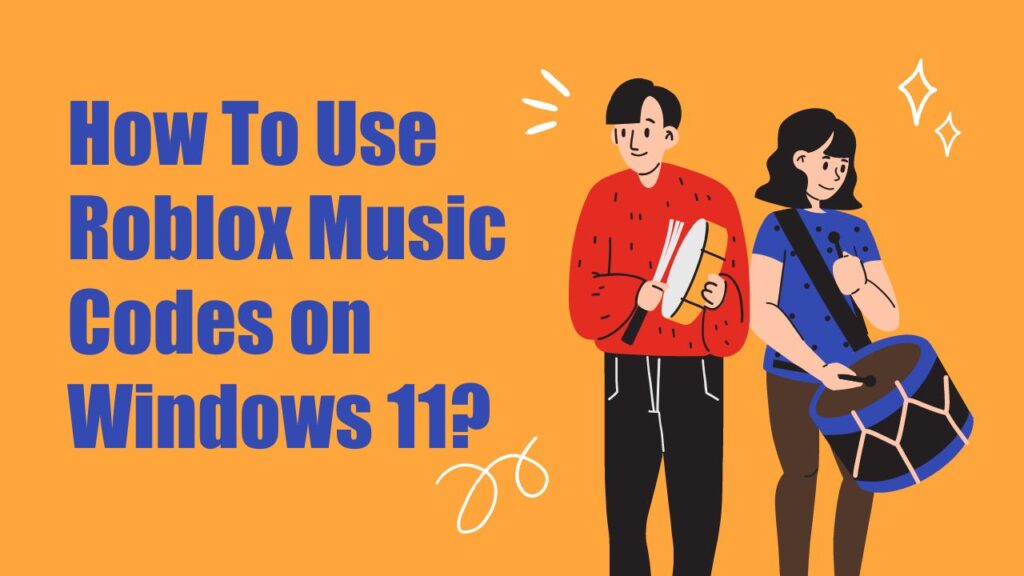
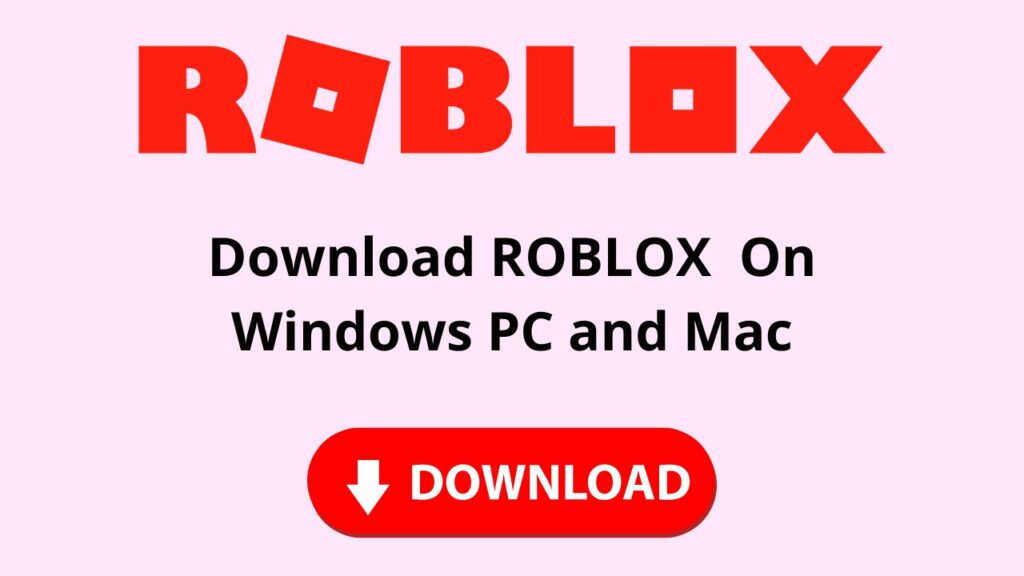
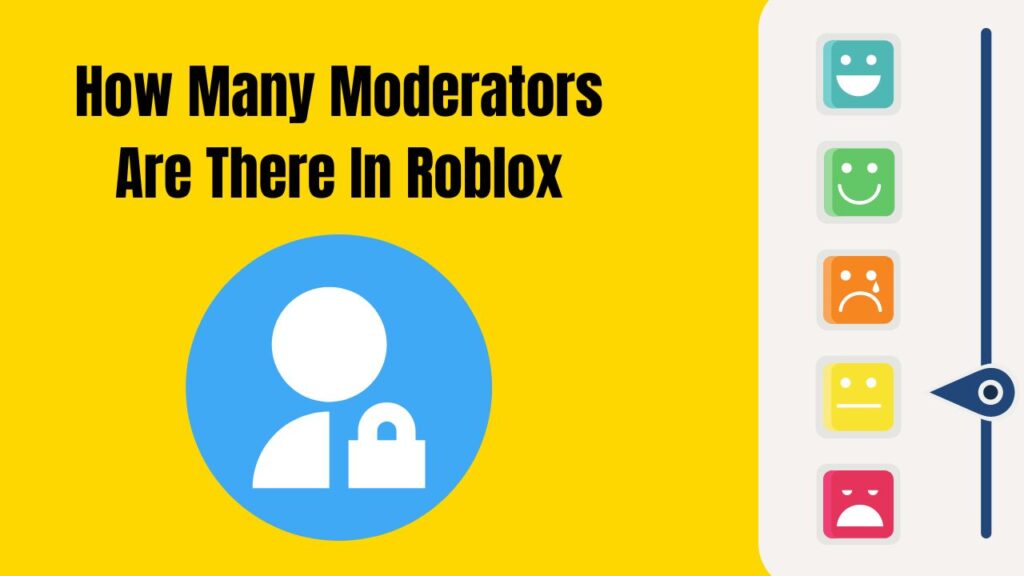
![How To Change The Group Name On Roblox? [Exclusive Guide 2023] Change The Group Name On Roblox](https://techinfest.com/wp-content/uploads/2023/01/Change-The-Group-Name-On-Roblox-1024x576.jpg)