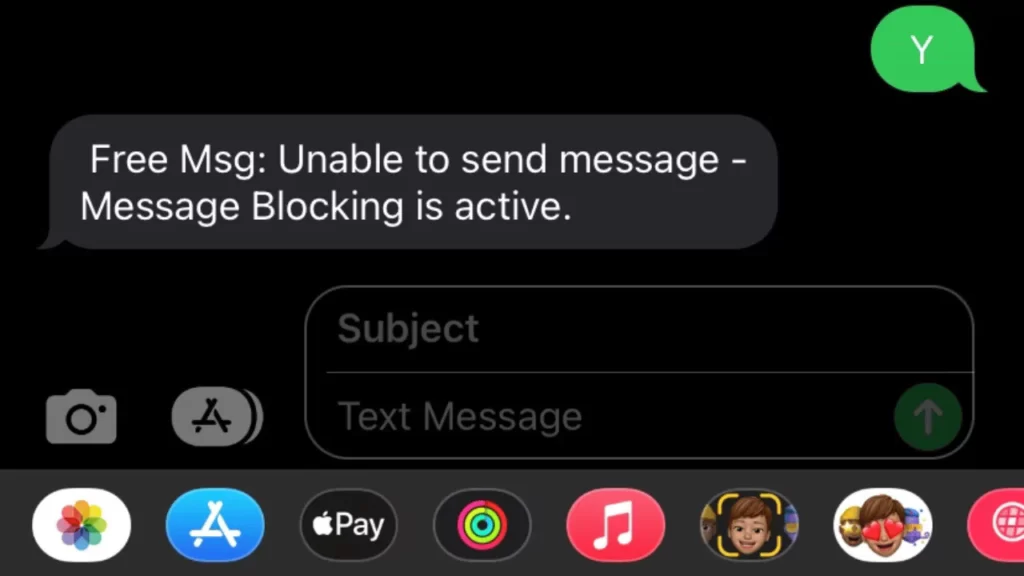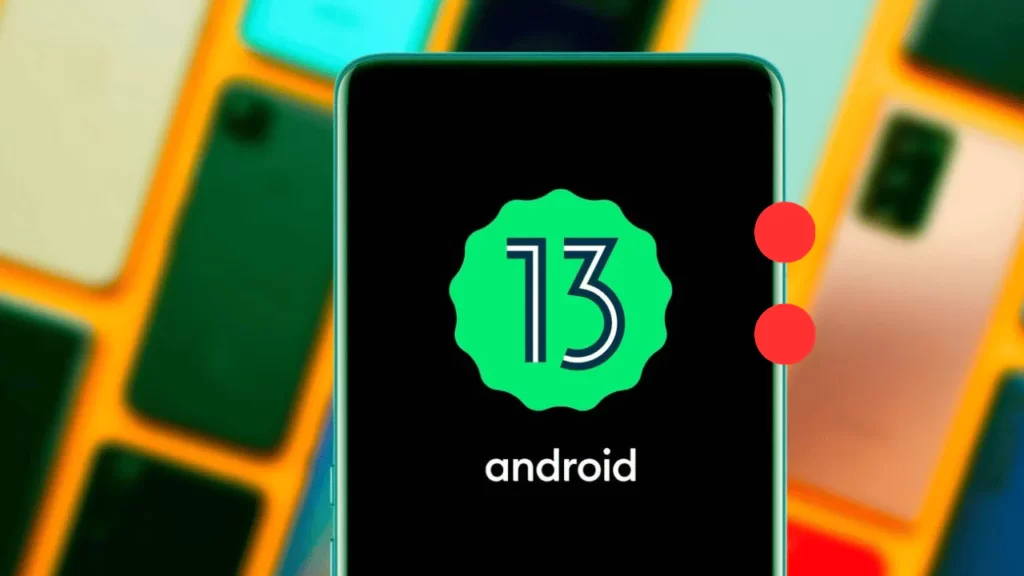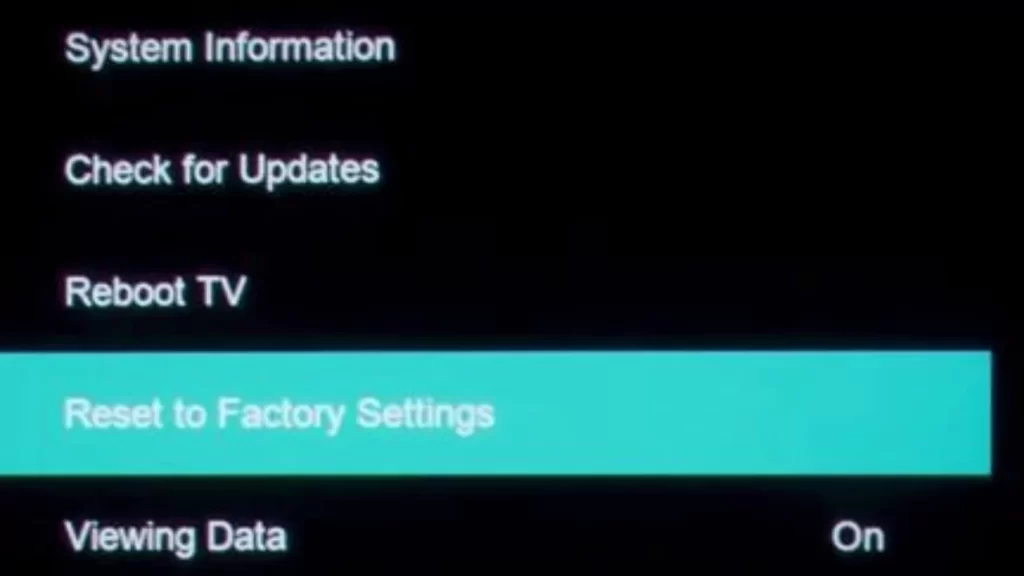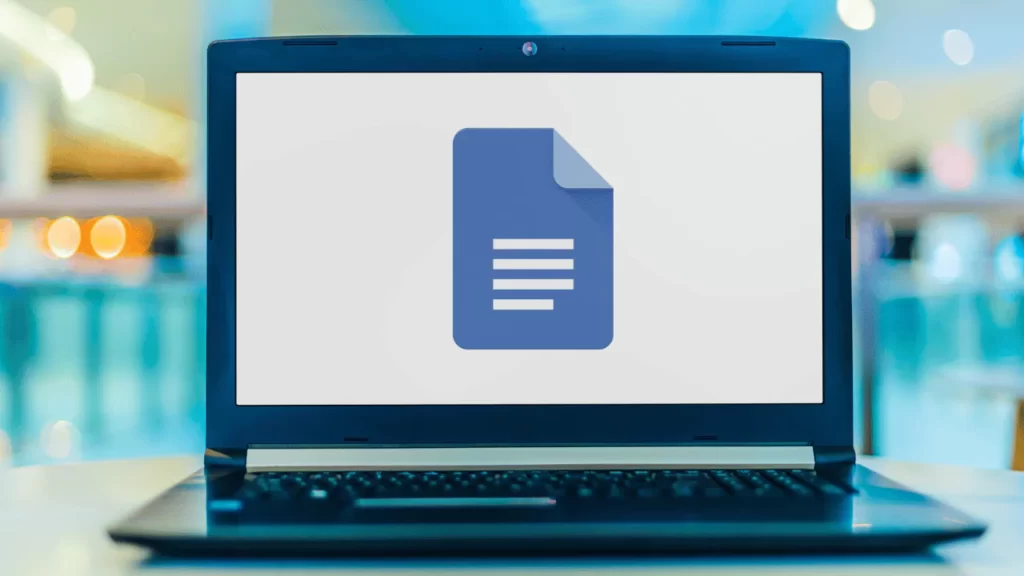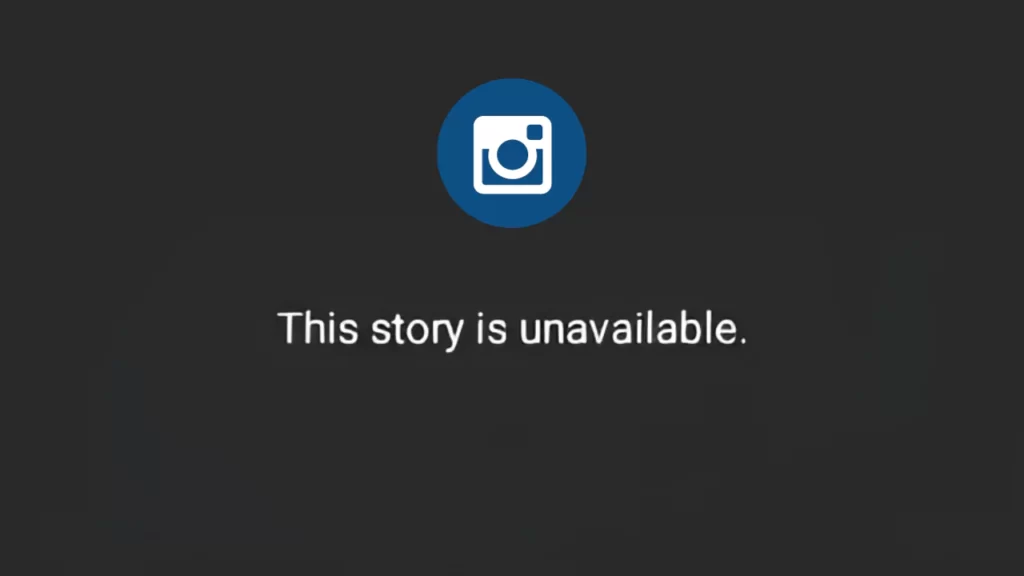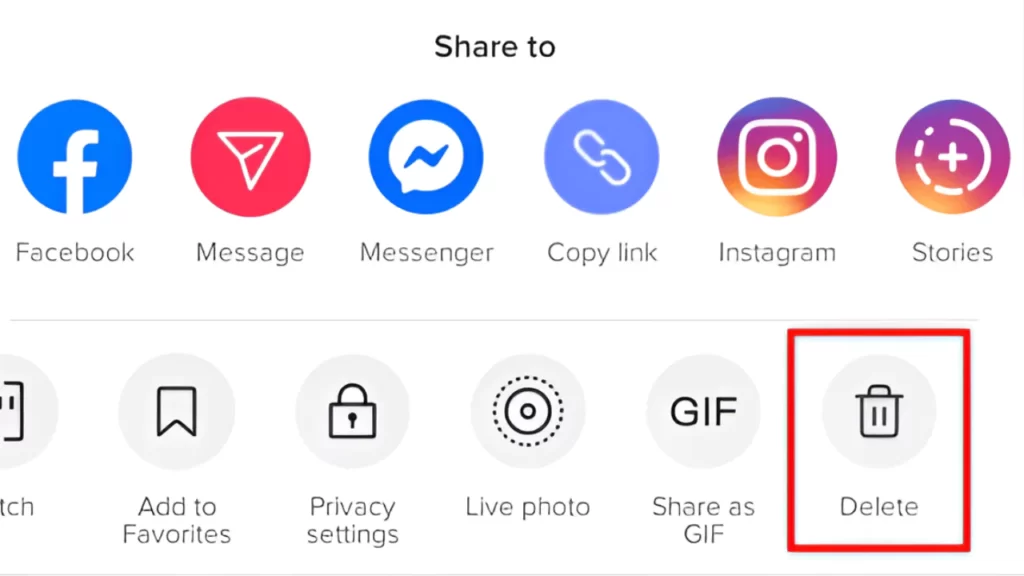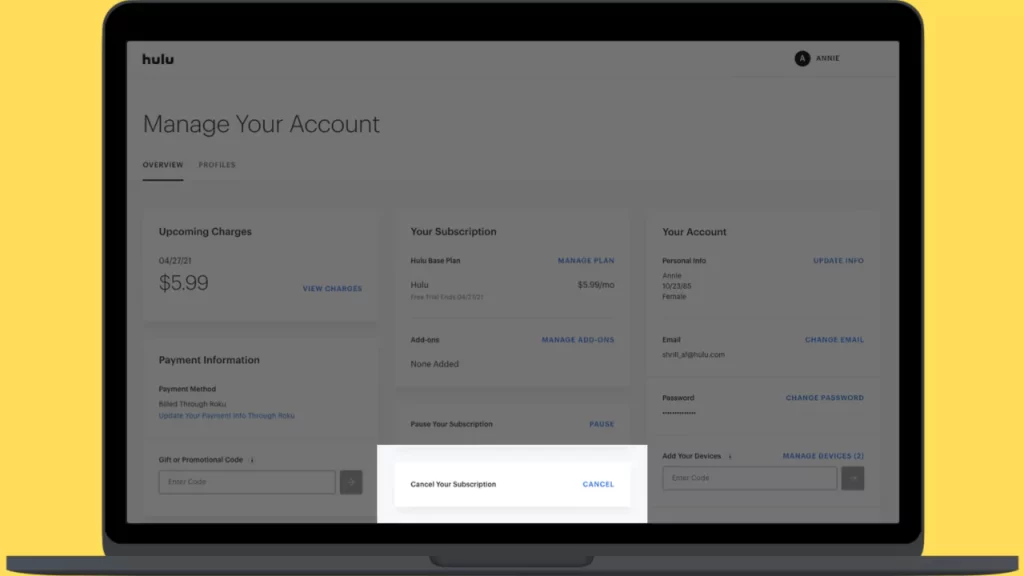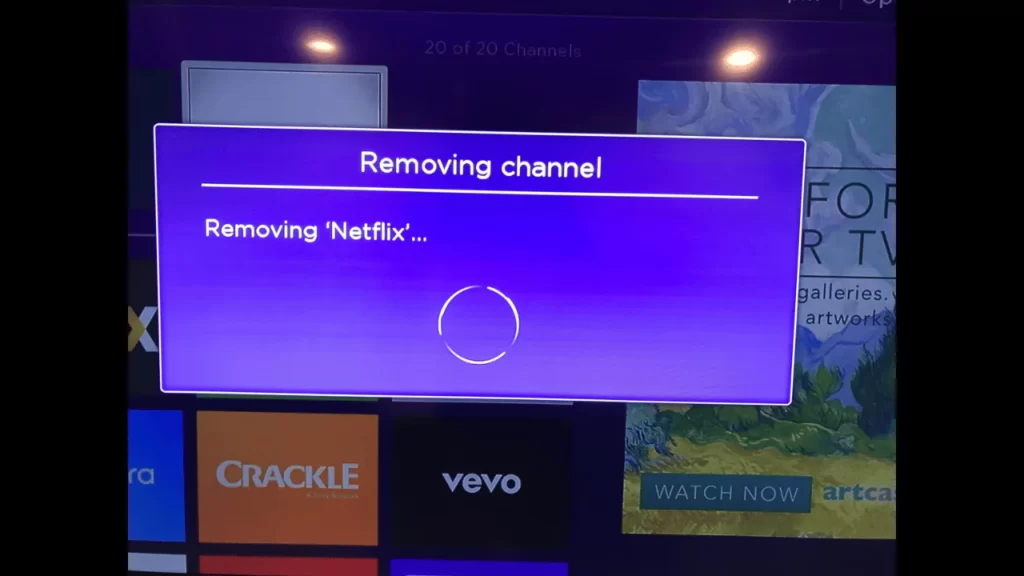- PonderShort.com: Your Destination for Engaging Short Content
- Hamro Solar LLC: Leading Solar Energy Innovation
- 5StarsStocks.com Stocks: Ultimate Investment Guide
- Stars-923: Your Guide to the Mystical Celestial Body
- Discover Shari Ann Chinnis Indianapolis Unsung Hero
- the ://Vital-Mag.Net Blog: Creative Content Adventure Awaits
- 11 Best Offline Games for Airplane Mode Without WiFi (2024)
- Cash App Founder Net Worth – Bob Lee Net Worth (2024)
Author: Sayan Dutta
I am glad you came over here. So, you want to know a little bit about me. I am a passionate digital marketer, blogger, and engineer. I have knowledge & experience in search engine optimization, digital analytics, google algorithms, and many other things.
When you are trying to send a text either to your family, friends, or workplace, then you might receive a pop-up “Message Blocking is active”. This error message appears when you are texting due to misconfiguration in the iMessage, Date & Time, and also unnecessary changes in the Phone app settings. You might also encounter this problem, due to ghost touch, when the iPhone is in your pocket and comes in contact with any random object that triggers a change in the settings. Or, if there are network coverage issues, expiry in phone subscription, or the wrong choice of phone…
Android 13 has multiple improvements and that also includes various ways of taking a screenshot. Screenshots are of two types: Long and Short. With a press of two simple buttons, you can capture the screen and save the picture in the gallery. Android devices usually come with a Screenshot button in the menu bar. So, get to the screen or page where you want to take the screenshot, drag down the menu, tap on the Screenshot button, and instantly, the shot will be taken and saved on your phone. Be it entry-level budget-friendly phones or flagship ones, you can easily…
If you experience any kind of problem with your Vizio TV and a simple restart is not enough to fix it, then you need to go for a factory reset. It is the ideal solution for all problems and you get multiple ways to carry it out. Also, if you are planning to sell your Vizio TV then you must reset it before giving it away. Let’s get started and learn about the possible methods to reset the Vizio TV. How to Soft Reset the Vizio TV? Soft reset is also known as restarting the Vizio TV or power cycling…
You can enable Dark Mode in Google Docs for apps in Android and iOS as well as browsers, but the step differs based on the device. It is an interface of Google Docs where the text appears on a dark/black background. It makes documents and presentations easier to view and also makes it quick to perceive even in a low-light environment. However, collaborators won’t be able to see the theme that you have chosen. Let’s dive in to learn about the step-by-step process if you want to enable Dark Mode in Google Docs. The Benefit of Using Dark Mode on…
If the Onn TV remote is not working, then check for dead batteries. You can also verify whether the remote buttons are stuck or the IR emitter is blocked. Check for physical damage to the remote also. The best way to fix the Onn TV remote, if it is not working, is to remove the batteries, press the power button for 20 seconds, and wait for the residual power to get drained. Next, press every button on the remote and if any button seems to be stuck then fix it. Put back a new set of batteries and replace the…
When you try to view any story on Instagram, you might notice the “This story is unavailable” error, quite a few times a day. This is quite an annoying issue and a common Instagram Story glitch. You can try to refresh the Instagram feed and connect to a stable network to fix this issue. Or, try to close the app, wait for a few minutes, and then enjoy the Instagram story. If the error message reappears, then we have alternate fixes that you must try out. Why Does “This Story is Unable” Message Appear on the Screen? If you find…
After you post a story on TikTok, it gets published in the in-feed post with the tag ‘story’. The story is usually 15 seconds in length and will stay for 24 hours until deleted. You can also post a story longer than 15 seconds, but that needs to be split up. Now, based on the circumstances, you might want to delete the story and for that go to TikTok, click on the Profile option, and tap on your Profile Picture. On the right, click on the three dots and hit the Delete button. Confirm your action by pressing the Delete…
To cancel the Hulu Free Trial, using the mobile browser or computer, go to the Account page and select Cancel from the Your Account section. Now, follow the on-screen instructions and when done, you will get a confirmation mail. You can also cancel the Hulu subscription after selecting a plan. In this guide, you will learn how to cancel your Hulu subscription after you get started. 3 Ways of Canceling Hulu Subscription Canceling a Hulu subscription is quite easy and you can do it via desktop, mobile application, or through any third-party billing. 1. On Desktop If you want to…
Cinema HD APK is a free module or application that allows you to watch your favorite movies on Firestick for free. The latest version of Cinema HD is Cinema HD v2.6.0 which was released in September 2023. The recent version comes with added benefits, such as bug fixes, a reliable and fast HLS provider, an improved cinema player, and the ability to mute ads and update the caching policies for HTTP response. You can get the Cinema HD installed through the Amazon app store, but it requires side loading or also referred to as a jailbreaking method to access streaming…
If you are about to sell your Roku device, facing technical glitches on Netflix, or using a public or shared device to access your Netflix account, then you must sign out of Netflix first. Also, if you do not have an active Netflix subscription, uninstalling Netflix from Roku TV, or want to sign in to a different Netflix account on the same Roku device, then these are possible reasons behind the logout from Netflix. Based on the Roku version, the utility of the Netflix application, and the website, the steps for signing out differ. Let’s dive in and get to…