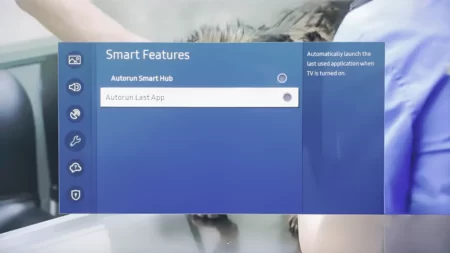If Amazon Prime Video not working on Samsung TV, then it can be due to network issues, failure in software updates or incompatibility issues. Other than this, there are also many prevalent reasons that can stop the app from working on your Samsung TV. The most basic fix is to Power Cycle the Samsung TV – unplug the cables from the power outlet and wait for 60 to 70 seconds, then plug in the cables and turn on the TV. Now, try to open the Amazon Prime Video app, and it should start working appropriately.
If the issue still lingers, then there can be chances of the corrupt app and cache files, outdated application, outdated Samsung TizenOS software or any server issue related to the Amazon Prime Video app.
To fix this problem, let’s walk you through a few alternative step-by-step methods.
Is the Amazon Prime Video app compatible with Samsung TV?
If you find the Amazon Prime Video app not running on Samsung TV, then first, you need to check the compatibility. The Amazon Prime Video app was released in 2018, so the latest Samsung TV model has an in-built app. However, if the Samsung TV model is much older, then it might not be compatible with the app, and you cannot stream videos on your Samsung TV.
Try to Cold boot your Samsung TV
This is the fastest process which takes only 5 seconds, and your app should be running perfectly. To proceed, you have to turn on the Samsung TV and press and hold down the Power button for at least 30 seconds. Now, your TV will restart automatically, and you have to release the button and go to the app library. Open the Paramount Plus app and see whether the application is running without any glitches.
Check the internet connection
The unstable internet connection can also lead to Amazon Prime Video not working on Samsung TVs. So, you can try restarting your network router. To continue – unplug the cables of the router and wait for 60 – 70 seconds. Now, plug in the router and connect your Samsung smart TV to it. Try to access Amazon Prime TV, and it should work without any restrictions.
You can also try to use an ethernet cable rather than Wi-Fi. Also, check whether the internet cables are in proper working condition. You can also check the network speed using a third-party application or switch to a dual-brand router to use a 5 GHz frequency.
Other than this, you can also try to update DNS to Google DNS by using the Samsung remote control. So, go to the Settings page and click on General tab > Network > Network Status > IP settings and manually set the DNS. You need to edit the DNS server and change the value to 8.8.8.8. Finally, when you are done, tap the OK button and restart your TV. Now, your TV has a new DNS server, and the app will work without fail.
Is the Amazon Prime Videos subscription over?
If the Amazon Prime Video subscription is over, then you cannot stream content on Samsung TV. This is a subscription-based streaming service which provides you with numerous videos to binge-watch. So, update the expired subscription or renew it to get an active one, and for this, all you have to do is sign up with the website and pay the amount. This will allow you to access Amazon Prime Video on Samsung TV.
Update the Amazon Prime Video app
If you haven’t updated the Amazon Prime Video app for quite a long time, then it might crash while you try to access it, or the screen can become black. In this case, you have to get the latest version of the app.
So, update and install the most recent version of Amazon Prime Video. To do this – you need to go to the Home screen of the Samsung TV by pressing and holding down the Home button. Now, go to the Apps screen and look for the Amazon Prime Video app icon. You will find the description page right beside the Amazon Prime Video app.
Navigate to the Update App button, or you can also turn on the Auto Update option for all the apps. So, go to Settings > App page and change the settings to Automatically Update. This would ensure that all the apps get the latest software, whenever it’s released by the developers.
Eliminate the corrupted Amazon Prime Video app cache
If you have been using the Amazon Prime Video app for quite a long time, then chances are there that cache can build up and this can become corrupted, which stops the app from opening on Samsung TV. So, you need to clear the cache files to keep the performance optimum.
To proceed – use the remote control and press the Settings button. This will take you to the Setting screen. Now, click on the Support tab > Self Diagnosis > TV Device Manager and click on the Clean Now button, which is present right under the Clear Running Apps and Memory Boost.
Now, under the Manage Store, you will find the Show App list. Scroll down and look for the Amazon Prime Video app. Now, click on View Details and click on Clear Cache. If you are using any other Samsung model, then you have to go to Settings > Support > Device Care > Manual Store.
Install the Amazon Prime Video app
If the app files are corrupted, then you need to reinstall the Amazon Prime Video app. Usually, most apps come inbuilt into Samsung Smart TV, so you might not be allowed to remove Amazon Prime Video. However, you can always reinstall it.
To proceed – You need to go to the Home screen, and for that, click on the Home button. Now, navigate to the Apps Settings icon and look for the Amazon Prime Video app icon. Right under it, you will find Reinstall, click on it, and your TV will restart. Now, go to the App page and open the Amazon Prime Video app.
Update Samsung Smart TV software
If the Samsung Smart TV firmware is outdated, then it might fail to run the apps, and Amazon Prime Video is one of them. You might also experience black or blue screens, and the app might also crash randomly. In this case, you need to update the software version, so go to Settings, click on Support, select Software Update and click on Updates Now.
Update date and time
If you find that the internet connection is failing, then it can be because of an incorrect date and time. Another probable reason behind the incorrect date and time is the expired or invalid Public Key Infrastructure (PKI) certificate. So, if this is the reason behind Amazon Prime Video not working on Samsung TV, then you need to set the correct date and time.
To proceed – Go to Settings > General > System Manager > Time Clock. You need to restart the TV to establish a stable internet connection. Otherwise, you can also go for the manual option and set the time and date. Now, you won’t face any problems while accessing the Amazon Prime Video app on Samsung TV.
Factory Reset Samsung TV
If you have been using a Samsung TV since 2019, then the steps for factory reset are quite different. You need to go to Settings > General > Reset and then enter the Reset Pin. Finally, tap on the Reset button, and the Samsung TV will get back to its factory settings.
But, if you are using a Samsung model between 2016 to 2018, here are the steps that you need to follow: Settings > Support > Self Diagnosis > Reset and then enter the Reset Pin. Finally, tap on Reset again, and your job is done.
Restart the Smart Hub on Samsung Television
To restart the Samsung Smart Hub, you need to input the login information for all the applications that are installed on the device. Then, go to Settings and click on Support > Self Diagnosis > Smart Hub. You need to enter the television pin, which is 0000 by default, and this should restart the Samsung Smart Hub. Finally, check whether you can access Amazon Prime videos.
When should you contact Amazon Prime Videos support?
If the Amazon Prime Video app still not working on your Samsung TV, then you must contact Amazon Prime Video support. They can inform you about a server failure or any other issues which are preventing you from accessing this app. In this case, you can also go through the social media handles for any primary notification. If the server is down, then you need to wait till it is fixed.
Can you call reboot the Samsung TV using a remote control?
Yes, you can reboot Samsung TV using a remote control by pressing the Power button of the remote and waiting for the TV to turn off and on again. The process should take around 5 to 10 seconds to complete.
Can you download files while accessing Amazon Prime Video on Samsung TV?
If you are trying to download any heavy file while accessing the Amazon Prime Video app at the same time, then the network speed can slow down. Now, this can affect the app from running as it requires 1 megabit per second of bandwidth to run.