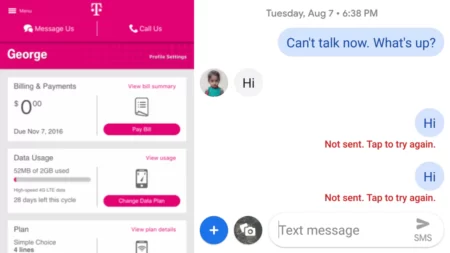Usually, hardware and software issues lead to LG G3’s blue screen error. So, to fix the problem, you can start by restarting the device or getting the latest software version. You can also remove the battery for a few minutes and then again place the battery back in its position to restart the device.
Other than this, completely wiping the cache partition by booting into recovery mode can also help to remove any corrupted data. This, in turn, will fix the blue screen on LG G3 instantly. Also, if you have a backup of your data, then you can also go for a factory reset. However, if the blue screen keeps on recurrently appearing, then you might need professional advice to repair the device.
But, before that, try to understand what leads to a blue screen. Other than hardware issues, there are several possible reasons behind a blue screen error. Determining the cause can also help you to find the probable solution immediately. Software issues, virus infection, the presence of malware, incompatible third-party applications, outdated firmware, and malfunctioning motherboards can be the probable reason behind this problem.
Thus, the blue screen on LG G3 can occur either due to software or hardware issues. So, let’s get to know about the methods that can help you fix the problem.
4 Methods to Fix Blue Screen on LG G3
The blue screen of death on the LG G3 usually keeps repeating in a loop. It is a problem related to restarting the phone. If you fear that carrying out the fixing steps would lead to loss of data, then you do not need to worry. All you need to do is carry out a few tweaks in the battery and SIM card. This would help to get your phone in its proper working condition.
Restart the LG G3
This is the most basic process, which is advised to fix a blue screen of death. Hold the power button for a few seconds, a prompt appears asking you whether you want to shut down or restart the phone. Tap on the Restart option and wait. Restarting the phone usually disrupts the blue screen cycle and revives the phone back to its normal condition.
Get the latest update for your LG G3 phone
If your phone’s software is outdated, then it can lead to frequent glitches, such as the blue screen. So, you need to keep it updated – Go to the Settings menu, tap on About, and look whether the manufacturers have released any new updates. Adjust your Phone settings to get the new update whenever available. This will save you from repeating the steps manually.
Remove the battery of the LG G3 phone
If the screen turns blue, then take out the back cover of the phone, and remove the battery, SD Card, and SIM card. Try to use protective tape to cover the sensitive parts of the LG G3, such as the speaker, volume button, start button, camera lenses, and flashlight. Now take a hair dryer, turn it to high heat, and blow the heat over the areas that are uncovered, carry on for 10 minutes.
Do remember not to blow heat in any particular place for more than 15 seconds. Also, do not blow the heat on the screen of the phone. Now, allow the phone to cool down, place the battery in its place without the SIM card and SD card and turn on the phone. It might take a little longer than usual for the startup process to complete.
So, keep your cool and patience till the phone restarts. Check if the phone is in working condition, then place the SIM and SD card in their respective slot and restart the phone again. This would definitely solve the problem.
Press the power button and volume button together
If you see that your phone is stuck in a blue screen, then turn off the phone and press the power and volume buttons together until you see the LG logo. Now, release the button and again press the power button and volume button. This will bring you to the factory reset screen.
If you have already taken a backup of the data on your phone, then you can easily go forward with this method. The factory will make your phone good as new. So, when the phone prompts you to continue, you need to confirm “Yes”.
If you are not sure about taking a backup of your existing data, then go for a soft reset to fix blue screen on LG G3.
How Can You Fix the LG G3 if it Won’t Turn On?
If your phone is completely unresponsive, then plug the device into the charger that is given by the manufacturer and wait for 2 to 3 minutes. If the LED indicator does not light up, then it confirms that there is a problem either with the charger or the power outlet. Thus, your phone lacks proper power, so it won’t turn on.
You can consult an authorized service center for LG G3 to get a manufacturer-approved wall charger. Also, after a proper diagnosis, they will be able to tell whether it’s a problem with the charging port or with the battery. Then, you might have to get a battery replacement to start the Android phone.



![How To Fix Blue Screen On LG G3? [4 Easy Ways 2023] Fix blue screen on lg g3](https://techinfest.com/wp-content/uploads/2023/04/Fix-blue-screen-on-lg-g3-1024x576.jpg)