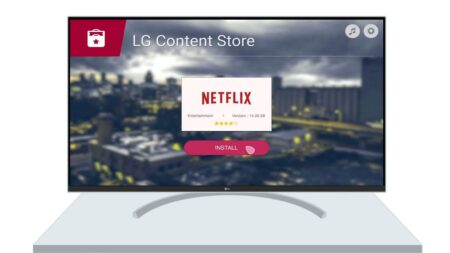When you turn on your LG TV, you might find a black screen with a red blinking light. However, often you might not even find the red blinking light, but the LG TV won’t turn on. Now, there can be several reasons behind his error, such as a fault within the power outlet, unresponsive remote control, damaged HDMI cable, faulty HDMI cables, defective TV backlight, faulty backlight setting, faulty power cable, or any hardware issue.
When you turn on LG TV, you might find either the red light blinking twice or thrice, or there might be no picture, but you can hear the sound.
To fix the problem, you can try out simple solutions, such as changing the battery of the TV remote controller or Power cycling the TV to drain the residual electric charge.
To power cycle the TV – You need to unplug the LG TV cables from the power outlet and leave the device for 1 – 2 minutes. Now press the power button on the TV for about 30 seconds. Wait for a moment and plug the LG TV cables back into the power outlet. Now, you can start the TV, and it will turn on without any glitches.
This method is also known as soft reset, and it won’t delete any settings. Rather, it would remove the existing build-up charge and prevent overheating of the internal components of the TV. If this is not enough, then you can try out other effective fixes to deal with this technical issue.
Method 1: Replace the remote batteries
If the battery is weak or drained or the red standby light is on for the remote, then the LG TV won’t turn on. So, if it’s been quite some time since you are using the battery, then it is mandatory to replace the batteries of the TV remote control. Do not try to turn on the TV and look whether you have fixed the issue and are good to go.
Method 2: Clean the LG TV Remote
After changing the battery now, open and clean the remote. Maybe dust accumulation inside the remote is preventing it from working properly. So, there is a lack of proper connection, and LG TV won’t turn on. So, you need to remove the battery from the remote.
Next, remove the back panel by unscrewing the screw. Blow away the dust using a soft brush or wipe the dust using a clean cloth. When you are done, close the back panel and put the battery in its previous position.
Finally, plug your TV into the power outlet, and when you see the red light is on, it indicates that your TV is on standby mode. Using the TV remote, pressing the Power button it should turn on the TV. Also, you would be able to use the remote control to switch from one content to the next.
Method 3: Reset your TV remote
Before you take the TV remote for technical diagnosis because of its unresponsiveness, you need to reset it. This would help you to drain the excess charge that is building up over time and creating a blockage in the circuit of the remote control. This is a form of soft reset or Power reset, and to proceed, you need to remove the batteries of the remote control first. Now, wait for a minute or two and again put the batteries back in their designated slot.
You might also find that the keys of the remote are stuck. So, before you put the batteries back, test every button on the remote control. Moreover, in any case, if you find any stuck key, then set it back to its normal position. If your TV remote is working perfectly fine, then try to plug that TV cable into a different power outlet.
Method 4: Diagnose the power outlet
The TV won’t turn on, and the blinking red light is a clear indication that the TV is in Standby mode. So, to fix the issue, you need to diagnose whether the power outlet is faulty. Plug your TV cable into the power outlet and check whether the device is on; if not, then switch the power outlet cable. Choose a different power source and plug your TV cables into a different power outlet. If your TV is working, then the previous power outlet was faulty, and you need to call a technician to fix it.
Method 5: Double check the power cable
Damaged, distorted, or faulty power cables can lead to LG TV won’t turn on error. So, in this condition, you need to replace the power cable. If you have been using it for many years or if the cables are frayed, then make sure to change them before you plug the TV cable into the power outlet. If no damage is seen, then you need to plug in the cable tightly in the power outlet so that the TV can’t get enough power from the source to function accurately.
Method 6: Disconnect the backlight
If your LED TV won’t turn on and the red LED lights are blinking twice or thrice, then you need to disconnect the lower backlight. This indicates that there might be a default in the backlight settings, which is increasing its value and shutting down the TV automatically.
So, you need to reduce the backlight settings below 70, and for that, open up your LG TV, and look for the label on the board that says Fail Circuit Wire. Disconnect the circuit and power on your TV. Now, reduce the backlight settings to a value near 70 and turn off your TV again. Turn on the TV, connect the Fail Circuit, and once again turn off the TV. Finally, restart and check whether you have fixed the problem.
Method 7: Detect Faulty HDMI port
The HDMI port is responsible for transmitting data, so in order to verify whether they are working fine, you need to remove the LG TV cable and plug it back. Otherwise, you can remove the HDMI cable and plug it once again into the HDMI port of the TV. Also, you need to verify the other cables, such as Red, Yellow, and White, or the coaxial cables. Finally, double-check whether they are connected to the correct port. Now, turn on the LG TV and check if you can stream through video content.
Method 8: Double check whether the TV backlight is defective
In case the TV backlight is defective, then your LG TV won’t turn on. You might also see a blur blue screen, and so check whether it is the fault of the backlight unit.
To proceed – Plug the TV into the power outlet and keep pressing the Power button. This will normally turn on the TV. Now, use a flashlight and hold it on your TV screen. You can even move it from one location to another on the screen. If you find bright images getting displayed on the screen, then you must fix the backlight. Also, you need to replace the LED strips on the screen.
Method 9: Verify whether the capacitors are faulty
If any one of the capacitors is found to be faulty from the LG TV board, then it won’t turn on the LG TV. So, open the back panel of the TV and visually inspect the condition. You might see that the capacitor is bulging at the top, is being pushed out from its position, developed corrosion – then these are clear signs of a damaged capacitor.
The most perfect way to fix the problem is to get confirmation. So, use a multimeter and check the voltage. If it is higher than the expected level, then it is a clear indication of capacitor damage.
To fix the problem – you need to remove the faulty capacitor. Remember, it is advised to take technical help while replacing the capacitors, as minor damage can put your TV to permanent damage or zero use.