Are you worried that your Roblox account has been hacked? I can understand the kind of tension under which you are breathing! Are you attempting to learn how to get your Roblox account back? I believe that there is a good chance that your account has been compromised if you are having problems signing in or notice modifications to your account that you did not make. But you don’t need to worry. Roblox provides various options to recover your hacked Roblox account. Keep reading this article to know everything about the entire recovery process.
Key Takeaways
- The suspicious activities from your account confirm that your account has been hacked.
- Follow expert-prescribed rules to recover or avoid hacking of your account.
- Use 2-factor authentication to keep your account future-proof.
How Do I Know If My Roblox Account Has Been Hacked?
It is very easy to know whether your Roblox account is hacked or not. You will experience certain changes that will help to confirm your suspicion. Here are some of the changes that you might experience that will help you determine your account status.
- The foremost indication of your Roblox account being hacked is your inability to log into your account.
- You also might have a hacked account if your Robux is missing or if there are certain experiences in your history that you didn’t play.
- The last indication of your account being hacked is any suspicious email about changes made to your account’s password without your knowledge.
How To Recover My Hacked Roblox Account?
I have seen people drop hopes to get there account back after one attack, but I have also talked with people whose accounts survived multiple attacks. If you have connected your email or phone number to your Roblox account, you can easily retrieve your account. You can also contact the Roblox Customer Care service for help. Here are the steps that you need to follow to recover your hacked Roblox account.
1. Remove Malware and Viruses from your device.
The first step that you need to perform is to get rid of any malware and virus that you may have on your device. Since hackers get control of your Roblox account because of malware or virus that you may have accidentally installed. So, if your device is not free of any such malware or virus, your Roblox account will still be compromised even after recovery. Follow these simple instructions to remove all the malware and viruses from your device.
- Run a full virus scan using antivirus software. Antivirus will automatically solve any malware or virus issue after the scan.
- Secondly, uninstall any app or program that you might have installed from unauthorized websites. Also, remove any third-party extensions that you might have installed on Roblox.
- Lastly, restart your computer to be completely free of any malware and virus.
2. Reset your Roblox account password.
The next step that you need to follow is to reset your Roblox account password. And there are two ways to perform the task. But first, try to log into your Roblox account. Follow these instructions to log into your account.
- Go to the official Roblox website and log into your account using your email/phone/username and account password.
- If you can log into your account, then click on the gear icon at the top right-hand side, and select “Settings.”
- Go to the profile settings and click on the “Edit” icon, which will be next to your password.
- Enter your current password and the next password, respectively. Then select the “Update” option to save the new password.
Once the password is changed in your Roblox account, also change the password of your email account to which your Roblox account is linked. However, you might be unable to log into your account at all. In that case, you need to follow these instructions.
- Go to the “Login to Roblox” page on the official Roblox website.
- Click on the “Forgot password or username” option.
- Enter your Roblox username or the email address linked to your Roblox account, whichever one you prefer, and click “Submit.”
- You will receive a password reset email after that. Click on the “Reset Password” option in the email, and reset your password. This step should ideally recover your hacked Roblox account.
3. Contact Customer Care
If you are unable to retrieve your Roblox account even after performing the aforementioned steps, then you need to contact Roblox customer care to solve your problem. Follow these instructions to contact customer care.
- Go to Roblox support by opening https://www.roblox.com/support in your web browser.
- Enter your correct Birth Date by using the drop-down menus.
- Enter some basic information such as Roblox username, name, and email address.
- Select what device you are using. You will get a drop-down menu that will have various device options to select from.
- Choose the “Account hacked or can’t Log in” option in the first drop-down menu and the “Account Hacked” option in the second drop-down menu.
- Provide a brief description of what happened to your account and click “Submit.”
The Roblox customer care staff will contact you after you have completed this process. They may inform you about your account being restored or may demand some other additional information regarding your account. This whole process may take a few weeks. But, in most cases, the hacked account is recovered by Roblox customer care.
4. Perform 2-factor authentication
The last step that you need to perform to ensure that your Roblox account doesn’t get hacked again in the future is to perform 2-factor authentication. I have seen most people forget to add this step. To perform the process, follow these steps.
- Log into your Roblox account and open “Settings” by clicking on the gear icon.
- Go to Account info and check whether your email address or phone number is verified or not. You will see a “verified” text next to the email address or phone number if they are verified. If they are not verified, select Add email or Add phone. You will receive a verification email or verification code from Roblox. Click “Verify.”
- Now, once your email address or phone number is verified, download any authentication app like Google Authenticator or Microsoft Authenticator.
- Go to the “security” option in settings, then enable the switch next to the “Authenticator App” option.
- Enter your password and select “Verify” to move on.
- Now, open your Authenticator app and select the “+” icon. After that, select the “Scan a QR code” option.
- Use your phone or Ipad and scan the OR code that appears in the Authenticator app. You can then link your Roblox account to the Authenticator app.
- After linking your Roblox account, you will receive a 6-digit verification code in your Roblox account. Enter the verification code in your Authenticator app.
- Make sure to note down the Backup codes. Every time you open Roblox, you need to enter the verification code in the Authenticator app. This keeps your Roblox account safe from hackers. If you somehow forgot the verification code, then you can open your Roblox account using the backup codes.
All these steps should ensure that your hacked Roblox account is back under your control. And the last option will ensure that your account will never be hacked again. So, if you follow all these steps properly, you can again enjoy a carefree gaming experience in Roblox.
FAQs
How can I keep my Roblox account safe from being hacked?
To keep your Roblox account safe, you need to enable 2-factor authentication. This will require you to enter a verification code every time you open the Roblox app. You should also make sure that you have a strong password and use different passwords for different accounts. Additionally, always log out of your account when you’re done playing.
How long does it take for Roblox to restore a hacked account?
The process of restoring a hacked Roblox account may take a few weeks. After you have completed the necessary steps and contacted customer care, they will investigate your case and inform you about the status of your account.
What is 2-factor authentication?
2-factor authentication is an additional security measure that requires you to enter a 6-digit verification code every time you open Roblox. This ensures that your account remains safe from hackers. To enable this feature, you need to download an Authenticator app and link it to your Roblox account.
What should I do if I forget the verification code?
If you somehow forget the verification code, then you can open your Roblox account using the backup codes that were generated while setting up 2-factor authentication. Make sure to store these codes securely so they don’t get into the wrong hands.




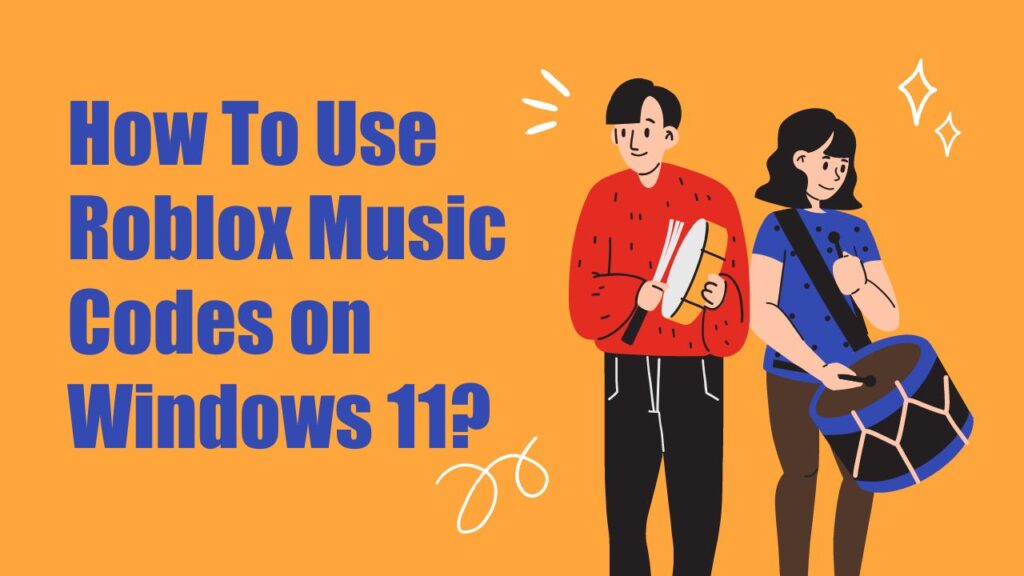
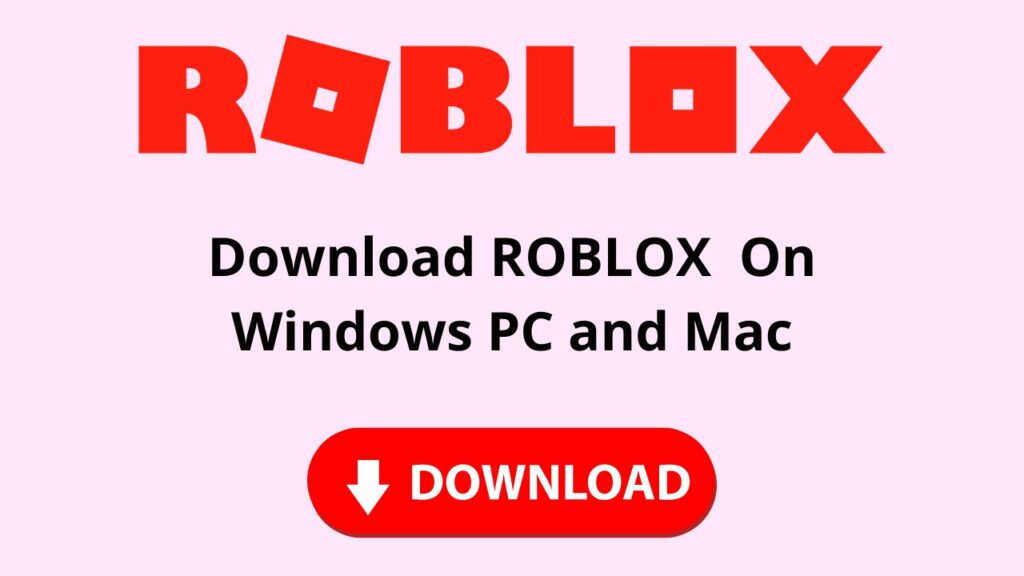
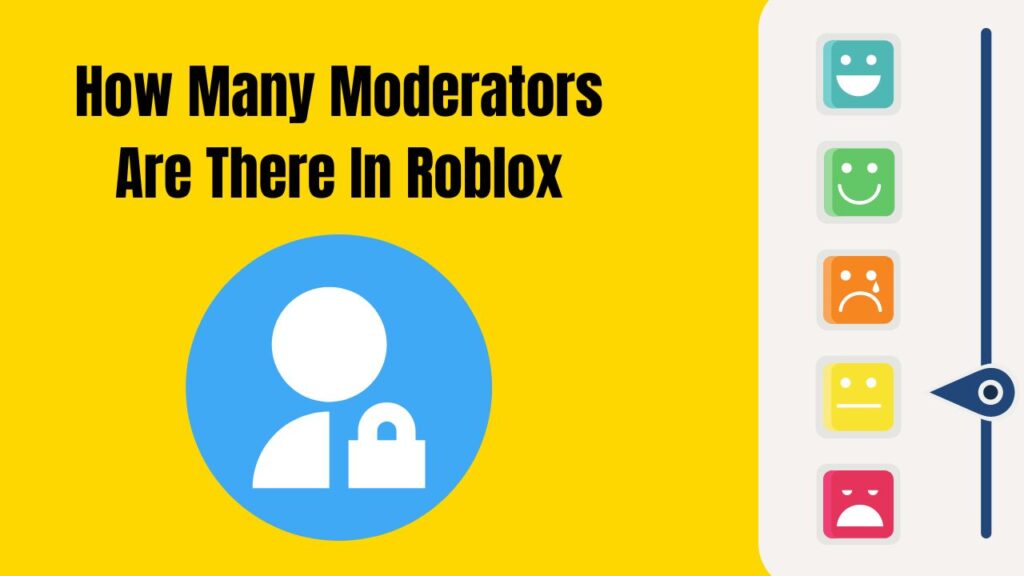
![How To Change The Group Name On Roblox? [Exclusive Guide 2023] Change The Group Name On Roblox](https://techinfest.com/wp-content/uploads/2023/01/Change-The-Group-Name-On-Roblox-1024x576.jpg)