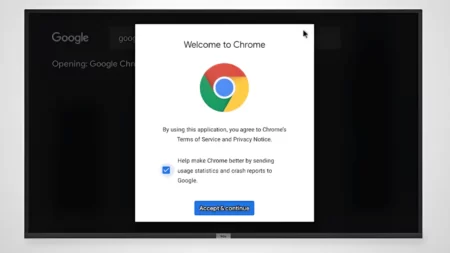If the TCL TV won’t turn on, then check whether the chords are correctly plugged in. Also, you can try to power cycle the TV. So, unplug the TV from the Power outlet, press and hold the Power button for 2-3 minutes, and then plug in the cables to the power outlet. You can also hold the Reset button located on the back side of a TV to start the service.
If these steps are not enough, then we have listed the best possible alternative that can help you out.
6 Methods to Fix TCL TV won’t Turn On
Here are the troubleshooting steps that you must implement to fix the TCL TV won’t turn on.
Method 1: Check the status light
You will find the status LED at the bottom bezel of the TCL TV. If the light is solid white, then the TV is off or on standby mode, otherwise, if it is blinking, then the TV is on.
Keeping your TV Powered On, point the remote at this LED and press any button. If the LED starts blinking, then the TV is On, otherwise, if the TV does not respond to the remote then either there is a connection problem within the TV, the remote is defective or there is a connection problem between the TV and the remote.
In the section section, we will sort out every possible reason that can lead to TCL TV not turning on.
Method 2: Check the cable connections
If the cables are not connected properly, then it won’t turn on, so try to connect the cables properly and if there is any surge suppressor, then you can try another outlet. Also, you can disconnect all the chords, one by one, and then re-connect them to ensure that the connection is proper.
Check the cables for wear and tear, and if you find any, then replace them immediately. Finally, turn on the TV to check whether the problem has been fixed.
Method 3: Check the TV remote
If the TV remote stops working, then you have to use the physical buttons present on the TCL TV. You can also try to replace the battery of the TV and check whether it works for you.
Alternatively, you can also spend on a universal remote or contact the TCL service provider to get a compatible remote control based on the model that you are using.
Method 4: Perform a power drain
If the cables are working perfectly, then you need to perform a power drain. Unplug the cables of the TCL TV from the power source and keep it disconnected for 30 seconds. Next, hold down the power button for at least 30 seconds, so that all the residual electrical charges are released.
Now, plug in the cables and power on the TV, these should reset the internal system of the TV and also revive it during an unresponsive situation or temporary glitch. it
Method 5: Select the correct input source
If you have set an incorrect input source, then the TV might not turn on. So, if you are using a streaming device or cable box, then the input source should match the number of the HDMI port.
If it is not enabled, then press the power button of the TV and press the Source button on the remote control. Next, select the desired input mode. You can also change the input source with TCL remote control. Turn on the TV, press the menu button, and use the volume button to get to the source option. Next, press the Menu button and select any desired input source.
TCL TV also comes with a Source button, usually on the back side, which you can select as your preferred input source.
Method 6: Factory Reset the TV
If the TV is on standby light, then it is a clear indication that the TV is off, even if it is still connected. So, a factory reset can help to eliminate the malfunctions. Check whether the status light blinks when you press the On button, then you need to look for the Reset button at the back of the TV.
Using a hairpin press and hold it down for 30 seconds. Release the button and turn on the TV. You have to login back into all your streaming accounts and reconfigure the settings that you have customized.
What to do if TCL TV Wi-Fi won’t connect?
If the TCL TV Wi-Fi won’t connect, then you need to restart the router, alter the TV network settings, forget and reconnect the network, update the firmware, and reset the network settings.