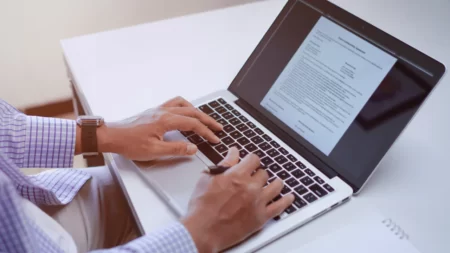The Oculus Quest Controller might not work due to battery issues. If the Oculus Quest Controller is out of power or batteries are not compatible or the pins are loose or any other hardware error, then it can trigger such a possibility.
To fix the problem try to restart the Oculus Quest Controller. Press the power button on the headset till you get to the power off screen. To perform a restart, select the Restart option and wait for the process to complete.
If a restart is not enough, then let’s discuss other quick solutions that can fix the issue in minutes.
Common Reasons for Oculus Quest Controller Failure
The common reasons due to which the Oculus Quest Controller stops working are:
- Battery issue
- Outdated firmware
- Headset issue
- Connectivity problem
- Hardware error
Troubleshooting Oculus Quest Controller Not Working
Oculus Quest Controller allows you entry to the virtual world but due to technical glitches, it can put limitations to your experience. So, here are the troubleshooting methods that can help you to get back to the virtual reality world.
Method 1: Remove and Reinsert the battery
Due to basic handling errors, the battery might have stopped working. So, sometimes removing and reinserting the batteries can fix this error. You simply have to take out the batteries, wait for a few minutes, and then put them back in their accurate position.
Method 2: Clean the battery connectors
Often, due to visible erosion or accumulation of dust, it can also lead to the Oculus Quest Controller not working. So, you need to clean the battery connectors and for this, you can rub baking soda with a toothbrush on the corrosion. Also, don’t forget to remove the debris from the contacts. Carefully remove and reinsert the batteries to check if the issue has been resolved.
Method 3: Replace the batteries
If the battery is without power or has been damaged, then it can lead to the Oculus Quest Controller not working. So, you need to remove and replace them with brand-new, workable, and certified batteries.
But, before you get to the replacement, ensure that the batteries are adequately charged, otherwise, it can result in performance or connectivity issues. You must also inspect the LED lights; if the lights are not lit up, then there is definitely a battery issue and if it is flashing then it indicates the device is struggling to connect to the headset.
Method 4: Re-pair the Oculus Quest Controller
Due to minor wireless connectivity errors, it can lead to the Oculus Quest Controller not working, so try to re-pair the Oculus Quest Controller. To fix the issue you have to launch the Oculus app on the device, click on the 3-bar icon, get to the menu tab, and select the Devices option.
Next, click on Controllers, and from the list choose the controller that you have paired. Now, select “Unpair controller” and wait for a few seconds. Finally, go through the same process to re-pair the controller.
Method 5: Factory reset Oculus Quest
If none of the solutions work for you, then you can try to factory reset the Oculus Quest Controller. It would resolve the software glitches that are preventing the device from functioning normally.
- Go to Oculus Quest Controller, press and hold on to the power and volume button, and wait for a few seconds.
- The USB update mode window will open, navigate to the Factory Reset option using the volume down button and select the option by pressing the power button.
- To confirm the action you have to again press the power button.
- Now, wait till the factory reset is performed. After it has been completed, check if the problem still recurs.
Method 6: Contact the customer support
If factory resetting is not working in your favor and the Oculus Quest Controller is still having issues, then you need to contact customer support. They can help you out with a quick replacement or repair.
Alternative Solutions to Fix Oculus Quest Controller Error
Let’s go through a few tweaks that you can apply to fix the Oculus Quest Controller:
- You must keep the Oculus Quest headset and Controller firmware up-to-date as it can help to prevent compatibility and performance issues.
- Check for visual damages of the controller, if any, get a replacement.
- Check the play area and remove obstructions that can interfere with the sensor as it can negatively impact the controller’s performance.
- Turn off nearby electronic devices as it can interfere with the Oculus Quest Controller or you can also switch to a different frequency brand.
- Test the Oculus Quest Controller on another Oculus device to confirm whether the issue lies with the controller or if it is headset-specific, and based on that you can get the assistant.
What to do if the Oculus Quest Controller is not tracked?
You need to ensure that the Oculus Quest Controller is placed within the play area. Next, turn off the controller and turn it back on to reactivate the tracking. Lastly, you can try to reboot the computer and relaunch the app.
How long does an Oculus Controller battery last?
The battery performance would last for 8 hours after a complete charge, but it completely depends on how you use the device and the Oculus Quest Controller version/model you are using.



![[Fixed] Oculus Quest Controller Not Working (THIS Revived It!) Oculus Quest Controller Not Working](https://techinfest.com/wp-content/uploads/2023/11/oculus-quest-controller-not-working-1024x576.webp)