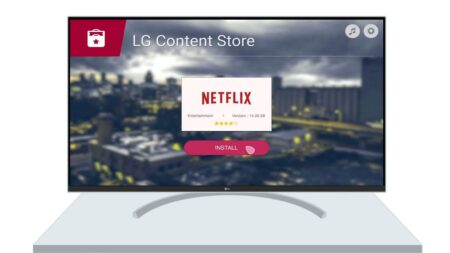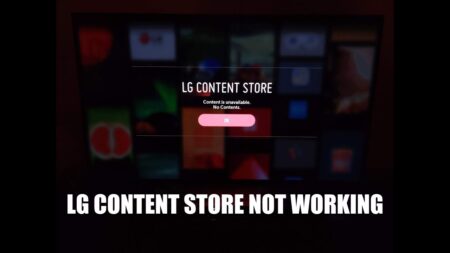If you see that the LG TV turns off by itself and won’t turn back on, then you need to check whether it keeps on repeating. Thus, turn off the TV completely, wait for a few minutes, and then turn it on again. You can also verify this fact after turning off the TV for an hour and checking whether that LG TV turns off by itself.
This error occurs due to common reasons such as power issues, outdated software, deactivating quick start, power cables are faulty, and random LG TV features are enabled, and more.
So, the very first thing you should do to fix the problem is to verify the power outlet. If the TV is turning off automatically after a short interval, then there might be a shortage of power, or the TV is not getting the appropriate power supply to run.
First, check whether you have connected the power cable tightly to the power outlet, whether the power outlet is faulty, or whether the TV cables are frayed; then, there might be a partial connection issue within the power outlet. In that case, you need to change the working power outlet.
Let’s walk you through alternative troubleshooting steps that would help you to resolve the LG TV error.
1. Look for an alternative Power outlet
Plug the cable into another alternative power outlet and check whether the LG TV is running properly. In case the TV power cables are damaged, then you need to make sure whether there is a breakage on the cord. You might be unable to determine the internal break, so it is better to replace it with a new one. Finally, connect the power cables to the device and test whether it is compatible.
Often, fluctuation in power can also lead to LG TV turning off automatically. This happens due to an electric surge or dip in voltage and current. In that case, you need to supply a minimum voltage so that the TV can run normally. You need to buy a voltage stabilizer to resolve this problem.
On the other hand, if you see that the voltage is too high, then you must not directly plug the TV cables into the power outlet. Otherwise, it will cause potential damage. Further, if the power keeps on fluctuating continuously, then you need to contact the power supplier.
2. Check the power cables
If all the power supply outlets, cables, and voltage are stable, then you need to check the features of the LG Smart TV that can put your TV to sleep. So, you need to turn off the Sleep Timer, On Time, and Off Time features, and for that, you have to go to – Settings > General Settings and look for the Timer menu, and press Enter.
When you navigate to the Timer screen, you need to turn off the “Off Time”, “On Time”, and Screen Time. If the TV turns off automatically, then it is due to the On Time feature. So, you need to check whether you have disabled this feature.
3. Disable the Auto Power Off feature
You might find that your LG TV’s Auto Power feature is On, and it might be the potential reason behind LG TV turning off. So, make sure that the feature is turned off as if you enable it, it will make the TV inoperable for around 2 to 4 hours.
To proceed with the change – You need to go to Settings > General > Eco Mode > Auto Power Off. If it is set to any particular period of time, then you need to click on “off”.
Alongside, you must also switch off the Energy Saving option and Screen Off option. Now, double-check whether the TV is turning off automatically after restarting it.
4. Power cycle the LG TV
This is considered one of the best methods to fix minor issues related to LG TV. You can power cycle the LG TV if you see that even after changing the feature settings, the TV is still turning off automatically.
You need to unplug the LG TV cables from the power outlet and leave them for 3 to 4 minutes. Next, keep pressing the power button for 30 seconds so that all the residual energy is drained out.
Now, plug the TV back into the power outlet, and you can start working on it normally. Try to binge-watch any show to understand whether the LG TV turns off itself & won’t turn on has been fixed.
5. Replace the TV Remote Battery
Often the TV remote control stops working, and thus, the TV might not get enough signal, and it keeps turning off automatically. In this case, you need to check the battery of the remote control. You need to take out the battery from the remote control and restart the TV.
Before changing the batteries, open the back panel of the remote and clean the dust accumulated. Keep pressing the buttons on the remote control so that the excess energy can be drained out. Also, make sure that any buttons are stuck. If so, then you need to set them back to their original place. Then, place the new batteries, place the back cover and try using the remote control.
6. Update the TV software
TV has not received any software update for a month, and then this problem can occur as the software or firmware of LG TV can get outdated quite quickly. So, in that case, you need to locate whether any recent software has been released.
To proceed – Go to Settings > All Settings > General and scroll down to About This TV. Now, click on the option “Check for updates”. Moreover, if any update is available, you will get a notification. Install the latest software and restart the TV so that the changes are saved and you can use it without any glitches.
7. Check whether the TV is overheating
If the TV is overheating, then it can turn off by itself. Thus, you need to provide your TV with enough space for proper ventilation. Also, if the coolant system is faulty, then the TV can overheat quite easily. So, ensure that all the vents are open and there is no obstruction in between.
Also, try to place the TV in a place where there is 24×7 airflow. If the TV is already overheating, then you need to wait till it cools down. So, give it an hour before you turn it on again.
Why should you change the faulty TV cables immediately?
Using aging power cables or frayed wires can lead to potential electrical hazards. Moreover, it can also lead to loose connections, which can turn off the TV by itself. Also, damaged power cables disrupt the smooth flow of electric currents leading to damage to the internal parts of the LG TV.