After you post a story on TikTok, it gets published in the in-feed post with the tag ‘story’. The story is usually 15 seconds in length and will stay for 24 hours until deleted. You can also post a story longer than 15 seconds, but that needs to be split up.
Now, based on the circumstances, you might want to delete the story and for that go to TikTok, click on the Profile option, and tap on your Profile Picture. On the right, click on the three dots and hit the Delete button. Confirm your action by pressing the Delete button again.
However, if you want to delete the TikTok story in seconds, then we also have alternative methods for you to follow.
3 Ways to Delete a TikTok Story from iOS, Android, and Web
If you have mistakenly posted any TikTok story or if you have posted a blooper on the story, then you would need ways to delete the story at the earliest.
Let’s check out the methods that would help you remove a story from your TikTok account and also clean up the profile if required.
Open the TikTok Account
This process remains the same for all the methods that we are about to discuss. Look for the TokTok application either on your phone (iOS or Android) or get to the web browser. Now, log in to your account with the correct credentials and navigate to the TokTok home screen.
Scroll to the bottom or look at the corner of the screen to detect the Profile icon (the position can differ based on the interface that you are using). Tap on it, and see whether you are able to access all the videos and stories that are being showcased. Here you get to manage the posts and stories through the Control Center.
Method 1: Deleting TikTok Story Using the iOS Device
If you want to delete the TikTok story through the iOS device, then you must get to the TikTok app and launch the app on your iOS device. At the bottom of the screen, you will find the Profile icon, tap on it and swipe left to access the stories. Go through the stories you have posted and select the ones that you would like to remove. At the bottom right corner of the story, you will find three dot icons, tap on them and a menu will appear. Next, scroll and select the Delete option. You need to confirm your choice, so tap again on Delete and that specific story will be removed from your TikTok account.
Method 2: Deleting TikTok Story Using the Android Device
If you want to delete the TikTok story through an Android device, you need to launch the TikTok app. Scroll down to the right corner of the screen to tap on the Profile icon. Next, to access the story you have to swipe left and look for the story that you wish to delete.
Now, at the bottom right of the story, you will find three dots, tap on it to get to the menu. From the list of options, tap on Delete again to confirm your action, you have to tap on Delete again, and instantly your TikTok story will get deleted.
Method 3: Deleting TikTok Story Using the Web
If you want to delete the TikTok story through the web, then using a browser, open the official website of TikTok. Using the correct credentials, log in to your account. Click on the profile icon, which you will find at the top right corner of the screen. Get to the Stories tab and swipe through the stories that you have posted. Look for the one that you want to delete and click on it.
At the bottom of the screen, you will find three dots, click on it. Next, wait for the menu to appear and then click on Delete. Finally, you need to confirm your decision by clicking on the Delete button again. Verify and swipe through the Story section again and you will find that the problematic story has been deleted.
How to Add a Story on TikTok?
To add a story on the TikTok app, open your account and tap on the Plus icon to record directly from the app or you can upload from your mobile. After the video becomes accessible on TikTok, press the Plus mark to edit the story. Next, either click on the Post arrow to post the story or save it in the Drafts (the choice is yours).
Can you Upload the TikTok Story after Deleting it?
No, you cannot retrieve a TikTok story after you delete it. Moreover, there are also no archiving features that would help you to restore the deleted or previous stories on the TikTok app.
Can you Change the Audience for Your TikTok Story?
Based on the type of account you have, you can change the audience settings. If your TikTok profile is set to Private, then only the people following you can see the story.
How Many Stories Can Be Uploaded on TikTok?
There is no limit regarding the number of stories being published in TikTok in a day. But, it is advised not to post too many stories at the same time, otherwise, your account will look spammy. For a better viewership, you can post a few regular stories.
Can you Delete a TikTok Series?
After you acknowledge and confirm that the Set of Series will be uploaded on TikTok, you cannot delete them. However, you get the option to delist the Set of Series so that none of the other users on the TikTok platform can purchase it.
How Many Stories Can You Delete on TikTok?
You can delete as many stories as you want after posting them on TikTok. However, you won’t be able to retrieve the stories after deleting them. You cannot delete multiple stories with just one click but need to select one at a time to delete.



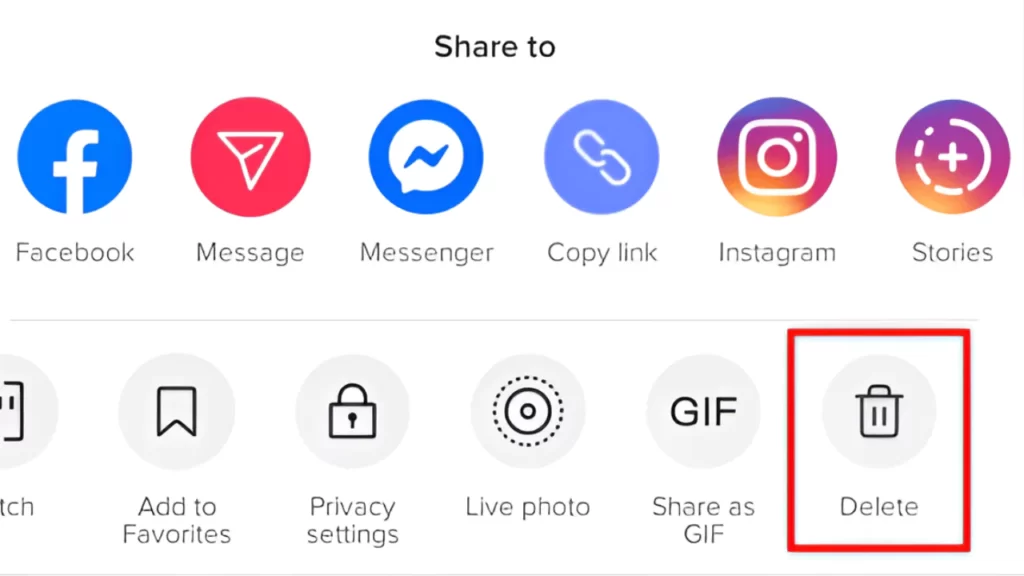

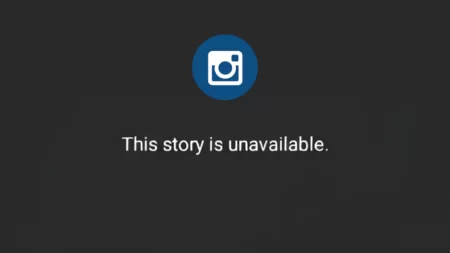
![Who Has The Highest Snap Score In The World? [Updated 2023] Highest Snap Score In The World](https://techinfest.com/wp-content/uploads/2023/01/Highest-Snap-Score-In-The-World-1024x576.jpg)