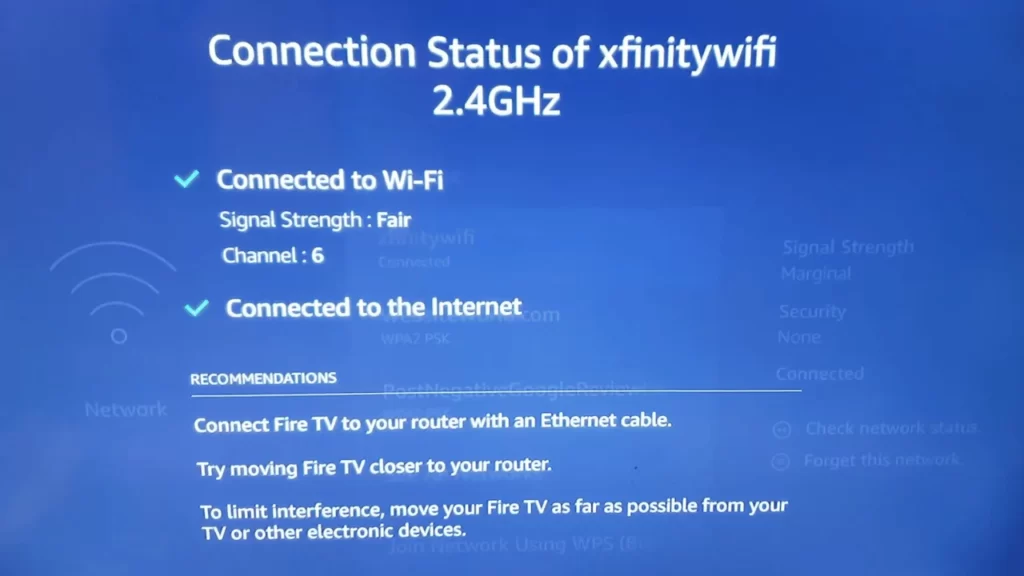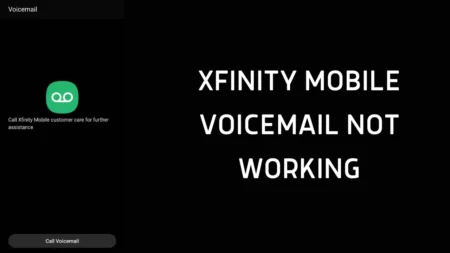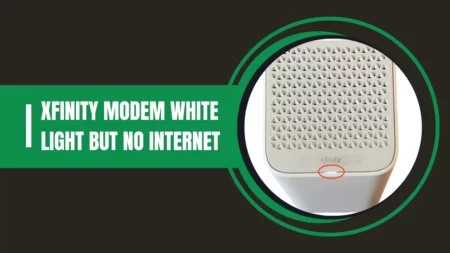To binge-watch content through streaming services such as Netflix, Amazon Prime, Hulu, etc., you can connect your smart TV to Xfinity Wi-Fi. Irrespective of being old or new, it is quite easy to connect the TV to the network connection.
There are two ways to connect the Xfinity Wi-Fi to your Smart TV: Ethernet and Wireless.
So, let’s walk you through the step-by-step process of connecting Smart TV to Xfinity Wi-Fi.
Things to Remember
Before you proceed to connect your Smart TV with Xfinity Wi-Fi, there are certain aspects that you must consider, such as:
- Check whether the TV is compatible with Xfinity Wi-Fi.
- You need an Ethernet port on your TV to establish a stable network connection.
- If the Ethernet port is not present in your TV, then you have to buy a wireless adapter that is compatible with the TV.
- Update the firmware of the TV to eliminate network bugs during the connection.
- Place the Xfinity Wi-Fi router in the correct location, without any barriers in between the TV and the router, and set it up to establish a stable internet connection.
Step-by-Step Process to connect the Smart TV with Xfinity Router
We are about to discuss two processes of connecting your Smart TV to Xfinity Wi-Fi via Ethernet and wirelessly.
However, to proceed, you have to sign in to the Xfinity Wi-Fi page, and here’s how:
- Use your computer or your phone, and open the browser.
- Navigate to the official website of Xfinity and open the sign-in page.
- Enter the credentials to sign in to your Xfinity account.
- Next, if you want to connect any device, such as a Smart TV, printer, or gaming console, then you need to get to the settings of the respective device and make the necessary changes.
- When asked for a one-time passcode, it will appear on your Xfinity account.
- If you fail to connect any device to Xfinity Wi-Fi, then opt for “Test Connection”.
Method 1: How to connect Smart TV to Xfinity Wi-Fi via Ethernet?
If your Smart TV has an ethernet port, then you can easily and directly connect the Smart TV with the Xfinity. So, take the Ethernet cable and plug one end at the back of the TV and the other end should be fitted into the port of the Xfinity Wi-Fi router.
Now, turn on the TV, go through the on-screen prompts, and make the necessary changes. Wait for the internet connection to get established and start streaming any OTT platform or other movies and shows.
Method 2: How to connect Smart TV to Xfinity Wi-Fi via wireless mode?
If your Smart TV lacks a proper ethernet cable, then get a wireless adapter to connect the devices wireless. Check for the available port on your Smart TV and connect the wireless adapter to it.
Next, turn on the TV and wait for the internet connection to get established. Get to the Settings menu and select Wi-Fi from the list of available networks. Select the Xfinity Wi-Fi network and enter the password, and you are ready to enjoy your favorite shows and movies on your Smart TV.
How to check whether your Smart TV is compatible with Xfinity Wi-Fi?
If you are unable to connect the smart TV to Xfinity Wi-Fi, then there must be a compatibility issue. To check whether the TV is compatible with the Xfinity Wi-Fi device, you have to get to the Settings menu and tap on the Wi-Fi or Network option.
Here, if you get the option of Wi-Fi, then your TV is compatible with Xfinity Wi-Fi. However, if you don’t see the option, then you have to check with the manufacturer. You can also go through the official website, where all the devices compatible with the TV are listed.
When is the best time to connect the TV to Xfinity Wi-Fi using an ethernet cable?
If you want to stream videos or music, 4K content, that uses a lot of bandwidth or data, then to avoid lagging or buffering issues, you can choose to connect the Smart TV to Xfinity WiFi using an ethernet cable.
What to do if the devices are not showing on the Xfinity Wi-Fi list?
If your TV is not available on the Xfinity Wi-Fi list, you have to update the firmware of the device and reset the device back to its factory settings.
Does the smart TV come pre-installed with the Xfinity app?
Yes, some of the latest models of Smart TV, such as LG, Samsung, etc., already have an Xfinity app for navigating and using. The Smart TV must also have Xfinity TV service to access the Xfinity Stream app. In case you have Xfinity Internet, then try to add Xfinity TV service and then stream through the content.
How can you get the Xfinity TV app?
You can get the Xfinity Stream app from the Apple App Store, Google Play Store, or Amazon App Store. Download and open the Xfinity Stream app on your mobile device (either iOS or Android device).