Your group is your like-minded community. When it is viewed in terms of games or MMOs, the level is heightened. Even for Roblox, the emotion is the same. It is very natural and in fact often occurs, you add a very random name while creating a group for the first time. I am raising my hand; it happened to me as well!
Honestly, it was not possible to change the group name in the initial days of my playing Roblox. It was a damn hard job to get it done. Thanks to Roblox for their new update. Now, everyone can change their group name within a few clicks. But do you know the terms and conditions set by Roblox regarding this? No? You will get to know about everything. Just read down!
Key Takeaways
- Change the group name from the ‘group’ section by paying 100 Robux.
- Verify if you are following all the eligibility requirements set by Roblox.
How To Change The Roblox Group Name?
Changing the group is a game of a few clicks if you have ownership of the group. If you are not an owner, change your status/role as an owner. When I was 90 days old, the owner of my group, the very first thing I did was to change the group name. It was not matching the vibes of our group. Here are the steps I followed to make the changes.
Navigate to Groups
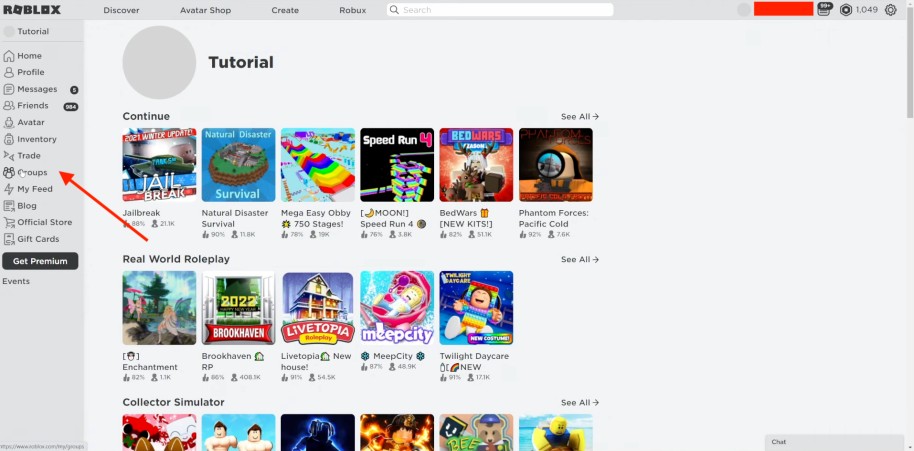
Navigate to the Roblox interface and choose the ‘Groups‘ section from the sidebar.
Select the Group
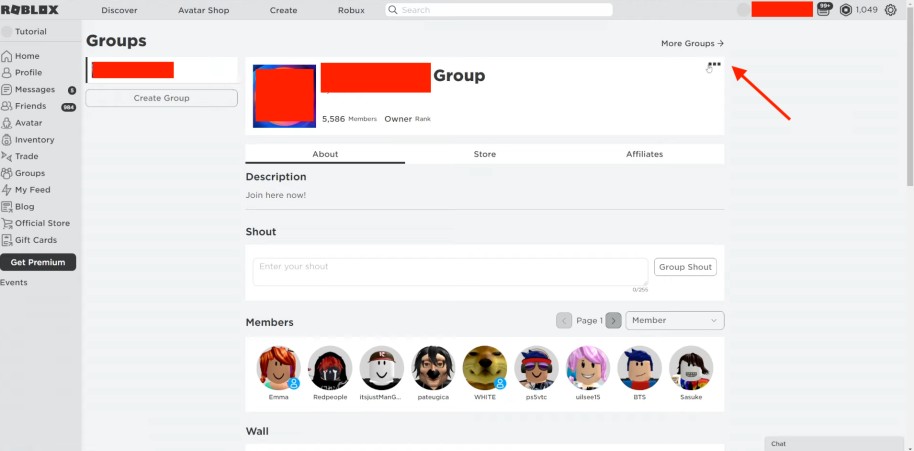
Select the group on which you want to proceed with changes. Click the ‘three dots‘ available on the right side corner of the group.
Configure Group
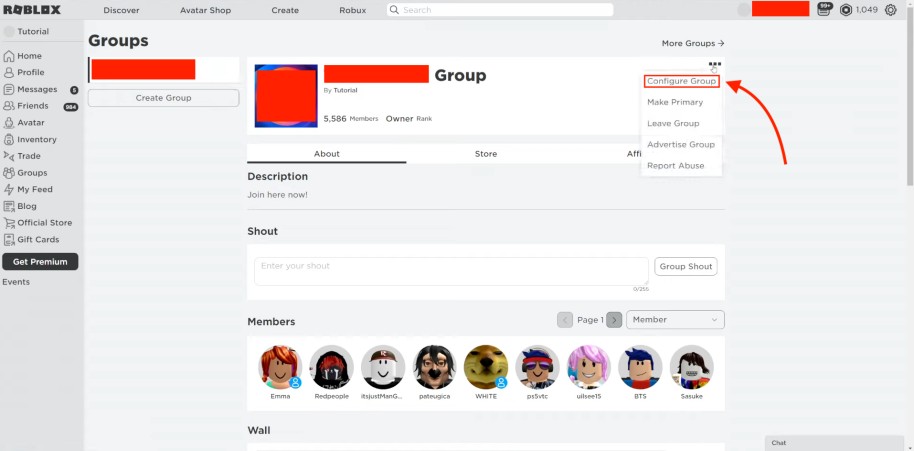
Select the ‘Configure Group‘ and proceed.
Find Name Section
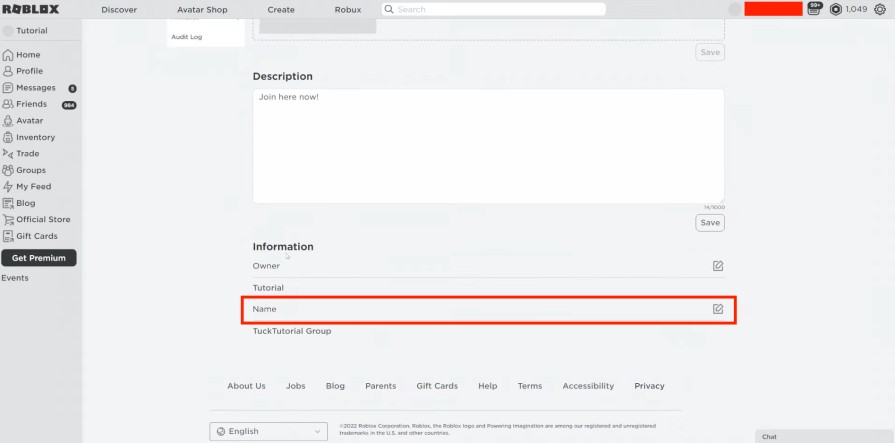
In the fresh interface, scroll down to the information area and spot the “Name” section.
Click Pencil Icon
Click on the ‘pencil‘ icon from the side, and you will notice a pop-up box.
Enter a Group Name
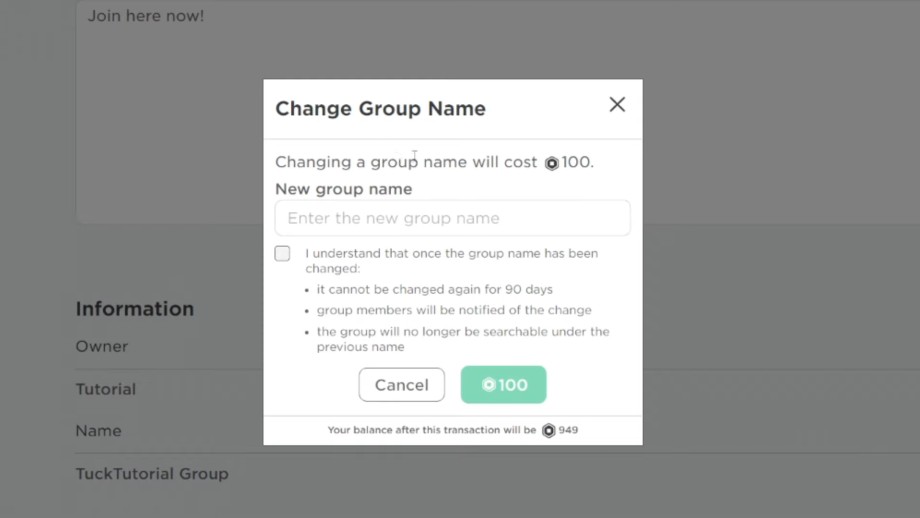
Enter your desired name in the given area. Then Check the terms and conditions to proceed by clicking the ‘100 Robux‘ button.
Pay 100 Robux
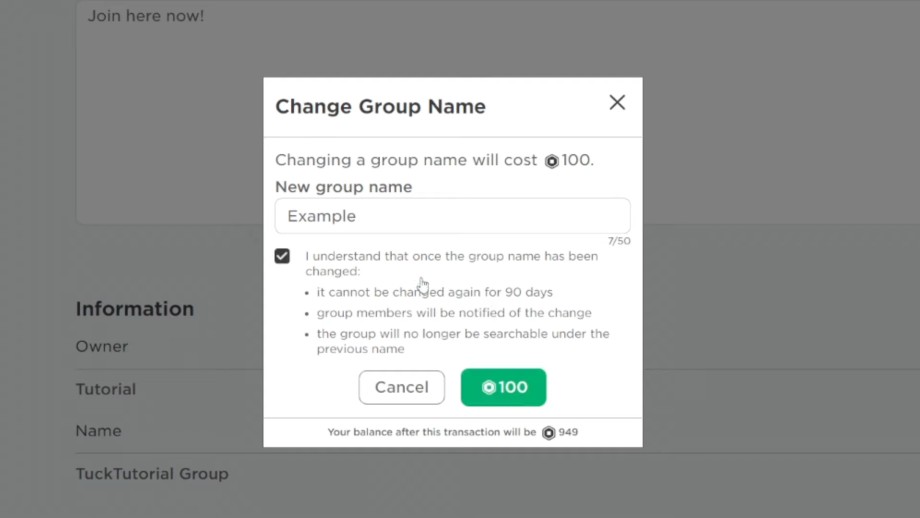
Once you are done with the transaction, your new name will be live after refreshing the window.
Why Can’t I Change the Roblox Group Name?
Roblox has indeed enabled the renaming feature for everyone. There are chances that few people can’t avail of the features if they violate specific rules. I learned about these when I could not change my group name. Here are the possible issues:
- Roblox might not verify the mail you are using to access the group. Ensure to check your mailbox to enable the verification.
- You might be trying to rename within the 90-days after the previous change.
- Your balance is lower than 100 Robux.
- You are not a 90-day-old owner of the group.
- You are trying a group name, which is already used by some other group.
Can change the Group Name? Check Is Roblox Down Today?
How Can View Past Group Names?
People often encounter this question. I was very excited to know the past names of our group. Although I know it has no direct help, but yes, I got the inspiration for the new name from that.
At the same time, I feel better to see how we have changed over time– we have played together for years in that group, so we have a natural attachment. If you feel the same, you can view the past group names in two ways.
Through The App
- Click the group information page button.
- Click on the text ‘Previous Group Names’
Through The Browser
- The exact process as the App, but in the desktop version.
FAQs
How Often Is It Permissible For Me To Modify My Group Name?
There is no limit to the time you can change the group name. The only thing you should be careful about is that there must be a 90-days gap between the two consecutive changes.
Is There A Free Service In Roblox For Group Renaming?
No, indeed, if you want to change the group name, you have to spend 100 Robux to avail of that feature. You can access the option, but the change will be successful only after completing the transaction.
Can I Alter My New Group Name Before The 90-Day Mark?
The direct answer is no. But it is possible in a few cases. If your account is moderated (due to your group name) then it is possible. Roblox allows you to change irrespective of the time gap you have from your last renaming. But Roblox also has the power to terminate your group if it violates the ideal ethics of the Terms and Conditions.
How Will I Let Other Members Of The Group know About The Changes?
The Roblox itself will notify the other group members about the change. Most probably, they will receive mail regarding the same.
Do I Need To Pay Additional (Along With 100 Robux) Robux To Get The Desired Name For My Group?
No, you can set any name for your group with just 100 Robux. But if your desired name is already taken, then the change can’t be processed even after you pay ×2 Robux.



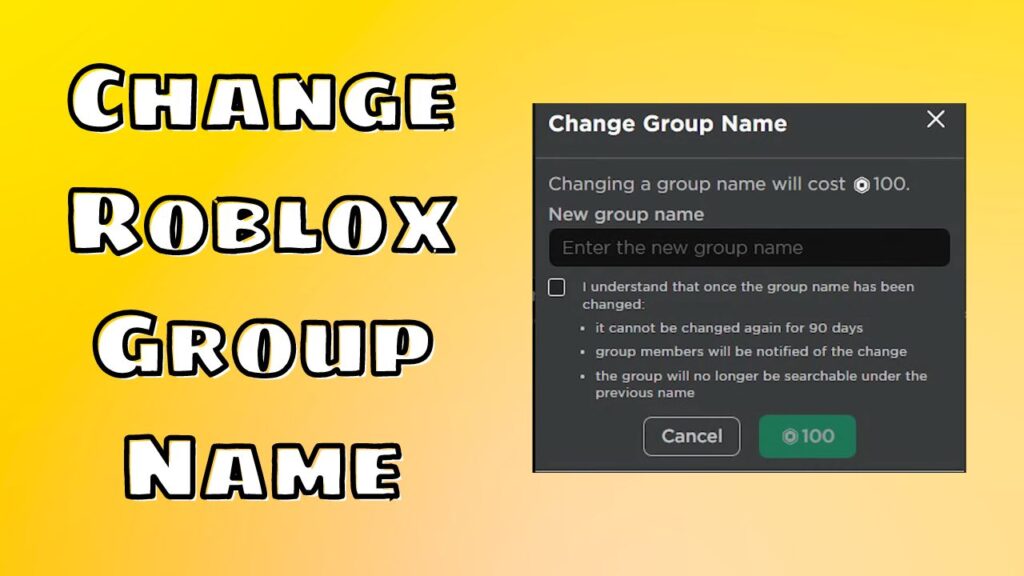
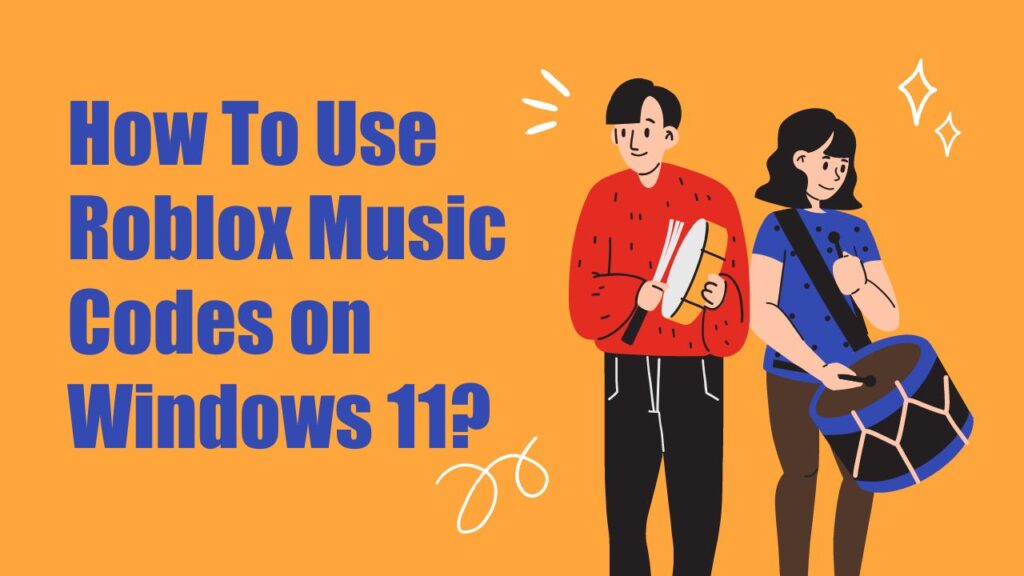
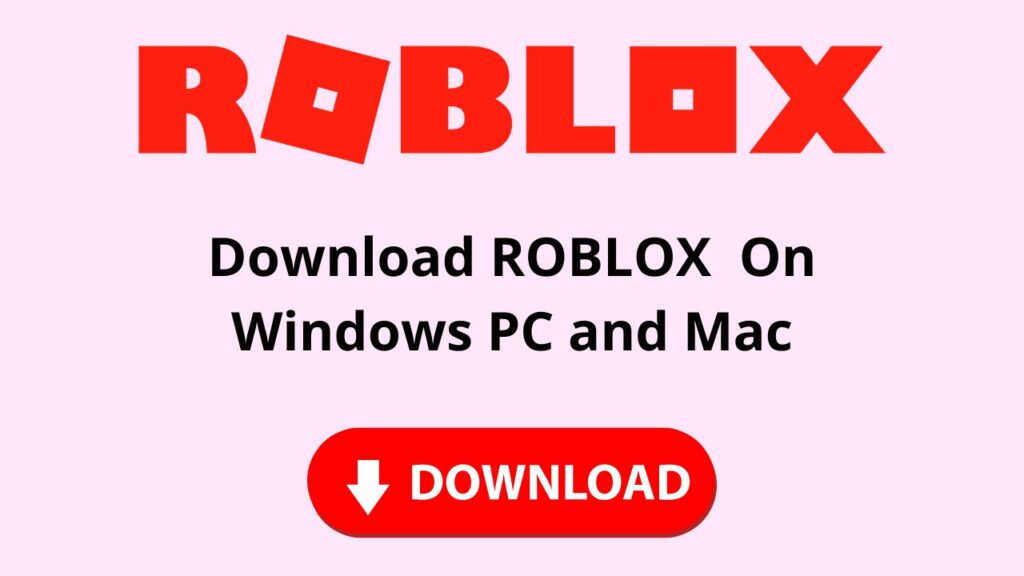
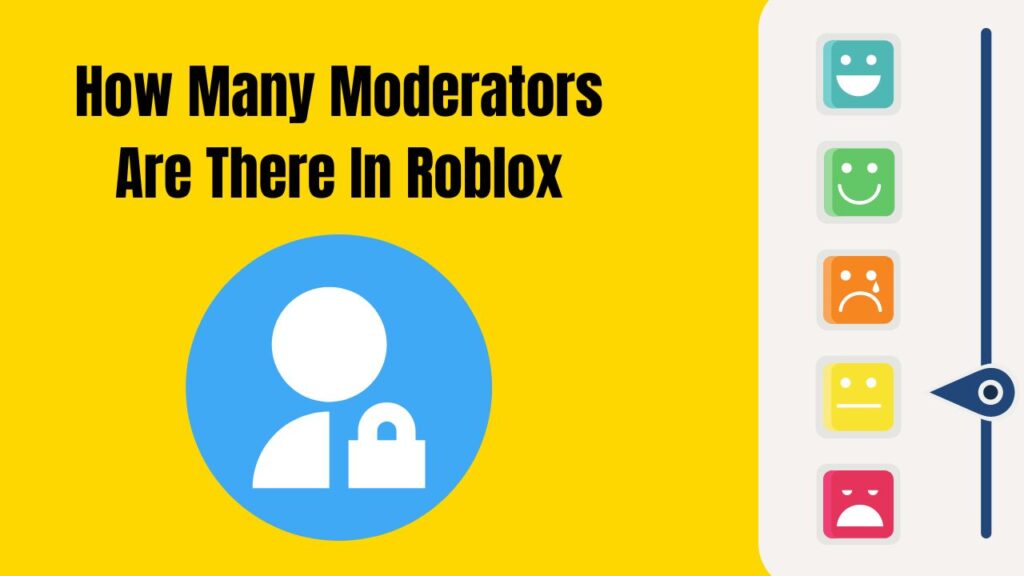
![How To Change The Group Name On Roblox? [Exclusive Guide 2023] Change The Group Name On Roblox](https://techinfest.com/wp-content/uploads/2023/01/Change-The-Group-Name-On-Roblox-1024x576.jpg)