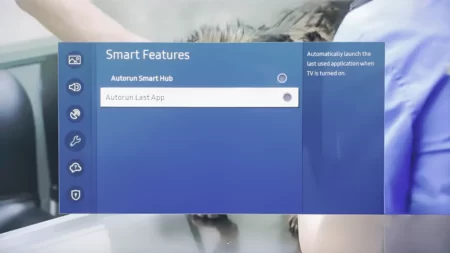If the Fox Sports app not working on Samsung TV or showing a black or blue screen when you try to open the app, then it can be due to internet connection instability, device incompatibility, corrupted app, outdated software, or server issue from Fox Sports.
Try to power cycle the Samsung TV to fix streaming issues, such as unresponsiveness, lag, sudden crash, or black screen. Unplug the cables of the TV from the power source and leave it idle for 60 seconds. Press down the power button for another 60 seconds and plug in the cables in the power source. Use the remote to turn on the TV, go to the app and check whether it is opening the channel on Fox Sports.
However, if you are unable to determine what exactly is causing the problem, then we have 8 other alternatives that you can try. This method would definitely help to solve the Fox Sports app not working on your Samsung TV.
8 Ways to Fix the Fox Sports not working issue
Fox Sports allow you to stream Live games and also browse through highlights. If you are unable to watch any content through Fox Sports, then these troubleshooting techniques might help you to bring out the app and make it run again.
Fix 1: Check whether the app is compatible with Samsung TV
Most of the Samsung smart TVs are not compatible with the Fox Sports app. If you have bought the TV between 2017 to 2023, then only you can access the Fox Sports app. Otherwise, you have to try alternative methods, such as connecting the Samsung TV with a streaming device or connecting your phone to the Samsung TV to stream content on Fox Sports.
Fix 2: Verify the internet connection
If the internet connection is slow or not stable, then the Fox Sports app will not work. You need to restart the router, unplug the cables of the router and keep it idle for 30 seconds. Now, plug in the cables and turn on the route. Connect the smart TV to the router and try to access Fox Sports.
However, if the connection or lagging issue continues, then you need to switch to a wired connection. Also, use any third-party application to check the network speed. If the speed appears to be slow, then contact the ISP. You can also switch to a dual-band router and use a 5.0 GHz frequency. Otherwise, changing to Google DNS can also solve this problem.
How to change DNS to Google DNS?
Using the Samsung TV remote control, go to Settings > General tab > Network > Network Status > IP setting. Next, manually set that DNS server to 8.8.8.8. Finally, click the OK button and restart the TV. Now, your Samsung TV will be ready to reconnect with the new DNS server.
Fix 3: Clear the app cache
Caches keep building on the application, and it can either lead to the app crashing or the cache files getting corrupted. Thus, affects the overall performance of the smart TV. So, you need to clear the cache and then reload the Fox Sports app. This would help you to witness an optimum performance while streaming the content.
To clear the cache files, you have to use the Samsung TV remote control and go to Settings > Support tab > Self Diagnosis tab > TV Manager. Now, on this new page, you will find three options: Memory Boost, Clean running apps, and Manage storage. Click the Clean Now button under Memory Boost and Clean running apps. Next, under the Manage Storage, click on Show App list and click on View Details under the Fox Sports app and click on Clear Cache. Finally, you need to restart the TV and then check whether the issues with the app have been fixed
Fix 4: Update the Fox Sports app
If Fox Sports has become corrupted or outdated, then it might lead to a sudden crash or black screen error or might constantly freeze. So, install the latest version of the app to fix these technical glitches.
Click on the Home button of the Samsung TV to get to the home screen. Now, scroll down and click on Apps. When the Apps screen appears, you will find a list of all the apps that are installed on the Samsung TV. Now, click on the Fox Sports app to get to the description page. Click on the Update app button and wait for the process to complete. Next, open the app and try to view any content.
To avoid such problems in the near future, you can also turn on Auto-update. For that, you have to go to the app’s page at the top right corner, click on Settings, and enable the Auto-update feature.
Fix 5: Reinstall the Fox Sports app
If still the problem is not resolved, then you can delete the Fox Sports app and install it. However, if it is pre-install on your Samsung TV, then you cannot remove it completely, but you can reinstall it.
To continue, you have to press the Home button on a Samsung TV to get to the home screen. Now, scroll and click on the Apps button. Scroll to the top corner of the page and click on settings, and look for the Fox Sports app. Click on the app, reinstall, and wait for the process to complete. Next, restart the TV, go to the App page, launch the Fox Sports app, feed the account details and configure the app and try to watch any content.
Fix 6: Restart Samsung Smart Hub
If you find you are unable to open the Fox Sports app due to a black or blue screen error, then resetting the Samsung Smart Hub can also help to fix the issue.
To restart Samsung Smart Hub, use the remote control, go to Settings, click on Support tab > Self-diagnosis tab > Reset Samsung Smart Hub. Once the reset process is complete, restore the TV and open this Fox Sports app This should fix the issue and improve your experience of watching content on the app
Fix 7: Disable the VPN
Most of the applications block VPN traffic due to their Privacy policies. So, if you are using any VPN to view content on the Fox Sports app, then most likely, you are blocked from accessing it. Thus, the Fox Sports app is not working on your Samsung Smart TV. So, turn off the VPN and try to connect again with the Fox Sports app.
Fix 8: Factory reset the Samsung TV
If you have tried all the troubleshooting methods and still have no positive result, then Factory Reset is the last solution. It would be the last hack that can help you to fix the error.
Use the Samsung TV remote control, press the home button, and open Samsung Smart Hub. Get to the Settings menu > General tab or Support > Self Diagnosis tab > Reset. You would be asked to enter the Reset pin, which is 0000 by default. Again, click on OK to confirm your action and wait for the reset to complete.
Factory Reset would delete all the TV settings, including the saved data and customized input. Along with that, it will also fix the firmware issues that were preventing you from streaming the Fox Sports app.
Why are you unable to access the Fox Sports app on Samsung TV?
If the Fox Sports app is unavailable on your Samsung TV, then it must be a previous model, i.e., manufactured before 2016 and all previous models. So, you need to connect the TV to a streaming device to access the Fox Sports app. You can use an HDMI cable to connect streaming devices to the TV. You can mirror the phone screen on your Samsung smart TV via third-party tools connection or HDMI bad connections to access the app.
Can you access the Fox Sports app outside the USA?
At present, the Fox Sports app is available for American citizens. However, you can use a legit VPN service to access the Fox Sports app. You can stream videos either through Fox Sports websites or download Fox Sports Go app.