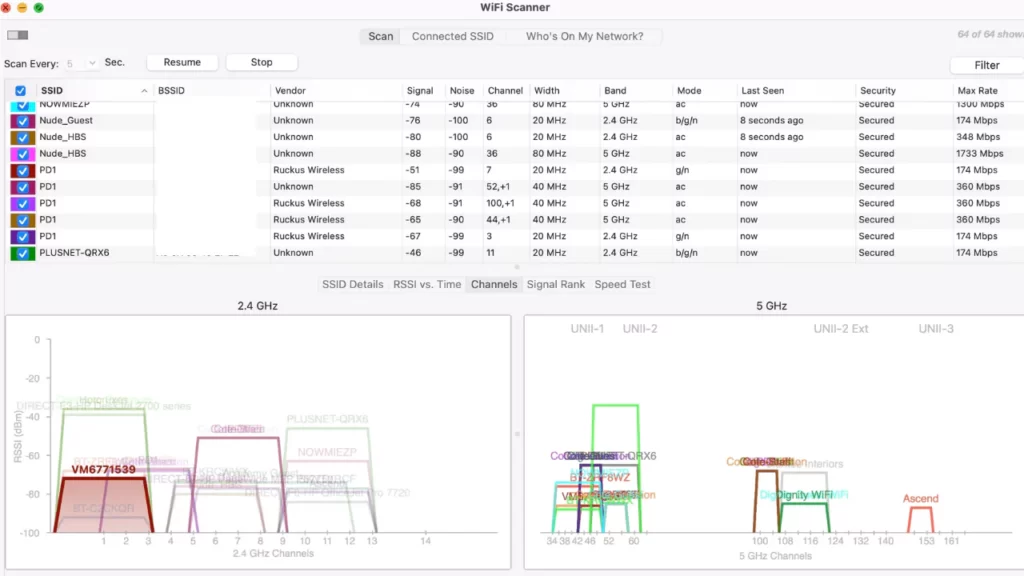Have you noticed that when you connect any device to the router, it uses a specific channel for data transfer? Basically, this is the channel that the router selects to provide your device with a constant and stable Wi-Fi connection. Choosing the proper channel ensures that you can avoid network issues such as buffering, Wi-Fi slow down, network lagging, etc. The most suitable channel width for 5GHz is 160MHz.
So, it all depends on how you configure the Wi-Fi signals, hardware, and software you would experience a faster and improved speed and also a reliable connection.
Let’s dive in and understand how choosing the correct channel can change the way you binge-watch OTTs or any cable services.
What are the Channels available on the 5GHz Wi-Fi Band?
The 5 GHz has 25 predefined channels and these channels are further divided into 4 bands based on the requirement of different users.
Here’s how you get to identify the different ranges:
UNII- 1
The 4 lowest channels are collectively termed as UNII-1 band, which includes channels 36, 40, 44, and 48. The frequency range covered by these 4 channels are 5150 MHz and 5250 MHZ. Most of the devices choose these channels to run seamlessly and are also meant to support all domestic needs. You can access them anytime and are quite popular among users.
These are known to be the best channels for home usage, as even if you face any glitch or network congestion, they can be easily mitigated. However, you must always keep them secured with a password and disconnect the devices which are not in use at the moment.
UNII-2
This section consists of 4 channels, and they are 52, 56, 60, and 64, which occupy the bandwidth 5250MHz to 5350 MHz. Now, this bandwidth range is referred to as UNII-2A. When it comes to UNII-2B it ranges from 5350 MHz to 5725 MHz, which has channels from 100 to 140. You need to have a device with a Dynamic Frequency Selection (DFS) and Transmit Power Control (TPC), which ensures that the channels do not interfere with radars, military devices or weather stations.
UNII-3
In this section, the upper range is targeted to 5725MHz to 5859 MHz and has the channels – 149, 153, 157, 161 and 165. This band is also referred to as UNII-3/ISM as often the frequencies overlap with the ISM band, which is meant for industrial and scientific or medical connectivity. Thus, it is mandatory that your device must have SPF and TPC to support this channel range.
UNII-4
This channel is also referred to as DSRC/ITS or Dedicated Short Range Communication Service. Here, the lowest channel range is 165, and these are also reserved and licensed to be used by radio Amateurs and DSRC. So, even if your device can support these channels, you must not use them.
What are the 5GHz channels that you must consider?
Based on how these channels work, you must pick the best one. Here, UNII-1 is the most recommended for most consumers. There are certain aspects that you need to consider before you connect with 5GHz.
Wi-Fi interference
The most common reason why you have a slow network is the Wi-Fi interference. These can be distinguished into 2 parts – Interference that comes from other electronic devices (these are not using the respective Wi-Fi) and Interference that comes from other Wi-Fi devices.
Channel Traffic
When you are connecting to any particular channel, you must consider the fact – how much traffic is there on that channel. You can easily connect if there are not too many users. If you dwell in a crowded neighborhood, then you must examine each of the available channels and skip to the one which is using the least traffic. Otherwise, you can also coordinate with your neighbors and then choose a channel.
Location
You must get accustomed to the laws and regulations that are associated with the usage of 5GHz channels. Suppose you might be allowed to use the UNII-1 channel for general purposes, but when you try to use other spectrums, you might have to face restrictions.
What factors should you consider while setting up a Wi-Fi network at home?
Your primary goal should be to minimize interference, maximize range, and maximize throughput, which you can detect through an internet speed test. You can also change the channel width, which is denoted as sideband or side channel in some routers. Technically, if the channel width is higher, then it can stream more data. But, these signals are usually prone to interference as they have less overall strength.
What is the difference between 5GHz and 2.5GHz?
5GHz and 2.5 GHz are the representation of the frequency bands that are used by the routers to broadcast Wi-Fi. The basic difference is that 5GHz is faster when compared to 2.5GHz, but 2.5 GHz has a good range and can also mitigate obstacles such as walls.
How can you detect which is the best WiFi channel for your home?
Either the router will automatically choose the best Wi-Fi channel for you, or you can go through the settings and choose any of the defaults. So, to find the best Wi-Fi channel for your home, here are the steps that you need to follow:
- Download a free Wi-Fi analyzer app and use it to find the best Wi-Fi Channel. Usually, this will provide you with the information – channel with a strong signal, channel that is least used, etc. Based on this information, you have to make a choice
- Get to the router’s settings and change the Wi-Fi channel. But, prior to that, turn off the router’s auto channel selection feature and then input the specific channel details manually.
- Use a third-party tool for speed tests and note how the Wi-Fi setting is performing.
What is the reason behind slow Wi-Fi?
If the channels are crowded, then you might face slow Wi-Fi. Other than this, if the router, or modem, or gateway is facing any technical glitch, then you might experience such problems. Also, if you are using the wrong Wi-Fi frequency or the router is placed in a bad spot, it can also down Wi-Fi. If you have chosen a slow internet plan, then you need to get a faster internet plan and get more bandwidth by switching to new technologies like 5G and high-speed satellite broadband.
What to do if you have slow Wi-Fi?
In case you have slow Wi-Fi, then to increase it, you need to switch to a channel that is less crowded. Also, if you find that the channel is facing any interference, then switch to any other default channel. You can also perform a speed test for all the channels before connecting and compare the performance.
What are the best Wi-Fi channels for 5 GHz Wi-Fi?
The best default channels for 5 GHz Wi-Fi are 36, 40, 44, and 48.
What is 6GHz and Wi-Fi 6E?
In April 2020, the 6 GHz was released for Wi-Fi, and this was unlicensed use. The most spectacular addition to this spectrum was 1200MHz. So, devices that can use this 6GHz band are referred to as WiFi 6E, where E is referred to as an extension into 6GHz. So, before you connect, you need to check whether your device supports 6 GHz. Mostly, the devices manufactured after 2021 have the features to utilize this new band addition.