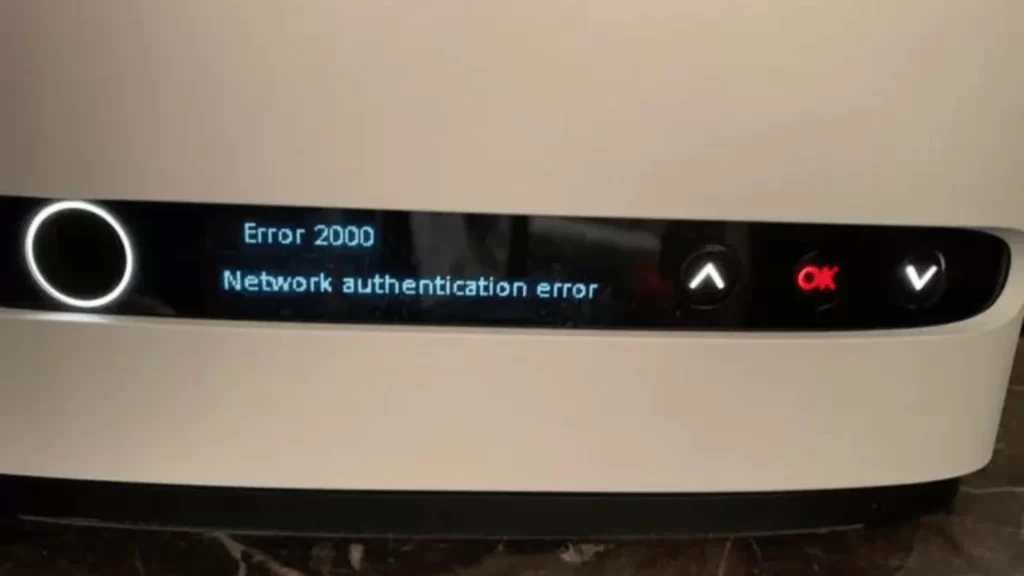If you find the error 2000 Bell, then you have to wait for a minute and then try to reconnect the device. This error usually occurs on a Bell router modem due to unstable internet connection.
Usually, the error appears in the form of “Error 2000: Currently unable to connect to the Bell servers. Try again later.”
You can try to power cycle the device to solve the problem. To power cycle the Bell router, you have to unplug the router from the cable and keep it idle for 30 seconds. Press down the power button for another 30 seconds to drain out all the excess charge. Now, reconnect the cables to the power outlet power on the router and check whether the error message appears.
Alternatively, you can also use third-party tools to detect the downtime and check when the service will be restored.
Let’s try out 5 quick and easy troubleshooting steps to resolve any error from your end.
5 Ways to Fix Error 2000 Bell
The error message appears directly from the Bell site, so there is a confirmation that due to a network error, you must be getting the problem. Also, if the bills are not paid, or there is a connection error between the device and the router, then you might experience Wi-Fi being unable to connect.
If power cycling the device was not enough, then here are the alternative methods that you must follow:
Fix 1: Check the network connection
This is the most basic troubleshooting hack that can fix error 2000 Bell. You need to ensure that the cables are securely plugged in, there is no damage in the cables, you have an active internet connection, there are no loose connections, and there are no network outages in your area.
If you find a loose connection, then you have to make them fingertight. For a no-active internet service, you have to pay the bills and get a subscription. Also, immediately get a replacement if you find wear and tear within the cables. In case of an outage in your area, you have to wait for it to get stable till the maintenance work is done.
Fix 2: Reboot the router
Often, due to glitches within the router, error 2000 messages appear. So, try to turn off the router by disconnecting the cable from the power outlet and wait for 30 seconds, keeping it idle. Now, reconnect the cables to the power source, turn on the router, and allow it to boot. Finally, check whether the error has been resolved.
Always remember that when you are entering the network ID and Wi-Fi passphrase, they should be correct. Otherwise, there might be a disruption in the connection, preventing successful authentication, which later leads to Error 2000 Bell.
Fix 3: Install a new firmware version of Bell
If you are using outdated firmware for the Bell modem router, then it can lead to software bugs and incompatibility issues, which result in error 2000 Bell. To update the firmware of your Bell router, here are the steps that you need to follow:
- Go to a web browser and try to access the router settings page.
- You need to enter the router IP address and hit the Enter button.
- Next, from the Firmware or Software Update section, you have to check whether there are any available updates.
- Click on the Update button and follow the on-screen prompts to install the latest firmware.
- Once the update is complete, reboot the router and verify whether the error has been resolved.
Fix 4: Change the Wi-Fi setting
Due to misconfiguration or incorrect Wi-Fi settings, error 2000 Bell can occur. You need to adjust and verify the settings to fix the problem. Here are the steps that you need to follow:
- Through a web browser, go to the router’s settings page. You need to enter the router’s IP address to access this page.
- Next, scroll to find the Wi-Fi settings section and verify the Wi-Fi mode, channel, and security settings for the device. The input data should be appropriate to get a stable connection.
- If there is any configuration error, make the necessary changes, save the settings, and reboot the Bell router.
- Now, check whether the issue 2000 persists.
Fix 5: Factory Reset the Bell router
Factory resetting the router is the last process to troubleshoot any error. This will revert all the settings to their factory defaults and permanently delete all the customized settings that you have made.
On the other hand, it will also fix the technical glitch that is resulting in the error 2000 Bell. To reset the router, here are the steps that you need to follow:
- You have to locate the Reset button of the router, which is usually present at the backside of the device in the form of a small pinhole.
- You can use a paper clip or any kind of thin object to press down the Reset button for around 30 seconds. {Note: The router should be powered on while you are resetting it}
- Now, the router will automatically turn off, and you need to release the button.
- Wait for a few minutes, and the router will reset and restart.
- Go through the settings and make the necessary changes.
How to connect devices to the Bell router?
If you are using a computer to connect to the Bell router, then here are the steps you need to follow – Turn on the computer as well as the wireless device. Now, press the WPS button on the router modem for 5 seconds. You will find the WPS lights are blinking. Wait for 2 minutes and connect to a Wi-Fi device. You can also press the WPS button on the computer for 5 seconds, enter the primary Wi-Fi network password, and the connection will automatically load into the device and connect you through the network.
What is the Maximum Wi-Fi speed for the Bell Hub 2000?
Based on the speed test, Bell Hub 2000 has a download speed of 95 Mbps and an upload speed of 60 Mbps. These data might vary based on the active subscription plan by the ISP.