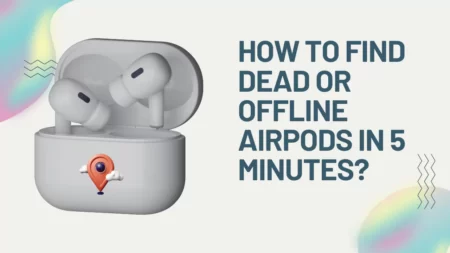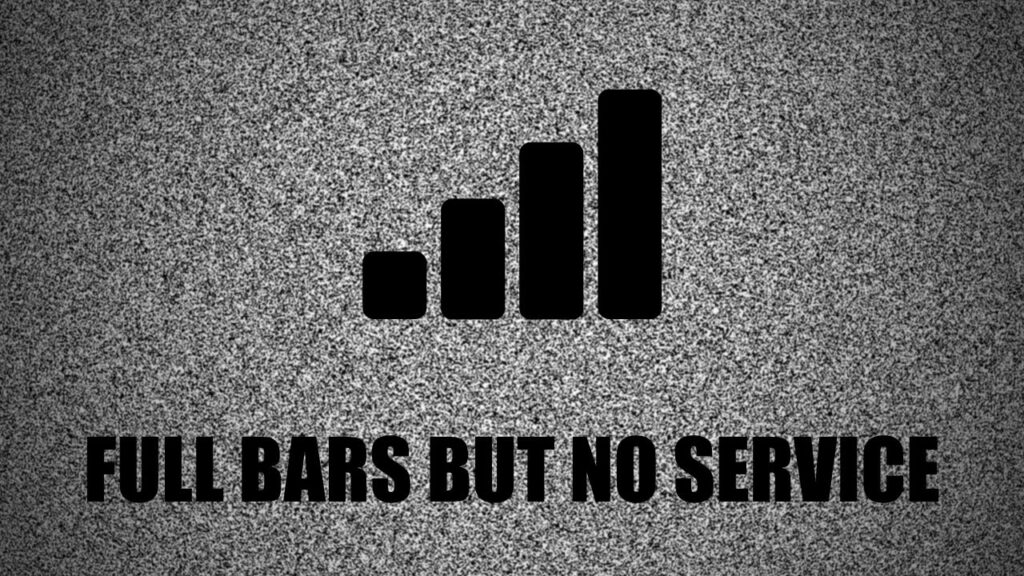The range of an AirTag can vary depending on a number of factors, including the presence of obstacles, interference from other devices, and the battery level of the AirTag. In general, however, you can expect an AirTag to have a range of between 10 and 30 meters (30 to 100 feet).
If you need to track an AirTag over a longer distance, you can use the Find My network. This network is made up of millions of Apple devices that can relay the location of an AirTag to the Find My app. This means that you can track an AirTag even if it is not within 30 feet of a Bluetooth-enabled device.
What is Apple AirTag?
An Apple AirTag is a tracker which can be used for multiple purposes, such as to find lost items. However, the only limitation is the distance, and with the help of Bluetooth, you can actually ping the location of the Apple AirTag on a nearby device.
The Apple AirTag supports Apple’s Precision Finding feature, where you get to locate any item with greater accuracy going through its ultra-wideband. You can also locate the AirTag with the help of any other Apple devices that are connected to the same network through the Find My Network support.
How far can you track the AirTag?
When you are trying to track the AirTag it depends on the tracking method that you have applied. There is no clear estimate, but based on the initial setup the Apple tracker can be located within a range of 30 feet, after being connected to the Bluetooth of a device. The maximum range is 10 m, but the factors that turn out to be obstacles are walls, infrared devices, etc. Also, based on the line of sight, location, and items where the AirTag is attached, the trackable distance changes.
If the AirTag is rated class 2, then it can be easily paired with a Class 2 Bluetooth and these are the most commonly used chips in case of mobile devices as well as Bluetooth headphones. The latest Apple AirTag also comes with a U1 chip but it is meant for Ultra Wideband support.
So, when you are trying to track an Apple AirTag it can be traced through a combination of support features, such as Find My support, Ultra wideband and Bluetooth class, and distance from the Apple device.
Thus, if the AirTag is out of Bluetooth range, then you can use Find My network to get a general area and it gives you the possibility of finding the tracker from a greater distance. Now, when the AirTag comes within the 10m range Bluetooth can help you to identify the location of the tracker. But, if you want to pinpoint the location, then the short-range ultra-wideband will help you to identify the item.
Is the Apple AirTag worth buying?
If you compare other Bluetooth trackers in the market, then there is stiff competition as some of the trackers have a range of 250 feet and the Pro versions have a range of around 400 feet. So, the Apple AirTag needs to evolve a lot.
However, when it comes to accessibility the AirTag is the only tracker that can be connected to Find My network. So, if an Apple device comes near a lost AirTag, it can alert the owner about its exact location or presence. As there are thousands of Apple devices connected through Find My network, this feature proves to be quite beneficial in terms of tracking AirTag.
Can you track AirTag miles away?
Yes, you can track Apple AirTags miles away or even if it is in a different country, but it should be within the Bluetooth range of any Apple device that is connected through the Find My network there. Interestingly, more than a billion devices can be found on the Find My network, so most likely the AirTag will come in contact with any one of those devices and you can get its location in the Find My app.
The benefit of this feature is that other users won’t be able to see the location update, but they will only have an idea that your Airtag is present nearby. If you want to reach the tracker through the Find My network, then through the Find My app you can only detect its last location but as soon as it comes in contact with the Apple device the real time location will get updated. However, there is no real-time limit to the distance of the Airtag. Despite this, users can put them into their luggage and in case of a lost event, they can track these items easily.
Can you find a missing item with AirTag?
Yes, you can find the missing item with your AirTag through the Find My app. You have to download the Find My app on your Apple device, tap on the “Items” option that you own, and tap on the “Fine Nearby” option. Simply, follow the on-screen prompts and move around until your Apple device is able to connect to your AirTag. Now, you can detect the distance and direction of the AirTag on your phone and as soon as you reach the nearby location and the iPhone comes within Bluetooth range of the Airag you will get a notification.
Next, you have to tap on “Play sound” and this will play a sound on the AirTag and you can easily locate items to which it is attached, such as keys. Even if the keys or any other item where AirTag is attached is miles away it can still be detected, but the only condition is the AirTag must be within the range of Find My network.
So, if your suitcase is misplaced by airlines or if you have left the wallet in a restaurant, you can still find it only if the AirTag is attached to it and an iPhone connected with Find My network is around the Airtag which is able to detect the tracker.
So, when you open the Find My app you get to see the location and time stamp, even if your AirTag is not within the range of Find My device. You can detect the last known location simply by tapping on the Notify Me button on the Fine My app. You will receive an alert as soon as the AirTag gets detected.
Which is a better option: AirTag or GPS tracker?
First, understand that a GPS tracker uses an in-built receiver so that it can connect with the satellite which enables the tracker to detect an object or person anywhere around the globe in real-time. With a GPS tracker, you can detect Live and precise updates through a connected application. This is not possible with your Airtags when compared to a GPS tracker.
However, your Airtag is less expensive comparatively. Also, a GPS tracker requires a SIM card to transmit real-time location over a cellular network. So, you have to get an additional monthly subscription which is again an expensive affair for GPS trackers.
If you want to track somebody or something in real time then go for a GPS tracker, otherwise if you are trying to track lost items, then your AirTag is ideal. AirTags can help you detect lost wallets, keys, etc., and offer you a larger detectable distance while tracking when compared to other tackers. So, while choosing between the two you must decide the purpose of use before you buy.
How to charge Apple AirTag?
You do not need to charge the AirTag, rather the circular battery which you can get for a few bucks needs to be charged once and AirTag relies on it for its function.
How long does an AirTag last?
Apple claims that the battery of an AirTag would last one year, but it also depends on how active the AirTag is. If you want to check the battery life, then go to Find My App and click on “Items” and then select your AirTag.
How many Apple AirTags can you use?
You can use a maximum of 16 AirTags which would be connected to one Apple ID at a time.
Can you track pets using Apple AIrTag?
Yes, you can track pets if they run beyond the fence or away from the 10m distance from your iPhone’s Bluetooth connectivity. However, the only condition is that any iPhone should be around them or someone should pass by them carrying an iPhone. For security purposes, you can use AirTags, but you won’t be able to track them in real-time, so it is recommended to go for harnesses or collars that are designed to track runaway pets.