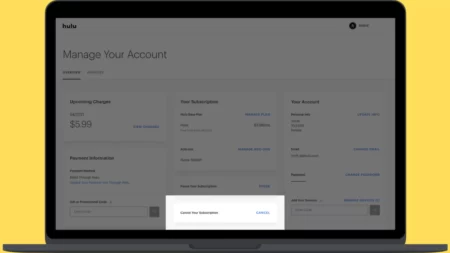Suppose you are streaming your favorite show and Paramount Plus keeps buffering; then either the internet connection is not stable or the Paramount Plus server is down.
Other than this, if you are using a Paramount Plus account that is invalid or if you have added AD blockers and VPN to connect to the device, then buffering issues can occur on Paramount Plus. Also, if the streaming device is not equipped to handle HD streaming, then lagging issues can occur.
To fix the problem, first, you need to log out and re-sign into your account. Locate the cogwheel on the Paramount Plus browser, click on it, and then go to Sign Out. Close the browser and turn off the device. Wait for at least 30 seconds, and then turn on the device. Now, sign in to your Paramount Plus account while going through the browser. This should fix the lagging issue on the app.
However, if the Paramount Plus is still buffering, then let’s get to alternative troubleshooting methods to fix it.
8 Ways to Fix Paramount Plus buffering issue
Paramount Plus provides you with an extreme level of content viewing experience with a large selection of shows, movies, and Life TV. If you are experiencing buffering or lagging, or streaming issues, then go through the steps that we are about to discuss:
Fix 1. Force Quit the app
If any minor bug or glitch is affecting the Paramount Plus streaming experience, then you can force quit the app. This would help to get rid of the corrupted cache. Go to the home screen, and from the list of all the running apps, navigate to Paramount Plus. Now, tap on the option Close Application. This would close all the applications that are running in the background. Now, go to the App Store of the streaming device and look for the latest update for Paramount Plus and download it.
Fix 2. Verify the internet connection
You can either use any third-party applications to check the internet speed or get a connection that serves at least 4 Mbps for constant streaming. If the internet service is not stable, then wait for a few hours till it recovers, or you can talk to the ISP providers and get a new internet connection plan.
You can also try to switch from Wi-Fi to an ethernet cable, as it is guaranteed to provide better download speed. You might experience interference while connecting the Wi-Fi, but with wired connections, you get a quality impact connection with a quick response time, and it won’t face any restrictions due to the wall or any other device. Thus, this would eliminate the buffering issue on Paramount Plus.
Fix 3. Restart your router
This is also an effective method to eliminate the buffering issue on Paramount Plus. You need to unplug the cables from the power outlet. This would turn off the router, and you need to keep it ideal for at least 60 seconds and then plug back the router cables into the power outlet. This is also known as power cycling the router, and it would definitely improve the Paramount Plus streaming experience. It will also allow you to browse faster and increase the bandwidth.
Alternatively, you can also disconnect any additional devices that are connected through the same internet connection. This will also reduce the buffering issue.
Fix 4. Power cycle the streaming device
Often, it has been seen that the streaming devices encounter minor glitches which prompt Paramount Plus to buffer. Irrespective of the streaming device, be it Apple TV, Roku, Gaming Console such as PlayStation or Smart TV, or a laptop, you can apply this method.
To perform a power cycle you need to unplug the cables of the streaming device from the power outlet and keep it ideal for at least 60 seconds. Now, plug the cables back into the power outlet and restart the device. This will allow the updates to be downloaded and also clear the system cache. Now, you can watch that Paramount Plus content as the buffering issue reduces.
Fix 5. Close other applications running on the streaming device
If any other application is running in the background, then it can reduce the internet speed. Thus, the Paramount Plus app won’t be able to pull the amount of internet required for faster streaming content. Select all the apps one by one and close them. This would definitely improve the performance of the streaming app.
Fix 6. Disable AD blockers or VPN
If you have turned on any AD blocker or VPN as a solution to stream better quality content on Paramount Plus, then it might have a negative impact. VPN will limit the speed, which would affect the Paramount Plus content result. So, whenever you are trying to access Paramount Plus, try to disable all the AD blockers. Remember you must also turn off VPN and proxies as the service provider tends to reject private connections, which interrupts the performance of Paramount Plus.
Fix 7. Check the Paramount Plus server
You need to go through the website of Paramount Plus or their social media handles to note whether the Paramount server is down. A fault in the server would stop you from watching any content on Paramount Plus. So, all you have to do is wait till the server status is back to normal, and the outage issues have been fixed.
Fix 8. Update the streaming device
If you have been using an outdated streaming device to access Paramount Plus, then there might be a compatibility issue, or it might not be able to fix minor glitches encountered by the app. Thus, try to keep your streaming device updated to prevent such issues in the future.
To proceed, you need to go to Settings > About this device and look for available updates. Now, click on Update Now to install the latest firmware immediately. You can also enable the Auto Update mode to get the latest software and improve the viewing experience for all the apps on the device.
What quality of streaming is available on Paramount Plus?
You can view 4K content if you subscribe to the premium version. Other than this, most of the content is available at 1080p.
Can you access Paramount Plus globally?
No, Paramount Plus is only available in the USA, Canada, Germany, Australia, the Middle East, the United Kingdom, and Ireland. It is only available in selected countries. So, if you live outside these areas and want to access Paramount Plus, then you need a legit VPN connection. Go for a paid VPN connection as you would also ensure maintaining your data security.