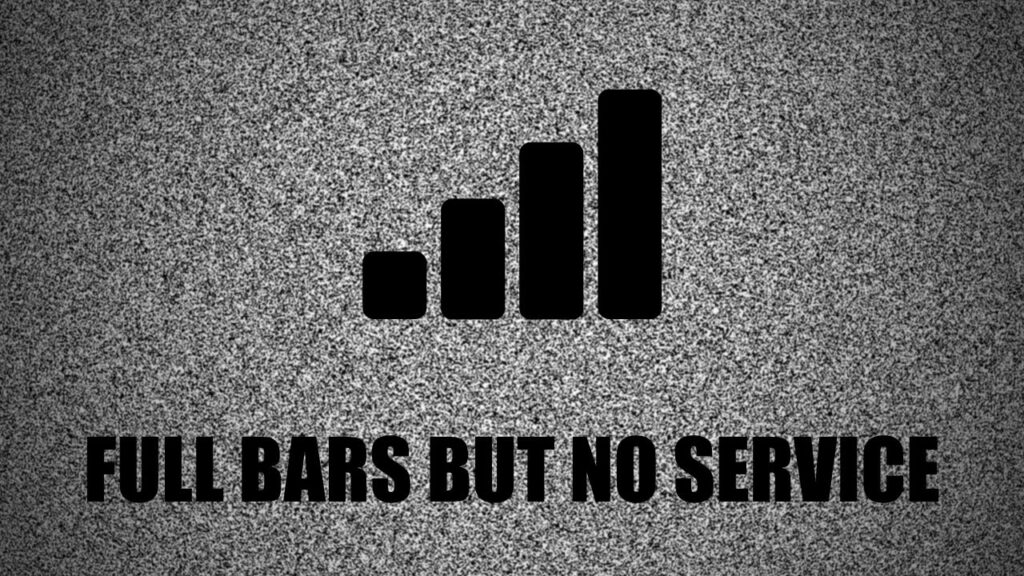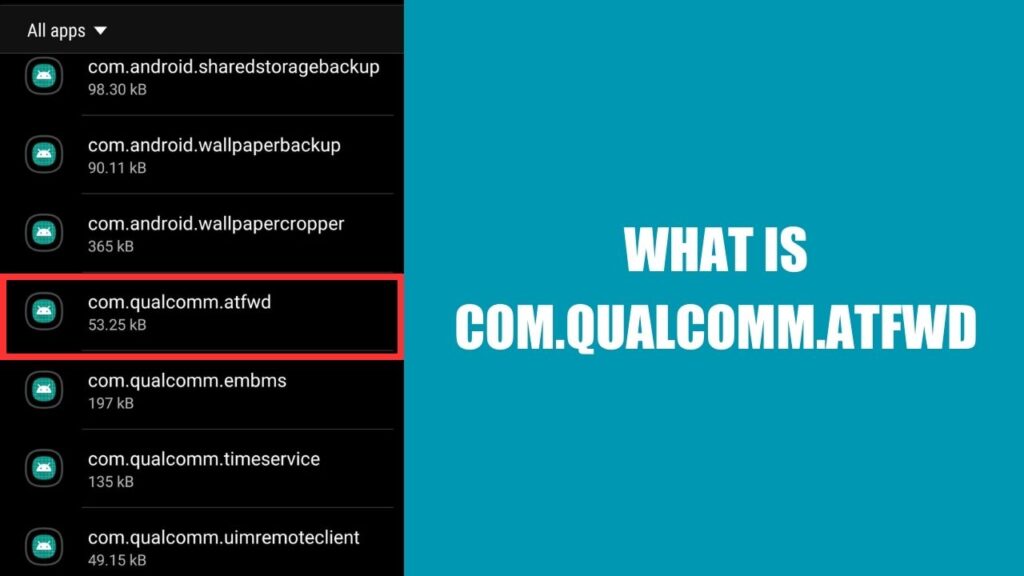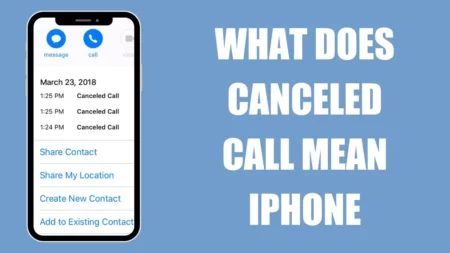If you notice the Straight Talk Phone Hotspot not working, then it can be a software error or there is insufficient data due to constant outages. Before you go to the fixes, you must check whether you are over exceeding the range of your Straight Talk Phone. You can also disconnect any third-party services/devices associated with the network to fix the error.
The most basic way to fix Straight Talk Phone Hotspot not working is by restarting the phone and enabling the hotspot again. So, you need to turn off your phone and keep it as it is for 5 to 10 minutes. Restart the phone, go to the Hotspot setting, enable Hotspot, and confirm your action. Ensure that the phone is registered with the network before you connect to the hotspot. Finally, check whether your phone’s hotspot is active.
If restarting is not enough, then you need to go through other troubleshooting steps that we are about to discuss.
What is a Straight Talk Phone?
Straight Talk Phone is an MVNO (Mobile virtual network operator) that does not have its own tower but collaborates with other networks to provide coverage. It works with AT&T, T, Verizon, Sprint networks, and -Mobile. This is a Mexican firm that does not have its own cell or network. It provides high-quality service, and the advantage over other networks is that you can get a monthly contract, based on the brand, without much expenditure.
What is a Hotspot in a Straight Talk Phone?
The hotspot in Straight Talk Phone makes it easier to share data between the hotspot of the phone and other devices. All you have to do is connect to a stable internet connection and check the Wi-Fi bandwidth. If you find that even after turning on the Hotspot setting, still the Straight Talk Phone hotspot is not working, then there might be a glitch.
Methods to Fix Straight Talk Phone Hotspots not working error
If your Straight Talk Phone’s hotspot keeps disconnecting, then here are the potential reasons and methods that can help to resolve the error.
You have violated the Straight Talk Phone Terms and Conditions
You cannot use the unlimited plan for Straight Talk Phone as the manufacturers do not allow you to share it with any other device. However you can still connect to your laptop, but there are certain restrictions that you need to follow based on data exchange.
If you are trying to use the Straight Talk Phone hotspot for online gaming, then your subscription will be blocked. All the online browsing probabilities will be restricted, and you need to look for alternative plans.
You have bought an incorrect data plan
There are different data plans available through Straight Talk Phone, and some of them even come with limitations. You need to be very careful while choosing a data plan, as some might become inactive as soon as you activate the mobile hotspot. Thus, the smart way to get a Wi-Fi hotspot is by subscribing to the unlimited data plan, which comes at $ 55 and it gives you 10 GB of hotspot bandwidth every month.
The maximum device connected has exceeded
If you are trying to share your mobile data through a hotspot, then there are limitations in the number of devices that can connect with your phone. It also has restrictions on the number of computers or any other device that you connect to the network. Usually, the maximum number of devices is said to be 5, and if you exceed this limit, then the hotspot might get disconnected automatically from all the devices. Now, this appears to be the hotspot not working.
Is the network demanding work draining the internet speed?
If you are conducting any network-demanding work on any of the connected devices, then it can reduce the strength of the hotspot due to overloading. This will also decrease the performance and Internet speed which appears as a hotspot not working. So, you need to disconnect all the devices and connect to anyone at a time for stable network connectivity.
Verify if there is a problem with the Server
There is a problem within the network server. If you purchase a $ 55 unlimited data plan, then it can go through the network, and your phone hotspot won’t be operating accurately. Moreover, the internet providers might also face server issues which lead to a state of the hotspot not found error.
Thus, you need to be very careful and understand whether the signal strength is weak or not. You might see color codes that indicate how strong the connection is – if you find red, it means no signal, and green means the servers are working perfectly.
Try to reactivate Straight Talk Phone Hotspot
Often in the urge to solve critical problems, you might forget to deal with the basics. If you haven’t turned on the hotspot correctly, then Straight Talk Phone will show the hotspot is not connected. So, you need to go to the Settings option on your phone, click on Tethering and mobile hotspot, and look for the Hotspot option. You need to enable it and wait for a few seconds so that your mobile hotspot will be active.
Also, you also need to turn on your mobile data – Go to Settings, click on Mobile Data, and look at what the connection indicators say. If you find two arrows beside the 4G icon, then your internet connection is working. To test the connection, you can connect any other device with the phone through the hotspot network and start browsing.
Relocate your phone
If you find that the hotspot is active, but there is fluctuation in the internet connection, then you must try to move your device to a different area. Certain parts of the home act as blind spots and prevent the proper signal from reaching your Straight Talk Phone. So, your phone should be within the range of your router.
Also, machines, such as treadmills, surveillance cameras, automatic garages, etc., can obstruct the signal from connecting with your smartphone. You need to change the location and find the perfect spot where your hotspot can connect to the internet connection with ease.
Reset the device to its default setting
If relocating the phone does not serve your purpose, then you need to reset the phone. We will suggest a factory reset only if you have a backup of the data saved on your phone. Resetting the phone will take it to its factory default, and all your customized data will get deleted. So, go to the Phone Settings, click on the Factory Reset option, and give your confirmation by clicking on OK. This will restore the default settings and also restart the phone.
Once the phone restarts, hold the Wi-Fi or WPS and the 3G key for 20 seconds, and this will format the Wi-Fi data as well. Now, try to connect your hotspot and share your mobile data.
How to reduce network resource usage?
If there is too much network usage, then the hotspot tends to drop. Usually, if you are downloading or uploading, or seeding any content, then the network usage can rapidly increase. Also, if you are streaming videos that the hotspot cannot handle, then there is a possibility that the Straight Talk Phone hotspot won’t work.
So, go to Google Play and stop any app updates that are presently ongoing. Also, stop streaming any high-quality video, stop seeding any torrent content, delete all the cookies, and also stop downloading any applications at the moment.
Now, on your device, run a speed test and check whether the results of the speed test do not match the subscribed plan. Otherwise, you need to contact the service provider.
Can VPN be the reason behind the Straight Talk Phone hotspot not working?
Yes, if you have activated location altering service or enabled any VPN, then Straight Talk Phone Hotspot might stop working. Basically, these are third-party applications that change your IP address to connect with the websites. If you disable the VPN, it will prevent location compromisation, and you can easily activate the hotspot. Try to either disable the service or delete the VPN completely to prevent location alteration.
How can you activate the Straight Talk Phone hotspot service?
To activate the Straight Talk Phone hotspot service, you need to go to the Straight Talk Phone website and select the option “Activate”, then you have to put in the Service Card PIN and purchase a service plan. You can use your debit card or credit card to activate the process. When done, you will get a confirmation, and your Straight Talk hotspot will be activated.