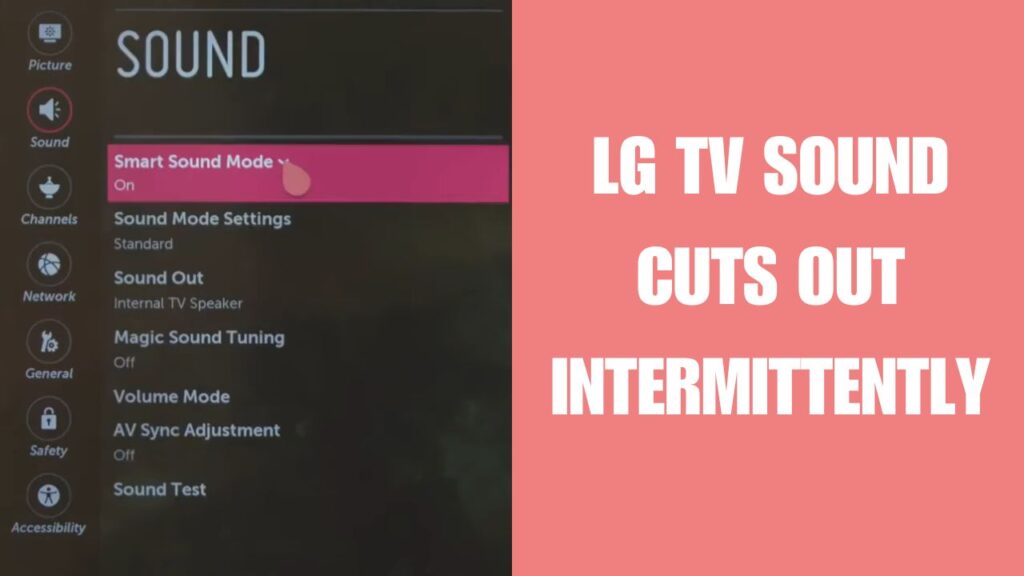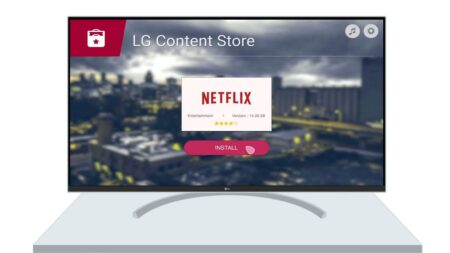If you are still using non-premium or old HDMI cables, then your LG TV sound cuts out intermittently. This is quite common, so to fix the problem, you need to get a certified HDMI 2.1 cable. Otherwise, you can try to power cycle your TV. Simply unplug the TV from the power outlet, and leave it as it is for 2 to 3 minutes. Then, for 30 seconds, press the Power button of the TV and now plug the TV cables back into the power source. This should soft reset your TV and fix the sound cuts out intermittently. This method won’t delete or change any settings of the TV, so it is a Safe Fix.
You can face this problem or sudden sound dropout while you are using any application, such as YouTube, Prime Video, Netflix, etc. You will find that the dropouts are occurring via HDMI ARC. But, when you are dealing with internal speakers, then the sound works fine. Also, you won’t face any problems if you are using it on Live TV with ARC.
However, the problem that you might face is a delay in audio when you are switching from one channel to another. To fix this problem, you can try these 10 troubleshooting steps that we are about to discuss.
1. Reconfigure the LG TV sound setting
If you have unintentionally misconfigured the sound settings, then you can experience sudden, intermittent sound dropouts on LG TV. So, to configure it, you need to turn off Smart Sound mode from your TV Setting.
To proceed – you have to use the LG TV remote control and press the Home bul̥tton. This will take you to the Settings menu, click on the Settings icon and look for the Sound tab. Click on it, and from the drop-down list of the Smart Sound Mode option, select Turn off.
You can also switch to PCM from Digital Sound Out settings, and for that, you need to go to LG TV Sound Settings. So, select Settings > All Settings > Sound.
When you are on the Sound Setting page, click on Sound Out. Click on Optical and set Sound Output as PCM. Now, turn off the LG sound sync option. Finally, restart the TV and check whether you are facing any sound dropouts.
2. Turn off AV Sync and Dolby Atmos
You can fix the LG TV sound cuts out intermittently by turning off AV sync. To do this – you need to go to Settings > All Settings > Sound > Sound Out. Now. look for the option AV Sync Adjustment and toggle off the button
You can also turn off Dolby Atmos in case Digital Opticals does not support it. Thus, you might be facing the sound cuts out intermittently on LG TV. So, to turn off Dolby Atmos, go to Settings > Sound > Dolby Atmos and look for the option Sound Output and toggle off the button.
3. Reset A/V settings
Resetting A/V settings or video audio settings can fix the problem. For this, you have to use the LG TV remote and press the Mute button three times. A popup screen will appear on the TV, and there you need to confirm your action for resetting audio video settings. Finally, restart the TV, and the drop sound error should be fixed.
4. Update TV system software
If you are using outdated LG software, then you need to get the latest version. To proceed – you have to use the LG TV remote and press the Home button. Now, from the right corner, select the Settings icon. Click on All Settings, go to the General tab, look for the About This TV button and click on it. If you find any recent software version available, then click on Check For Updates.
To avoid this hassle, you can also enable Allow Automatic Updates, and it will automatically install the updates whenever available without you having to do it manually. Now, reboot the TV if the installation is complete and check whether the sound is working perfectly.
3. Turn off SIMPLINK
If your LG TV has an external device, then it can lead to sound cuts out intermittently. So, go to Settings > All Settings > General > SIMPLINK and turn it off. This should set the sound back to normal.
4. Look for different HDMI ports
While changing the HDMI source of the LG TV, you can identify whether the HDMI port is leading to a fault in the sound settings. But, remember, the cable should match the new input. So, check whether you are able to hear the sound even after switching the HDMI output. If you can hear the sound, then you have already detected a faulty HDMI port, so get it repaired at the earliest.
If the HDMI cable is damaged, then you need to go through the specifications, learn about its serial number and model number, and grab all-new HDMI cables. If the HDMI port has an HDMI ARC label, then you must get an HDMI cable that supports this feature.
5. Try out a sound test
There can be hardware as well as software issues that can lead to LG TV sound cuts intermittently, so you must go through the Audio setting of the TV using the remote and press the Setting button. Next, navigate to All Settings > Sound > Sound Test.
This would bring the TV back to its default setting, and the sound distortion problem would be resolved.
Can a faulty power supply lead to LG TV sound cutting out intermittently?
Yes, if the LG TV loses power suddenly, then it can lead to a disruption in the sound Setting. So, always maintain that your television is able to receive proper and stable connectivity. Also, loose cables, such as damaged wire or defective cables, faulty outlets, and defective ports, should be changed immediately.
To find the faulty cable, you need to power on your television, unplug the power cable and detect whether there is any fault or crack in the wire. If you do find any dispute, then replace it and get a new set of wiring.