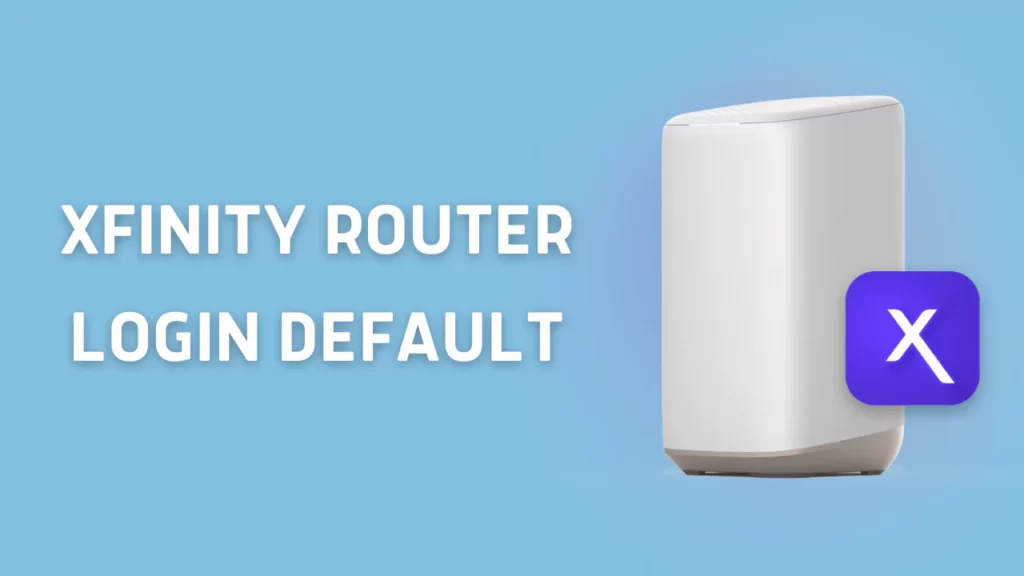Xfinity routers are trending in 2023, and if you are considering bringing home this brand, then let’s have a quick guide on how you can log in. Configuring the router takes a few seconds, but it definitely helps to enhance the security. Also, if you know how to log in to your router’s web interface, you can troubleshoot any error in the near future.
When you pay for your internet plans with Comcast Xfinity, you get Xfinity Wireless Gateway 3 as the router. So, here, we will help you follow the exact steps for this Xfinity router login default, admin interference access, configuration of SSID and password, and more.
Stay Tuned!
How does Xfinity router login default?
You can log in to your Xfinity router within 5 minutes. Here are the steps that you need to follow:
Connect a device to the router. If you are using a laptop, then try to use a wired connection for a secured setup. Now, open the browser on your device and enter the router’s IP address. You can find the values at the back of the router, which is usually in key format 10.0.0.1.
However, if the infinity router’s web inference does not load, even after entering the IP address, then you have to enter the username and admin password on the login page.
- Username: “admin”
- Password: “password”
If you have personalized your router’s login details,then you have to input the data accordingly.
Click on the Login option to get to the router’s web admin home page. If you are still not successful in accessing the web admin homepage, then you need to try again.
You can try to access the router admin using 192.168.1.1 or 192.168.0.1. Alternatively, you can also access the smart setup wizard and then input other router configuration details related to internet connection and router.
What is the Xfinity router login default for Wi-Fi devices?
You would receive the Xfinity router in its factory default settings, and to log in, you have to use the default username and password.
Username: “admin”
Password: “password”
Always change the default router password and username so that nobody else gets access to the credentials or hacks your router.
What to do if the Xfinity router login default is not working?
If you forget the username or password or if there is any technical glitch, then you might be unable to log in to the Xfinity router’s web interface.
So, let’s try out a few hacks to fix this issue:
Hack 1: Check the credentials
The first hack is to check whether you are using the correct username and password. The password is usually unique as well as the username details that come along with the router manual. So, if you have forgotten them, then get back to the manual and then enter the values accordingly.
Hack 2: Reset the router
The second hack is to reset the router. If you encounter any Xfinity router login error, then try to reset the Xfinity router, which will reset the device and help you log in to the admin panel.
To continue, you have to press and hold down the reset button for 10 seconds. This button is usually present at the back of the router; this would reset the router and take it back to its factory default settings.
Hack 3: Update the Xfinity router
The third hack is to update the Xfinity router firmware. If the firmware is outdated, then you might experience a failed Xfinity router login default. Also, due to router firmware, the router’s settings might not be compatible, leading to a failed login.
To update the router firmware, you have to log in to the router’s web interface and look for the option Firmware Update. Click on it and wait for the process to complete.
Hack 4: Check the network settings
The fourth hack is to check the router’s network settings. Double-check whether the router is connected to the internet, and then try to attempt to log in again. To check the router’s network settings, log in to the router’s web interface and change the network settings. Throughout the process, you have to ensure the router is connected to the internet.
Alternatively, get to the admin page of the device and use the default admin password to access it. Now, log in with the username and password and select Access Wireless Settings from the main menu. Now, change the basic settings, such as – advanced setup and other features. Following the instructions given on the manufacturer’s website, you can also change the settings as per your requirements.
If all the above hack fails, then there might be hardware problems, and to troubleshoot that, you need to replace the Xfinity router and get a new one.
How to power cycle an Xfinity router?
Power cycling the Xfinity router will help to refresh the internal memory and also prevent overheating. It will help the router to get back to its optimal condition. Also, if there is a slow or no internet connection, then you can power cycle the router to re-transmit data after you plug in the device. This process allows the router to get the rest that it requires and enhances its longevity.
To proceed, you have to unplug the router from the power outlet and keep it idle for 60 seconds. Now, plug the cables into the power source and power on the router. This would power cycle the device.
How to configure the Xfinity router?
Always configure a newly bought Xfinity router to prevent unwanted access or hacking issues. Here’s how you can change the router’s login default credentials:
First, connect the router to a device. It is always recommended to use a wired connection during the router configuration so that you can get a stable network connection. Also, check the ethernet cable for damage or wear and tear.
Next, after you have connected through the wired connection, log in to the router’s web interface using any browser. You can use the default login credentials to access the home page of the router. Click on the wizard, and this will take you to the router’s admin password change panel.
Now, enter both the old and new password to change your admin password. Always choose a password that is strong and cannot be hacked easily. Finally, save the settings, and your new router configuration will be set.
How to reset the credentials of the Xfinity router?
There are certain circumstances under which you might have to reset the router credential, such as – you have forgotten the router admin login credential, somebody has hacked your router, or you are facing router error 2123.
To address this problem, you have to reset the Xfinity router. At the back of the router, you will find a small button, which is the reset button. Take anything thin and press this button (it can be a hair clip or a hairpin) for 15 to 30 seconds. During this process, you will find the LED lights will start blinking, and when the blinking stops, it indicates that the reset is complete.