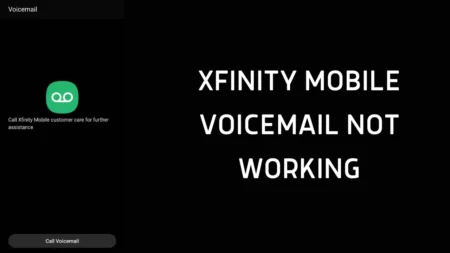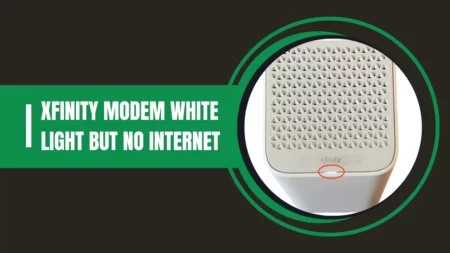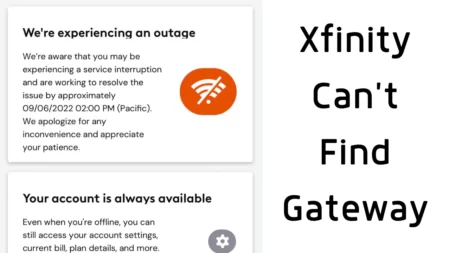Xfinity modem has different colored indication lights, which help to identify the functioning/working condition of the device. If you find blinking green and orange, then it indicates connectivity issues and outage, respectively.
Xfinity modem gateway blinking green is a clear indication that the gateway does not have an upstream connection and is trying to reach out to the service provider. You would usually find the blinking of the lights would stop after 2 minutes, but if it does not, then you need to power cycle the route.
If you find an Xfinity modem with an orange blinking light, then there might be a loose connection, a damaged splitter, outdated firmware, or a heating issue. So, in this case, first, you need to check the cable connections and replace the damaged parts.
To fix the blinking lights on the Xfinity modem, stick around and apply these common troubleshooting methods that work for both blinking green and orange lights at the same time.
7 Ways to Fix Xfinity modem blinking green and orange
A blinking orange light can also indicate scheduled maintenance or modem overloading. On the other hand, a blinking green light indicates a failure to update the software. So, before you begin, get hold of the Xfinity modem user manual to streamline the process.
Fix 1: Power cycle the Xfinity modem/router
Unplug the cable from the power outlet and wait for 30 seconds before plugging the cables into the outlet. This will help to soft reset the Xfinity modem/router and resolve temporary connectivity issues. You will find the green and orange lights have stopped blinking and turned solid green, indicating stable connectivity.
Fix 2: Check the outage
If there is an outage or scheduled maintenance work, then a network issue can occur, or you might not be able to connect to other devices using the Xfinity modem. So, go to the Xfinity social media pages or check the official website for any such notification. If the problem is not from your end, then you need to wait patiently till the maintenance is performed and resolved.
You can also use third-party tools to analyze whether there is a downtime; it can either be a local or global outage. So, keep checking the status report page, or you can also contact Xfinity customer support to confirm the outage in your area.
Fix 3: Check the cable connections
If there is a damaged wire or dampness in the wall connector, then it can generate a connection issue, which eventually leads to blinking green and orange light. So, inspect the coaxial cables and also check for defective power outlets, as they can also disrupt the Xfinity modem gateway connection. Replace the damaged cables/ wires and always check the compatibility and certification before purchasing. Otherwise, you can also try to wipe the ports using a microfiber cloth and then connect the cables.
Fix 4: Check the Splitter
If you are using a bundle of internet and television, then check the Coaxial Splitter. If the splitter is not in good condition, then it can generate connectivity issues, and the internet might fail, leading to the blinking of lights. There are chances that the Splitter might be broken, so you have to replace it. However, if it is not defective, then try to clean the Splitter and then reconnect it.
Fix 5: Check for heating issues
If the Xfinity modem/ router is unable to release the heat or if it is placed in a stuffy area, which is preventing a steady flow of air, then it can lead to malfunctioning or connectivity errors. So, try not to place the modem under direct sunlight or keep it in a place where it facilitates dissipation of heat.
If the modern is getting overheated, then power it off and keep it idle for at least 30 to 40 minutes. Allow it to cool down, and then plug in the cables. This would definitely fix the Xfinity modem blinking green and orange lights.
Fix 6: Check for outdated firmware
Outdated firmware is unable to fix temporary bugs within the network connection, and it can also lead to compatibility issues. So, get to the official website, look for the latest firmware update, and install the version to resolve the issue. After the installation, restart the Xfinity modem and see whether the blinking green and orange lights have been fixed.
Fix 7: Hard Reset Xfinity modem
If the lights are still blinking, then you need to perform a hard reset. This will help to take the Xfinity modem to its default factory settings, and when the router restarts, you have to configure it from scratch.
Look for the WPS button, usually present at the back of the Xfinity modem. Press and hold down the button for at least 60 seconds. Now, wait for the modem to restart, and once it does set up the network, configure the settings either through the Xfinity app or going to the admin page using a browser. Restart the Xfinity modem and allow it to determine the recent changes while it boots. Finally, you will find the blinking issue has been resolved.
However, before you start, you must have your account information, IP address, and model number handy in case you need to verify your account during the reset process.
Does the PC meet the system requirement of the Xfinity modem/router?
If you find the PC is unable to connect with the router and the Xfinity router is blinking orange, indicating no internet, then check whether it is able to meet the minimum system requirement. If it fails, then the Xfinity modem/ modem can experience signal error and low speed and will not work perfectly.
The minimum system requirement is :
- Operating system: Mainstream Microsoft – or Apple-supported OS
- CPU: Quad-Core Intel Core i5
- Ethernet: Cat5e or Cat6 Ethernet cable
- Browser: Chrome, Firefox, Safari, or Internet Explorer
What are the common meanings of Xfinity modem/router lights?
White light with a purple hue indicates the operational device is working smoothly, blinking white light indicates the device requires full activation, solid red light indicates the internet connection is not working, and blinking blue light indicates the connection is looking for another wireless product. The Orange blinking light indicates the time it will take to establish a stable internet connection, the blinking green light indicates a connectivity issue, and a solid green light indicates a stable and secured connection.