YouTube Music can keep pausing due to several technical glitches such as server-related issues, internet connection problems, outdated OS versions, enabling battery optimization, corrupted cache file, and corrupted browser extensions.
Moreover, if you do not have a premium subscription, then also YouTube Music can pause while streaming any video.
To solve the problem, first, check your internet connection and turn on and off the Flight mode to refresh the connection.
You can also run a Speed Test or reboot the Wi-Fi device. Moreover, if you have not connected the headphones properly, then it can create a YouTube Music keep pausing error, and the video or audio will come to a pause. So, disconnect your headphones and unplug them from the phone.
Clean the headphone jack and again plug it back to check whether the issue has been resolved.
If YouTube keeps pausing, then it can interfere with your viewing experience. So, let’s walk you through the steps that would stop the videos from pausing abruptly as if you have pressed the Pause button.
1. Restart the YouTube Music App
Restarting the application has solved 90% of the problems, so you need to close YouTube Music and go to the Settings option on your phone. Tap on Manage Apps to view the app list, look for YouTube Music, and tap on it. Now, look for the option Force Stop. Tap on it and again start the YouTube Music you usually do.
This should fix random or minor bugs associated with the app, and you won’t face any buffering issues. Alongside you can also try to restart your phone and check whether YouTube Music pauses.
2. Update the YouTube Music App
If you are using outdated YouTube Music, then it won’t be able to fix the latest error. So, check whether you have disabled the Auto App Update feature on your phone.
To get the latest version – Open the Play Store, and in the search box, type YouTube Music. Go through the result list and select YouTube Music and notice whether any recent updates are available. Tap on the Update option and wait while the app will automatically gets updated and fix random glitches.
3. Remove the Cache Files
YouTube Music app can stop working due to the accumulation of corrupted cache files. Thus, you need to clear the cache from time to time. Otherwise, it can interfere with the playback experience.
To clear the YouTube music cache, you need to go to Settings, look for the Apps option and tap on it. Now, scroll and select YouTube Music, go to the next screen, and open Storage Usage. There you will find the button Clear Cache, simply tap on it, and all the cache files will be cleared.
Now, play a video to verify whether the YouTube Music pausing issues have been fixed.
4. Disable the Glance Mode of Your Phone
If you have enabled the Glance Lock Screen mode on your phone, then this can interfere with the functioning of the YouTube Music app. Thus, to disable it, you have to go to Settings and tap on the option Lock Screen. Now, tap on Wallpapers Services, and there you will find many options. Select None and tap on Apply. This should resolve the problem with the YouTube Music application.
5. Disable the Battery Optimization Option
Enabling battery optimization helps your device to run on low batteries and also saves battery by disabling background apps. So, if your YouTube Music keeps pausing, then you need to disable the battery optimization option.
To proceed – Go to Settings, look for the option Apps, and from the list, select YouTube Music. Now, on the new screen, scroll down and click on Battery Saver. Next, tap on the option “No Restriction”. This should disable the battery optimization feature.
The steps might vary slightly based on the phone brand and model you are using. Irrespective of this, always remember you need to select the “Don’t optimize” option.
6. Upgrade to a Premium YouTube Music Account
If you have a premium YouTube Music subscription, then it will allow you to listen to music, even if the phone is locked, through its Background feature. So, if the phone gets locked automatically, then the YouTube music won’t pause.
You can upgrade to YouTube for $ 9.99 per month and enjoy free music, numerous downloads, and a background listening feature. Also, you can access regular videos as well as YouTube Original. On the other hand, if you subscribe to Google Play Music, then also you can access YouTube Premium for free.
7. Update Your Phone
If the above solutions are not enough, then you need a new version of the OS for your device. This would fix every error faced by the applications on your phone. The steps are quite simple – you need to go to Settings > Software Update, and the system will automatically look for any available updates for your mobile version.
Can you access YouTube Music and listen to the audio when your phone is locked?
Yes, if you have purchased a premium subscription to YouTube Music, then this will allow you to play music even if your phone is locked. However, you need to disable Glance mode and also turn off battery optimization to stream music. Thus, would also prevent random popups and ads when the screen is locked.
Can ISP Throttling cause YouTube Music to keep pausing?
Yes, ISP throttling can cause YouTube Music to keep pausing issues. You might find that YouTube Music keeps buffering when you are trying to stream any video. This can happen if the ISP is facing any error or there is limited bandwidth. So, whenever you try to work on activities that require large bandwidth, then the app faces restrictions.



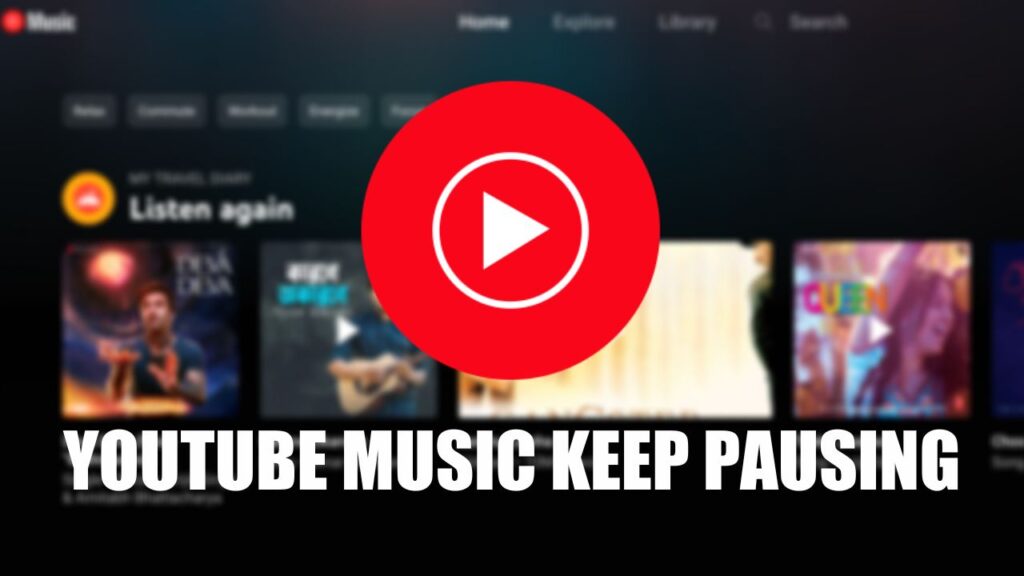

![Fix YouTube TV Audio Out of Sync [8 Quick Fixes] YouTube TV Audio Out of Sync](https://techinfest.com/wp-content/uploads/2023/06/YouTube-TV-Audio-Out-of-Sync-450x253.webp)
