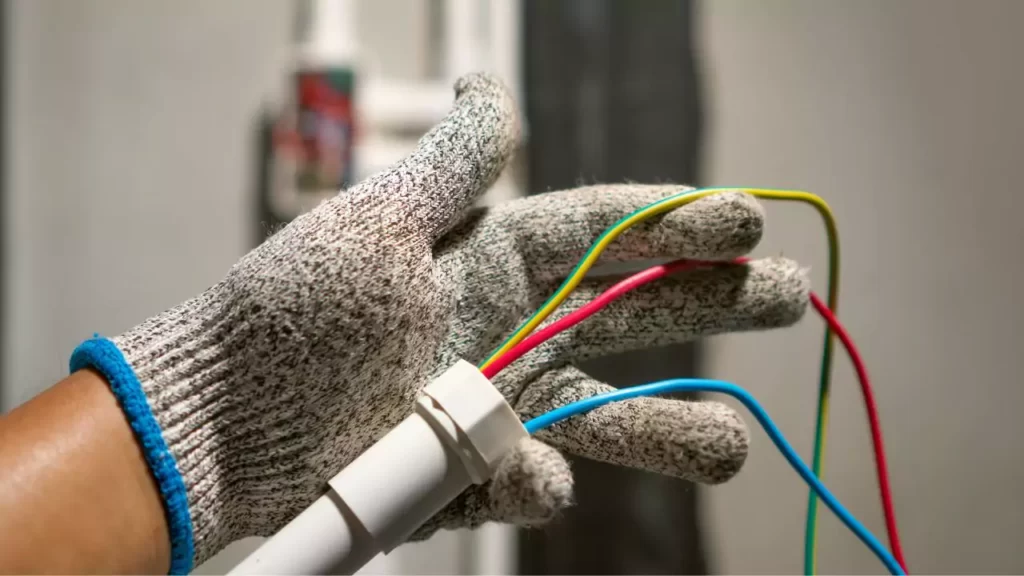While using smart switches neutral wire is a basic necessity. It helps the smart light switch to stay connected to power and also carry on with the automation capabilities. If it seems to be confusing, then let’s understand how electrical wiring can be damaging, in case you do not have a neutral wire.
What is the neutral wire?
Neutral wire mainly delivers a small amount of power to the smart switches, even when you turn off the normal switch and the circuit breaks. Neutral wire stays connected to the smart switch, to ensure that the power is still on your smart light switches. Thus, you can connect it to your Home Wi-Fi and face no disruption.
Most of the modern houses built in today’s age have neutral wire. You might find multiple wires and among them, you have to detect which one is neutral. When you open the switch plate wiring you will find load wire, hot wire, ground wire, and neutral wires, which have specific colors to detect them.
The hot wire and load wire are black, the ground wire is green and the white one is neutral. You can also detect the neutral wire from the nut hanging from it or detect the wire is in neutral. It is one of the essential components of an electrical circuit and without a neutral wire, smart light is not going to function properly. Most importantly, in its absence, you might get an electric shock if not connected properly.
Missing neutral wires or smart switches would draw power from the load wire leading to flickering of lights or electrical hazards. With a neutral wire, you get to ensure that there is a stable flow of current allowing a smooth and safe operation.
How does installing a smart switch with the neutral wire make a difference?
To know why a smart switch requires a neutral wire you also need to understand its working mechanism. Smart light switches are designed to maintain convenience and energy efficiency. You can also turn on the lights from anywhere by connecting it to the Wi-Fi. So, with just a tap on your smartphone or voice command, you can turn on or turn off a smart switch. These would definitely replace the traditional light switches.
You can connect any mobile app or smart home assistant, such as Amazon Alexa or Google Assistant to change the light to dim or set a schedule for them to turn on and off. When you are using a phone or voice assistant to command the smart light switches on or off, they are using your home’s Wi-Fi network. Smart light switches have Wi-Fi modules to connect to your network and receive commands to turn on and turn off the lights, where the signals are sent through electrical wiring.
If you are not using a neutral wire, then there is no constant source of power which can lead to irregular function of the smart light connected to the smart switch. You can also observe flickering issues, inconsistency in performance, and abrupt electric hazards. If you get to know more about the working function of smart lights, you can stay safe and effectively ensure that the lighting system is working perfectly.
Why do Smart Switches require neutral wire?
- Smart light switches require neutral wire because they need a constant source of power. The neutral wire is the only way to ensure a stable flow of current in the switches for a smooth operation.
- Smart light also requires a neutral wire to support the advanced features, such as color-changing capabilities, dimming the light, etc. Other than a stable Wi-Fi network it also requires a stable power connection.
- When you are installing electrical devices, local building clauses and regulations make it a necessity to use neutral wire to maintain safety and legal issues.
- A neutral wire is one of the social components of the circuit, as it is essential to avoid electrical hazards.
How to install a smart light switch with a neutral wire?
Neutral wire is also known as Blue wire and it bypasses the light switch to reach the light fixture directly. Here is a guide to installing a smart light switch with a neutral wire:
Step 1:
Before you start with the installation process of the smart light switch you need to switch off the power to the specific circuit on which you will be working. You just have to flip the switch off on the circuit breaker board of your home and you are done.
Step 2:
Next, unscrew the switchplate and remove the old switch, disconnect the wire from the old switch, and note down which is the neutral. From the electric board, you must connect the neutral wire to the neutral terminal of the smart switch. Now, push the smart switch into the wall and secure the switch on the faceplate with screws.
Step 3:
Turn back on the power by flipping the home circuit breaker box switch and test whether the smart switch is functioning correctly. Try out a smart Home app or voice commands to control the lights. This would help you to enjoy the smart light based on your convenience and also save enough energy due to the advanced smart home technology.
How to identify the Neutral wire?
You can detect a neutral wire by its color marking which would be white or you can also check out whether N or “Neutral” is printed on the wire. Also, you can use a voltage tester to detect the presence of neutral wire, for which you have to – Switch off the power and then take the tester and touch the wiring to one end and the other end to the ground wire. If you find the other tester lights up, then it is a neutral wire.
You can also go through the wiring diagram to identify which is the neutral wire. You can also get professional help who can easily identify the neutral wire and also ensure whether the electric circuit is stable.