When you try to view any story on Instagram, you might notice the “This story is unavailable” error, quite a few times a day. This is quite an annoying issue and a common Instagram Story glitch.
You can try to refresh the Instagram feed and connect to a stable network to fix this issue. Or, try to close the app, wait for a few minutes, and then enjoy the Instagram story.
If the error message reappears, then we have alternate fixes that you must try out.
Why Does “This Story is Unable” Message Appear on the Screen?
If you find the message “This story is unavailable”, then you won’t even be able to visit the IG Story. If you think that it’s already been 24 hours and thus, you are being restricted from viewing the story, then think otherwise, that is not the case.
Here are the factors that can result in prompting the message:
1. The Story is Deleted
If the IG Story is still loading for you but someone/user has already deleted it, then even if a circle appears around their profile picture, but still after clicking, you won’t be able to view the story. Now, there can be thousands of reasons why people delete the Instagram story, you cannot question them.
2. The Story is Expired
Often, due to Instagram bugs, even if the story has expired, it still shows as available, and when you click to view the story, it prompts you with an error message.
3. The Story must be Hidden
If the story has been hidden from you, then due to some bug, you might be able to see the story, but when you click on it the error message “This story is unavailable” appears.
4. The User has Switched to a Private Account
If the user has switched to a private Instagram account after giving the story, then you might not be able to see the story when you click on it. The IG story will remain unavailable for you.
5. Instagram Deleted the Story
Often, due to copyright infringement, Instagram can decide to delete the story, and in this situation, you won’t be able to view the story, instead an error message appears.
6. Network Issues
If your device is not connected through a stable internet connection, then the story might not load and the error message “This story is unavailable” is prompted on the screen. So, connect with a steady internet connection while trying to view Instagram stories.
5 Ways to Fix “This story is unavailable” on Instagram
Here are 5 hacks that you must try to fix the “This story is unavailable” error message on Instagram:
Fix 1: Clear the Instagram Cache
With regular use of Instagram, temporary data keeps accumulating on your device, so this cache data must be cleaned from time to time. So, for better app performance, clean the cache and check if the error message is visible.
For Android users:
Go to the phone’s settings, scroll down, and select Apps. Next, navigate to Instagram and select Storage. Finally, you have to tap on the option Clear Cache.
For iPhone users:
Go to the Settings app of the phone, navigate to Instagram, tap on it, and select the option Clear Cache.
Fix 2: Relogin to the Instagram Account
To refresh the IG account, you can log out of Instagram and then log in again. Here are the steps that you need to follow:
- Get back to the profile and tap on the horizontal lines at the upper corner of the screen.
- From the menu list, click on Settings and Privacy.
- Next, scroll to the bottom of the screen and select Log Out.
- Wait for around 30 seconds and then log in again using the correct credentials.
Fix 3: Update the Instagram App
If the Instagram app is outdated, then most likely it would fail to fix the bugs, so keep updating the app, whenever the latest version is released. The developers are constantly trying to improve the user experience and debug Instagram.
To update the app, go to the Google Play Store or App Store, based on the OS you’re using, and look for Instagram. From the search result, select Instagram and tap on the Update button. Wait for the update and installation to complete.
Fix 4: Use VPN
If you think that the Instagram “This story is unavailable” error message is getting triggered due to a geographical restriction, then you can use a VPN to access the story from a different location. Remember to use a paid and certified VPN service and do not violate Instagram rules; Otherwise, your account might get blocked permanently by Instagram.
Fix 5: Report the Issue to Instagram
If the above methods are unable to solve the problem, then report the issue to Instagram. To report the issue, go back to the IG Story, tap on the three dots in the top right corner, select Report, and choose a reason for reporting the issue. Your problem will be addressed and fixed by the team.
How to Tell if Someone has Hidden their Instagram Story from You?
There is no surefire way to tell that someone has hidden the story. If you find that someone who used to actively post stories has suddenly stopped, then there is a possibility that they might have blocked or hidden Story from you. You can also ask a common friend to get clarification on whether they are able to view the story from this particular person.
Can You Recover an Instagram Story after Deleting?
No, you cannot recover a story after you delete it, so you need to think before you delete it.
What does “This song is not currently available” on Instagram Mean?
Often, due to copyright issues, certain songs become unavailable on Instagram and it can depend on the song and the location. Also, if there is a poor network connection, or a temporary bug in Instagram, or the removal of the original audio, then the reel won’t be available.



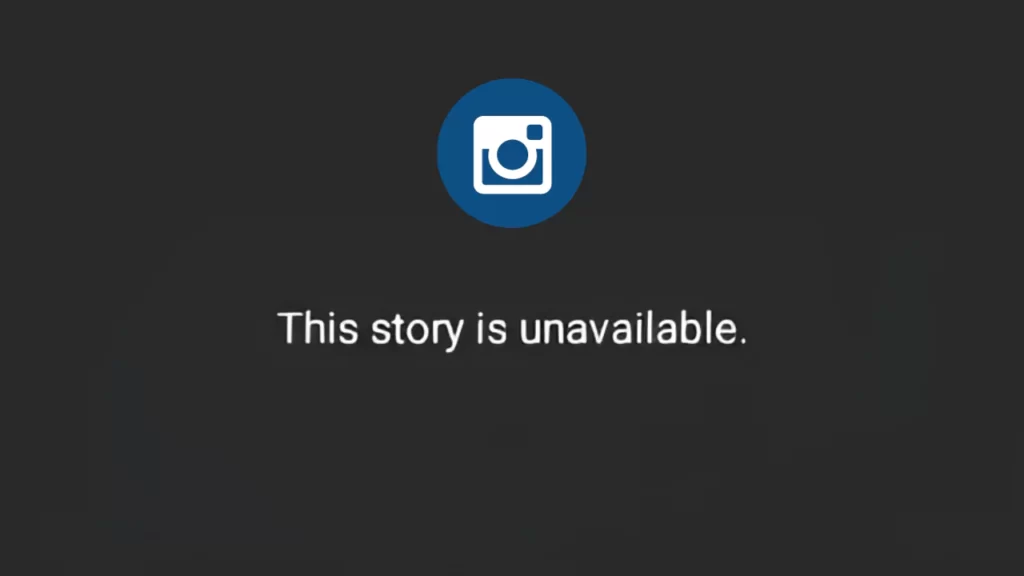

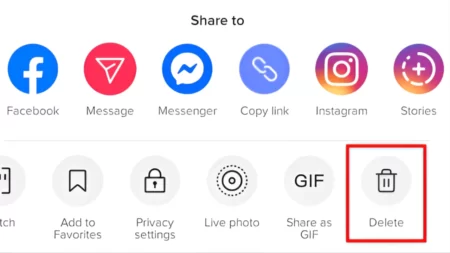
![Who Has The Highest Snap Score In The World? [Updated 2023] Highest Snap Score In The World](https://techinfest.com/wp-content/uploads/2023/01/Highest-Snap-Score-In-The-World-1024x576.jpg)