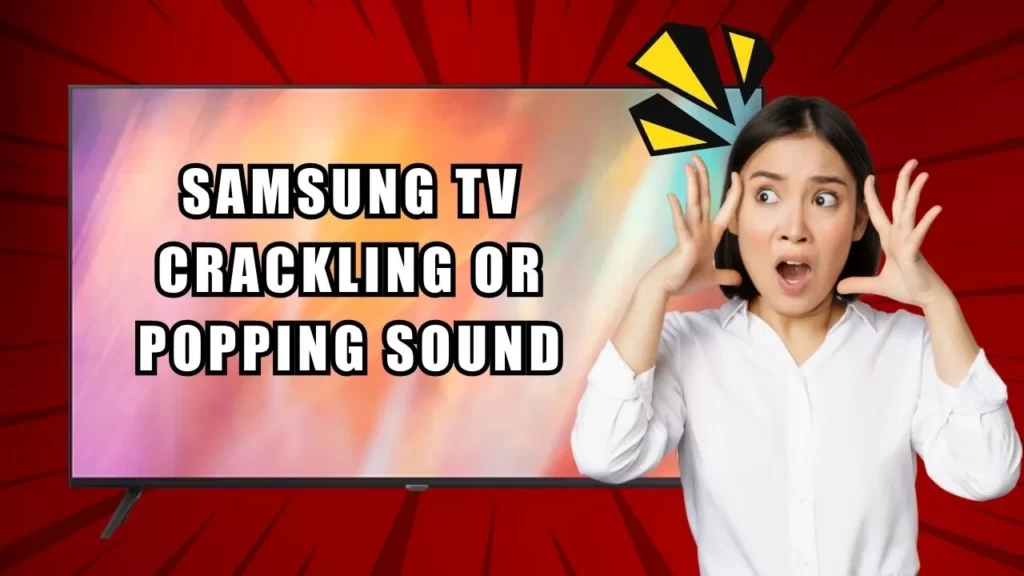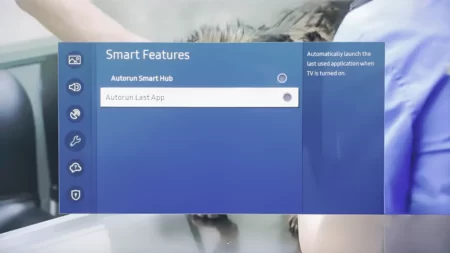When you turn on the Samsung TV, you might hear a loud popping noise or a crackling sound. It usually comes from the back of the TV, and the most probable reason is overheating and software issues. Also, if you have attached any defective external devices or cable connections faulty, then a Samsung TV crackling or popping sound can be heard.
The other possibilities behind such a sound are – poor HDMI cable quality, audio video decoding quality, circuit board defect, outdated software or any hardware issue. This problem has mostly been reported by users who have bought the Samsung smart TV of the 2019 QLED series
So, if your Samsung TV repeats the cracking sound, you need to check the cable connections, which is the easiest fix. Verify whether the connections are firmly connected and to the accurate port of the TV. Also, if you are using any external device, check if it is in functional condition and connected to the TV.
You can also switch to HDMI while watching an HD channel to reduce the popping sound. Other than this, we have quick alternative fixes that you can implement to retrieve back the Samsung sound quality.
Is this popping sound coming due to the show that you are watching?
You must verify whether the content or show that you are trying to access on your Samsung TV is actually creating the noise. Try to switch to another channel and notice the difference. You can also long-press the Centre button of the TV to change the channel. This would turn on and turn off the TV with a single press and would eliminate any minor bug. If this does not resolve the issue, then let’s move on to the next fix.
Is your Samsung TV overheating?
If you have been consistently viewing content or binge-watching shows on your Samsung smart TV, then it can tend to overheat. Also, if it is placed in a compact space without any proper ventilation, the device can overheat, which eventually leads to internal problems and a crackling sound is heard. In this case, you need to turn off the TV and allow it to cool down for at least 2 hours.
Now, check the ventilation system of the TV and unscrew the back panel and carefully check the circuit board. You can also take a brush and wipe off the dust accumulated on the fan connected to the circuit board.
Finally, screw the back panel after cleaning the ventilation system. This would help the TV to cool off more easily, even if you are watching content or any for a long time on Samsung TV. Moreover, you must place the Smart TV in a well-ventilated room to reduce the chances of overheating.
Change audio output to PCM
If the Samsung TV is facing a problem with audio decoding, then it is related to a software issue. In this case, you might hear the crackling or popping sound on your Smart TV. To fix it, you need to switch the HDMI audio settings and digital audio output settings.
To proceed, you have to go to Settings, select Sound > Expert Sound > Digital Output Audio and change it to DTS NEO2:5. Next, change HDMI Audio Setting to PCM. Also, change the audio output to DTS or Dolby digital and this should stop the crackling sound.
Address the sound settings on the TV
If changing the audio output is not enough, then you need to change the sound settings to improve your hearing experience on Samsung Smart TV. Any misconfigured sound mode can create a distorted or crackling noise, so go to Settings > Device Preferences > Sound and based on the speaker (either internal or external), select the Format.
Next, select the level of Bass and Treble, and verify whether the crackling sound is still audible. You can also choose to reset to default if the manual setting is not enough.
Check the external devices attached to the TV
If you have attached any external device with the TV, such as Blue Ray, cable box, one-connect box, streaming stick, gaming console, DVD player, etc., then it can create sound issues. You have to disconnect them from the TV and check whether the cracking sound stops. If external devices are necessary, then change the audio format from PCM to DTS or Dolby Digital.
Now, if there is more than one input source for the external devices, then you can try a different input source and notice the change. You can also connect the external device to a different TV and check whether the sound remains.
Remember, you need to decide what would be best for the troubleshooting step by unplugging, changing ports and changing the audio settings. If the external devices are working just fine, then you need to update the software of the device.
How to update the software of Samsung TV?
Samsung users have reported that some of the Samsung TV models are creating a cracking sound, and it is due to an audio decoding bug. The developers have released the latest software version that has the capability to fix this issue.
To update the software, you have to go to Settings > Support tab > Software Update. Now, click on Update Now to get the latest Samsung tizenOS TV software. You can also click on Auto Update to get the latest software version whenever they are released. Other than that you can also try to use a USB drive to manually update the Samsung TV software.
Have you switched from an HD channel to an HDMI source?
If you are switching to an HDMI source while using an HD channel, then a crackling sound can be heard from the Samsung TV. So, before you switch to HDMI, you have to switch to the SD channel. This is the root you should follow every time you watch any HD channel: HD channel -> SD channel -> HDMI channel.
The next time you hear a crackling or popping sound, turn off the TV, and before switching from the HD channel, follow the steps mentioned as a precaution to avoid the popping or crackling sound on Samsung Smart TV.
How to reboot the Samsung smart TV?
A soft reboot can help to fix the crackling sound on your Samsung smart TV. The steps are quite simple – you just have to hold on to a power button for at least 30 seconds until you are able to see the QLED logo. Now, release the button and the TV will automatically turn off and turn on. Once the LED lights on the TV start glowing firmly, it indicates that the reboot is complete.
Factory reset the Samsung TV
If a soft reset is not able to resolve the problem, then try a hard reboot. Factory resetting the system can help you get a different approach. You might lose all the data, but it will fix the audio decoding bug work, so go to Settings > General > Reset.
Now, you would be asked to enter the pin that you had used to set up the TV and confirm your action by pressing OK. The TV will automatically restart, and all the settings will get restored to the default. Finally, all the data will be deleted, and you need to enter the credentials again to access all the content streaming platforms.
What generates the TV static noise on Samsung TV?
You can hear a buzzing sound or disrupted audio while you are watching any program or content on your Samsung TV. This generates because the audio setting between the TV and the audio converter might not be within the optimal quality range.
Will the crackling sound affect your Samsung TV?
No, the crackling sound will not affect the Samsung TV. If it occurs due to any short circuit or component failure, then you need to shut down the TV to prevent further damage.
Can you hear the crackling sound on every TV?
Yes, any kind of TV can produce this crackling sound, be it LED, LCD or CRT. Overheating or faults in the cables can result in a crackling sound.
How to fix the static sound on Samsung TV?
To fix the static sound, you need to tweak certain settings, and for that, go to the Settings menu, select Sound > Expert Settings > Reset Sound and confirm your action by clicking on YES.