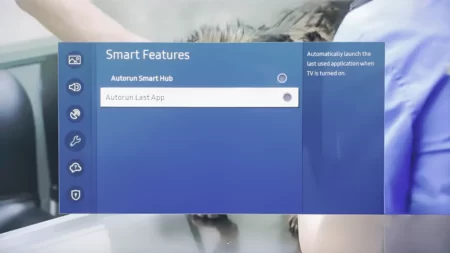At the moment, the Peloton app is not available on Samsung TV. You need to go through alternative ways so that either you can couple it up with a streaming device or cast your phone screen on Samsung TV to view the content of this application.
The Peloton app is available for Android phones and iPhones and also Fire TV, Apple TV, and Android TV. Other than this, you can also get the web version of this application.
So, let’s get a quick view of the steps on how you can get the app on a Samsung Smart TV.
Why is Peloton App not available on Samsung smart TV?
Samsung TV runs on Tizen OS which is not compatible with the Peloton app. However, you can get it running on Android and Apple OS. At present, Peloton app developers are working on it so that it can build up a version where Samsung TV is being supported. Also, they are focusing on building a team that can provide quick updates and fix issues that come up from time to time.
So, if you find the Peloton app not available for Samsung TV, here are the 5 methods that you can use to view the videos and lessons on your smart TV.
1. Cast screen to Samsung TV from bike
If you using the Peloton bike, then here are the steps that you need to go through on your Peloton treadmill. You will find a screen on it; tap on it to get to the Settings. Now, click on Settings, click on Cast screen, and then go through the list of available devices.
Select your Samsung TV and wait for the Peloton bike to connect. You will notice that on your Samsung TV, the Peloton bike screen will be displayed. However, before you proceed with the steps, you must remember to connect the Peloton bike and the Samsung TV with the same Wi-Fi network.
2. Use the web version on your Samsung TV
Your Samsung TV has a separate web browser where you can view the website and also go through the classes. To set it up, you have to use your remote control and press the Home button, and this will open the browser. Now, on the Menu, keep scrolling and look for the Internet browser app. Next, in the URL bar, enter the URL “https://members.onepeloton.com”. You might have to log in if this is your first visit from any web browser. So, input the email address and password in the Members’ area and log in to view the classes and lessons. Now, you can select any class and start viewing it. You can also pick up any exercise like – yoga classes, stretching, cardio, workout, strength training, etc.
3. Cast screen or mirror screen from Smartphone to Samsung TV
If you have already downloaded the app on your mobile or smartphone, then you can use it to mirror the screen and display it on your Samsung Smart TV.
For Android phones:
You need to ensure that both your Android phone and Samsung smart TV are connected to the same network. Now, go to the default screen-sharing app on your Android device, and from the list, select Samsung smart TV and connect the devices.
If you are using Google Pixel phones, then the screen-sharing app will be denoted as Google Cast. For Oppo phones, it will be Screencast, and for LG phones, it will be Screen Sharing.
For iPhone:
You need to connect the Samsung smart TV and iPhone to the same network and then turn on the AirPlay feature on your Samsung smart TV. After that, go to Settings > General > Apple Airplay settings, and you can see a page where you will be able to switch on Apple AirPlay.
Now, go to your mobile phone and open any lesson that you want to display on the Samsung TV screen. At the bottom of the phone screen, you will find the Control Centre; tap on it. Next, tap on Airplay or Screen mirroring feature.
Finally, from the list of available devices, you have to select Samsung smart TV. You will find a code on the Samsung smart TV that you need to enter into your iPhone. This would connect the Samsung smart TV to your iPhone. Now, the screen that is open on your iPhone would get displayed automatically on the Samsung smart TV.
4. Use an HDMI cable
You can also use an HDMI cable or an adapter to connect your phone to your Samsung TV screen and enable a screen-sharing facility. To do this, you have to use a USB Type C cable and connect it to the HDMI adapter. If you are using an iPhone, then you need Apple Lightning Digital AV Adapter.
So, connect one end of the HDMI cable to the Samsung TV HDMI port and the other end to the Lightning Digital AV Adapter. Or, in the case of an Android phone, the other end goes to the USB Type C HDMI Adapter. Finally, plug the adapter into your phone and make sure that the TV input settings are responsive to the HDMI port. Once the connection is set, you can view the Peloton content on your Samsung TV.
5. Couple any support streaming device with Samsung TV
You can also attach a streaming device that supports the Peloton app with your Samsung TV. To view the content – you can use Roku, Amazon Fire Stick, Chromecast, etc., but if you are willing to spend a little. All you have to do is use a smart TV HDMI port and connect them.
If you are using Chromecast, then you need to send the content from your Android app to Chromecast to enable Samsung TV. If you are using Amazon Fire Stick, then you have to download the app in the channel Store and connect the Samsung TV to the Fire Stick. Start streaming the content, and you are good to go.
Why is the Peloton app so popular?
Peloton is a workout application, and it has gained fame for its stationary cycle. The manufacturing unit was introduced in 2012, and now you can get the application on every smartphone at a minimum subscription of $ 12.99. You can get a variety of workout lessons that include cardio, yoga, etc.
What is the capability of the Peloton app and bike?
On the Peloton application, you can find several fitness classes which you can go through in your leisure time, at your home, with ease. You can also get a Peloton bike where you can select cycling classes on the screen and enjoy a convenient workout regime at your home.
Can you access the Peloton App Go on a smart TV?
Yes, you can access the plankton app on smart TVs, such as Apple TV, Roku TV, Fire TV, LG smart TV, and Android TV, except Samsung TV. You can also access it through set-top boxes and smart TV from Sony, Philips, Sharp, etc.
Can you monitor your heart rate through the Peloton app?
Yes, you can download the Peloton App on your smartphone which is associated with the Peloton bike/treadmill. Thus, whenever you are using the treadmill, you can monitor your exercises as well as your heart rate through the app.
Why does the Peloton app crash?
While using the Peloton app on Samsung TV, it might be a minor glitch that is causing the sudden Peloton app to crash. In this case, you can restart the TV, and for that, go to the Home button using the remote control, select Settings > Support > Device Care, and click on Self Diagnosis. Now, select Reset Smart Hub and insert the pin. This would restart your TV, and you can access the Pelton app.