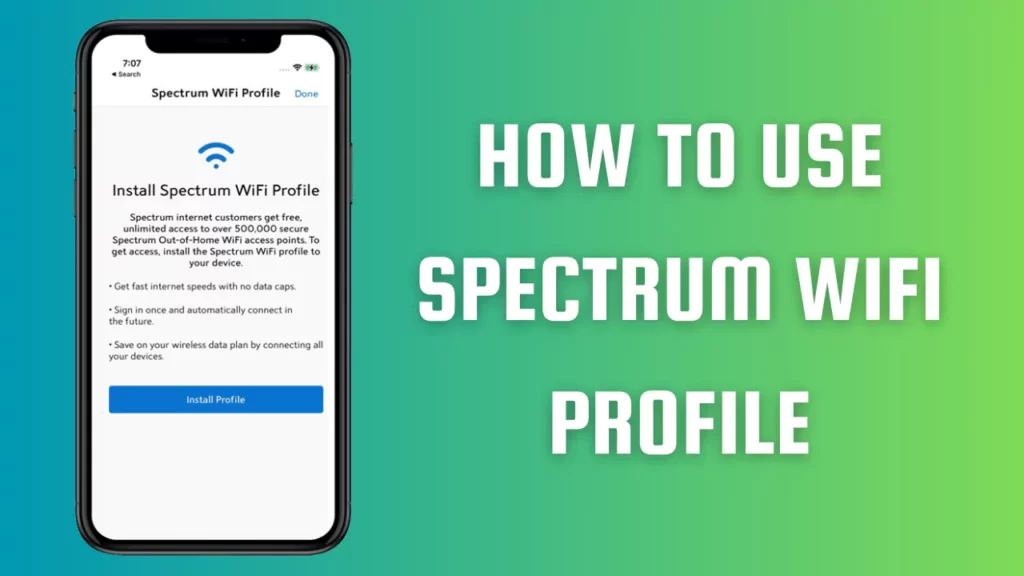Spectrum makes it easier to connect through the home network by creating a unique SSID and password for every device you connect. So, let’s get to know more about his setup and how to install the Spectrum Wi-Fi profile.
Why do you need a Spectrum Wi-Fi Profile?
Spectrum Wi-Fi Profile helps you to connect to your home network and also you get to stay connected to the Spectrum Wi-Fi hotspot across the country. All you have to do is become a Spectrum subscriber and take advantage of the features that come along with it.
Spectrum offers a speed of 300 Mbps with unlimited data caps and there are no obligations associated with the contract. They also ensure that you get a secure connection and provide you with a free security suite to prevent virus attacks, malware, or other security issues.
The profile also allows you to connect to the internet automatically whenever the device comes within the range. You get many access points, such as Passpoint Secure, Xfinity, Spectrum Free Trial, Spectrum Mobile, etc.
3 Step-by-step process of installing Spectrum Wi-Fi Profile
Let’s go through the straightforward step-by-step process that can help you install the Spectrum Wi-Fi router in minutes.
Step 1: Download and Install the My Spectrum application
Install the My Spectrum app, on your device, either from the App Store or Google Play Store. Wait for the installation to complete and launch the app. Log in using your account credentials and wait for the Spectrum account to open when you enter the Spectrum account.
Step 2: Get to the Settings of the app
Tap on the Person icon, usually on the top right corner of the screen, and click on Settings. Now, tap on Install Spectrum Wi-Fi Profile and follow the onscreen prompts that appear on the screen. You need to ensure that all the information that you have entered is correct.
Step 3: Install the Spectrum Wi-Fi profile
If required, you can double-check the information and finally click on the Install button to finish the installation process. If you have successfully completed the setup you will find that the Spectrum Wi-Fi Profile has been installed on your device.
How to use the Spectrum Wi-Fi profile?
Go to the Wi-Fi settings of your device and look for the Spectrum Network to connect. Next, to the home network you have to tap on the Spectrum Network and select Connect. When prompted enter the password and SSID that is required to set your Wi-Fi profile. Finally, enter the account credentials and this would allow you do connect to your home network. After you are done, start using the Wi-Fi profile without any interruption.
How to use Spectrum Wi-Fi hotspot?
You have to be a Spectrum subscriber to use the Spectrum Wi-Fi hotspot and along with that you also need to use the credentials and Spectrum Wi-Fi profile. This would allow you to connect through the Spectrum anywhere across the country.
To connect to a Spectrum Hotspot, get to the Wi-Fi settings of the device and locate the Spectrum Wi-Fi network option. Choose the Connection tab and you will be redirected to a different screen, where you have to choose Advance and enable the Spectrum Mobile Wi-Fi Auto Connect option.
Now, you can directly connect to the Wi-Fi hotspot within the country, and using this network you can sit back and enjoy your favorite series.
How to connect to Spectrum Wi-Fi manually?
If you do not want to use the Spectrum Wi-Fi Profile, then you have to follow a manual setup process. You can also use this method if you are having trouble connecting to the home network. So, here are the steps that you need to follow:
Go to the Wi-Fi settings of the device, and look for the Spectrum Network option. Tap on Connect and sign in to your account using the Spectrum mobile username and password. Agree to the Spectrum terms and conditions, and then click on Sign in to enjoy the Spectrum network. You have to click on Continue to complete the connection. If you need any further assistance you can contact the Spectrum technical support team.
Is it safe to connect to Spectrum Wi-Fi hotspot?
Yes, Spectrum Wi-Fi Hotspot is secured and all you have to do is create a Spectrum mobile account. However, you should always take precautions as these hotspots are made for public use.
How to keep data safe while connecting to Spectrum hotspot?
When you are connected to Spectrum hotspot, try to avoid accessing any sensitive information, like bank details or emails. Also, you need to ensure that the connection is secure. You can add an extra layer of security by using a VPN while accessing the public Wi-Fi hotspot. However, always go for a paid VPN rather than a free one.