Loud music on headphones also helps you to stay focused and the noise cancellation feature keeps away distractions while you stay focused.
However, with daily wear and tear and continual usage, the headphone volume can reduce or generate volume issues. To fix this, you can either change the settings of the headphones, add an amplifier, or use a third-party audio enhancer to make the headphones louder.
Alternatively, if you are not tight on budget, you can get a new headphone with a louder volume. The safe range is marked as 85 decibels for an 8-hour continuous use in a day.
Before you invest, let’s dive in to learn about the DIY hacks that can help to make headphones sound louder.
The Benefits of Louder Headphones
It is advised to keep the headphone volume at a minimum level so that the ears do not get hurt, but at the same time if the headphones are turned down, then you won’t be able to hear the sound properly or enjoy the music.
So, louder headphones can help you stay focused on work and also block distractions. It has been found that headphones at a bearable volume can help to improve productivity and these are the benefits that you must not ignore.
- Improvement in retention – Research shows that listening to music at a high volume can help you to learn and remember new information. While trying to learn a new language or studying for a test, listening to tunes can help you out.
- Motivation – When you listen to music, it helps to keep you focused on cracking the goals. Suppose you are working on a big project, then to power through you must turn on the volume.
- To relieve stress – Listening to music at a high volume has also been shown in research, can help to reduce stress and keep you relaxed. When you are overwhelmed, then putting on music at a loud volume would help you to release the anxiety and also keep you calm.
How to Make Headphones Loud?
Here we are about to discuss how to make headphones louder and that too in a safe way, so that you can indulge in any work, increase your productivity, and get the best outcome, without hurting your ears.
Method 1: Use an Amplifier
To boost headphone volume you can consider using an amplifier, as this would add a significant boost to the volume of the headphones. It will also help to improve the sound quality, so check the amp and whether the amplifier is compatible with the headphones. Always choose a loud and clear sound and something that has a better dynamic range and detailed music output.
Method 2: Check the Settings
Go through the settings of the headphones, as some of the headphones come with an in-built amplifier that can be turned on and off. So, if your headphone has this feature, then turn it on by using the switch which you will find behind the headphone jack. Otherwise, you can also go to the settings of the music player and make sure that the headphone is set as a default output device.
Method 3: Adjust the volume of the music player
Otherwise, you can also make the headphones louder in setting by adjusting the volume of the music player. The volume control can help you to increase or decrease the sound. Moreover, if you are using a computer, then you can go straight to the Sound settings in the Control Panel to address the volume.
Method 4: Go Through the Equalizer
If you want to make the headphones louder, then you can also check the equalizer settings, which help to adjust the sound of the music and you can customize it for a better outcome. To access the equalizer you need to go to the Settings menu of the device to which you have connected the headphone. Next, go to the Equalizer settings and adjust it, based on your preferences. If you are tired of the monotony, then you can also go for a little experiment and find your idle match to mark a difference.
Method 5: Use the Volume Boosting App
There are many applications that you can download on your smartphone to help boost the volume of the sound output. You can go for free or paid versions based on your preferences. This hack is only suggested if you find the internal speakers aren’t loud enough to provide you with the best output from the headphones.
So, download and install a volume-boosting app. Follow the instructions to launch the app, either you have to grant access to the iPhone settings or simply follow the instructions to boost the volume. Adjust the settings, restart the phone, and the app will be ready for use. You can also customize the settings and choose a level that is comfortable for you.
Method 6: Use Foam Tips
You can increase the headphone volume by 10 decibels, by using foam earplugs. Usually, you can find them at any nearby drugstore and they are easy to use. Simply insert it in your ears and you are ready to go. You will find the headphone sounds much louder than the previous experience.
Method 7: Update the Headphones
New updates bring along changes such as an increase in volume, fixing volume-related issues, or enhancing compatibility with the connected device. So, to update the headphones, connect the headphones to the device i.e. computer, and then get to Settings. From a list of options, you get to choose Sound. Next, click on the Output tab, and from the drop-down list select Headphones. Finally, click on the Apply button and you will find that your headphones are louder enough. However, in the Output tab, if you do not find the Headphone Option, then try to restart the device.
Method 8: Eliminate the Chances of Obstruction
Often, due to the accumulation of dust or dirt on the headphones, it can result in a slow sound. So, use a clean cloth and wipe the dirt, or you can also use compressed air. Also, if you are using a bass headphone, then try to clean both parts.
Is there any volume limit on Android?
Yes, there is a maximum and minimum volume limit on Android devices as set by the manufacturers. Now, this limit tends to vary from device to device and if you try to exceed this range, you would get a warning message. You can still raise the volume, but it might potentially damage your ears.
Is there a volume limit on iPhones?
Yes, there is a volume limit on the iPhone, but you can still adjust it based on your preferences and likes. To protect your hearing, the iPhone would reduce the volume automatically, if the volume gets too loud.




![How to Connect Bluetooth Headphones to Xbox One? [4 Quick Process] How to Connect Bluetooth Headphones to Xbox One](https://techinfest.com/wp-content/uploads/2023/12/how-to-connect-bluetooth-headphones-to-xbox-one-450x253.webp)

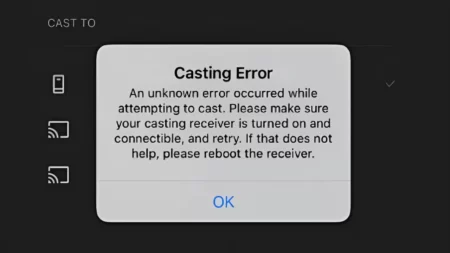
![[FIXED] Razer Nari Mic Not Working (Easy Guide 2023) razer nari mic not working](https://techinfest.com/wp-content/uploads/2023/03/razer-nari-mic-not-working-1024x576.jpg)