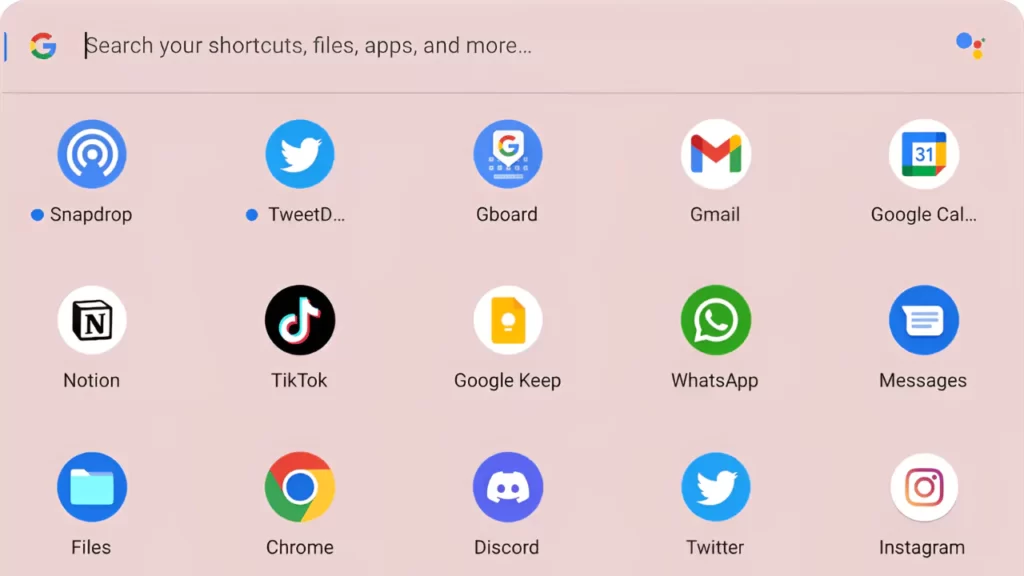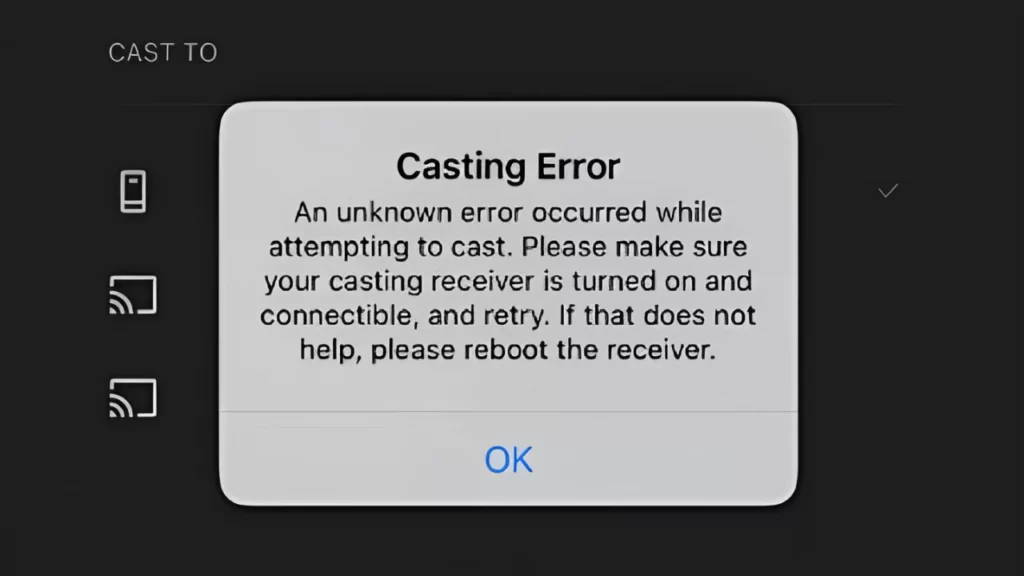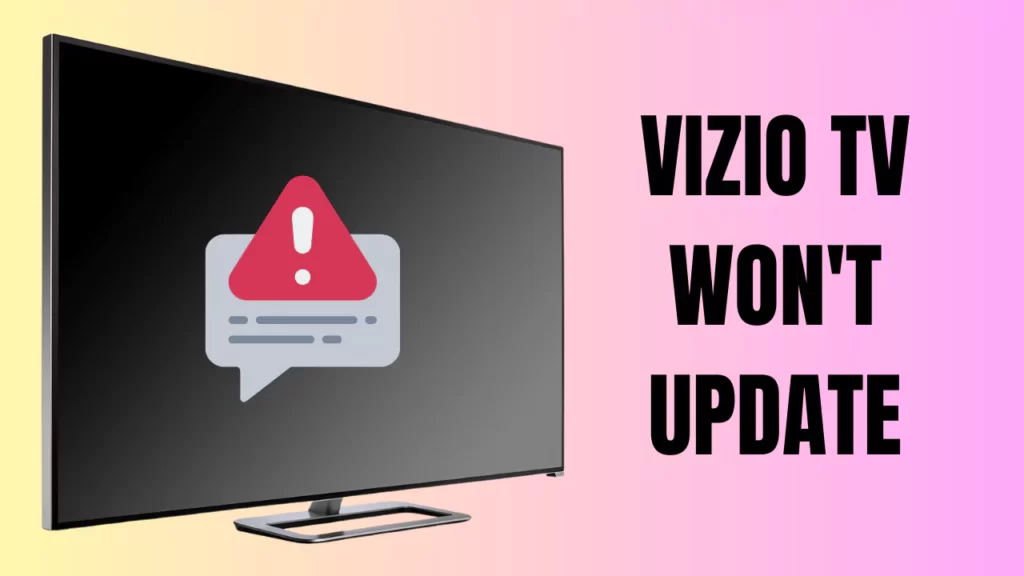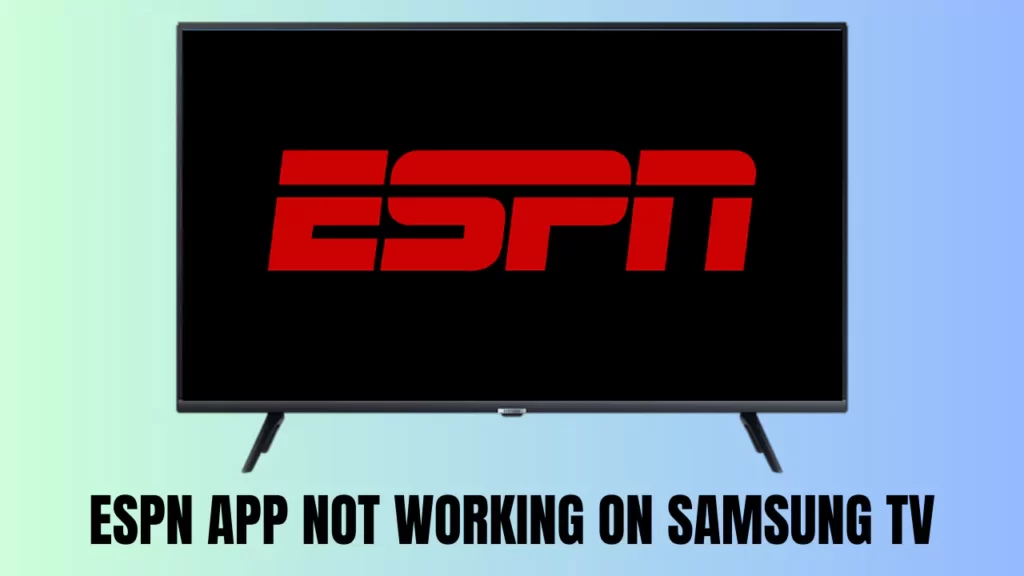- PonderShort.com: Your Destination for Engaging Short Content
- Hamro Solar LLC: Leading Solar Energy Innovation
- 5StarsStocks.com Stocks: Ultimate Investment Guide
- Stars-923: Your Guide to the Mystical Celestial Body
- Discover Shari Ann Chinnis Indianapolis Unsung Hero
- the ://Vital-Mag.Net Blog: Creative Content Adventure Awaits
- 11 Best Offline Games for Airplane Mode Without WiFi (2024)
- Cash App Founder Net Worth – Bob Lee Net Worth (2024)
Author: Sayan Dutta
I am glad you came over here. So, you want to know a little bit about me. I am a passionate digital marketer, blogger, and engineer. I have knowledge & experience in search engine optimization, digital analytics, google algorithms, and many other things.
If you have recently lost your AirPods, then you might be questioning whether it is possible to track them, even if they are dead or offline. No, you cannot track the exact location of the AirPods, but there is still a possibility that even if they are offline or dead, you can reach the last known location by certain measures that we are about to share in this guide. Use Find My app With the help of the Find My app, you can determine the last known location of your AirPods. The only condition that is laid – the AirPods…
Xfinity modem has different colored indication lights, which help to identify the functioning/working condition of the device. If you find blinking green and orange, then it indicates connectivity issues and outage, respectively. Xfinity modem gateway blinking green is a clear indication that the gateway does not have an upstream connection and is trying to reach out to the service provider. You would usually find the blinking of the lights would stop after 2 minutes, but if it does not, then you need to power cycle the route. If you find an Xfinity modem with an orange blinking light, then there…
APKs are not available on the Google Play Store, and it is also not considered an ideal method since it can lead to security and file hacking issues. However, if you have an ADB set up on your Chromebook, then you can install the APKs without compromising the Chromebook’s data safety. ADB is an Android Debug Bridge, and you have to save the APKs in a Linux folder to continue with the installation. Get to the Terminal and enter the command “adb install filename.apk” and the APK app will be downloaded on your Chromebook. Even without ADB, you can install…
“User Not Authenticated” ESPN Smart TV can occur due to an expired or inactive subscription. Other than this, home network errors, server downtime, or an outdated ESPN application can also lead to this message whenever you are trying to access ESPN on your Smart TV. So, every time you open the ESPN app, your authentication is checked. If the app fails to get a correct authentication or loses your authentication, then these messages will appear. It means you are not allowed or do not have the necessary permission to view the app content. Also, you would be logged out of…
After you plug in the cable, if you notice Oculus Quest 2 not charging, then it can be due to a connection error, overheating of the headset, faulty indicator light, using an incompatible charger, etc. The most simple fix is to restart your headset. Put on the headset and press the Power button for a few seconds. You will find the Shutdown menu appears, select Power off, and then after 10 seconds, power it on again. Alternatively, you can also hold the Power button for 10 seconds, and it will turn off the headset completely. Again, you have to press…
Oculus Quest 2 casting error message appears when you want to share the VR with others through the headset. You might notice when you try to cast VR content to a supporting device, the screen goes black, and a message appears: “Headset casting ended” or “Unknown casting”. This error can occur if the Oculus Quest 2 headset and the device are not on the same network if you haven’t enabled Bluetooth and GPS tracking on your phone, if there is a temporary glitch in the headset, or if the home network internet speed is slow. The quick solution is to…
Litter-Robot not connecting to Wi-Fi can be due to technical glitches within the network. So, you need to learn how to connect Litter-Robot to Wi-Fi securely, and for that, log in to the Litter-Robot app using cellular data. Switch to Airplane mode, and this will prevent Wi-Fi disruptions. Now, go through the application, and when it is time to name the Robot, turn on the data, name the Robot, and again return to your Airplane mode. You will find a message appearing “Finishing up”. Again, enable the cellular data and complete the process. Alternatively, walk through this step-by-step method to…
If the Spectrum WiFi keeps disconnecting, then check whether there is an outage or any source of interference. You can also try to reboot the router or reposition it to get a suitable connection. To reboot the router, you have to unplug the cables, keep it idle for 30 seconds, and then plug in the cables. Allow the router to boot, and then check the network speed. Other than network issues, there are multiple reasons that can lead to Wi-Fi disconnecting errors, such as damaged cables, outdated firmware, too many devices connected to the Wi-Fi source, unstable network bandwidth, or…
You may find that the Vizio TV is stuck on the message “Downloading updates”, but it won’t update. This update error can occur due to insufficient storage, network issues, corrupted files, etc. You find that the installation halts at 60%, and even after waiting for several hours, it is still stuck there. You won’t even be able to use a TV while it is updating. So, you can either stop the update process or try to resolve it. So, let’s walk you through the quick hacks that might help you to get the Vizio TV update error, but before you…
If the ESPN app not working on Samsung TV, then check the internet connection and ensure that you have a stable and strong signal. Also, if necessary, restart the router as well as the Samsung TV. The ESPN app can stop playing videos or showing its content due to compatibility issues with TV, server downtime, outdated software, or a deactivated subscription plan. Let’s walk you through the methods that can fix this problem 10 Ways to Fix ESPN app not working on Samsung TV ESPN app is a popular streaming service among sports enthusiasts. So, if you are facing any…