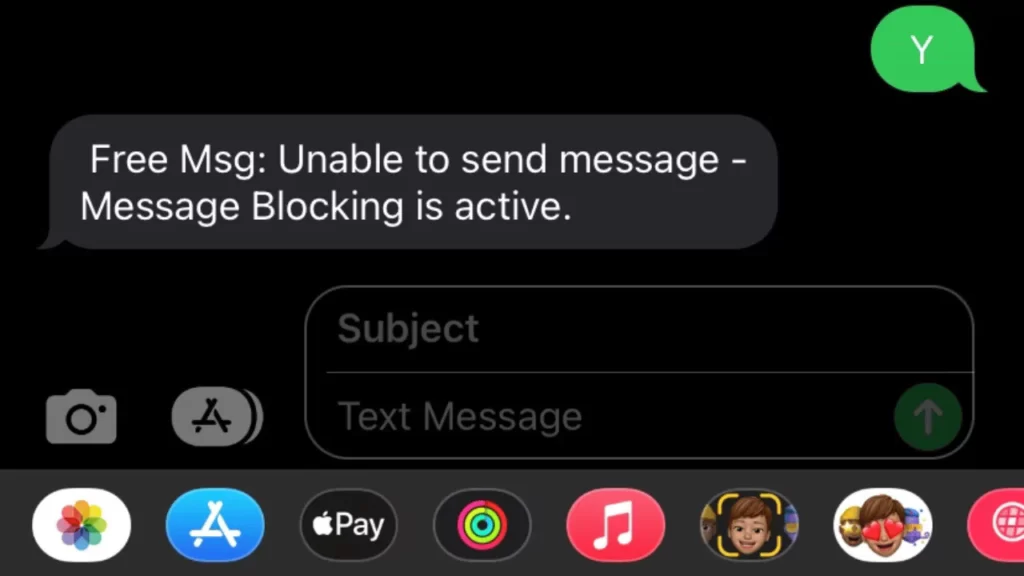When you are trying to send a text either to your family, friends, or workplace, then you might receive a pop-up “Message Blocking is active”. This error message appears when you are texting due to misconfiguration in the iMessage, Date & Time, and also unnecessary changes in the Phone app settings.
You might also encounter this problem, due to ghost touch, when the iPhone is in your pocket and comes in contact with any random object that triggers a change in the settings. Or, if there are network coverage issues, expiry in phone subscription, or the wrong choice of phone plans, this pop-up can appear.
So, let’s dive in and look for alternatives that can help you to fix the problem.
10 Ways to Fix Message Blocking is Active on iPhone
You can follow any of the solutions mentioned here to solve the problem “Message Blocking is active”.
Method 1: Verify the Dialed Number
If you are trying to send a text in urgency, you might type a wrong number or incorrect country code. Thus, when you hit the Send button, the message “Message Blocking is active” pops up. Thus, it is recommended to verify the phone number and then try again.
Method 2: Check if You Have Active Cellular Service
To send a text message you must have an active cellular service. So, check the details of the active mobile plan and if the text limit is crossed, then get an unlimited plan to continue messaging. But, if you are on an unlimited plan, then check if the current plan has expired, then try to renew it and it will fix the issue.
Method 3: Reinstall the SIM Card of the iPhone
If you have eSIM, then you do not need to implement this method, otherwise, due to a fault in the SIM the text messages can get blocked. So, remove the SIM card from the iPhone and reinstall it. Also, before reinstalling ensure that you have cleaned the SIM card and there is no dirt on the SIM card slot.
Method 4: Unblock the Contact
If you are using a Messaging App to send a text but it is not getting delivered and the pop-up “Message Blocking is active” appears, then check the Block list. If a contact or a number is blocked, then they get enlisted in the Block list and you won’t be able to text them.
So, to unblock the contact on your iPhone, get to Settings and scroll to the Phone option. Select it and again scroll to tap on the Blocked Contacts option. From the list of blocked numbers, you need to choose the contact you wish to unblock. Select the number and from the right side of the screen click on Edit.
On the left of the contact, you will find a small red minus sign, tap on it and select the Unblock option. Next, at the top right side of the screen, you have to select Done and the process will be complete.
Method 5: Update the Carrier Settings
To improve the connectivity and performance of the cellular service, regular updates are pushed out. So, if you haven’t updated the Cellular Settings for a long time, then you need to go through the updating process and avoid the pop-up “Message Blocking is active”.
So, get to the Settings app and tap on General. Next, select the About tab and see if any update is available. If you find any red alert beside the update or a pop-up message if the update is delayed for a long time. Next, follow the on-screen prompts to fix the “Message Blocking is active” issue.
Method 6: Reset Carrier Settings
If the update is unstable, then it won’t be able to fix the bugs or resolve the “Message Blocking is active” issue. So, Try to reset the Carrier Settings and change it to factory defaults. To proceed, you need to go to Settings and select General. You have to scroll down to select Transfer or Reset Device.
Now, select the option Reset and tap on Reset Network Settings. However, this process might reset the Wi-Fi network and password, along with the APN and VPN settings. Thus, you have to recover them later on using either any backup method or reset them manually.
Method 7: Check the Date and Time Settings
The “Message Blocking is active” error message can also appear if the date and time are not adjusted accurately. So, you need to reset the date and time on your iPhone. Go to Settings, tap on General, and select Date & Time option. Besides the Set Automatically option, you need to turn on the toggle.
Method 8: Deactivate iMessage on iPhone
You can also try to deactivate the iMessage and then try sending the text. This might help to get over the glitch. So, get to Settings and open Messages. You need to toggle off the iMessage and then go back and check the Message app whether this resolves the issue.
Method 9: Update the iPhone OS
Recent updates come with bug fixers, so you must get the software updates whenever available. At present you can get the iOS 17 in Beta version and you simply need to go to Settings > About > Update.
Method 10: Contact iPhone Support
You might have to contact the iPhone support team if the above-mentioned fixes are not enough to solve the problem. You can help you to reach a potential solution to the problem.
Does “Message Blocking is active” mean you are blocked?
No, “Message Blocking is active” does not mean that you are blocked. Rather, it is to notify you that you might have accidentally blocked the contact whom you are trying to text. Thus, check the block list and remove the number from the list to solve the error.
How to Know if Someone Has Blocked You?
If someone has blocked you, you won’t be able to contact them or even send them messages. You will find that the messages are being sent to the number without any error pop-up but they are not being read by the contact. Also, the calls won’t reach them or might get disconnected without any ringing.