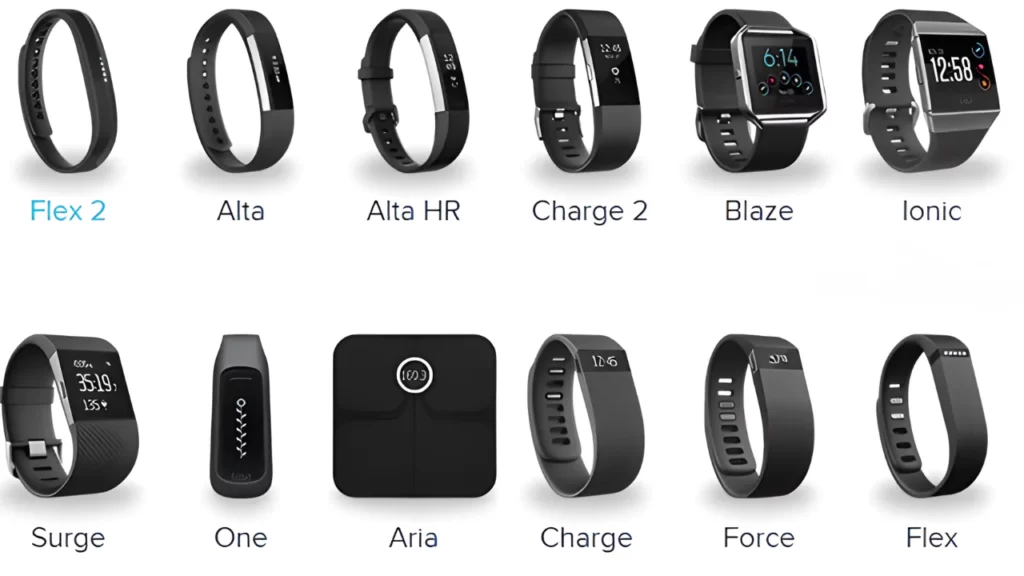Forgotten the Fitbit model you have? You can check the strap of the Fitbit device to identify the Fitbit model. Otherwise, turn it back and you will see small fine-printed device details, which will help you to recall the model details of the Fitbit device that you are using.
If you are aware of the Fitbit model number, then you can predict the lifespan based on the usage and other people’s experience of using the identical model. It also makes it easier to resolve technical glitches.
Let’s dive in and check out the methods that you can implement.
9 Ways to Track the Fitbit Model You have
There are multiple options to find the Fitbit model you have, such as – you can check the Fitbit package, going to the settings and getting the information, or installing the Fitbit mobile application.
You can also try an image search or go to the product page to track the purchase details for the Fitbit model you have.
Here we have discussed a detailed step-by-step process to make your work easier.
Method 1: Use the Fitbit App
To check the information about your Fitbit device you must have it paired with your smartphone. This is just a prerequisite to start the process where you should have the Fitbit app installed on your smartphone and pair the smartwatch with the phone.
If it is already done, then you simply need to navigate to the application to find out about the model and additional information. To start with, connect the Fitbit to your smartphone. Go to the Fitbit app and tap on the Today tab, which you will find at the bottom of the screen.
Now, tap on your Profile picture and you will find information about the Fitbit model, along with the battery status display. If you want to know the model number, then you can Google the Fitbit model name that you will find on this information screen. Simply search “Fitbit model name model number”.
Method 2: Go to the Fitbit Device Setting
Here are the steps that you need to follow using the Fitbit settings on your Fitbit smartwatch. Open the App section, tap on Settings, swipe down, and select About, where you will tap on the Regulatory Info option. Look for the Fitbit model number at the top. You can use this model number to Google and find out the exact Fitbit name.
When you are directly checking the Fitbit model number on the device setting. You do not have to connect it to a smartphone or use the application to show you the corresponding model number of the Fitbit device.
Method 3: Check the Fitbit Box
If you still have the original Fitbit device packaging box, then you can find the exact information you are looking for regarding the device. Go through the package and you will find the name of the device and the model number printed on it. You can find the information either at the front or detailed information at the backside.
Moreover, you will also get a barcode that you can scan for the most specific information about the Fitbit device. You will also find the user manual for the Fitbit device in the box which will provide you in-depth information about the product usage and the model number.
Method 4: Go through the Purchase History
If you have the retailer record or bought the Fitbit device online, then you can go through the purchase history to find the model number. So, log in with the Fitbit account details, go to your Profile icon, tap on the My Account section, and then select My Order tab. Here you will find the details of the order that you have made with Fitbit.
In the case of retail shops, you can look for an email, credit card statement, or order receipt. Alternatively, if you have purchased the Fitbit from any third-party retailer, then also you will get the details from the order history section.
Method 5: Use Google Fast Pair
This method is only applicable to Android devices that are running at version 6.0 or higher. Here it will help you to easily identify the Fitbit model and you can also connect it with a compatible Bluetooth device.
To enable the Google Fast Pair feature, you have to go to Settings and turn on the Google Play services notification. Enable the Bluetooth of your mobile phone and bring the Fitbit device closer. You will find the popup window appears where the Fitbit model name is displaced and you will also be notified whether you want to set up the device.
This is a very quick and easy process as you do not have to install any application, go to the device settings, or search for the packaging box.
Method 6: Use Google Lens
To proceed, you need the Google Lens application installed on your smartphone, which is a very powerful image recognition tool. It can help you identify the model number of your Fitbit device. You can install this application on both Android and iPhone.
So, open the Google Lens app and take a picture of the Fitbit device using the Lens camera. Wait for a few seconds and you will find under the Visual Match tab, similar results. Compare your Fitbit device with the result and get to know the details. If you think that the method is not quite accurate as there are many similar productions in the market, then you can use Reverse Image search as well.
Method 7: Seek Help from the Fitbit Website
You can use Fitbit’s official website to learn about the Fitbit model that you are using. Here you will get a comparison tool where you can compare different Fitbit models side-by-side. Thus, by going through the specifications and features, you can easily identify your Fitbit model. You can also go through the Product list on the Product page to find the right match.
Method 8: Contact the Fitbit Community Forum
A large group of Fitbit users form a Fitbit community forum which acts as a great source for information. In case of any query, here you can start a new topic. Insert your Fitbit device image and share your query regarding the model name. You will soon get multiple responses and the exact details of the device.
Method 9: Connect With the Fitbit Support Team
If the above methods were not enough to help you out, then you can get in touch with the Fitbit support team. They have 24-live chat available and also resolve your queries through call support. Join them and resolve your query about the Fitbit model.
What are the different styles of Fitbits you can find in the market?
Fitbit comes with different forms of variables, such as clippers, wristbands, and smartwatches. The price range for wristwatches starts from $150 or less and $300 for smartwatches.
Which is the most basic Fitbit model?
The entry-level activity tracker for Fitbit is the Inspire line which is the most basic offering by the manufacturers.
Which is the latest model of Fitbit?
The latest Fitbit model is Inspire 3 which is a slim smartwatch with a vertical screen and sits comfortably on the wrist. You can use the smartwatch to track the status of your health and fitness through its advanced features.