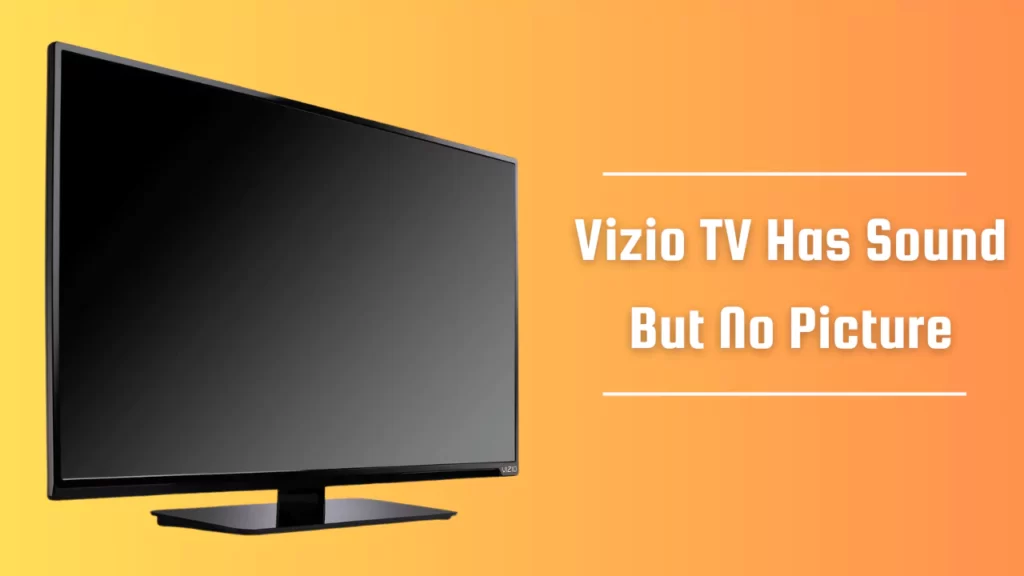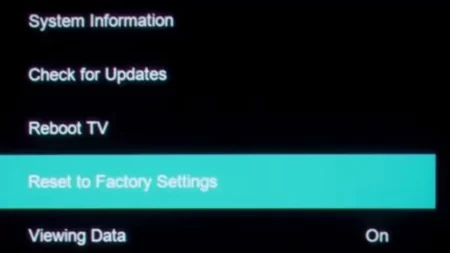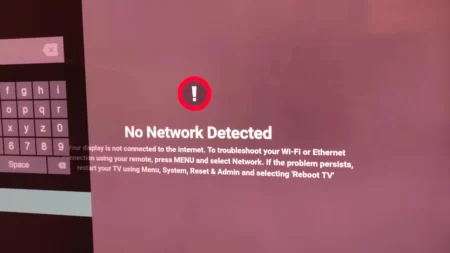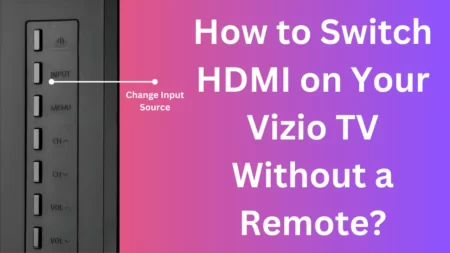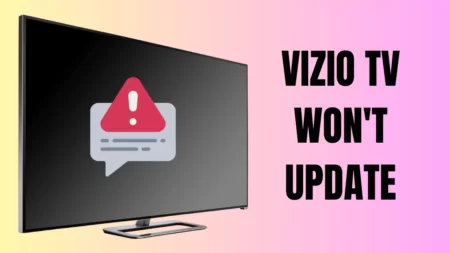Vizio TV has sound but no picture, then you can try to reset the TV. So, power off the TV, wait for 60 seconds, then press the power button for 30 seconds while the TV is still unplugged. Next, plug in the cables and press the power button to turn on the TV.
There can be many reasons which can lead to Vizio TV having no picture. When you turn on the TV, you can hear the sound program ongoing but there are no visuals. So, let’s get it fixed with quick and easy methods that can solve the problem in minutes.
Common reasons why Vizio TV has sound but no picture
Here are the common reasons that lead to Vizio TV having sound but no picture:
- A problem within the power supply
- Failure within internal components
- Faulty T-Con board
- Defective cables
- Damage power board
Fix Vizio TV has no Sound no Picture in 4 Methods
Here are the methods that you need to follow in the exact way it is provided to fix the display error of Vizio TV.
Fix 1: Power cycle Vizio TV
There is a difference between resetting and power cycling Vizio TV. So, when you are trying to power cycle the TV, it starts the TV afresh and also fixes minor technical glitches. Unplug the TV from the wall outlet and wait for 60 seconds. Next, hold and press down the Power button for another 30 seconds while the TV is still unplugged. Try not to use your remote and wait till the residual power of the TV has been drained from the capacitors. It will also help to provide the TV with a soft reset. Now, plug in the cables and press the power button to turn on the TV.
Fix 2: Check the HDMI connection
You need to make sure that the cables connected to the TV are working perfectly. So, try to unplug and wait for at least 60 seconds, and then plug them back in. You need to try this with the HDMI cable which connects many streaming devices, like Roku and Fire Stick. Verify whether there is a loose HDMI connection or a faulty HDMI port, and accordingly, you need to fix the problem. If the HDMI cable is working perfectly, then double-check the right input channel, and verify whether you have connected the cable to the right HDMI port. You can go through the label which indicates the HDMI port number.
While inspecting the input source – Take the remote and click on Source. You need to toggle it until you find the appropriate input on the TV. If the connection is still not secure, then you need to use a different port or replace the faulty cable.
Fix 3: Flashlight testing
If there is no picture on the screen, then there is a possibility that the LED power strips on the backlight are faulty. You have to ensure that the TV is on and then take a flashlight, turn it on, and keep it close to the screen. Now, turn off all the lights in the room and check whether you are able to see a dim image on the TV. Move the light around the TV screen and if you see an image on the screen, the entire time, then it is an indication that the inverter board of the TV is faulty, which also includes the T-Con and main board.
Fix 4: Replace the power board
Replacing the power board can be quite complicated and it also tends to vary based on the TV model that you are using. Here we are about to share a general overview that you can try.
On the pre-prepared surface, which has a soft cloth or towel to protect the television screen, you need to lay the TV upside down. Now, using a Phillips head screwdriver, remove all the rear screws and remove the back cover of the TV.
You will find five fuses on the television, and if any of them are blown, then replace them. Also, locate the wires that are connected to the power board. If required, replace them as well. Next, unscrew the power board and remove the old one.
Position the new board in the accurate place and position, screw it tight, and reconnect all the wires and cables. Finally, secure the rear cover of the TV and plug the cables to test whether it works.
Can you repair the Vizio TV?
Yes, you can repair Vizio TV, if it is under warranty. Thus, the replacement or repair can be done free of cost or you might even get a refund for the purchase. Otherwise, you can also try out quick DIY hacks to fix common problems, such as loose connection, apps not working, blinking screen, apps not downloading, etc.