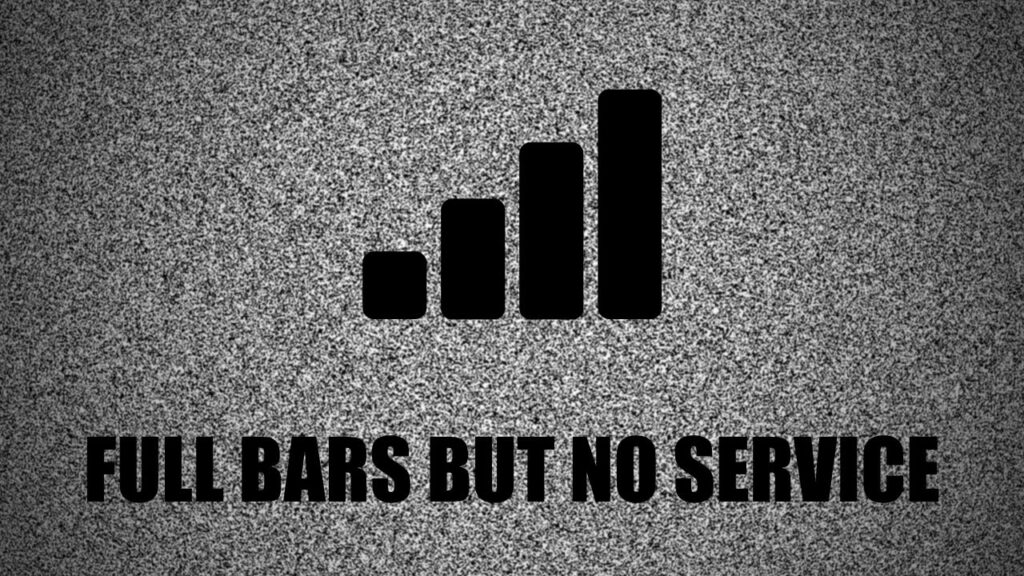If you have recently lost your AirPods, then you might be questioning whether it is possible to track them, even if they are dead or offline. No, you cannot track the exact location of the AirPods, but there is still a possibility that even if they are offline or dead, you can reach the last known location by certain measures that we are about to share in this guide.
Use Find My app
With the help of the Find My app, you can determine the last known location of your AirPods. The only condition that is laid – the AirPods should still be charged. So, simply by going on the Find The Current Location option on the Find My app on your iPhone, you can detect the AirPods.
If your AirPods have already run out of battery or are offline, but still in the case, then on your Find My app, you will find the last known location when it was still charged and trackable.
Let’s consider a few scenarios through which you can detect your lost AirPod on the app.
Scenario 1: AirPods are charged, within Bluetooth range, and are still in the case
If the AirPods are charged, within Bluetooth range, and still in the case but unable to find it.
Here are the steps you need to follow to track your AirPods:
- On the Find My app, tap on the Devices tab and then tap the name of your AirPod from the list.
- Now, check the battery level and also the last known location of your AirPod.
- If nobody has taken it and you are lucky enough, then you can still find them in the exact same place the last location shows.
- Remember, the AirPods should be in the Bluetooth range, and a small amount of charge is left on the gadget.
Interestingly, when the AirPods have been lost for a long time, you can also find a message on your iPhone showing “Offline” on the Find My app. You can still check for your earphones on the last known location, as shown on the application, but the current displayed location information will not be present.
Scenario 2: AirPods are charged, but not in the case
If you have lost AirPods, which are charged and in Bluetooth range but out of the case, then you can also use the Play a Sound function and send a distress signal for your own good. Apply this method if the AirPods are not in their case, and it can be anywhere in your house or surrounding public places.
Here are the steps that you need to follow:
- Go to the Find My app and tap on the Devices tab.
- Again, tap on the list that shows all the connected devices, including your earphones.
- If the earphones are in range, then after you click on the Play sound function, you will be able to hear the sound from your AirPods.
- Play the song from left or right or both the AirPods to detect the gadget at the earliest.
- After you locate them, press the Stop button, as the sound can be really annoying
Scenario 3: AirPods are charged, out of the case, and two AirPods in two different locations
If you have lost one AirPod, then you can use the Sound option, but in case you lose both the AirPods in two different spots, then here are the steps that you need to follow:
- Go to Find My app, tap on the Devices tab, and you will find it is showing some arbitrary locations of the first AirPod.
- Go and track this location to find one of the AirPods.
- Here, you cannot use the Play a Sound option, as if one AirPod is missing, you won’t be allowed to play the track through the other one.
- After you find one AirPod, put it in the case and then refresh the map. You will find a new location being shown, and this is for the second AirPod.
- Now you have to map your way to the second AirPod and find it.
Can you find the locations of a lost, dead, and offline AirPod?
No, you can see the last locations of the AirPods till the time it was charged or connected to your iPhone. If there are any enclosed areas nearby, just in case they have been misplaced, then do look thoroughly to find them. But, in general cases, if you lost your AirPod in a public area, then someone might take it, and only if they try to pair the device on their iPhone after charging it would you again get the location details on the Find My application.
Tips in case you lose your AirPods
Always mark the AirPod through the Find My app, and if someone tries to pair the device on their phone, you can get a notification on the app. Also, the person who is trying to pair your AirPod will get a notification in their iCloud account data that indicates “Not your AirPods”.
After you reclaim your AirPods, or if you buy a new set, then make sure that you enable the Find My application. Also, enable the separation alert so every time the AirPods stay away from your iPhone for a longer period, you get a notification. This will help you to know the whereabouts of the AirPod without losing them permanently.
What if you have lost the AirPod case?
If you have lost the AirPod case, there is no way to track your AirPod through the app, as it is not connected to the Find My application. The application is only designed for the AirPods. So, the only way is if your luck favors you can spot the exact location where you dropped it, or if you find the helping stranger, they can also find and return the AirPods. Otherwise, you can replace the AirPod case by contacting Apple support. Usually, the price ranges from $59 to $99 based on the model that you want to replace.